Midi Editor for Access Virus TI OS 5.0.8
A version of Access Virus Control for those who want a midi-only standalone or vst editor. No more sync problems, pops and clicks.
It works in Single and Sequencer Mode.
Features:
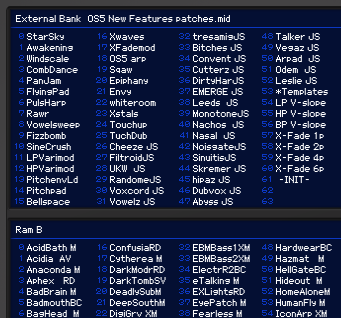 · Librarian
· Librarian
Load and save individual patches in .syx format.
Load and save patches from/to soundbanks in .syx and .mid format.
Load ROM and RAM banks.
Create new soundbanks.
Copy and paste patches between soundbanks.
*Not compatible with patches from Virus A, B and C.
Lock any section of the Virus sound engine. For instance, lock Oscillator 1 and Amplitude Envelope. When loading or receiving a new patch, the locked sections will not change. Do you like the effect settings of a patch, or the arpeggiator pattern? Lock them and test any patch with those settings. Forget about random generators.
· Automation of every parameter of the sound engine
In Access Virus Control there are some parameters that can’t be automated. With this panel it’s possible to automate every parameter.
· Compatible with Virus TI Desktop, Keyboard, Polar and Snow
· Virus Setup
· EDIT CONFIG → Receive MIDI Dump -> Receive Dump: Enabled
· EDIT CONFIG → Midi 3/3 -> Program Change: Enabled
· EDIT CONFIG → MIDI Control → Page A: Controller Data
· EDIT CONFIG → MIDI Control → Page B: SysEx
Set MIDI Device ID to the same value on the panel and on the Virus (Changing this value in the panel doesn’t change the value in the Virus, as there is not a sysex message to modify this parameter).
If you are using the VST version inside a DAW, and your MIDI interface drivers are not multi-client, you will need to disable these ports in the DAW and use them exclusively for Ctrlr.
· Using the Browser
[New in version 3.3]The first time a bank is selected in the browser the panel will request the patches of this bank from the Virus, creating an index for each bank, so the next time the same bank is selected there will be no patch dumps.
To request again a bank that has been indexed, click “Sync Banks” button and select the bank.
To copy a patch, select the patch and press Copy.
To paste a patch to an external bank, press Store and select the desired slot.
To store the edit buffer in an external bank, open a bank, press Store and select the desired slot.
· Download
Access Virus TI Desktop, Keyboard and Polar:
Panel version: 4.4.7
Date: February 11, 2016
Ctrlr revision Windows: 5.3.122.exe
Ctrlr revision Mac: 5.3.85.dmg
Download Size: 4.9 MB Downloads: 6,288
· News:
The new Snow panel is out! http://ctrlr.org/snowed/
Bugfixes:
3.3.1. Filter Envelope Release value was limited to 32 (fixed)
4.0. Fixed a bug with Sync Banks button.
4.0. New skin.
4.1 Corrected some bugs (Arp Mode and LFO1 Clock modulators not being sent after loading).
4.2 Fixed MIDI Device ID values causing sysex messages not being transmitted and received correctly on non Snow Virus panel.
4.2.1 Added automation to tab buttons. Fixed some occasional error messages.
4.2.2 Switching Part change midi input and output channels accordingly.
4.2.3 Output parameter now assigned to Multi Part output instead of Sequencer Part output, as Sequencer Part output only works with VC.
4.2.4 The panel now selects “Midi Thru” and “Plugin options” settings on startup.
4.3.0 Added dragging to Arpeggiator screen
4.3.1 Fixed a bug where patches loaded from external banks where sent always to Part 1.
4.3.2 Fixed mislabelled output values on the LCD. The panel now send and receive Program Change messages on the Top Browser.
4.3.3 (Only Virus TI) Fixed some bugs related to patch and bank management.
4.4 (Only Virus Ti) Many changes. Solved all issues when using exported instances of the panel. Fonts are now embedded in the panel.
4.4.1 (Only Virus Ti) Fixed a error message at panel opening.
4.4.1 (Only Virus Ti) Fixed Arp Loop Point bug.
4.4.2 (Only Virus Ti) Fixed bug related to arpeggiator data coming from a dump not showing up.
4.4.3 (Only Virus TI) Fixed bad location of Arp Mode byte.
4.4.4 (Only Virus TI) Fixed OSC1&2 WaveTable, AUX Envelopes, Tempo and ARP Step 27 wrong values after loading a patch.
4.4.5 (Only Virus TI) Fixed a bug with the Browser not initializing at panel opening. Fixed a bug with Part Single patch not being sent out at panel opening.
4.4.6 (Only Virus TI) Sync Banks button it’s now displayed.
4.4.7 (Only Virus TI) Fixed bug related to bank indexes not being stored on OSX. Auto send/receive parameter values are now saved.


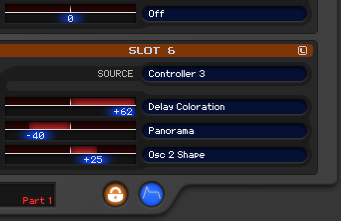
Open the midi monitor in Ctrlr (Tools -> Midi monitor), select View -> Show RAW data, Monitor Input and Monitor Output.
Now go to the browser and select RAM A bank. You should see a succession of midi messages in the red screen (out) of the midi monitor, looking like this
RAW:[f0 00 20 33 01 10 30 01 00 f7]
RAW:[f0 00 20 33 01 10 30 01 01 f7]
RAW:[f0 00 20 33 01 10 30 01 02 f7]
to the last
RAW:[f0 00 20 33 01 10 30 01 7f f7]
For each outgoing message there must be an incoming message in the green screen.
Tell me what do you see in the midi monitor when you select this bank.
Hi Das, a friend of mine suggested using the din midi instead of USB midi for the Virus and now the banks are loading when I select them in the panel. However communication with the Virus parameters is only one way – ie: if I adjust a knob on the Virus, the parameter changes (but does not register the change visually in the panel), and if I change a parameter using the panel, it does not affect the sound (not being received by the Virus)
When I change a parameter in the panel and check the midi monitor, it shows midi messages being sent, and when I change a parameter on the virus itself, it shows midi messages being received.
But can you post some sysex message sent by the Virus and sent by the panel (the same midi message outputted by the panel and outputted by the synth)? This symptoms seems to point to some byte not matching, (I think it’s the midi device id), but I need to check what messages are being sent, it’s obvious that messages are sent and received. I have no problem here with my Snow, it works both on usb and midi din ports
Hi Das, here’s some code generated when using the “Get” command, and also when attempting to load one of the ROM banks via the panel:
[19:57:28:000530]: RAW:[f0 00 20 33 01 10 30 00 00 f7]
[19:57:28:000530]: RAW:[f0 00 20 33 01 10 30 00 00 f7]
[19:57:51:000625]: RAW:[f0 00 20 33 01 10 30 00 00 f7]
[19:57:51:000628]: RAW:[f0 00 20 33 01 10 30 00 00 f7]
[19:57:56:000569]: RAW:[b0 28 76]
[19:57:56:000571]: RAW:[b0 28 76]
[19:57:56:000571]: RAW:[b0 28 76]
[19:57:56:000585]: RAW:[b0 28 77]
[19:57:56:000585]: RAW:[b0 28 77]
[19:57:56:000585]: RAW:[b0 28 77]
[19:57:56:000593]: RAW:[b0 28 76]
[19:57:56:000594]: RAW:[b0 28 76]
[19:57:56:000594]: RAW:[b0 28 76]
[19:57:56:000641]: RAW:[b0 28 75]
[19:57:56:000643]: RAW:[b0 28 75]
[19:57:56:000643]: RAW:[b0 28 75]
[19:57:56:000649]: RAW:[b0 28 74]
[19:57:56:000652]: RAW:[b0 28 74]
[19:57:56:000652]: RAW:[b0 28 74]
[19:57:56:000665]: RAW:[b0 28 73]
[19:57:56:000666]: RAW:[b0 28 73]
[19:57:56:000666]: RAW:[b0 28 73]
[19:57:56:000681]: RAW:[b0 28 72]
[19:57:56:000684]: RAW:[b0 28 72]
[19:57:56:000684]: RAW:[b0 28 72]
[19:57:56:000697]: RAW:[b0 28 71]
[19:57:56:000698]: RAW:[b0 28 71]
[19:57:56:000698]: RAW:[b0 28 71]
[19:57:56:000737]: RAW:[b0 28 70]
[19:57:56:000739]: RAW:[b0 28 70]
[19:57:56:000739]: RAW:[b0 28 70]
[19:57:56:000777]: RAW:[b0 28 6f]
[19:57:56:000780]: RAW:[b0 28 6f]
[19:57:56:000780]: RAW:[b0 28 6f]
[19:57:56:000809]: RAW:[b0 28 6e]
[19:57:56:000811]: RAW:[b0 28 6e]
[19:57:56:000812]: RAW:[b0 28 6e]
[19:57:56:000857]: RAW:[b0 28 6d]
[19:57:56:000858]: RAW:[b0 28 6d]
[19:57:56:000858]: RAW:[b0 28 6d]
[19:58:15:000797]: RAW:[f0 00 20 33 01 10 30 0d 00 f7]
[19:58:15:000800]: RAW:[f0 00 20 33 01 10 30 0d 00 f7]
When I select the “Get” command or select one of the ROM banks, I can see the Virus attempting to send data (the small letters “SE” appear on the display), but nothing is received by the panel
Hello again, I changed the input MIDI port in the panel to Virus Synth, and now the “Get” command is working and the panel is receiving parameter changes in the GUI. The sysex from the monitor after I selected “Get” was as follows:
[20:21:44:000149]: RAW:[f0 00 20 33 01 00 10 00 00 0c 05 01 00 21 1c 06 3d 01 00 40 7f 00 00 00 00 00 40 00 00 40 60 00 00 01 40 29 00 01 40 40 60 00 1c 7f 00 7f 00 00 34 60 40 50 50 23 00 70 28 00 08 00 06 01 02 00 18 00 40 7f 00 00 7f 40 00 00 00 00 18 02 01 00 40 50 00 40 40 40 20 40 50 03 01 00 40 00 00 40 40 40 40 40 50 01 40 00 00 00 01 6e 64 40 00 01 01 7f 00 19 5a 7f 40 01 00 03 20 4d 1a 45 04 01 40 00 00 00 10 00 00 00 00 40 02 36 01 00 40 29 30 01 00 5a 03 00 00 00 02 25 03 11 0a 00 00 7f 00 00 01 4c 34 01 00 01 01 00 24 00 01 00 00 00 00 00 00 00 40 34 3e 14 40 40 40 40 1d 1e 15 40 7f 5c 40 00 40 40 40 03 01 03 35 6c 1a 16 30 00 40 05 20 7f 19 58 00 40 00 40 00 40 00 01 00 10 70 30 68 7f 00 68 3a 2a 10 40 30 40 00 07 7f 00 09 66 68 0b 3f 64 00 00 40 41 63 69 64 42 61 74 68 20 4d 00 08 06 00 00 00 1d 00 01 00 02 50 14 31 1c 00 00 00 00 03 04 02 00 00 00 00 00 7f 40 40 7f 7f 40 00 00 07 00 00 00 00 00 00 00 00 00 00 00 00 00 40 00 00 00 00 00 00 00 00 00 00 00 00 00 00 00 00 00 00 00 40 00 00 00 00 00 00 00 00 00 7f 7f 40 00 00 00 00 00 14 46 46 46 46 46 46 46 46 46 00 40 00 40 00 40 3e 7f 00 40 42 54 68 58 00 40 00 40 00 00 00 00 00 00 00 00 01 00 02 00 00 00 00 00 00 00 00 1f 40 64 01 40 64 00 40 64 01 40 64 00 40 64 01 40 64 00 40 64 01 40 64 00 40 64 01 40 64 00 40 64 01 40 64 00 40 64 01 40 64 00 40 64 01 40 64 00 40 64 01 40 64 00 40 64 01 40 64 00 40 64 01 40 64 00 40 64 01 40 64 00 40 64 01 40 64 00 40 64 01 40 64 00 40 64 01 40 64 00 40 64 01 40 64 00 00 00 00 00 00 00 00 00 00 00 00 00 00 00 00 00 00 00 00 00 00 00 00 00 01 6e 64 40 00 01 00 00 5c f7]
…and worth noting that the patch name that appears in the panel is not the patch I have loaded on the synth.
Hi Das, any luck reviewing the sysex data here?
I downloaded the .dmg for the Virus Snow and there is no Virus Panel. Also, since this is working via MIDI, do you have to set the output to OUT L + R in order to hear the patch? or does the USB Out L+R also work?
Thing is, there is no panel to load on Ctrl … anyone?
There are two separate links, the .dmg link is for Ctrlr and the blue button is the link for the panel.
thanks mate, I can’t believe I hadn’t seen this for so long!
Hi dasfaker, I have the same problem with banks and patches not transmitting, I get “No communication with Virus TI”, even though I can store a single patch, edit the patch and see changes from the TI itself. I AM running a Polar if that helps, OS 5.1.3.0 . I definitely set up the Virus with accept bulk dumps enabled, and program changes enabled. I see the commands in the console going out. Perhaps it’s timing out before the dump actually starts? But actually it’s like it never sees it on the Virus. Also going over standard Midi DIN. I’m using the latest three versions of CTRLR for Linux, including the Mac version. I know you aren’t on linux but you can easily burn a live CD (Boot from CD into Linux) without installing and then run CTRLR from there to see the results. Virus shows up just fine as a USB device.
I should also point out that the USER Pattern Editor in the Arp Panel only seems to deal with 8 steps max, I get no changes on any higher steps. This never worked for me, no idea why.
I should also point out I see the SE symbol on the Polar, it’s clearly seeing the Sysex, just not responding.
Hi mrmowgli
Let’s try to solve the issue before entering unknown Linux territories.
About the Arp steps issue, there is a bug there. I just fixed it and uploaded a new panel revision.
Could you tell me your Ctrlr version? I have here Ctrlr 5.3.122 and it’s working fine except a bug I just discovered, a Ctrlr bug that force me to use MIDI Device ID 1, otherwise incoming parameter messages from the Virus aren’t received by the modulators (patch dumps still works).
Please try this Ctrlr revision and set MIDI Device ID = 1 on both the panel and the Virus.
As you say, the Virus doesn’t respond to incoming messages. Could you copy here the message that is sent from the panel when you press GET patch button?
Hi dasfaker, so I tried out the panel for the user arp, and the length now extends beyond the first 8 steps, but now it seems everything is the full 32 steps, and changing the pattern length does nothing??? Still a huge improvement for me 🙂
For the get button it generates this: Dev:[a2jmidid[JUCE]] Time(1.000000) [System exclusive] Ch:[–] No:[—-] Val:[—-] RAW:[f0 00 20 33 01 10 30 00 00 f7]
For bulk dump of bank A it generated this: Dev:[a2jmidid[JUCE]] Time(1.000000) [System exclusive] Ch:[–] No:[—-] Val:[—-] RAW:[f0 00 20 33 01 10 30 01 00 f7]
Bank B dump attempt:
Dev:[a2jmidid[JUCE]] Time(1.000000) [System exclusive] Ch:[–] No:[—-] Val:[—-] RAW:[f0 00 20 33 01 10 30 02 00 f7]
Scratch the arp comment, works fine after I reloaded CTRLR and wiped out the previous version of the panel. Getting patches still doesn’t work.
Version of Ctrlr is 5.3.122 to current, tried all versions.
The data you pasted here (f0 00 20 33 01 10 30 00 00 f7) indicates that MIDI Device ID is set to Omni (the sixth value is 10, 16 in decimal, and it should be 0 if MIDI Device ID parameter in the panel is set to 1). Try setting this parameter to other value than 1 and then again set it to 1, and be sure that it’s set to 1 in the Virus. Try to send again a patch and look if the sixth value on the request data sent to the Virus is 00.
Well for some reason now I can’t see any midi messages, but the panel still works. I Tried changing every device ID (Synth and panel) to something else and back to 1, and it does nothing. I really think there might be a CTRLR bug in Linux. I mean this is working for you in Windows yes?
K got it working again. For Bank A- RAW:[f0 00 20 33 01 00 30 02 00 f7]
Or rather Bank B. It does look like the Polar responds, but it’s too short to be a dump of the bank:
Dev:[a2jmidid[JUCE]] RAW:[f0 00 20 33 01 00 30 02 00 f7]
Dev:[MidiSport 8×8 (2)] RAW:[f0 00 20 33 01 00 10 02 00 09 00 02 00 21 20 4d 00 08 06 00 00 00 0f 00 01 00 02 50 14 31 1c 00 00 00 00 03 04 02 00 00 00 00 00 7f 40 40 7f 7f 00 00 00 07 00 00 00 00 00 00 00 00 00 00 00 00 00 40 00 00 00 00 00 00 00 00 00 00 00 00 00 00 00 00 00 00 00 40 00 00 00 00 00 00 00 00 00 7f 00 00 00 00 00 00 00 00 00 00 00 00 00 00 00 00 00 00 40 00 40 00 40 3e 7f 00 40 42 54 68 58 00 40 00 40 00 00 00 00 00 00 00 00 01 00 02 00 00 00 00 00 00 00 00 1f 40 64 01 40 64 00 40 64 01 40 64 00 40 64 01 40 64 00 40 64 01 40 64 00 40 64 01 40 64 00 40 64 01 40 64 00 40 64 01 40 64 00 40 64 01 40 64 00 40 64 01 40 64 00 40 64 01 40 64 00 40 64 01 40 64 00 40 64 01 40 64 00 40 64 01 40 64 00 40 64 01 40 64 00 40 64 01 40 64 00 40 64 01 40 64 00 00 00 00 00 00 00 00 00 00]
Yes, on Windows and Mac it’s works fine.
Now your request message is correct, and finally the Polar is responding, but the response is incomplete, it’s lacking half of the bytes. Could it be a problem with your midi interface? Didi you tried connecting directly the Polar to the panel?
Hrmm, yeah looks like it’s probably timing out. I’ve tried this with several interfaces. Here’s the raw dump of just a get, which still doesn’t work.
RAW:[f0 00 20 33 01 00 30 00 00 f7]
RAW:[f0 00 20 33 01 00 10 00 00 0c 15 00 00 03 00 00 7f 00 00 40 7f 00 00 00 00 00 40 00 00 40 60 40 00 00 40 20 00 00 40 40 60 00 40 00 00 40 00 00 40 7f 40 00 00 00 00 40 40 40 00 00 00 00 00 00 2e 00 40 7f 00 7f 7f 40 04 00 00 00 30 01 00 00 40 00 00 40 40 40 40 40 30 01 00 00 40 00 00 40 40 40 40 40 64 01 40 00 00 00 00 30 7f 40 00 01 01 7f 00 45 10 40 40 01 00 01 00 40 00 10 0c 01 40 00 00 00 01 00 00 00 00 40 00 00 00 00 40 00 30 01 00 00 01 00 00 00 01 39 04 00 00 00 00 7f 00 00 01 42 3e 01 00 01 01 01 24 00 00 40 00 00 00 00 00 40 40 28 2b 55 40 40 40 40 00 00 40 40 40 40 40 00 40 40 40 00 00 00 00 40 00 00 40 00 40 00 00 40 00 40 00 40 00 40 00 40 00 03 00 24 70 30 40 7f 00 40 47 33 40 40 28 20 00 00 00 00 03 00 40 03 00 40 03 00 40 20 2d 20 49 6e 69 74]
RAW:[20 2d 20 02 00 00 01 03 00 71 00 01 00 02 50 14 31 1c 00 00 00 40 03 04 02 00 00 00 00 00 7f 40 40 7f 7f 40 00 00 00 00 00 00 00 00 00 00 00 00 00 00 00 00 40 00 00 00 00 00 00 00 00 00 00 00 00 00 00 00 00 00 00 00 40 00 00 00 00 00 00 00 00 00 7f 7f 40 00 00 00 00 00 14 46 00 40 46 14 46 00 40 46 00 40 00 40 00 40 00 40 00 40 00 40 00 40 00 40 00 40 00 00 00 00 00 00 00 00 00 00 00 00 00 00 00 00 00 00 00 1f 6e 7d 01 1a 5f 00 65 73 01 46 7d 00 26 55 00 73 40 01 74 1f 01 6f 6a 00 40 71 00 4a 0a 00 15 53 01 23 20 01 6e 50 00 3f 1e 01 3b 59 01 6c 29 00 3f 2a 01 25 1e 00 17 0a 01 57 51 01 5d 1d 00 12 53 01 4d 41 01 3f 7c 01 6b 24 01 5c 46 01 40 5c 00 1d 0f 01 40 3c 01 10 4c 01 12 78 01 2e 17 01 00 00 00 00 00 00 00 00 00 00 00 00 00 00 00 00 00 00 00 00 00 00]
RAW:[00 00 00 30 7f 40 00 01 00 00 48 f7]
Yes, something is wrong with incoming data.
It seems by your data that the panel receives the dump divided in three parts, two of 256 bytes and one of 12 bytes. (it looks like there is a buffer limit of 256 bytes per message somewhere, either on you computer, Linux, your interfaces or Ctrlr).
Those three parts should be received as one single message of 524 bytes (in fact this is what the Virus sends) to be recognized by the panel.
I’ve been looking on the forum and this problem arises from time to time:
http://ctrlr.org/forums/topic/called-when-a-panel-receives-a-midi-message/
This is Linux related:
http://ctrlr.org/forums/topic/dsi-mopho-issues/
Hrmm yeah I can see why. But it’s also not clear how it was eventually solved, if it was. From reading through it it’s a problem with how CTRLR operates and isn’t causing issues iexcept in Linux. Hrmmm, so file a bug with CTRLR? This has happened to me with multiple interfaces including the USB interface on the Virus..
Hi dasfaker, I keep thinking perhaps I should post in the Linux part of the forum to try and get some attention on the issue? Also atom actually got the linux panel working for me in Bitwig Studio, so this is the first time I’ve ever gotten that part working. For the most part (Except banks of course) it is awesome! I noticed though only a few of the panel parameters were named in the host automation lanes, like “Osc1 Semitone” which works fine, but all the rest are “undefined_32” etc. Is that normal?
Yes, post the issue, maybe there are other Linux user who have/had the same problem.
About the undefined names, export the panel to dll (so it will be like any other vst plugin) to see the correct names.
Hello Dastaker
I just tried out your Virus Ti Panel and I was hoping if you could help me out here. I want to use 3 parts in the Virus and each part has to output to a different stereo output (Out 1 L+R, Out 2 L+R and Out 3 L+R). Whenever I change the output of a part the other parts get that same output. How can I separate them? Thank you in advance. EZB
How do you use three parts? A single panel instance can only work with one part at a time, so you should use 3 instances of the panel, each one assigned to a different part, in order to manage 3 parts.
Hello Dasfaker
Thanks for clearing everything up. I thought the panel could work with 16 tracks at once. I got it working now. Thanks for making this wonderful panel. The amount of work you must have put into this. I got so fed up with the Virus Control and its sync problems and bugs that I looked for alternatives. There is even a person who asks 150 (!) Us dollars for a Virus Controller plugin, but that thing doesn’t even work that well compared to your panel. Thanks for saving me a lot of headaches, time and money and thanks for making me enjoy my Virus again.
Good to hear you solved your Virus problems
150 $ for a editor??? Wow, too overpriced!
Hello Dasfaker
Yes, very overpriced. 🙂
I have been testing your panel some more. I did notice something, though, and I hope you can point me into the right direction. When I turn a knob on the Virus it gets updated in your panel. However, when I do some settings in the Arpeggiator on the Virus (like Mode, Octaves, Pattern, the settings are not updated in your panel. When I have a Virus preset with an activated Arpeggiator and do a Get in your panel the arp settings are not updated in your panel. I do see in that LCD of your panel that something arrives after I turn a knob in the Virus. Am I missing something here or did I stumble onto something? I use Mac with Ctrlr version 5.3.85.
Oh, and I use the Ctrlr VST, not the AU.
Ok. I screwed up. My device ID was not correct which resulted in the panel not reacting when I set an Arpeggiator setting in my Virus.
However, when I do a program change on the Virus (the Value + button) and the arpeggiator is active in that preset the Arpeggiator settings are not refreshed in your panel after I do a Get in your panel. I hope you can tell me what is going on.
Your are correct, EZB. There was a variable with a wrong name blocking arpeggiator data received from the Virus, I’m fixing it right now and uploading a new version.
Thanks for your feedback!
Awesome, Dasfaker. Thank you.
I am still testing your panel. If I encounter something I will let you know. Thanks again for the awesome panel.
Helli Dasfaker. I downloaded your new version and the Arpeggiator screen of your panel still doesn’t get refreshed.
Am I missing something here?
And is your panel supposed to work with an external midi controller as well?
Hi. Here it’s working fine, and checked that the uploaded panel is correct. Did you downloaded the Virus Ti.bzpanel? Version is 4.4.2.
About the controller, this is handled by Ctrlr, and I think it’s a feature not finished yet.
Hello Dasfaker
I downloaded 4.4.2 again just to make sure
It is still not working so I am trying to wrap my head around why it doesn’t work.
What DAW did you test with? Did you test on Windows or Mac?
Do I need to set something extra in the panel apart from the Midi Input Device and the Midi Output device?
Hi there.
I still can’t reproduce your issue, here the arp screen refresh after pressing Get button. Tested as standalone and inside Ableton Live on Win7 64x.
Is this the only issue or is there anything else not working as expected? If there is some midi setting not correctly setup there should be something else not working, not just the arp.
Hello Dasfaker
Wouldn’t it be an idea to give you access to my computer through TeamViewer one of these days? Then we can Skype in the meantime and see what is going on.
dasfaker, is there new version of panel for virus ti snow?
It’s almost ready, kyoto. I need to fix some issues, but it’s functional and with all four parts available from one panel at the same time.
When I load an external bank, then quit CtrlR and restart, the browser has 2 items incorrectly selected. Then when I click on anything I get an error. See these screenshots:
http://imgur.com/a/X9qoR
I don’t know how to fix things other than restarting.
Hi valankar
Thanks for your input. Yes, there is a bug here, the browser should initialize at panel start. It’s fixed now.
Thanks I will try it. Also the docs mention:
“To request again a bank that has been indexed, click “Sync Banks” button and select the bank.”
But where is this “Sync Banks” button?
Also, when I select an external bank, how do I choose a new external bank? It is already checked, and I must go to ‘Ram A’ or some other before I can go back to external bank. This seems to take a long time because it reloads all patches again slowly. I don’t see how there is an index used to speed this up.
The Sync Banks button was hidden, it’s now fixed and displayed.
To choose an external bank you must select another one and select external bank. This is a Ctrlr/Juce problem, when an item in a combo box is selected it can’t be re-selected again.
When the panel open a bank, it creates a folder in User directory/Documents/Virus TI Editor with the patch list, that is later used when you select the same bank instead of requesting the bank dump to the Virus, a slow procedure. If every time you select a bank the panel request the dump, there are two possible reasons: The file is not been saved in your HD (some protection or permission issue on your side) or the sync button is on (as it was hidden it could be on) and it always request the bank dump. Check if the files are created.
Thanks for the fixes. I looked for the folder but could not find it. I turned on logging and noticed after the bank is loaded it outputs:
JUCE Assertion failure in juce_TemporaryFile.cpp:99
I ran a dtruss on the process and it looks like it is trying to mkdir in the wrong place:
12871/0x10002a: access(“/Users/valankar/Documents/Virus TI Editor”, 0x0, 0x13B60000000100) = 0 0
12871/0x10002a: stat64(“/Users/valankar/Documents/Virus TI Editor”, 0x7FFF51C5DFC0, 0x13B60000000100) = 0 0
12871/0x10002a: access(“/Virus TI Editor/RAM A.nam”, 0x0, 0x13B60000000100) = -1 Err#2
12871/0x10002a: stat64(“/Virus TI Editor”, 0x7FFF51C5DEF0, 0x13B60000000100) = -1 Err#2
12871/0x10002a: stat64(“/”, 0x7FFF51C5DEA0, 0x13B60000000100) = 0 0
12871/0x10002a: mkdir(“/Virus TI Editor”, 0x1FF, 0x13B60000000100) = -1 Err#13
12871/0x10002a: write_nocancel(0x2, “carpeta creada”, 0xE) = 14 0
12871/0x10002a: write_nocancel(0x2, “\n”, 0x1) = 1 0
12871/0x10002a: gettid(0x7FFF51C5DC3C, 0x7FFF51C5DC38, 0x1) = -1 Err#3
12871/0x10002a: geteuid(0x7FFF51C5DC3C, 0x7FFF51C5DC38, 0x1) = 501 0
12871/0x10002a: issetugid(0x7FFF51C5DC3C, 0x7FFF51C5DC38, 0x1) = 0 0
12871/0x10002a: issetugid(0x7FFF51C5DC3C, 0x7FFF51C5DC38, 0x1) = 0 0
12871/0x10002a: access(“/Virus TI Editor/RAM A.nam”, 0x0, 0x1) = -1 Err#2
12871/0x10002a: access(“/Virus TI Editor/RAM A.nam”, 0x0, 0x1) = -1 Err#2
12871/0x10002a: stat64(“/Virus TI Editor”, 0x7FFF51C5DEF0, 0x1) = -1 Err#2
12871/0x10002a: stat64(“/”, 0x7FFF51C5DEA0, 0x1) = 0 0
12871/0x10002a: mkdir(“/Virus TI Editor”, 0x1FF, 0x1) = -1 Err#13
12871/0x10002a: access(“/Virus TI Editor/.RAM A_tempdf228686.nam”, 0x0, 0x1) = -1 Err#2
12871/0x10002a: access(“/Virus TI Editor/.RAM A_tempdf228686.nam”, 0x0, 0x1) = -1 Err#2
12871/0x10002a: open(“/Virus TI Editor/.RAM A_tempdf228686.nam”, 0x202, 0x1A4) = -1 Err#2
12871/0x10002a: access(“/Virus TI Editor/.RAM A_tempdf228686.nam”, 0x0, 0x1A4) = -1 Err#2
12871/0x10002a: write_nocancel(0x2, “JUCE Assertion failure in juce_TemporaryFile.cpp:99”, 0x33) = 51 0
It’s trying to mkdir “/Virus TI Editor”.
Hi valankar
The assertion failure message is because the files aren’t created. I don’t know yet the reason why they aren’t created, I’ve post in the forum the issue as I can’t test it in a Mac. I’ve installed a VM with Mavericks to see what going on.
From looking at this:
12871/0x10002a: stat64(“/Users/valankar/Documents/Virus TI Editor”
….
12871/0x10002a: mkdir(“/Virus TI Editor”, 0x1FF, 0x13B60000000100) = -1 Err#13
12871/0x10002a: write_nocancel(0x2, “carpeta creada”, 0xE) = 14 0
At some point the parent directory (/Users/valankar/Documents) is lost, and perhaps TemporaryFile is being called with an empty string as the parent directory.
https://github.com/julianstorer/JUCE/blob/master/modules/juce_core/files/juce_TemporaryFile.cpp
Is there some source code for the panel I can look at?
I’ve post the issue in the forum, there’s the code used (that as I’ve said before, works on Win as expected)
http://ctrlr.org/forums/topic/user-documents-directory-problem/#post-68419
You can also see the source code in panel -> Lua Editor, script GLOBAL_Request_Program
Thanks, hopefully they can resolve it. This panel is so much better than the Virus Control. One other thing I notice is when I check the ‘get patch on part change’ box, it gets unchecked upon restart. Could you make it save state? Or perhaps this is related to the file creation problem.
Yes, right now these boxes aren’t saved. I’ll store them as custom data.
Ok I found what’s wrong from looking at the code:
Line 87:
fileBankName = string.format(“%s%s %s%s”,”/Virus TI Editor/”,prename,postname,”.nam”)
This should be instead:
fileBankName = string.format(“%s%s %s%s”,”Virus TI Editor/”,prename,postname,”.nam”)
You can see why from the docs:
https://www.juce.com/doc/classFile#a0885161c1d05eedd980e3dfe4d057545
If the string is actually an absolute path, it will be treated as such, e.g. File (“/moose/fish”).getChildFile (“/foo.txt”) will produce “/foo.txt”
So with using “/” it was getting rid of the documents directory. I tested the change and it works:
Virajs-iMac:Virus TI Editor valankar$ pwd
/Users/valankar/Documents/Virus TI Editor
Virajs-iMac:Virus TI Editor valankar$ ls -l
total 8
-rw-r–r– 1 valankar staff 1280 Feb 10 21:13 RAM A.nam
Also I believe line 82 is wrong. It should be tempFolderFile:create() and not tempBankFile:create().
Also for loading to work GLOBAL_Bank_Select on line 107 needs to be updated similarly:
fileBankName = string.format(“%s%s %s%s”,”Virus TI Editor/”,prename,postname,”.nam”)
Now everything loads fast :).
Hey dasfaker, sometimes when I load a bank and then click on the first sound in the list it does not send to the Virus. I have to select another patch, and then select the 1st one again and it sends. Any idea what’s wrong?