Editor for AKAI MINIAK and Alesis Micron.
Alesis Micron requires firmware 1.10.
Limitation:
Unfortunately, the editor can not add Mod matrix.
If you want to add Mod matrix, you need manually add each Mod matrix on synth itself before editing.
Similarly, add adequate Mod matrix before loading .syx file.
Features:
-Browse patches in synth and .syx files.
-Patch category search that includes .syx files.
-Load and Save individual patches in synth. (Synth tab/ Category tab)
-Load and Save individual patches in .syx format. Compatible with patches from MINIAK/Micron. The .syx patch is loaded to edit buffer. You can preview .syx patches on the fly. (File tab/ Category tab)
-Randomizer for oscillator, filter, tracking generator.
-Patch initialization.
-Revert/Unrevert. (not function on synth.)
The first time, I recommend requesting full list (incl. category).
Please do not forget to save list before you close editor.
Panel version: 1.1
Date: January 9, 2014
Known Issues:
If buttons (‘load list’ etc.) are not responding, please try below.
‘Programs’ menu > ‘Program snapshot’ and,
‘Programs’ menu > ‘Snapshots’ submenu > ‘Snapshot – xx:xx:xx’
BugFixes:
1.1. Fixed dialog popup issue with plugin instance.


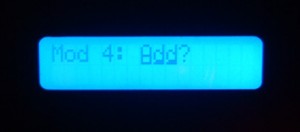

First of all: Many thanks nanasi. It looks fantastic and works well! Ever since I had to abandon micronAU because of the lack of 32 bit support in Logic X, I have been frustrated with my micron… this panel is making me fall in love with it all over again! I don’t know if this is the right place to ask these questions but I have two:
1. In Logic, I have to use CTRLR as a Software Instrument meaning it’ll be fed the MIDI NOTES on that track. Unfortunately, CTRLR (or the panel? I’m new to this!) doesn’t seem to forward the notes to the MICRON. I can work around this by adding a second external MIDI track to send the notes to the synth but it’d be nicer to work with just one track per patch. Is there a way to make CTRLR forward the MIDI notes to the MICRON?
2. I would assume that one of the main reasons to use CTRLR in a DAW would be to use automation. Now, this works perfectly with your panel as an AU plugin in Logic X, unfortunately however, all the values are named “undefined_18” etc. rather than “OSC1 Octave” for instance, making it rather cumbersome to figure out which values to use.
If I can be of any help (such as typing out an Excel spreadsheet of which undefined_xx does what in the plugin), let me know.
Meanwhile, thanks again and happy new year!
Hi dergitarrist,
I hope this thread will help.
http://ctrlr.org/forums/topic/virus-ti-panel-osx/
Happy new year!
Hello,
Thanks for the link, it did help although I could not solve my problems yet:
1. If I click the different MIDI Thru options, nothing happens. The menu just disappears and nothing changes.
2. If I export an instance and then re-launch logic with that .component moved to the Plug-Ins folder, Logic crashes whenever I load CTRLR. 🙁
Nevermind, the nightly builds were sorted from oldest to newest for me and I’ve been using an old version… Everything seems to work with the current one. Beginner’s mistake, I’m sorry.
The only confusing thing is: When I use an exported instance, all kinds of menus (save list, load list, select root directory etc) keep popping up and I have to fight through them first. After that, all is well. 🙂
Thanks!
nanasi, can you please check this here? It’s way over my head… 😉
http://ctrlr.org/forums/topic/unable-to-installrun-ctrlr-au-plugin/page/2/
Thank you dergitarrist,
I updated a panel. It looks like its working fine with cubase/win.
If buttons (‘load list’ etc.) are not responding, please try below.
‘Programs’ menu > ‘Program snapshot’ and,
‘Programs’ menu > ‘Snapshots’ submenu > ‘Snapshot – xx:xx:xx’
Thank you nanasi, it seems to be working fine now. I’ll get back to you if I stumble upon anything else. Thanks for the great work!
hi. I have set up the midi IN and OUT in the Ctrlr software and everything works fine, like I can send and receive MIDI both ways.
The problem is that when I try to “request full list (inc. category)” the miniAK doesn’t send anything. Any idea on what could be wrong? thanks in advance.
Hi 8888ak,
First, please check midi channel setting of your MINIAK. Ctrlr uses ch.1 by default.
Can you load each patch?
If no, please check bank number of patches in synth. (Hold down PROGRAMS button on MINIAK)
The editor manages bank 0 to 7.
Hey,
nanasi’s patch editor seems to be the great promise for using the Miniak.
But ‘request list’ or ‘request full list’ doesn’t work with me (both winXP+Mac 10.6.8, standalone). So I’m not able to do anything. The idea is: open a patch from list ‘Browser Synth’, editing on sw effects the Miniak, save the changes, able to open this patch later, isn’t it?
Thanks!
Hi,
Thanks for taking the time to develop and share this it’s very much appreciated.
It’s really excellent.
A couple of points maybe worth noting. Although I have uploaded the banks from the ‘Request Full List’ button I’ve also tried requesting individual items.
Requesting banks gives ‘getFromDevice failed for item:” but don’t list an item.
Request all programs gives “Request Data is not SysEx”.
Request Identity gives “Request of type ‘Requestidentity’ with index 0′ timed out”
.. but I guess that’s what the ‘request’ buttons are for ;))
All virtual knobs and sliders seem to work fine. Only odd thing – possibly an OS issue is that some of the ‘knobs’ are positioned incorrectly (2 env amounts, 3 voice controls and 3 tracking)
Using OS Maverick BTW.
Keep up the good work!! and thanks again.
Hi, first of all thank you very much for this very nice gui for control the Miniak !
Well, I requested the patches with list and it worked fine…
But my problem is that when I load an patch, in the miniak the patch loads fine, but it doesnt do anything on the Ctrlr panel on the parameters (it stays on the default)… How can I solve this ? This same issue appear both on component ver. and vst
hi everyone, I am currently using the standalone version of ctrlr with the MINIAK panel loaded, and whenever I load a patch from my miniak thru my cakewalk UM-1G, it says ‘Receive failed: data is corrupt’… would anyone suggest how to remedy this? thanks!
running ctrlr on a macbook pro 15 with mavericks os
Hello, I just discovered your software and I am very impressed – nice work! I am having one issue though – I cannot seem to save any changes back to the Miniak. After installing the panel, I requested the full list (incl. category) to populate the banks/patches. Then, after clicking on a patch and pressing “load patch”, the patch changed on my Miniak, but the LED there said “Receive failed. Please try again”. Similarly, when making a few changes to the patch in the panel and pressing “save patch”, the LED on the Miniak said “Receive failed. Timed out.”. This appears to be the case for any patch tested. FYI, I am running Ctrlr in standalone mode on OS X Mavericks (10.9.4), connected to the Miniak using an E-MU Xmidi 1×1 cable. Thanks.
hello nanasi, this panel is pure genius, made me rebuy a miniak –
thanks a bunch!
Hello.
The linux i686 version didn’t work for me. I got a crash loading the panel.
Hi Nanasi, thanks for your usefull production.
I’m runnuning CTRLR 5.3.35 ona 32 bit Win 7.
Your panel 1.1 gives me 2 errors before opening:
“Callback error: changeFileDirectory” at line 5
“Callback error: ChangeCatSearch at line 14”
lua Runtime error
What can I do?
Stef
Were you ever able to fix this?
Is this editor still available?
Please help!
This editor throws this error when opening:
Callback error: changeFileDirectory
At line [5]: [string “changeFileDirectory”]
Error message: [string “changeFileDirectory”]:5 attempt to index a nil value
At line [5]: [string “changeFileDirectory”]
Error message: [string “changeFileDirectory”]:5 attempt to index a nil value
Method disabled
I am using ableton live 9.2. on a Macbook pro running Yosemite OS X 10.10.2
Please help!
In case anyone has the same problem. The way to solve it is by downloading build 1655. Thanks to Puppeteer for pointing me in that direction.
Hi! Searching for a editor for my Alesis Micron I found that CTRL is a very popular. I downloaded the MINIAK/MICRON panel to try it out but I can’t make it run. I make the MIDI connection from the synth to my computer through my M-AUDIO Fast Track Pro and that’s all.
I’m looking for a tutorial or something like baby steps to make it run so I can edit my patches in the computer and not get crazy with the synth menu.
Someone here can help me?
Thanks!
P.S: Sorry for my english, I need practice.
Hi get some errors on loading the panel in to CTRL:
Working osx 10.11.4 an on Windows 10
Alesis Mircon – firmware 1.10
callback error: changeFileDirectory
At line [SJ: [string “changeFileDirectory’1
Error message: [string “changeFileDirectory”J:S: attempt to index a nil value
At line [SJ: [string “changeFileDirectory’1
Error message: [string “changeFileDirectory”J:S: attempt to index a nil value
Method disabled
callback error: changeCatSearch
At line [14): [string “changeCatSearch”J
Error message: [string “changeCatSearch”):14: attempt to index global ‘prgCat’ (a nil value) At line [14): [string “changeCatSearch”J
Error message: [string “changeCatSearch”):14: attempt to index global ‘prgCat’ (a nil value) Method disabled
does this panel can edit Alesis Ion too?
Hello All!
Thank you Nanasi for this! I am very new here! I am just getting a micron delivered next week and am so excited! I was told about this website and its exciting! I am confused here as to where to download your editor for Micron? I use Cubase 10 on Mac OSX.
I hope you can help me!!
Thanks!
Hi – im new in this forum
I just bought a AKAI Miniak and im exited to speed up my workflow with ctrlr (5.3.198) and the panel – nice work 🙂
I have not tried so much yet, i can edit presets, anyway i get en error when when opening the plugin (Logic X 10.4.4 / OSX 10.13.6)
Same error message as other have had here and one suggestion was to use another build (1655) but i cant seem to find anywhere – it´s also an older post from 2015 but any ideas would be nice
—
Callback error: changeFileDirectory
At line [5]: [string “changeFileDirectory”]
Error message: [string “changeFileDirectory”]:5 attempt to index a nil value
At line [5]: [string “changeFileDirectory”]
Error message: [string “changeFileDirectory”]:5 attempt to index a nil value
Method disabled
—