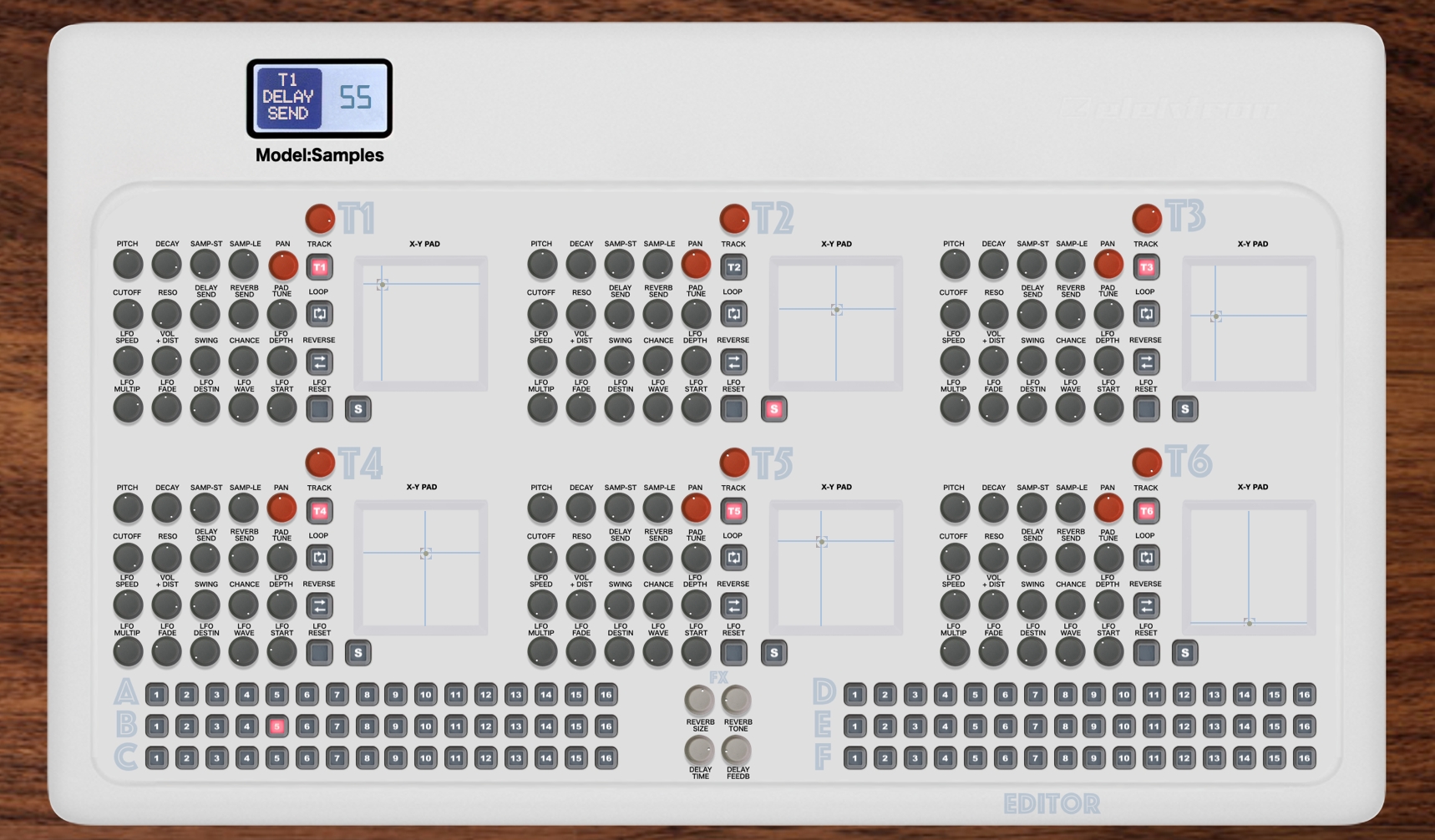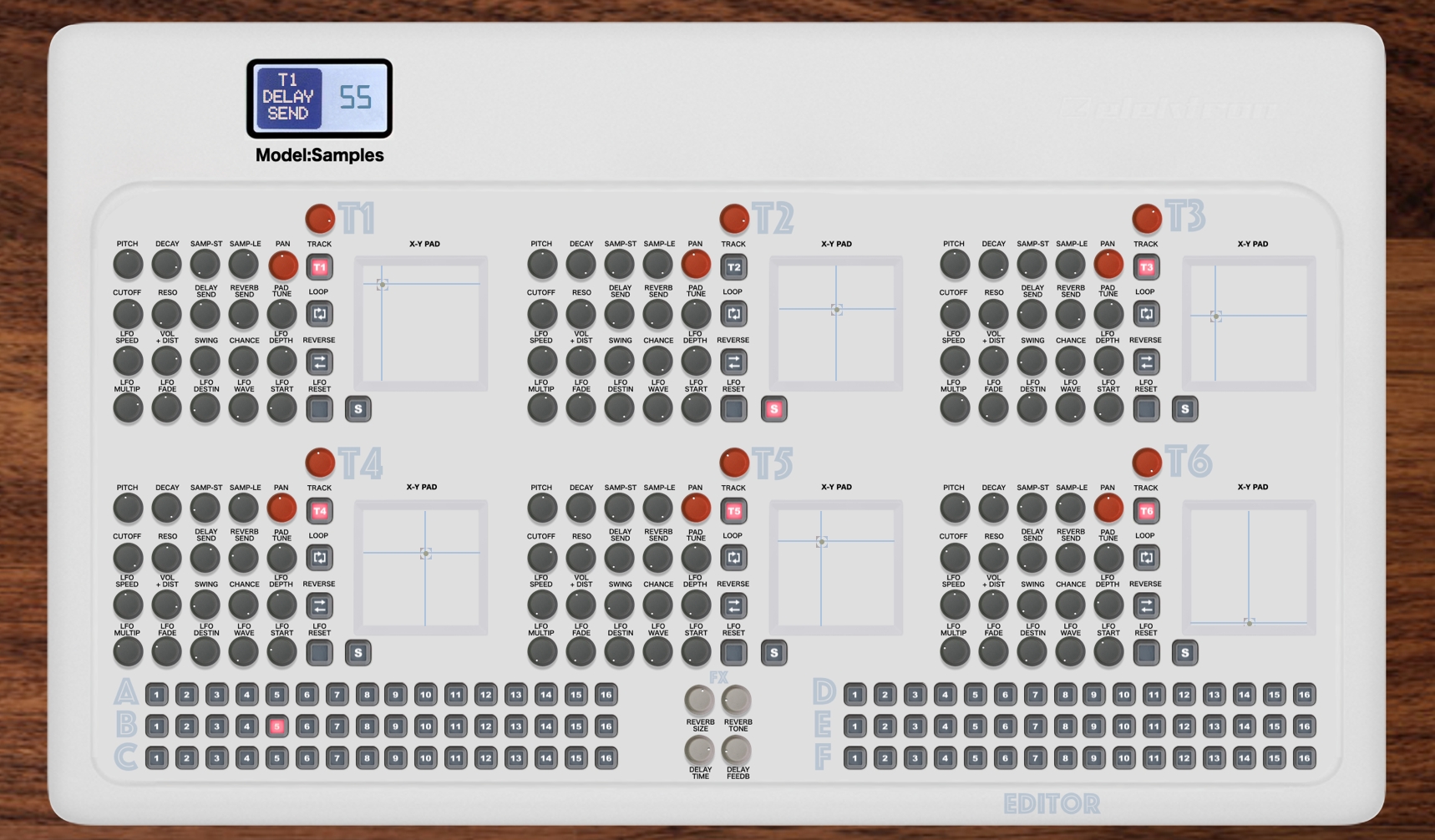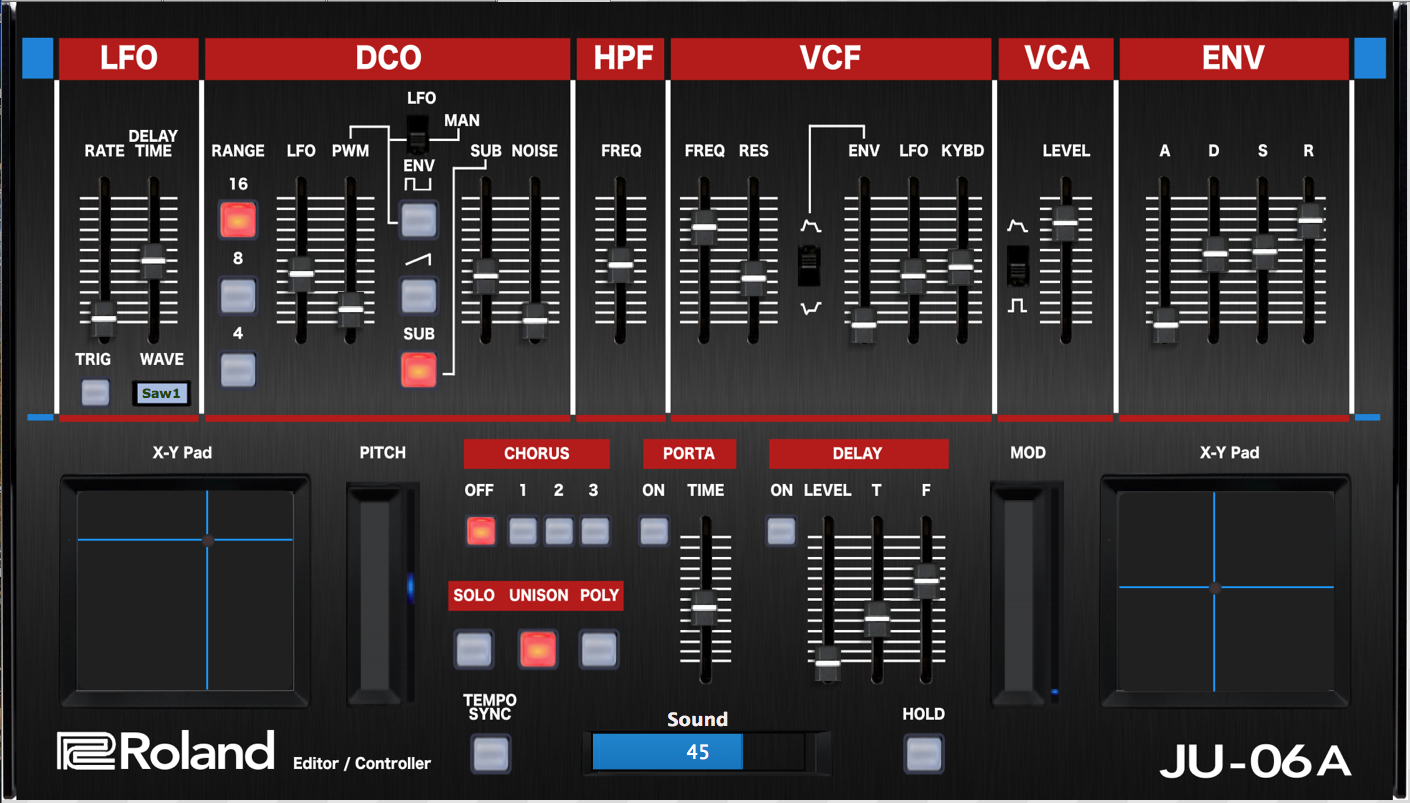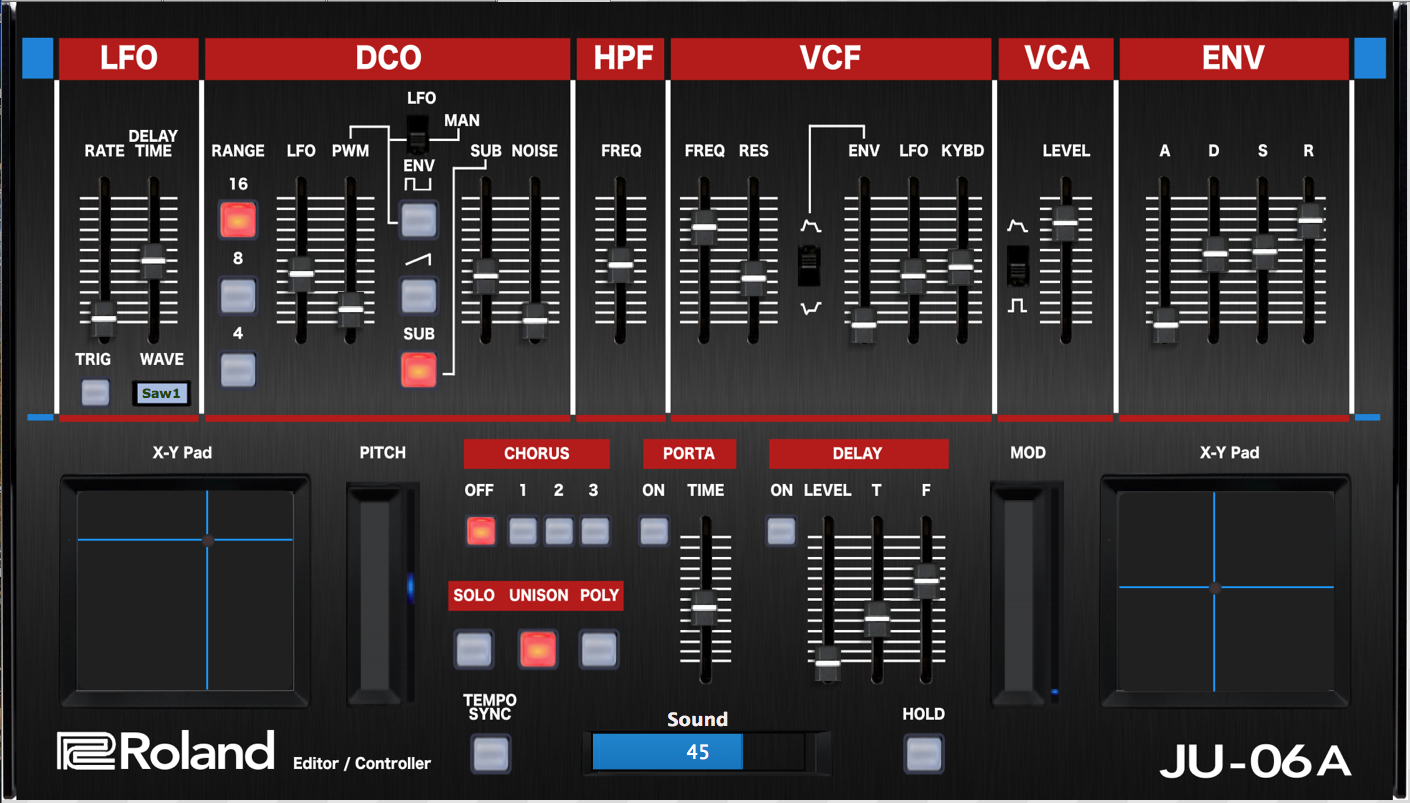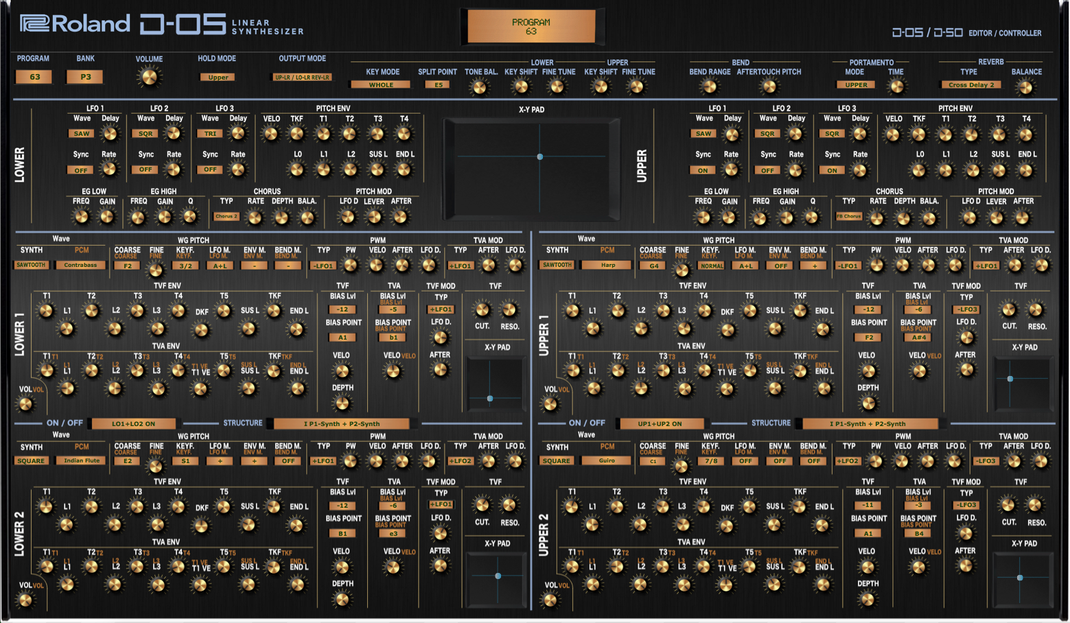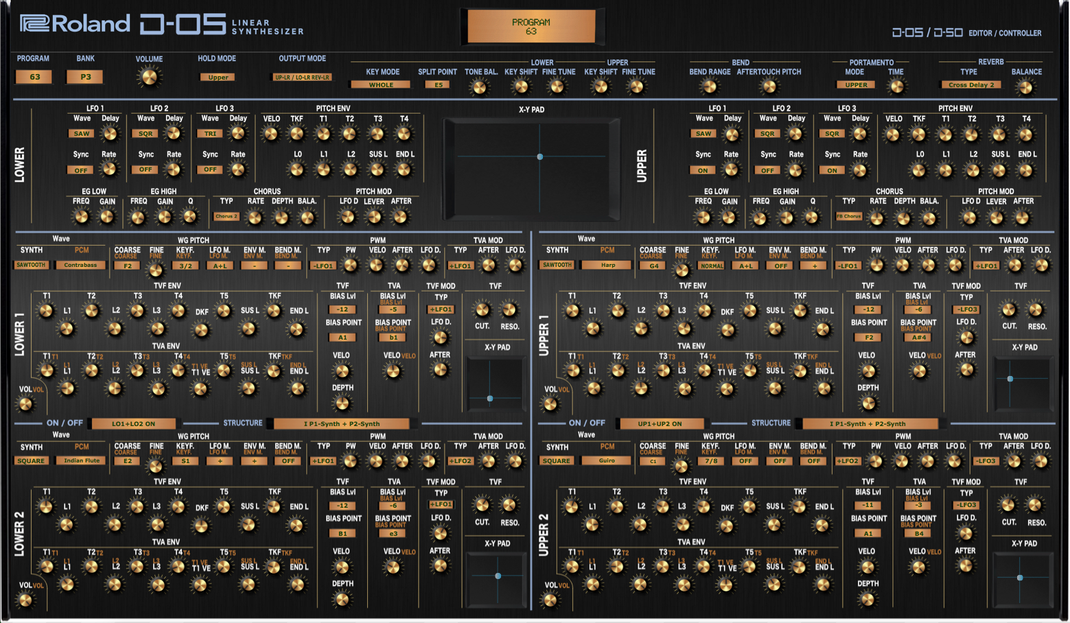Here are my Midi Editors for the Nord Drum Synthesizers.
One version for the old Nord Drum 2 and one version for the current Nord Drum 3P.
With the Nord Drum Editor you have direct access to all parameters and can save them as a Sound Data File and load them back into the Nord Drum at any time.
In the PlugIn VST Version you can record the controller movements and how to integrate the Nord Drum Synth into your DAW Project.
Editor Features:
-You can use your Nord Drum as a sound module in the DAW!
– Complex sound changes can be made easily and quickly.
– Direct access to the sound parameters
– All controllers can be automated.
– X-Y modulation of all parameters
– The Editor settings can be stored in a Sound Bank and loaded again.
– With the „Random“ function new sounds can be generated quickly for each drum part.
Which you can save and load into any drum part.
– Drum Kits can be put together and saved.
The editor is available for PC as VST / Standalone 32/64 bit and for MAC as VST / AU / Standalone 64 bit and MAC-M1.
Info Page: https://nord-drum-editor.jimdofree.com
Video: https://youtu.be/-u1p4A_AaLY