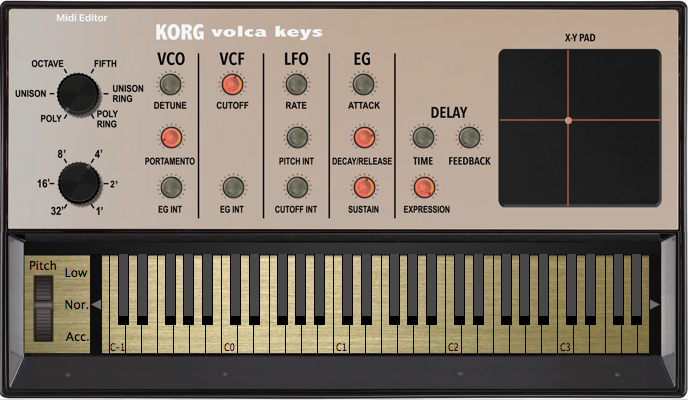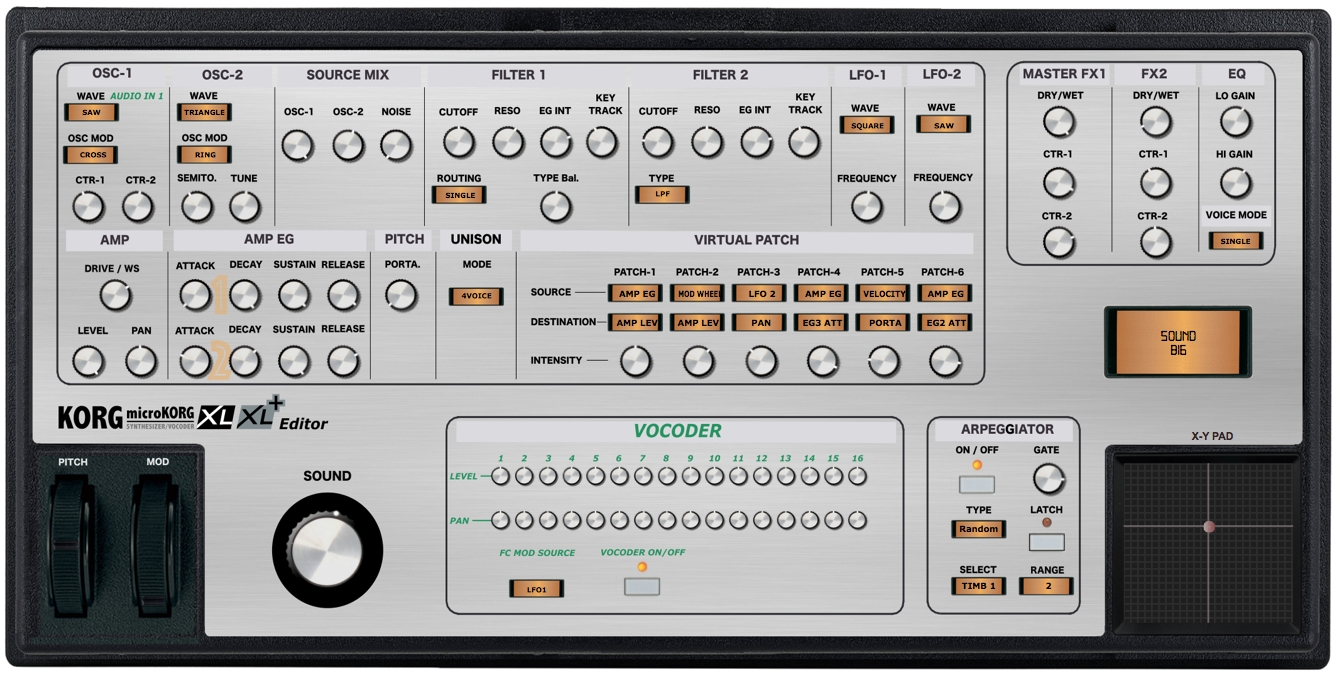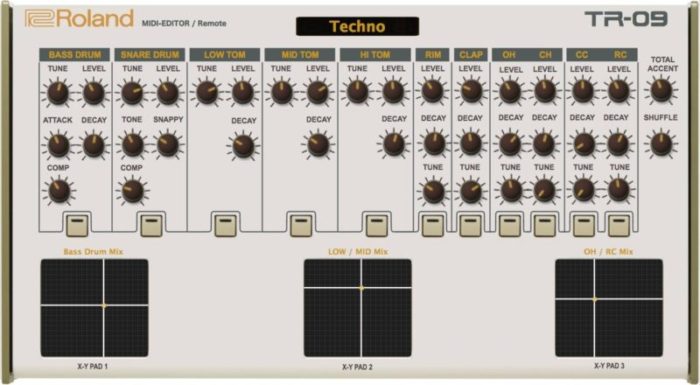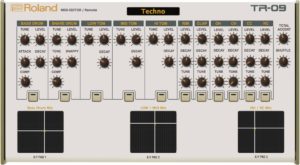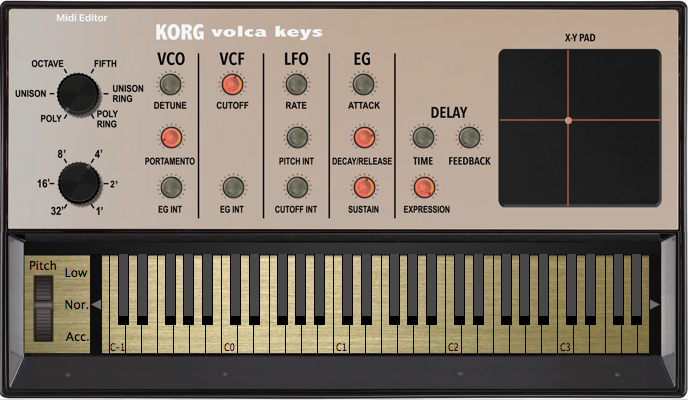
The “Korg Volca Keys Midi Editor / Controller” is the controller for the Synth Korg Volca Keys .
– It is perfect to integrate the Korg Volca Keys into your DAW.
– It makes it easier to adjust the sound accurately, which is difficult
with the small knobs and without a display.
– The Editor gives you access to the controller on the Korg
Volca Keys interface, and also direct access to the
parameters.
– The „ Korg Volca Keys “ parameters can be automated, they
can be stored in your Project.
– You can safe your sound as VST Presets (..fxp) in the DAW.
– With the X-Y-Pad any controller can be selected and
controlled.
– With the X-Y-Pad any controller can be selected and
controlled.
It is possible as VST and Standalone for PC 32/64 Bit and Mac as VST, AU and Standalone.