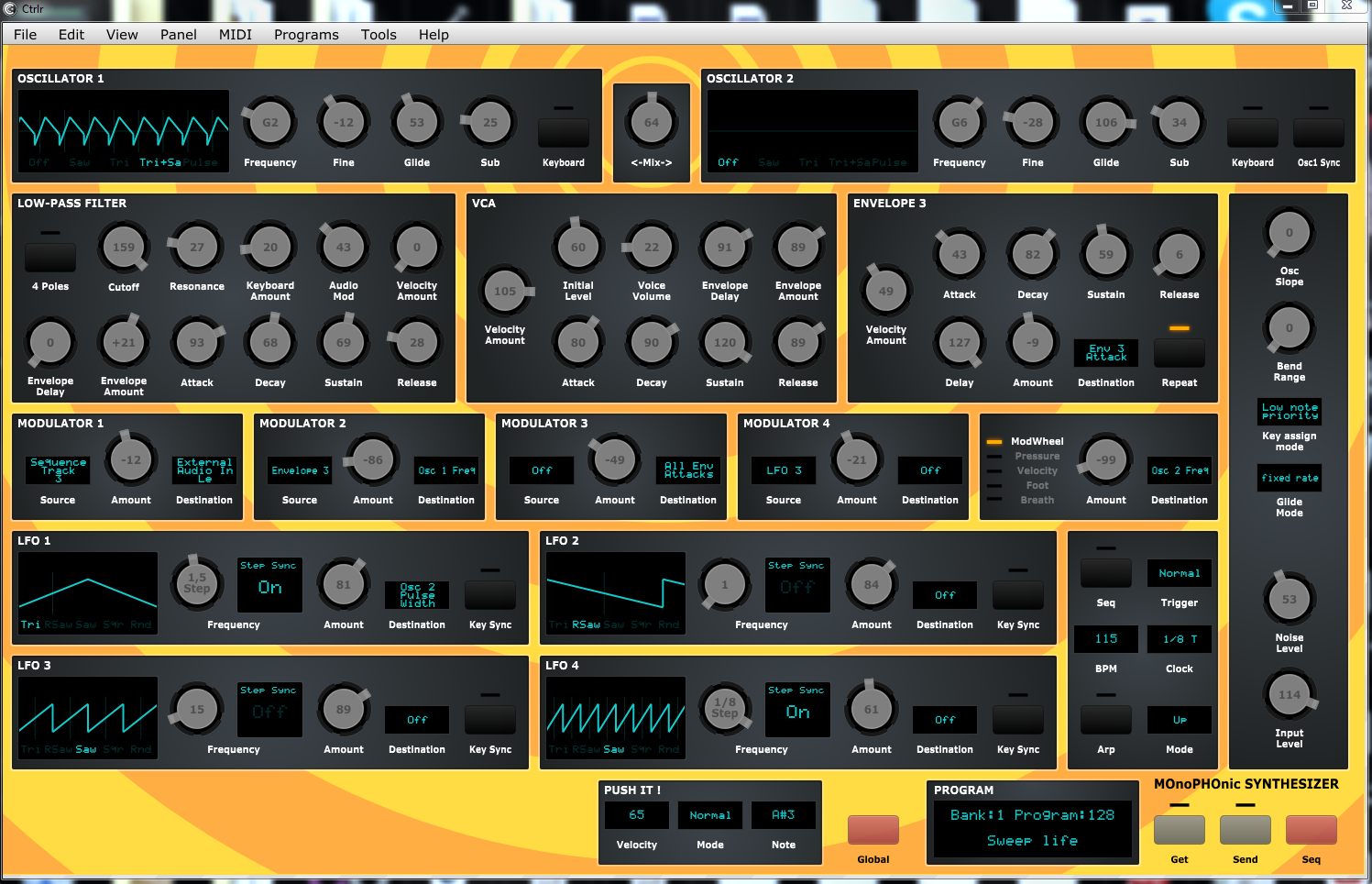A GUI for the Mopho Desktop

Ctrlr minimum version : 5.3.82
-update15/06/15:Possible to get any program (memory) from device : push “prg”
-update02/06/15: EDIT: it seems that the grrr vst0 issue …solved for dump only
Get & Send Edit Buffer done Should work as espected now(thanks to Atom’s ctrlr ultils)
note: if you send a patch to the mopho ,be sure you have a prog name on the panel, if not ,then write one before send patch AND don’t forget to do “saveCtrlr state” to keep the prog there next time the panel will be openened (for standalone). for vst the prog name is saved with the DAW preset file .
need to clean drag methods now and add some buttons to init and random sequencers
-update02/06/15:improved drag method for customcomps (not finished but working for most useful components)
“get edit buffer” is done (but not getting the prog name currently ,it’s few i will do )
please tell me if it works, then i could try to correct
prog name re – corrected ,the first was good
-update08/04/15:LookAndFeel() for all knobs(except lfo speed),different mouse sensitivities are set.
-update07/04/15:various,LookAndFeel() only for filter knobs.
-update23/03/15:prog name fixed(nb nrpn wrong)
-update22/03/15: GUI script rebuilt (25%less),removed all combos excepted modulations,possible to write a prog name (if you’re in standalone do “save ctrlr state”or if you’re in a daw save the daw preset to keep the name at startup),graphics finished
-update06/01/15: fixed lfo freq drag method
-update05/01/15: improved methods
-update05/01/15: fixes, script stuff , doubleclick enabled(default value) for bi-polar modulators
-update04/01/15: updated graphics
-update02/01/15: updated graphics, now panel displays bank and prog number of Ctrlr
-update02/01/15: click for Key Assign Mode and Glide Mode done, ported background
method to canvas and removed a layer
-update01/01/15: various updates,click for Key Assign Mode and Glide Mode not done
-update30/12/14: improved drag method : less midi messages and painting
-update28/12/14: updated graphics ,started to compact scripts
-update26/12/14: lfo shapes max values fixed,envelope(seq mode) drag fixed,updated graphics
-update25/12/14: envelope controls in seq mode done , various updates
-update24/12/14: knob effects done ,combo&button slight emboss ,started to “move” visibleNames need to finish and compact the script using existing visibleNames
-update23/12/14: max values set at startup