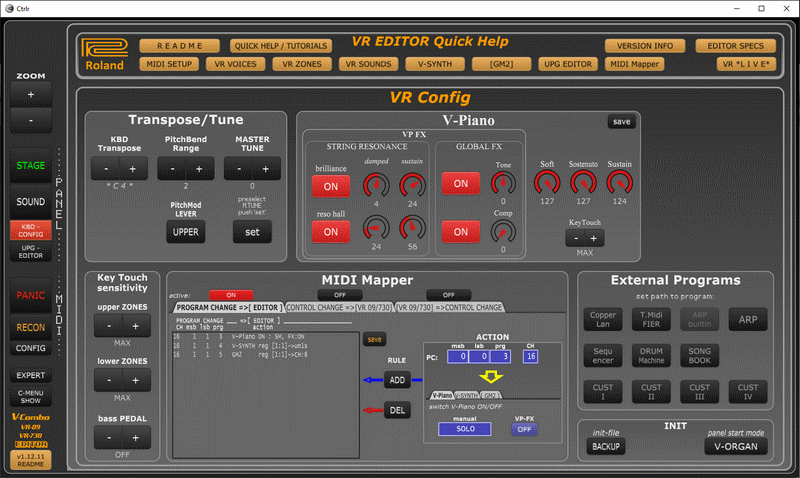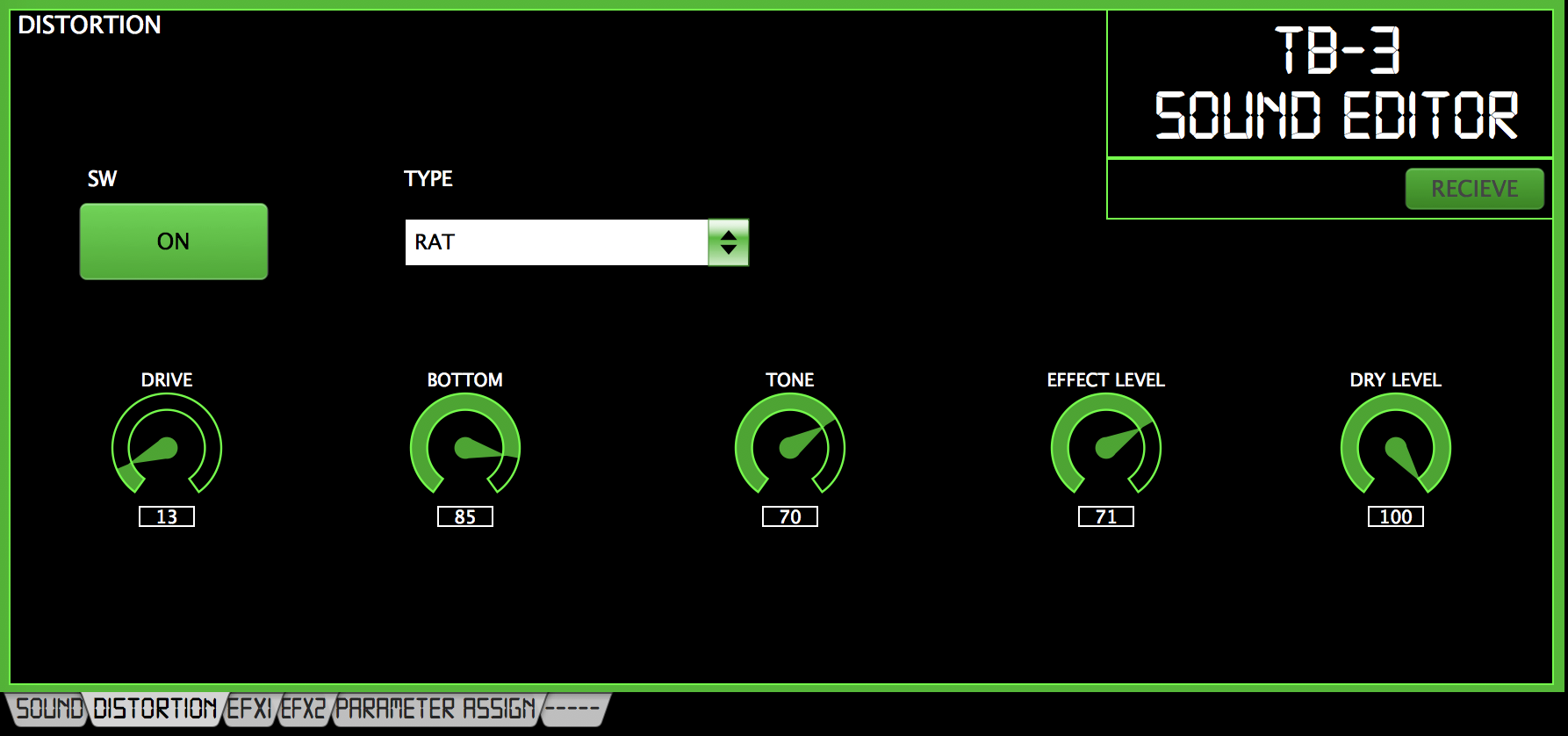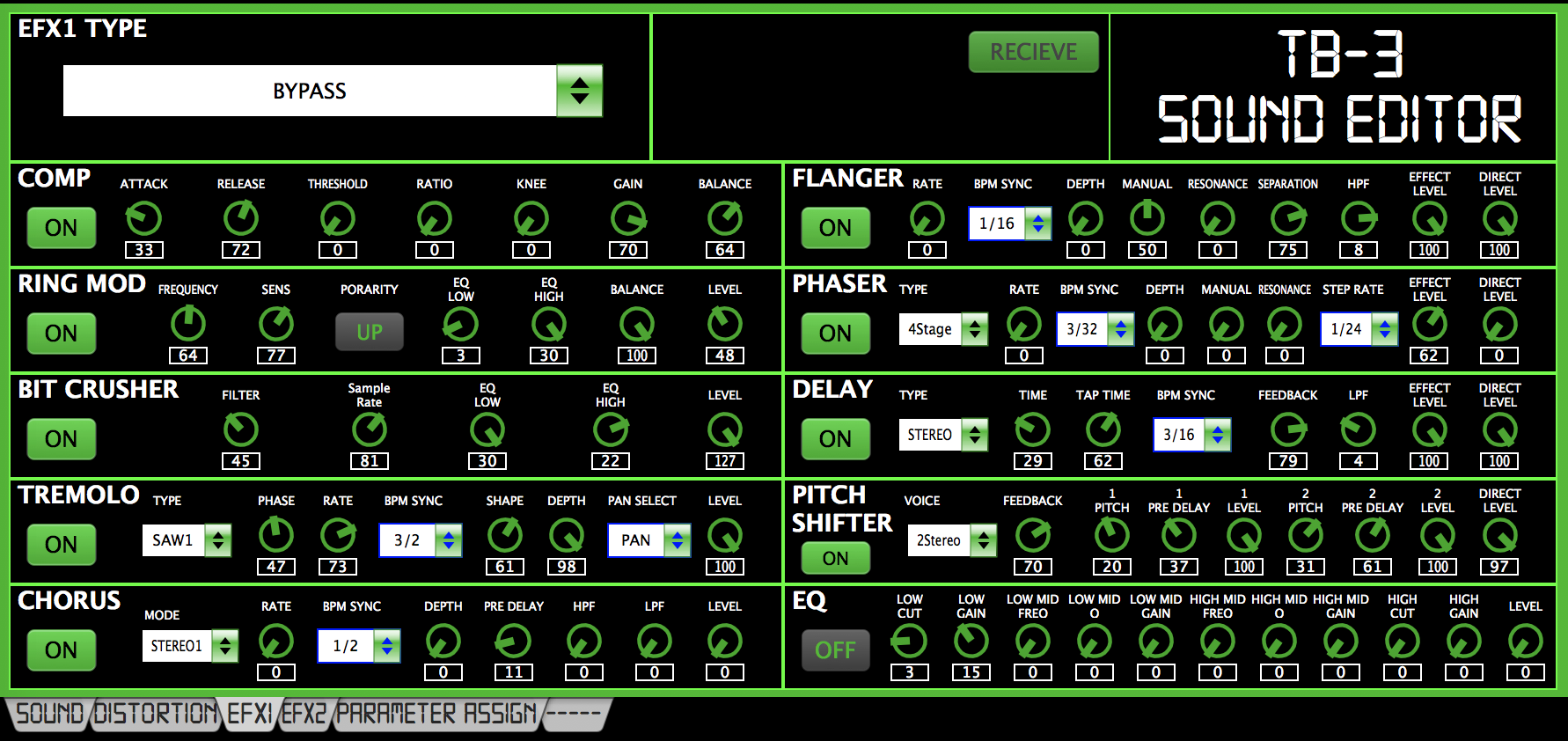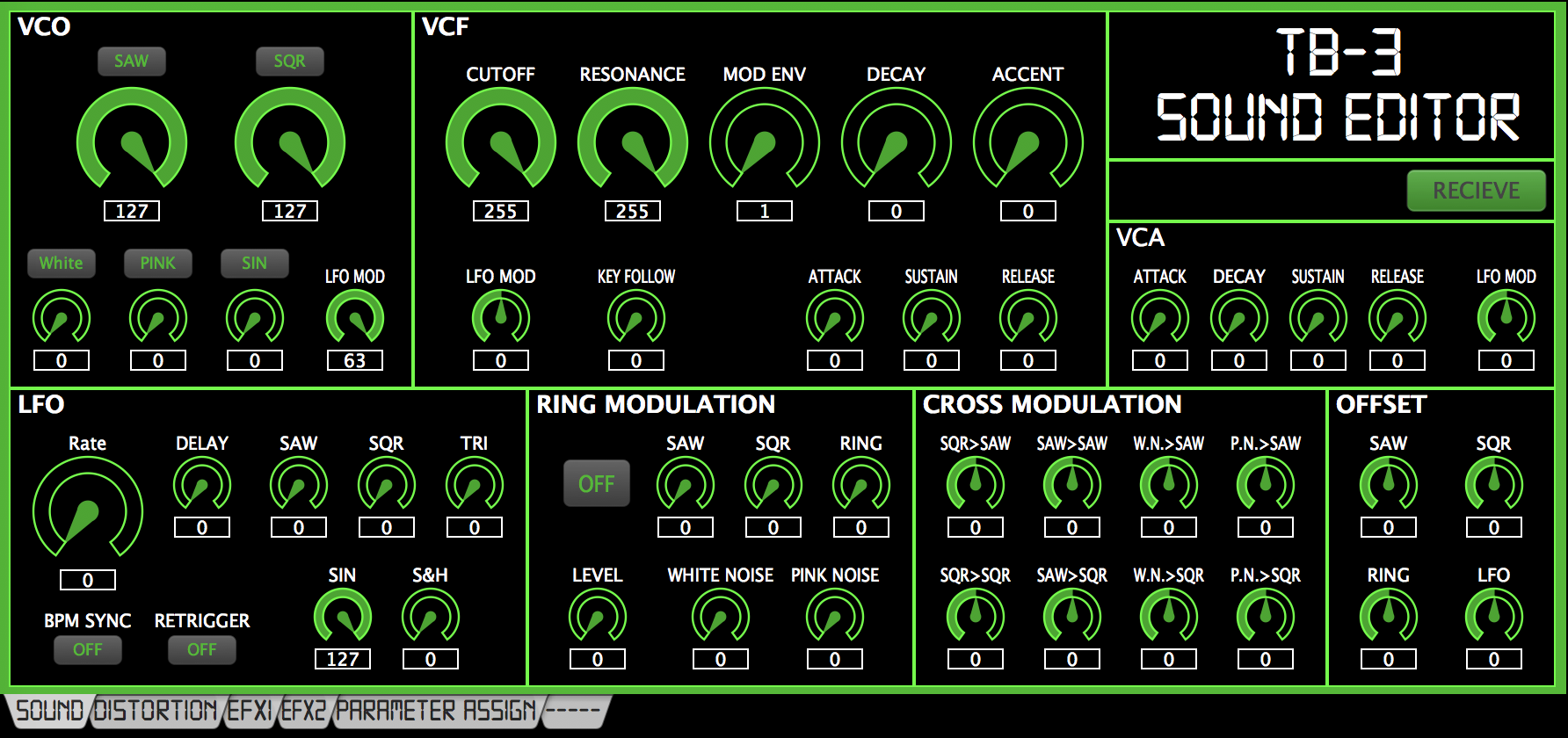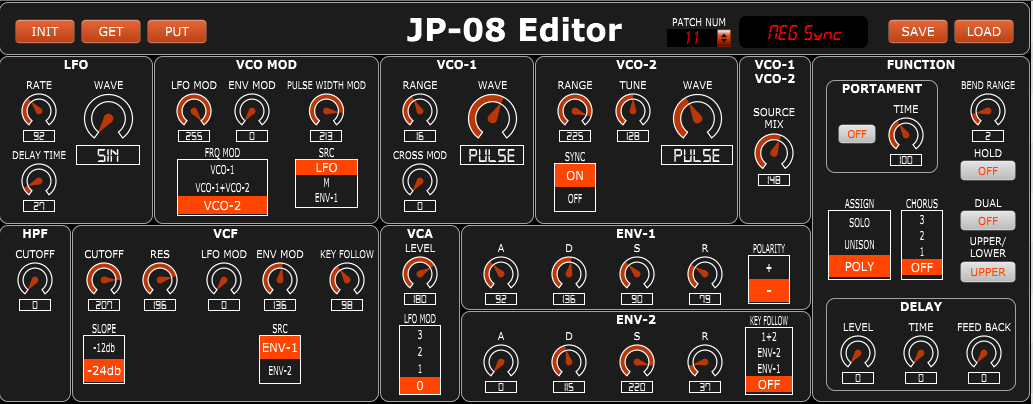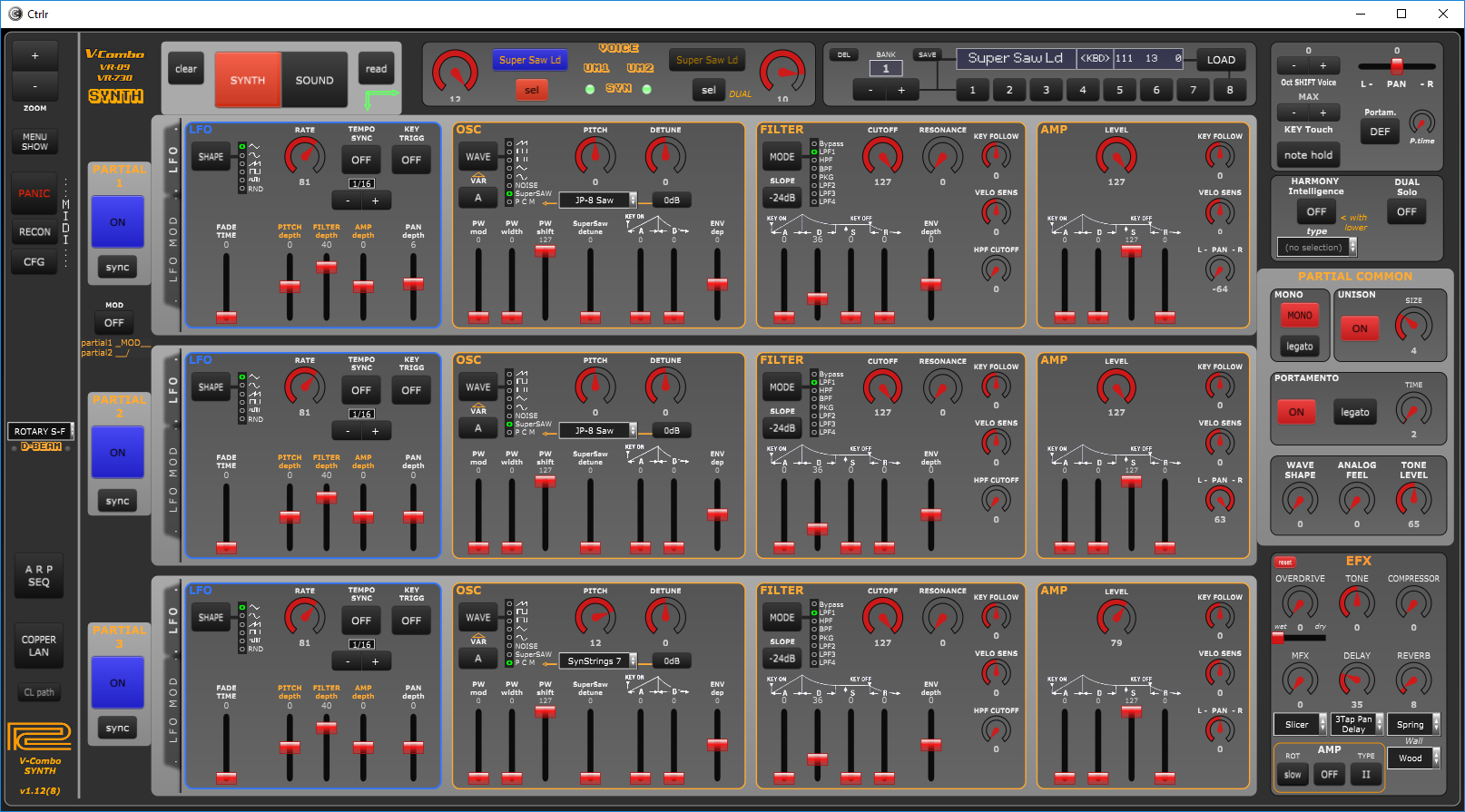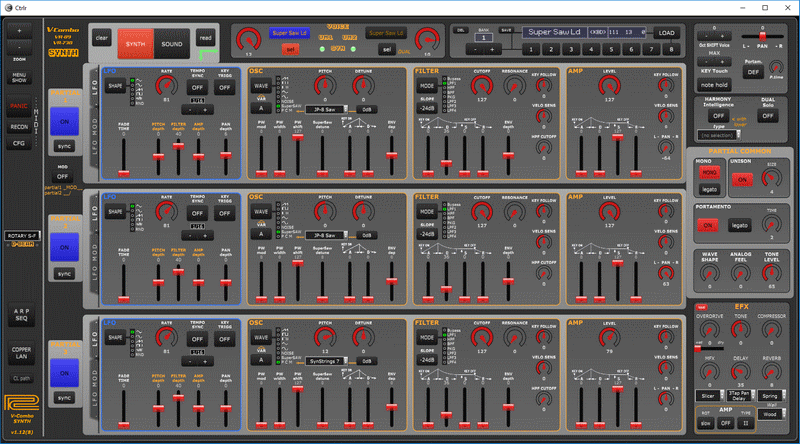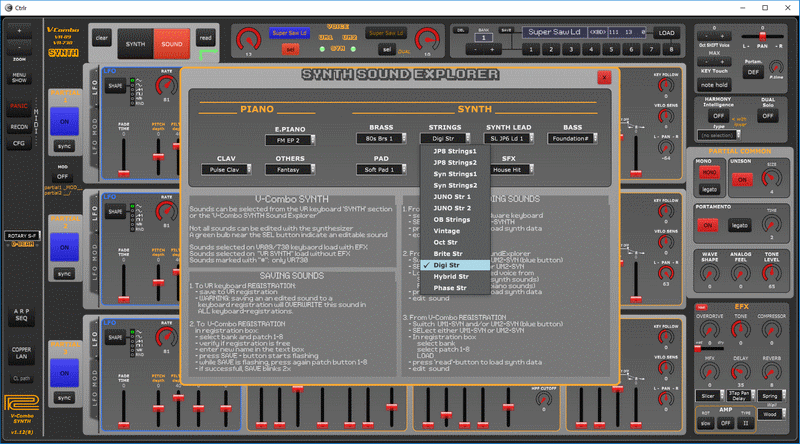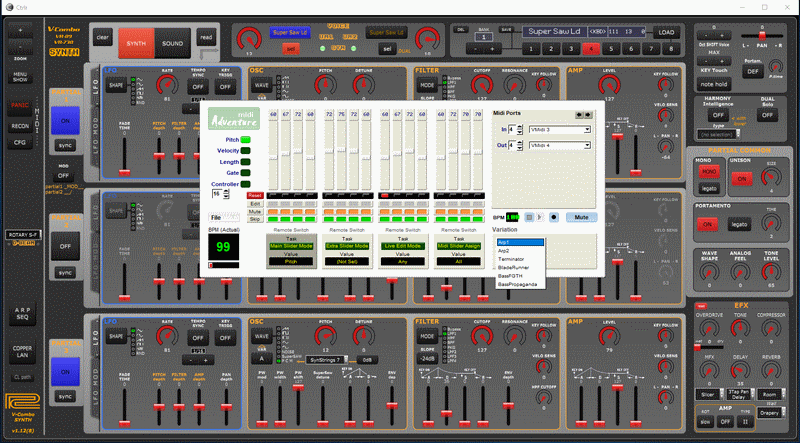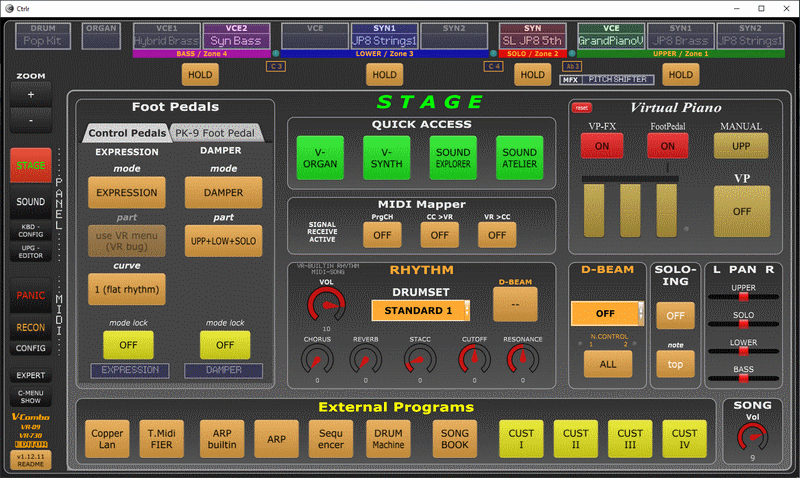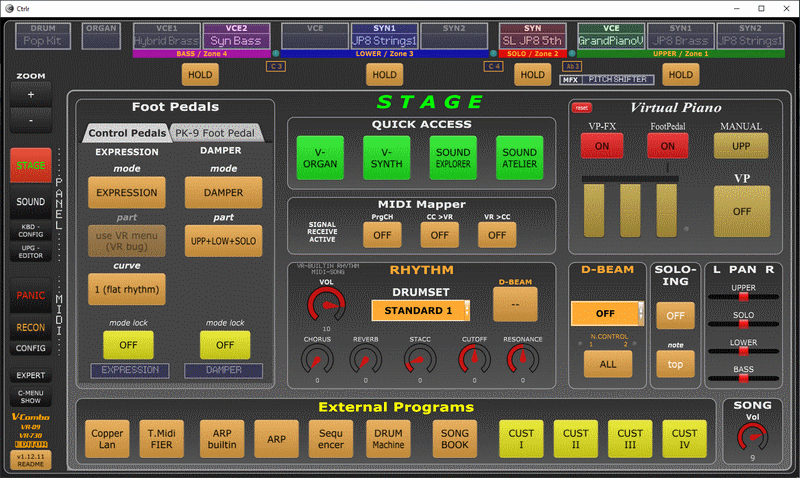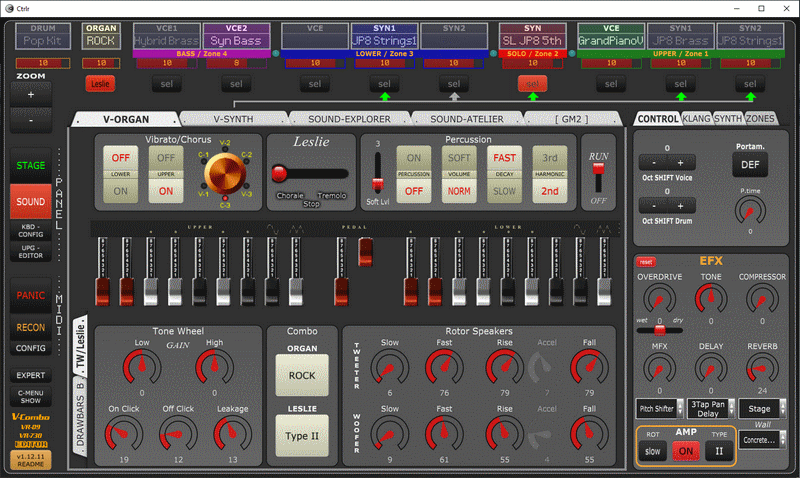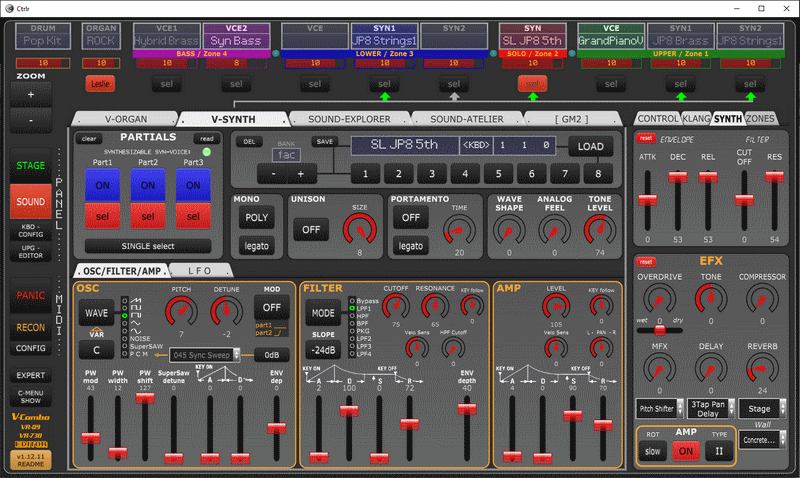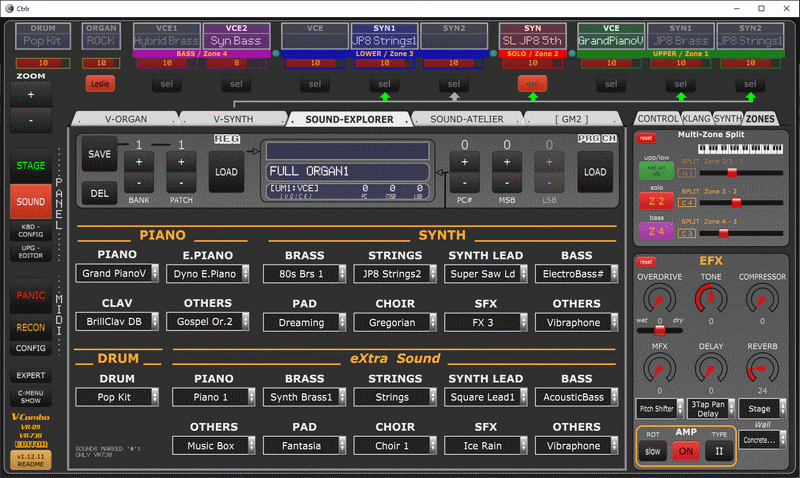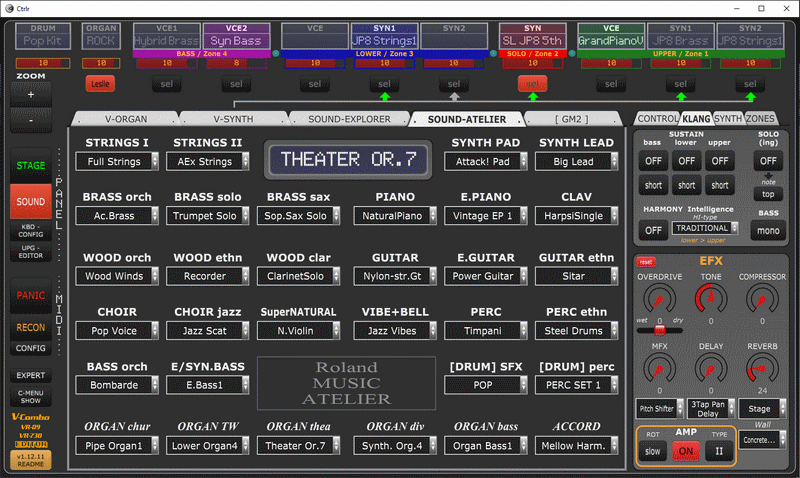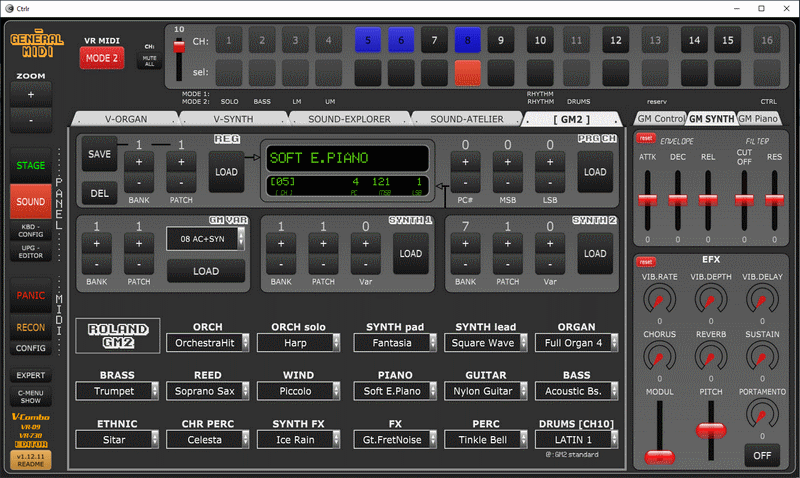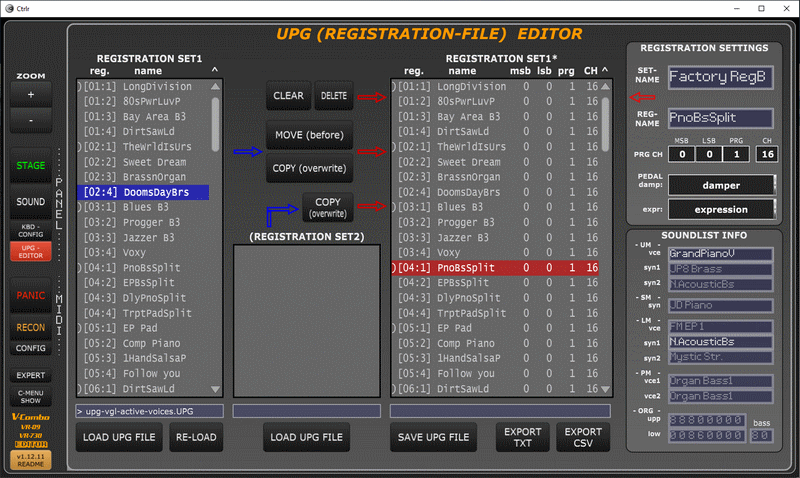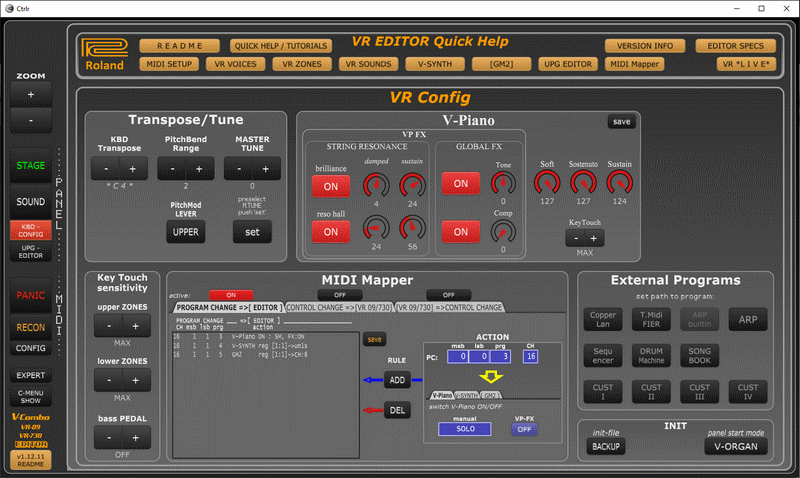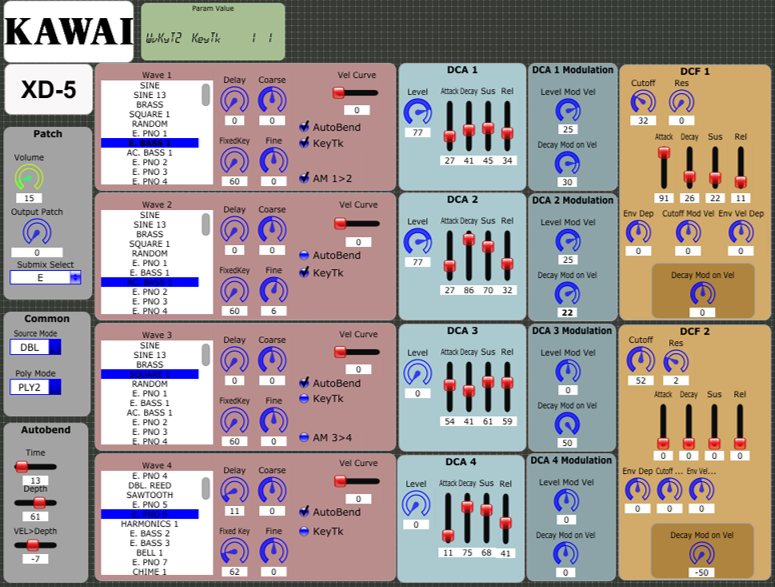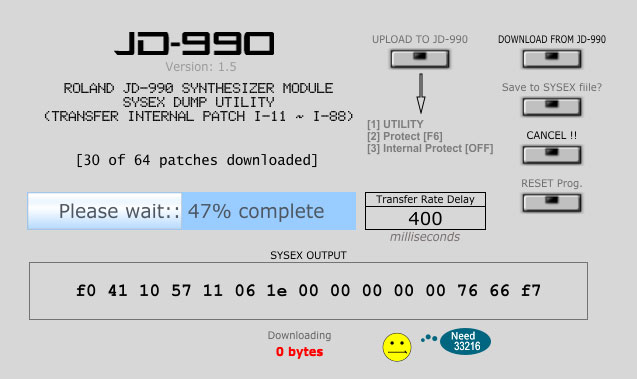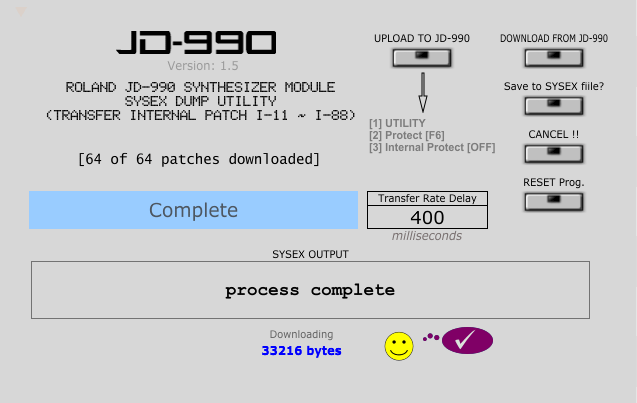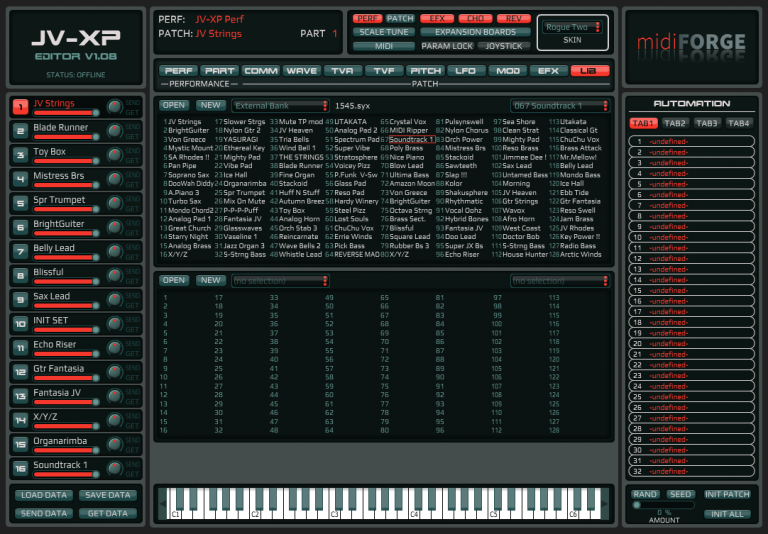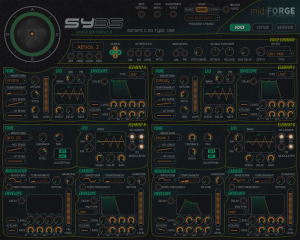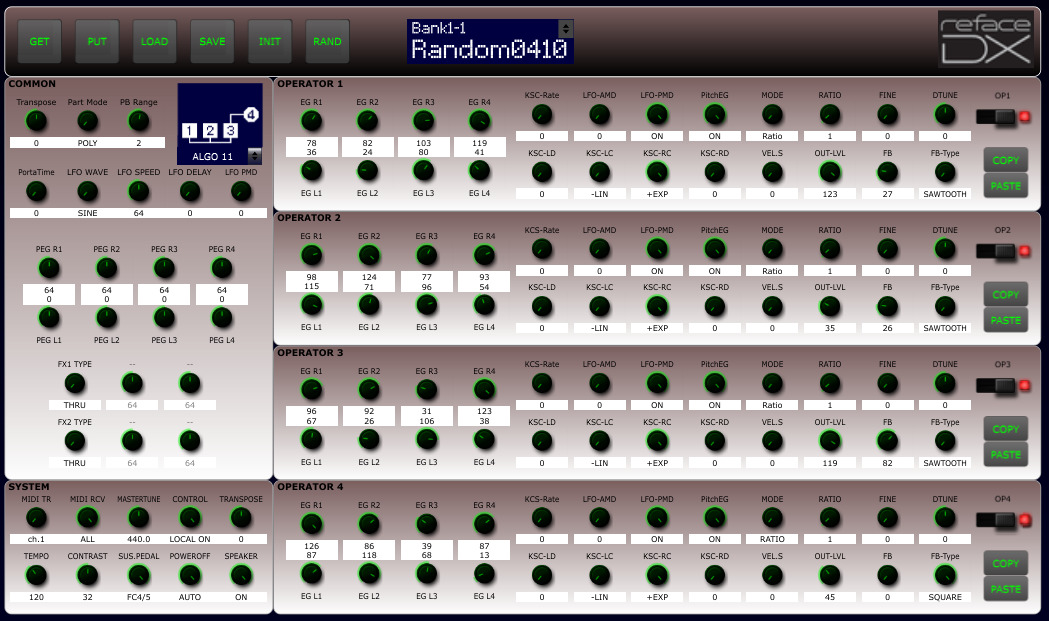Panel EDITOR for Roland VR09 and VR730 V-Combo stage organs
01/2021: minor release v1.12.12 ‘2021-NYE’ : enhanced built-in help (including graphics), enhanced V-PIano (‘damper noise’), subtle improvements for V-Organ, ATELIER and upg-Editor. Bugfixes
SEE DOWNLOAD section
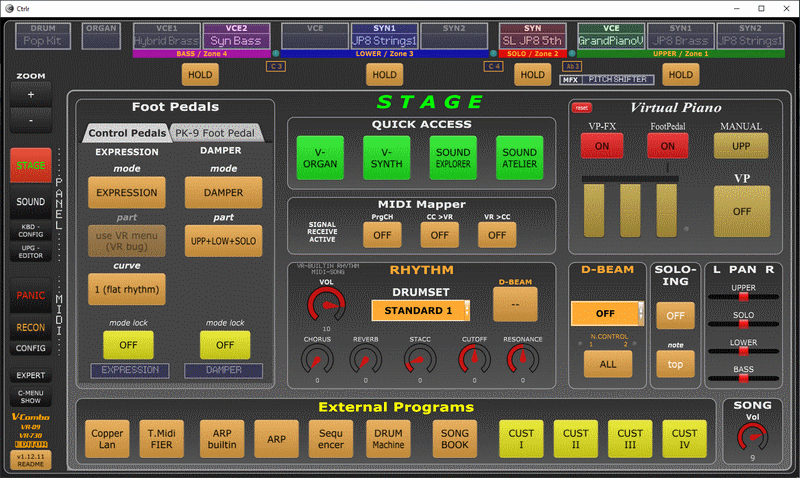
INFO: see also panel V-Combo SYNTH: optimzied usage of VR-synthesizer for large monitors
Video tutorials on youtube: [EDITOR setup, usage] [EDITOR GeneralMidi setup] [EDITOR v1.12(8) update]
Documentation (from Raymond) : [V-COMBO EDITOR MANUAL]
- Access to more than 1000 ‘hidden’ sounds of the VR09/730 not accessible via the keyboard:
- Roland ATELIER concert organ sounds (ca. 500)
- ‘hidden’ keyboard sounds (> 100 accoustic instruments and synth sounds)
- standard GM2 sounds (ca. 250) + additional GM-sounds (> 500 acoustic + synths)
- save of ‘hidden’ sounds to VR-registration banks for use without laptop/tablet
- Increased timbrality from 2 (VR without EDITOR) to 9 voices and 26 (!) with GM2 (new in v1.12.11)
- Multi-Zone setup (up to 4 splitted or layered zones) for the VR keyboard (new in v1.12.11)
- Editor/organizer for VR registration sets using VR *.upg-files from usb-stick
- Software VA synthesizer ‘V-SYNTH’ (like Roland Jupiter-80, SH-01 GAIA, VR-iPad app)
- MIDI Mapper for various live controls (V-SYNTH patch load, VR-sysex to CC mapping, etc) (new in v1.12.11)
- Builtin rhythm sound control
- Additional ‘undocumented’ sound controls for software synthesizer, keyboard sounds and GM2-sounds
- EDITOR patch registration for sounds edited with V-SYNTH and/or EFX
- Hammond style organ with 2 drawbar sets and (customizable) presets
- Live-play of the GM2-sounds using a midi-toolchain or 2nd keyboard
- Direct access of parameters instead of menu-diving on the VR keyboard
- Tutorial in English and German. Video tutorial on youtube, in-app help popups
- Integrated context based help popups and QuickHelp menu (new in v1.12.10/11)
- Compatible to Roland keyboard firmware v.1.12 (VR09, VR09B, VR730)
- Recommended CTRLR: Windows: Ctrlr-5.4.29.exe ; OSX: Ctrlr-5.3.198.dmg ; Linux: ? Do not use newer version!
- Documentation (from Raymond) : V-COMBO EDITOR MANUAL
This is the continued development of Mauros initial VR-Combo panel (mille grazie Mauro!) . There will be regular feature and bugfix updates . Check this site from time to time.
Bugreports and ideas/wishes/change requests etc are highly appreciated. Please use the youtube vids for communication. Eventually use the VR09/730 facebook group or EDITOR youtube channel for requests.
INSTALLATION instructions: download V-COMBO EDITOR MANUAL
!! WARNING !! BEFORE LOADING A NEW PANEL INTO CTRLR, CLOSE THE OLD ONE(S). Otherwise you a) risk to block the midi ports (MS Windows) and b) suffer from a bulk popup of +100 ‘info’ and file browser windows: if this happens, wait until it stops, close all popups, then close all panel instances in CTRLR (it’s a CTRLR bug with yet no solution)
Download EDITOR v1.12.12 (01/21): EDITOR panel for CTRLR + soundexamples
[CTRLR for Windows] : CTRLR platform needed to run the ‘panel’
[CTRLR for OSX (MacOS)] : CTRLR platform needed to run the ‘panel’
[V-ComboEditor.exe] : standalone EDITOR for Windows-64bit (needs no installation of CTRLR platform)
Download : instrument definition files for CUBASE
Download : instrument definition .ins-file for V-ARRANGER
[TechnoToys Omega] : ‘oldschool’ software package with arp, sequencer, drumbox (for Editor external program launcher)
Version history:
v1.12.12 01/2021: More builtin-Help, V-Piano, V-Organ, ATELIER, upg-Editor, bugfixes
v1.12.11 04/2020: STAGE view, multi-zones, 2 bass voices, MIDIMapper, V-Piano, QuickHelp
v1.12.10 12/2019: Version info, EXPERT/NOVICE mode, PCM-waveforms, V-Piano, sounds load with MFX
v1.12.9 01/2019: HOTFIX (DEL synthesizer-registration)
v1.12.8 08/2018: Timbrality, 'hidden' sounds and controls, rhythm control, program launcher +performance&bugfixes
v1.12.7 05/2018: EDITOR registration, SYNTHESIZER upgrade, V-ORGAN "Hammond style", +performance&bugfixes
v1.12.6 04/2018: new Look, enhanced upg/registration editor, added controls, improved performance, bugfixes
v1.12.5 02/2018: HOTFIX for wrong registration order in upg-editor. UM1/UM2 VCE/SYN now fully parallel
v1.12.4 02/2018: added: upg/registration editor, drumsets, improved workspace, bugfixes
v1.12.3 01/2018: added: patch registers, selector for VR-Key sounds, controls. Improved workspace.
v1.12.2 12/2017: modified panel surface, del. KBD/GM2-Tabulator, moved GM2 to main-tabulator
v1.12.1 12/2017: initial beta version
planned: -
what you’ll never experience sans V-Combo Editor 🙂
STAGE section: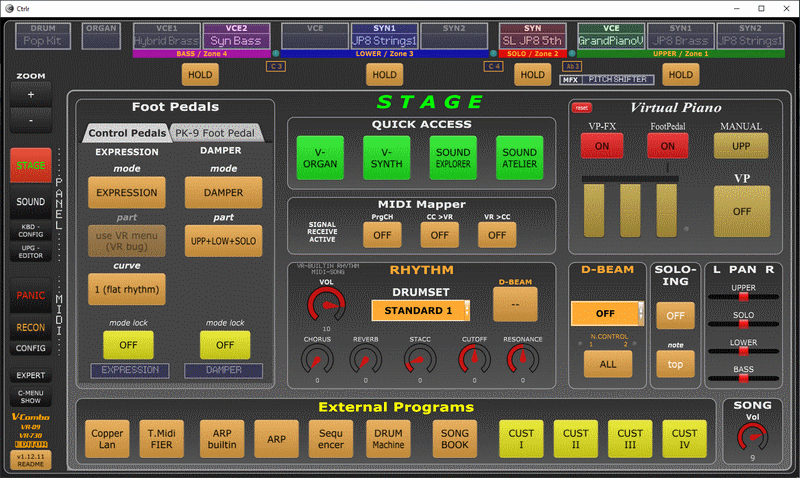
V-ORGAN section: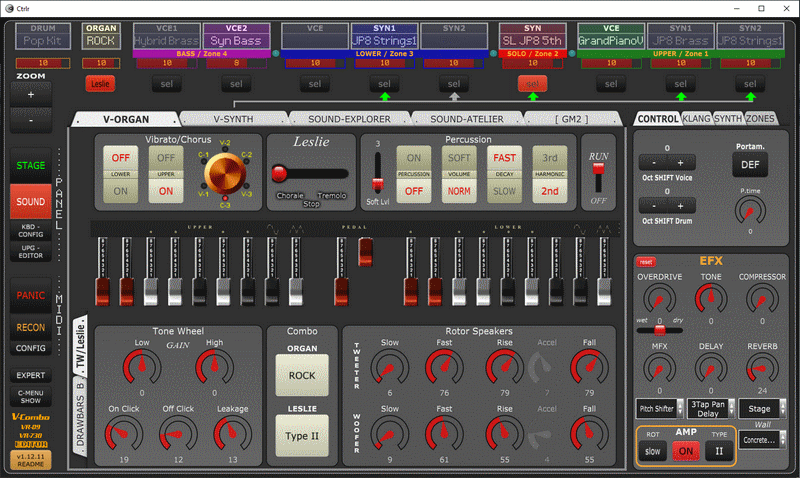
V-SYNTH section: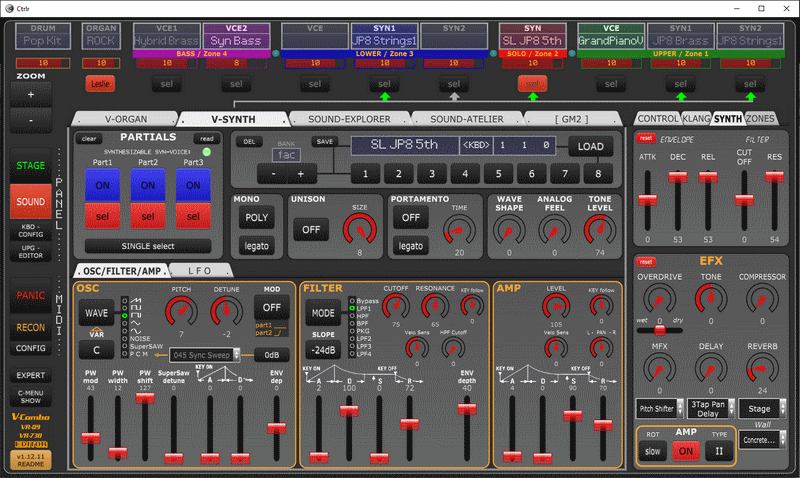
SOUND-EXPLORER section: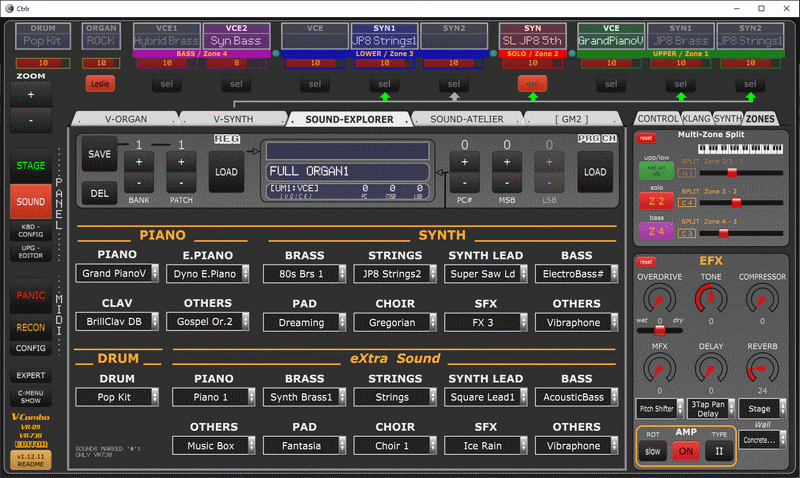
SOUND-ATELIER section: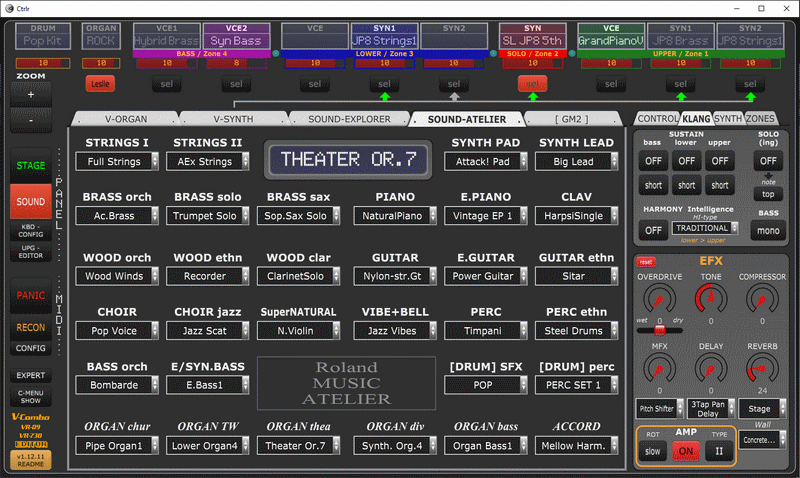
GM2 section: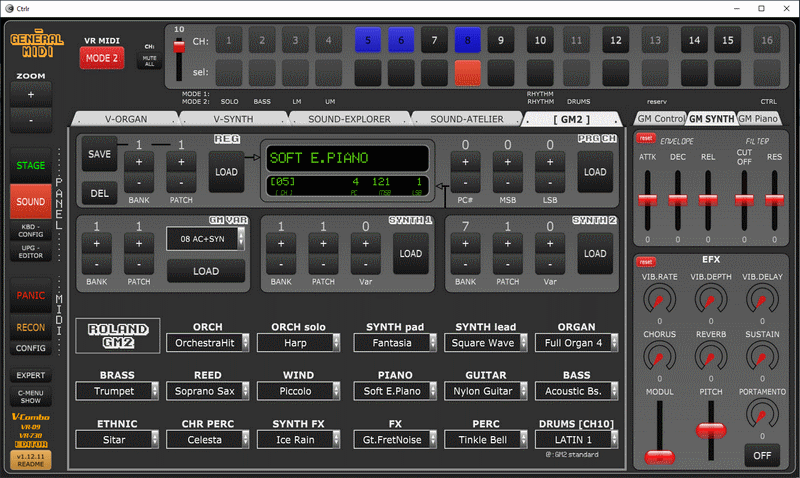
UPG-Editor section: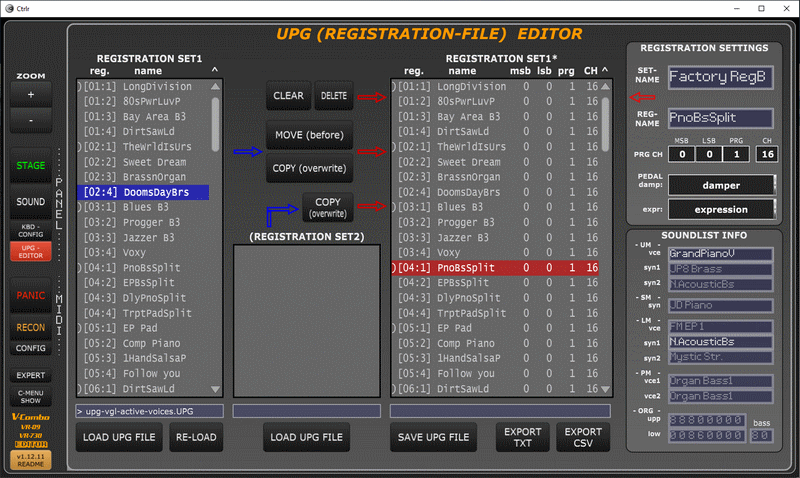
KBD-CONFIG section: