SY35 Voice Editor – Standalone and VST Voice Editor for Yamaha SY35 and SY22 series synthesizers
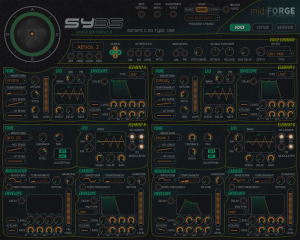

· IMPORTANT
SY35 Voice Editor only works with the Voice Mode of the synth, not with Multi Mode.
Features:
· Librarian
Load and save individual voices in .syx format.
Load and save voice soundbanks in .syx format.
Receive voices from the synth.
Send voices to the synth.
Drag&Drop patches between banks.
· Total Recall
SY35 Voice Editor lets you edit all voice parameters (even those hidden and not editable from the synth!!) and save the latest edit status within the application. This means that you can easily recall the latest status of the previous edit simply by opening SY35 Voice Editor.
· Graphic vector editing page.
Editing the vector path data of a voice has never been easier thanks to SY35 Voice Editor. Visualize Level and Detune paths in different ways, record paths with the mouse, invert, rotate, flip paths…
· Parameter Locking
Lock any section of the synthesizer sound engine. For instance, lock Element A Envelope and Element B Carrier section. When loading or receiving a new patch, the locked sections will not change. Do you like the Level vector path of a voice, or Element B Carrier section? Lock them and test any patch with those settings.
· Patch Randomizer
SY35 Voice Editor provides a Patch Randomizer similar to the one present on the synth. It can be used in conjunction with Parameter Locking section to select which groups of parameters will be randomized.
· Copy&Paste
SY35 Voice Editor let’s you copy&paste Elements and Envelopes.
· Instructions
The zip file below contains both stand-alone and VST plugin version for 32 and 64 bit Windows systems, as well as a short manual.
·Download
Downloads: 741


why dont you upload this panel in .panelz format so it can be used on ALL platforms? whats the idea behind windows only? CTRLR is not “windows only”! cheers from berlin. f.
I had bad experiences in the past uploading panels this way. As I only have Windows, I can’t test for myself the panels on OSX or Linux, and even less give support to those platforms. This leads to erroneous opinions about Ctrlr, the editors, and countless hours trying to solve platform issues out of my reach. This is the reason for “windows only” editors. Also, bear in mind that the editors I’ve published where made for my needs, and once done I don’t mind to share them, but as I’m not making money with them, I don’t need to complicate my life with things not under my control. If I had a Mac, things will be different, but that’s not the case.
About .panelz format. I’ve been cheated by some user who got my code to later make money of it. This will not happen anymore, I will not share my panels again in open format. Also, both the users and me avoid troubles related to the setup of a panel with .panelz format (Ctrlr versions, mess with .overrides file for parameter automation…).
Regards,
Hugo
think about this for a second … you are using a platform that somebody built for sharing midi interfaces across all platforms but you dont want to share your work?
that makes no sense whatsoever even if you have personal reasons for it. there is another JV interface in this list, i assume you used that to make yours?
just saying …
I’m not sharing my work? I’ve uploaded 6 editors to this site for free, and you say I don’t want to share my work? C’mon. Where’s your work? Where are your panels? Are you of those who share panels, or of those who just download other’s panels?
Why don’t you ask at those who are selling panels (totally valid as Ctrlr allow it, by the way) using a free platform to share their work? Where can I see your criticism to them? Ctrlr allows selling panels as much as sharing restricted instances or .panels.
And btw, you should be better informed before assuming too much. The first JV interface published in this site was my XP30 panel, maybe two or three years before the one I think you talk about (Jay-V panel).
Thanks a lot again. You make great panels. About the open\closed panel discussion. I am glad for anything that is shared. When using closed panels however, my DAW doesn’t seem to find the standard Ctrlr vst anymore. When I erase them temporarily, it is back in the list. This seems like a bug in ctrlr or the DAW. I use an old Cubase and haven’t tested on other platforms yet.
But thanks. Really. I use your MC505 editor all the time.
I got to beta test this panel on my Mac and it is really well done! I’m happy to see it here in some version! Great work!!!
Nice Panel, thank you very much!
The only thing missing for me is draggable envelope points, but I assume Ctrlr does not support that out of the box yet…
Thanks for your words!!
The envelope window is so small that it would be hard to do fine adjustments, so I didn’t implemented that function.
Thank you for the great work!
I have 2 questions:
Is there a way to play the sounds in the editor while making a pach?
How do I send a patch to my synth?
Receiving a pach from the synth to the editor works fine.
I have the midi parameters as you described in the manual.
Should I set the synth to a certain bank?
Using the stand alone 64bit version.
According to midiox receiving data from the synth works.
thank you
Hi Timminator, thanks for your words!!
No, you can’t play sounds from the Editor, you will need to generate externally (from the synth, a midi controller or inside a DAW).
For the second question, there’s a “SEND” button to send the current patch to the synth. It’s not working?
Hi dasfaker!
Nicely made editor. I have a question: I use a TG33 with this editor (in stand alone mode thus far), however, i can not seem to request a sound from the synth by hitting the GET button. Sending a sound to the synth works fine. The synth is configured to receive sysex messages, Receive channel = 1, Vector channel = 1, Prog change = on, Midi bulk = on, Device# = 1. I have an ESI M4U midi interface, with 4 midi ports. On port 1 is my midi keyboard controller, on port 3 the TG33. How should i configure the midi settings to get things working? I checked the Midi connections and communication from and to the TG33 with Bome SendSX, a sysex midi monitoring program.
thanks!
Hi fusionsynth
Press the button “Midi Config” and set your ESI midi port 3 as input and output ports.
Hello dasfaker
I am the owner of bulletin groups.io/g/tg33sy2235 and mentioned this panel as an editor for these synths. One of our members is looking for a SY35 editor that runs under Mac OS and has read user mckayallday’s account of getting this to work as a beta test on their Mac.
Apart from the obvious Load and Save options, is there anything in the 64-bit VST version of this panel that is operating-system-dependent?
Hello dasfaker,
I am the lucky owner of a SY22 since a few weeks and your app looks very well done but sadly I am on a Mac.
Any chance to have a OSX download for this ?
Regards !
Hello maxos54
I, like dasfaker, have no Mac OS X experience but I will give you what little I have based on getting this editor to work as a VST plugin on Ableton Live 10 Lite on Windows 10 and my prior experience with my friend’s TG33 and my one-time SY22.
You will need to find a DAW (Digital Audio Workstation) that runs under Mac OS X on Intel 64-bit hardware and supports VST version-2 instrument plugins (not Garageband as it supports only AU plugins, and not Audacity as it supports only VST effects, not VST instruments). Download the supposedly Windows-only package above and copy SY35 Voice Editor_x64.dll to your host DAW’s VST plugins folder, then launch the host. You will not be able to use the Load/Save options on the Voice screen or the Open option on the Browser screen, because these require Windows functions. Instead, use another program on your Mac to send a SY22 or SY35 dump (usually suffixed by .syx) to your synth, go into the synth’s voice mode and select a voice. This will load the voice into the synth’s voice edit buffer which you can read into the SY35 editor via the Get button on the Voice screen. Once finished editing the voice, click the Send button to send it to the synth, at which time you can play the synth via its keyboard or your DAW. Then use the synth’s Send Voice+Multi bank to your Mac (I don’t know what programs will do this). I give out this advice “as is”, as I have not been able to test it.
Oops. After pressing Send on the Voice screen, use the synth’s function keys to save the voice into one of the 64 voice memory locations,
Sorry but according to Wikipedia, VST plugins are platform-dependent, i.e. Windows VSTs cannot run on Mac. I should have researched this better before writing the above comments.
Does this editor even work? I downloaded the file, there are .dll and .exe versions for x64 and x86, but when I try to open an .exe file or a .dll file through standalone host, it only shows Ctrlr window with no visible interface whatsoever. Am I supposed to build the editor from scratch, or what?
Also, if I try to open the .dll via FL Studio, it actually shows the interface, but I can’t interact with anything whatsoever.
Please let me know if I’m doing something wrong, if there are some separate panel files I need to load in this bare-bones editor, or maybe I need to type some cryptic commands. My SY35 is set up properly and replies to some pieces of old obscure software, so there’s still some feedback.
My 64-bir Windows DAW (Ableton) recognised the x64.dll file as a VST plug-in after it was copied into C:\Program Files\Steinberg\VSTPlugins folder . If this does not work, check the FL Studio documentation as to its requirements for VST’s. (My anti-virus program blocked the execution of the .exe file.)
This actually helped. Thank you!