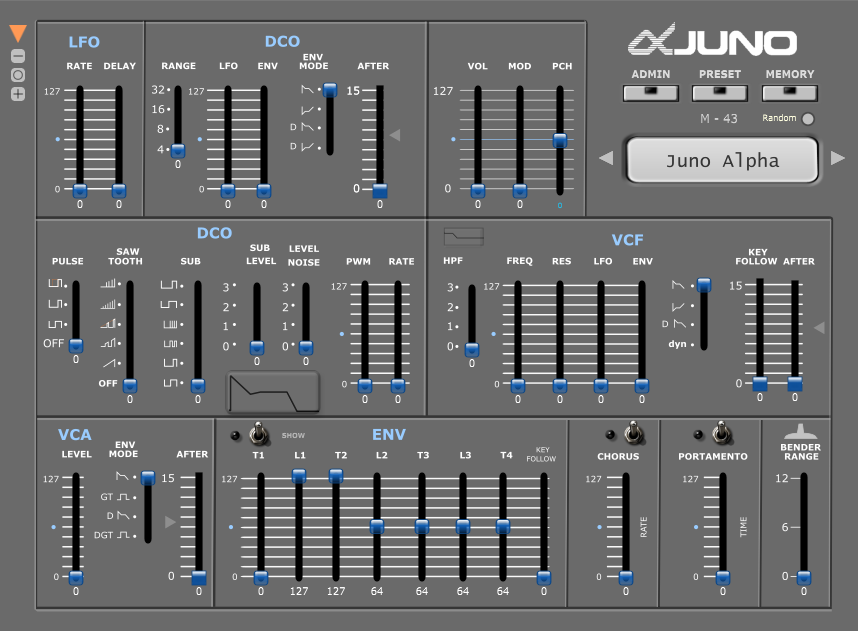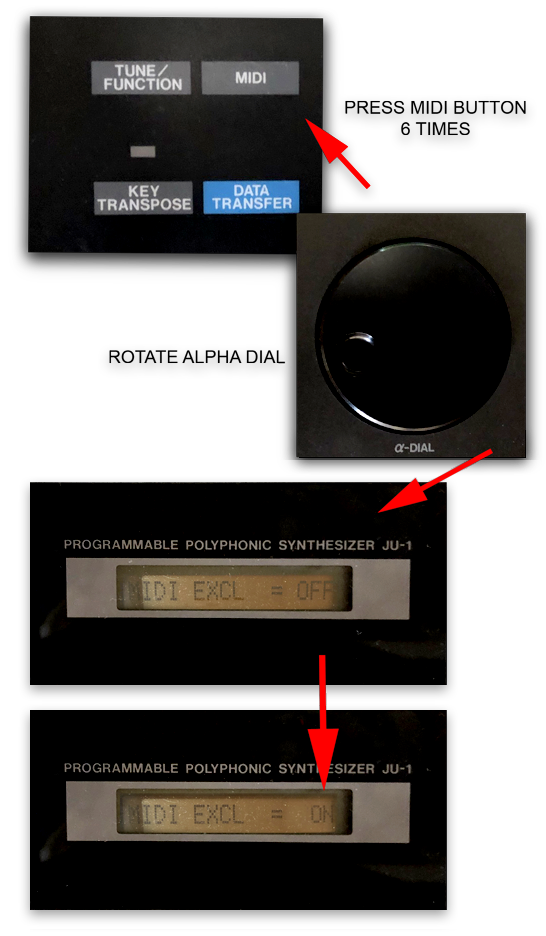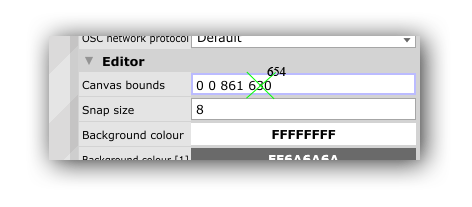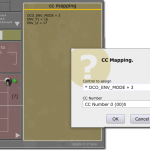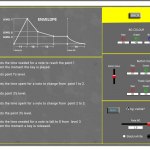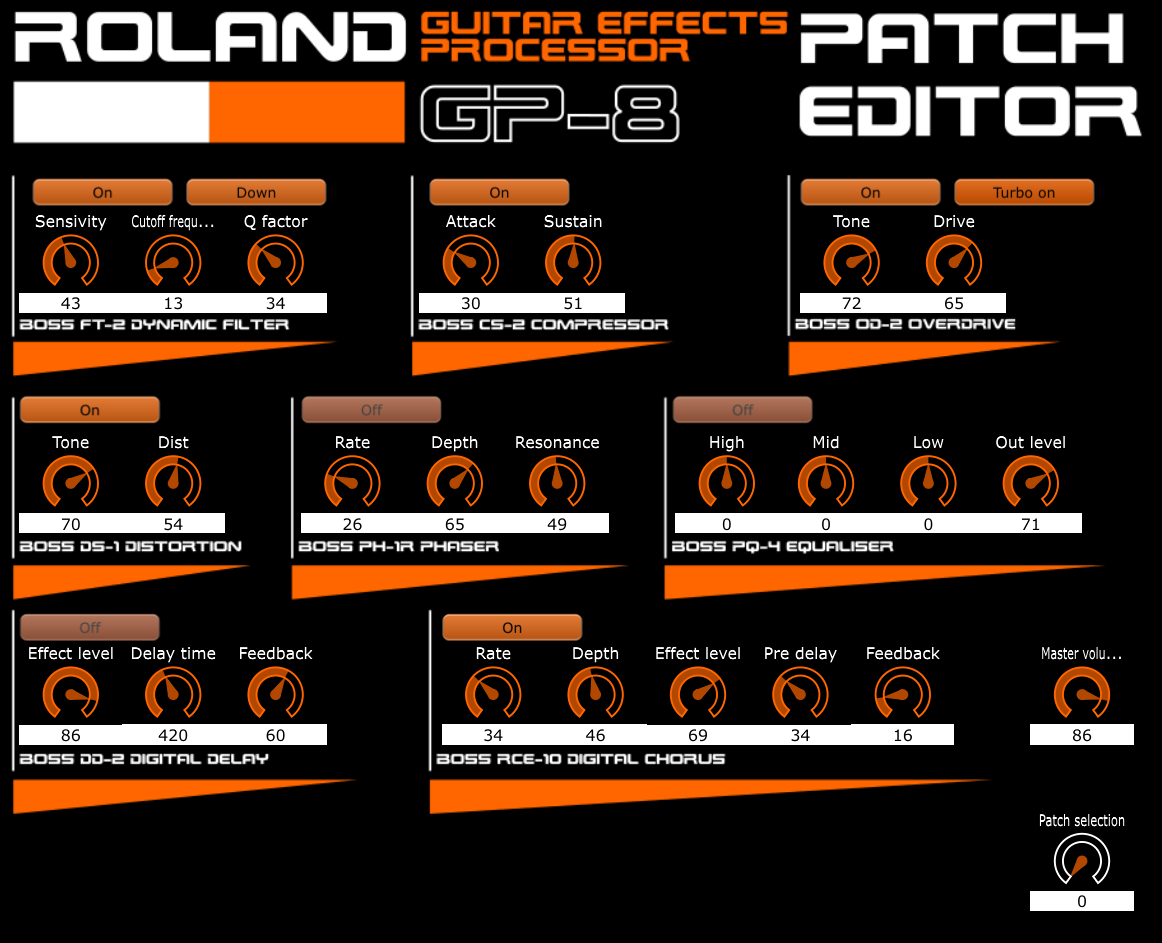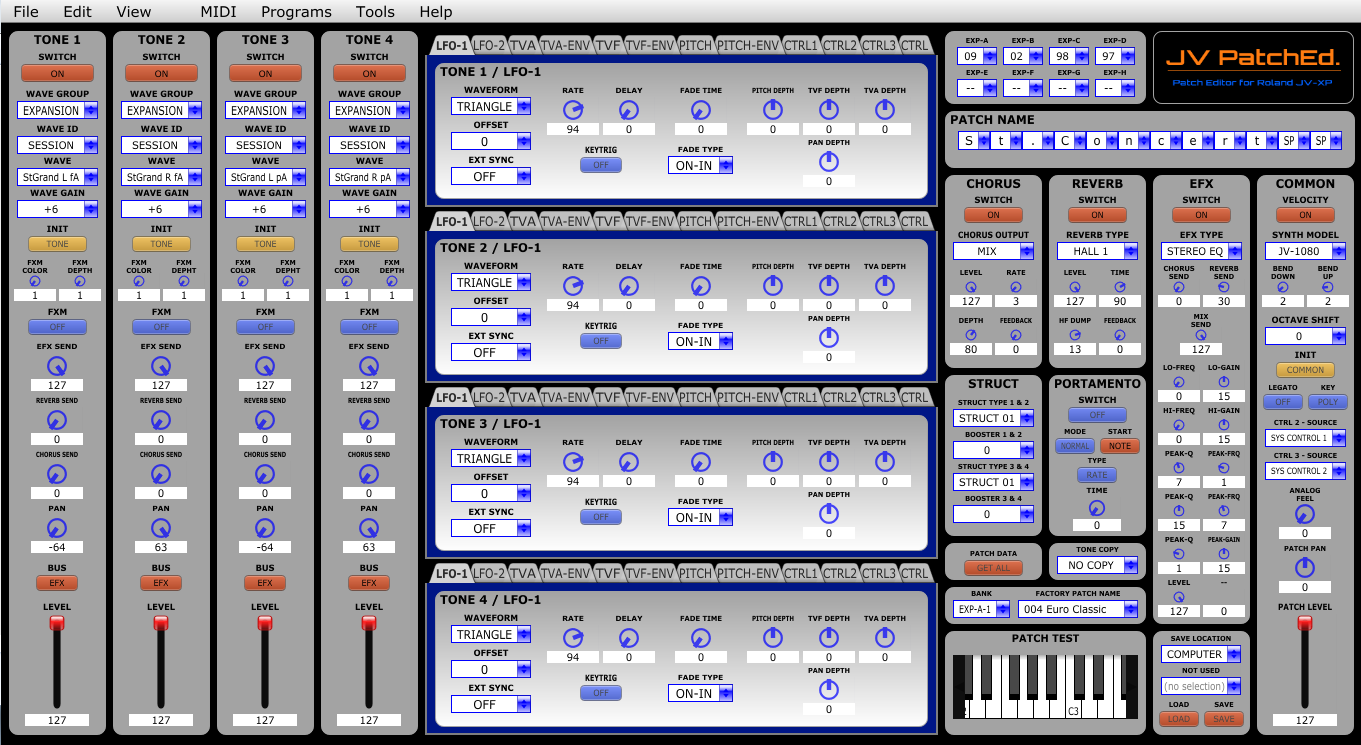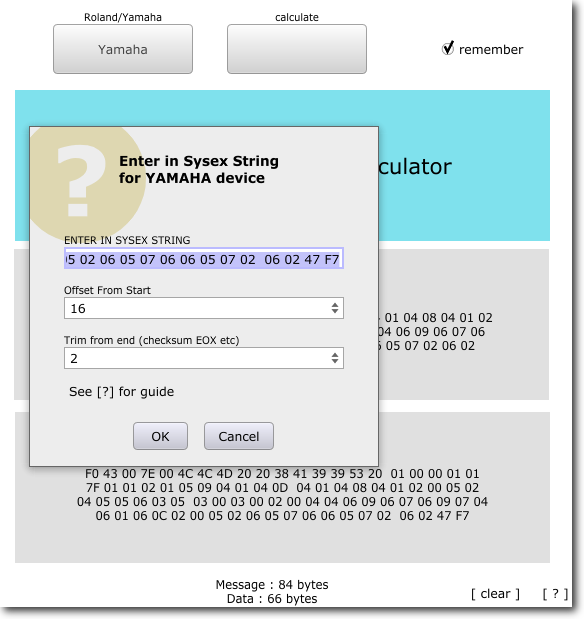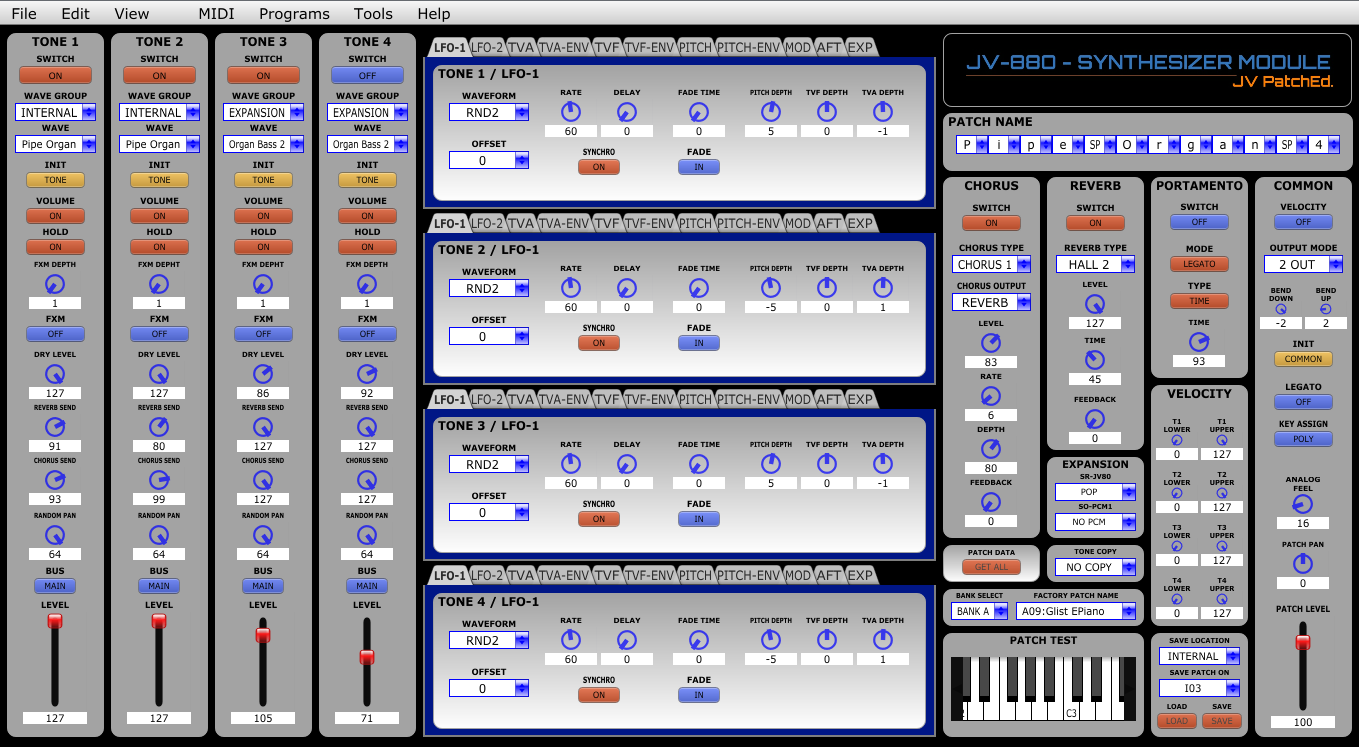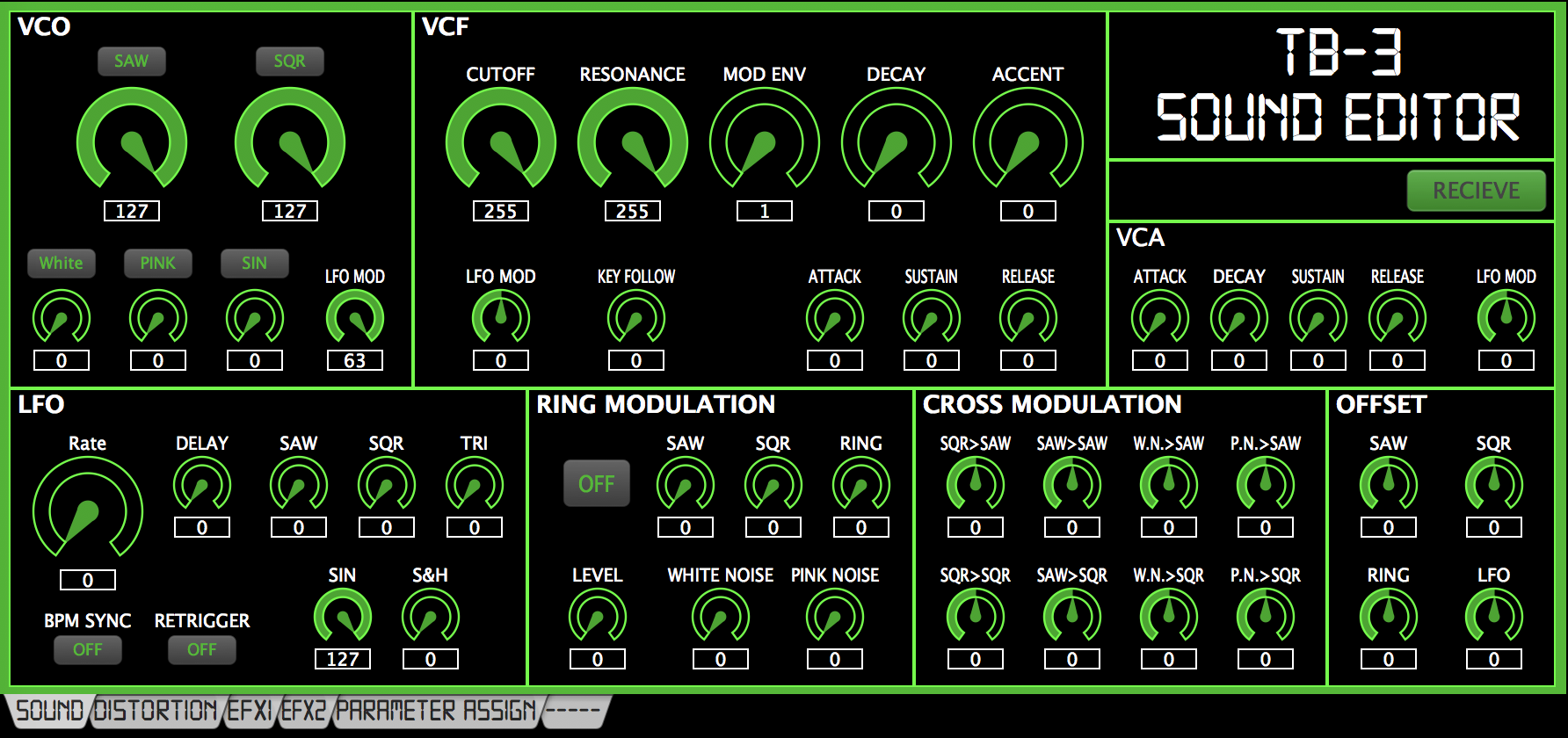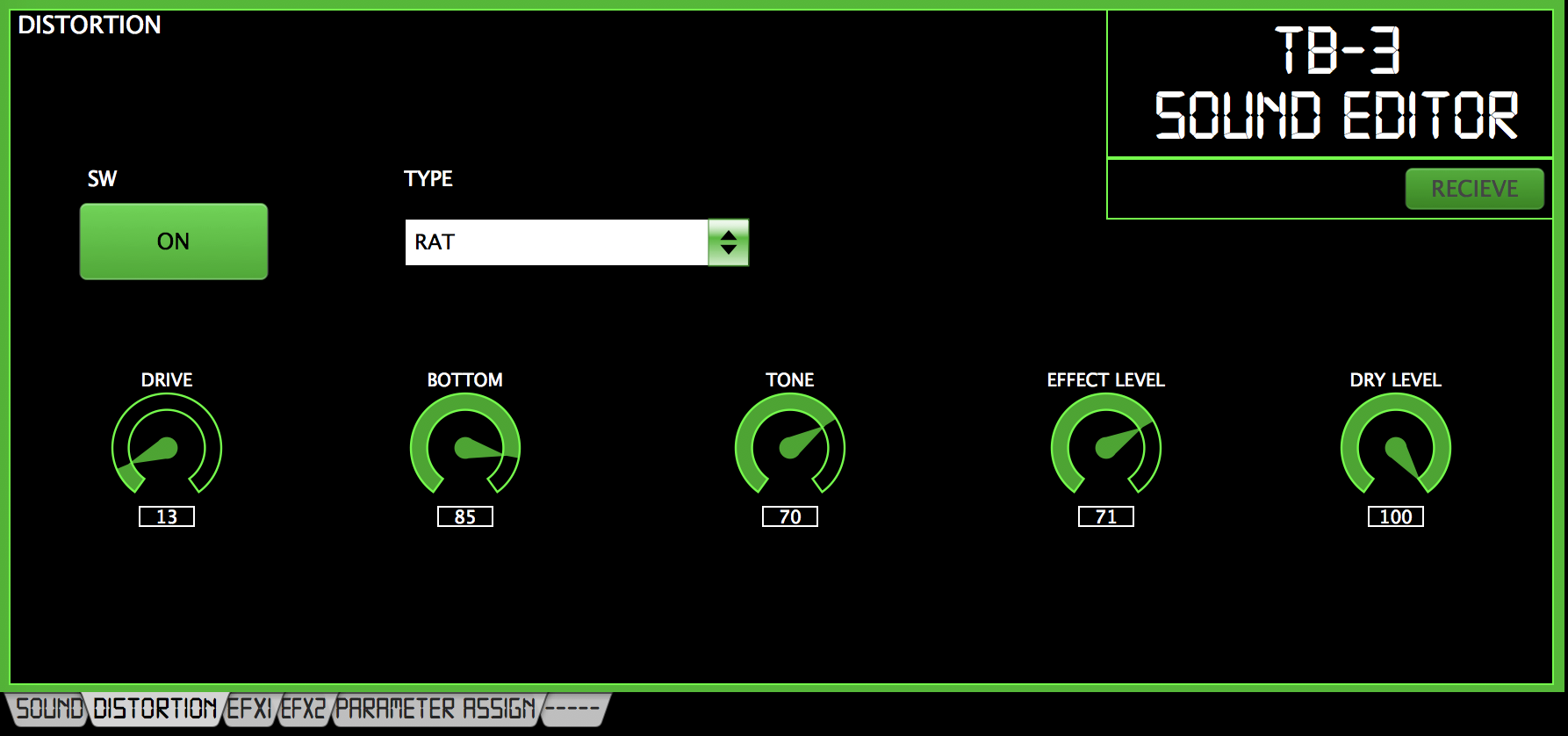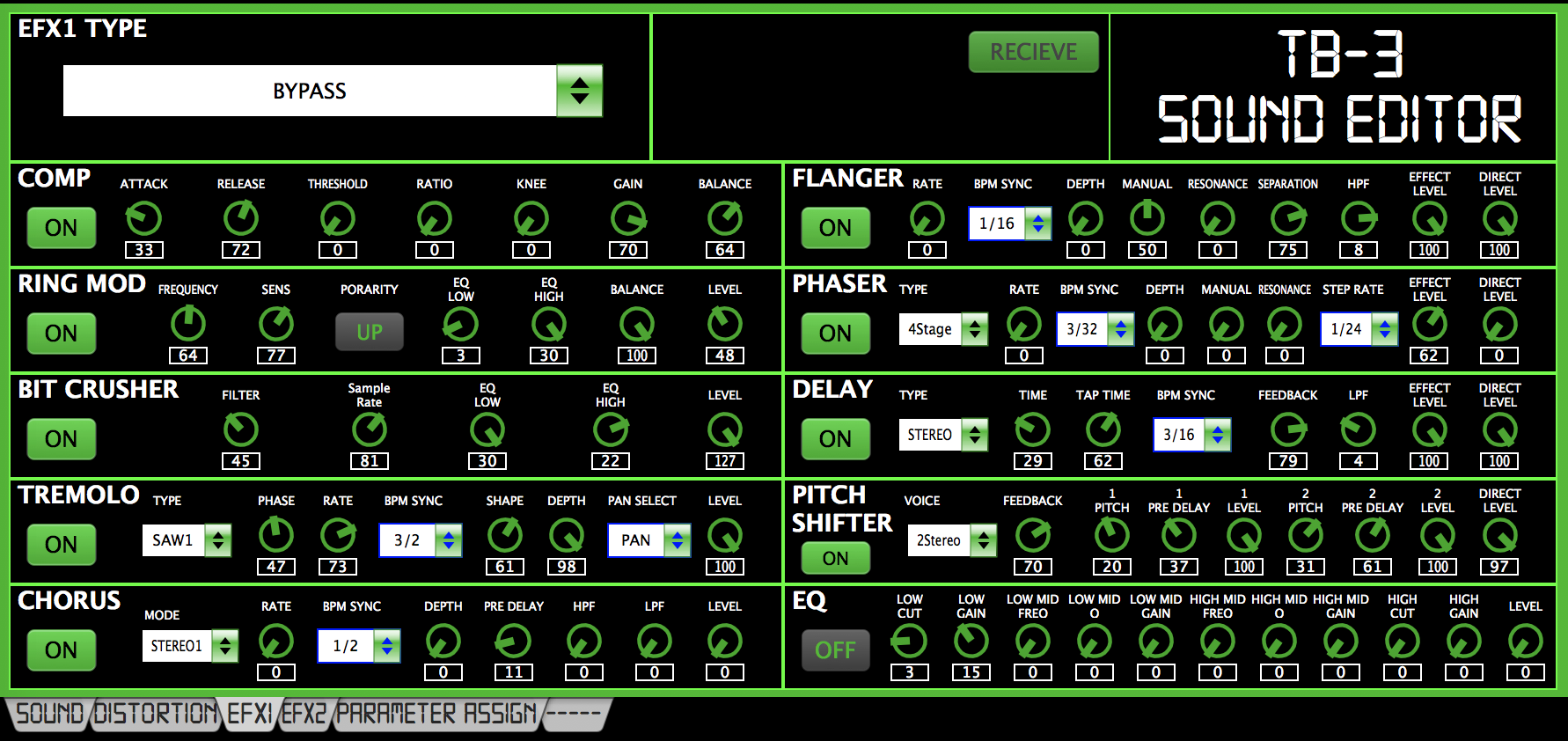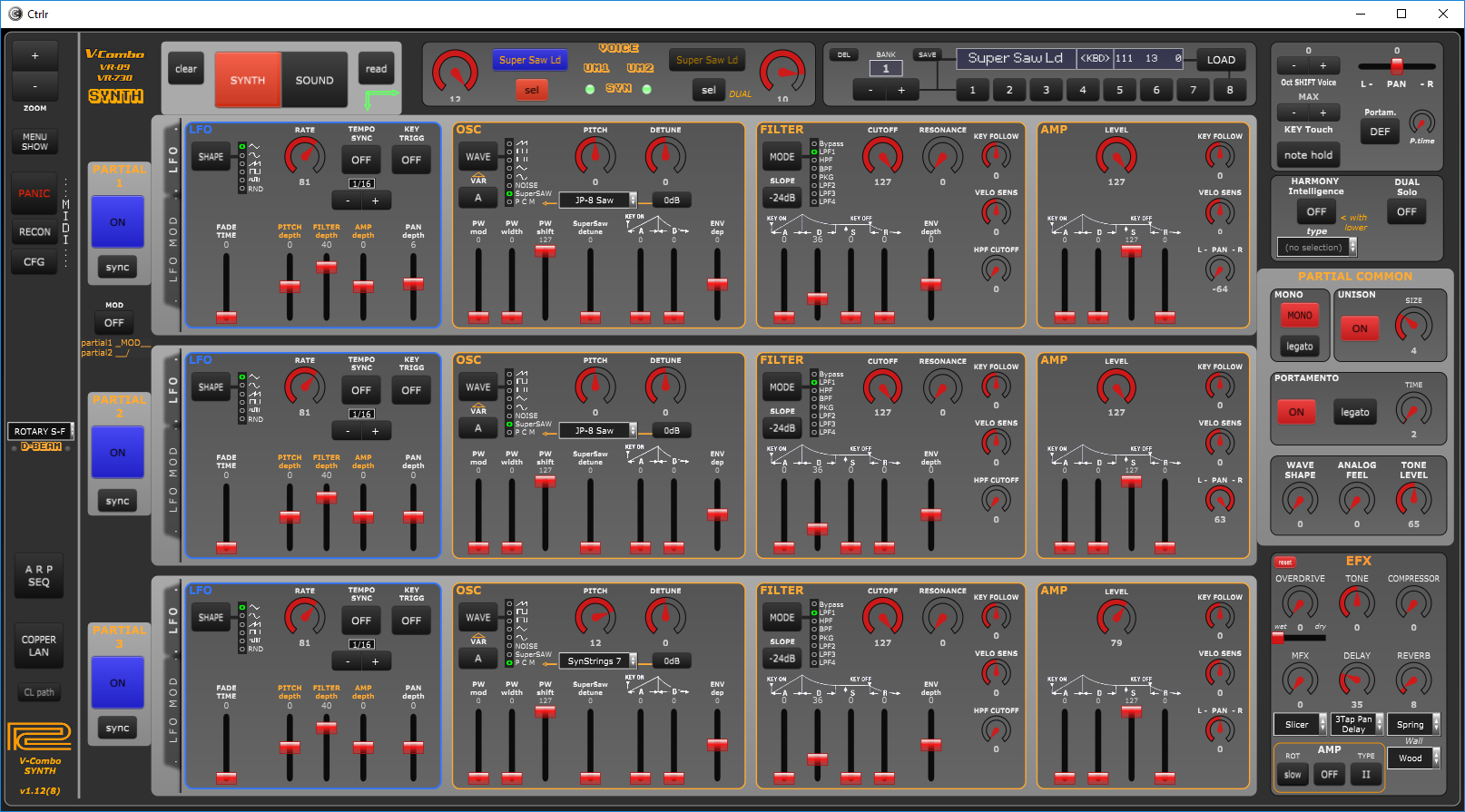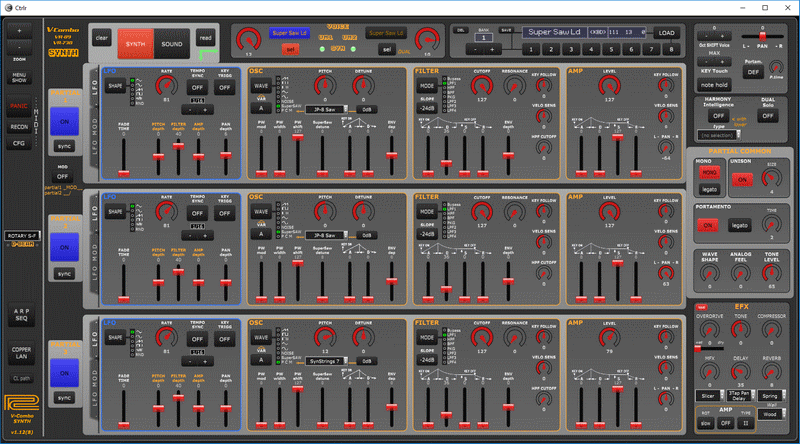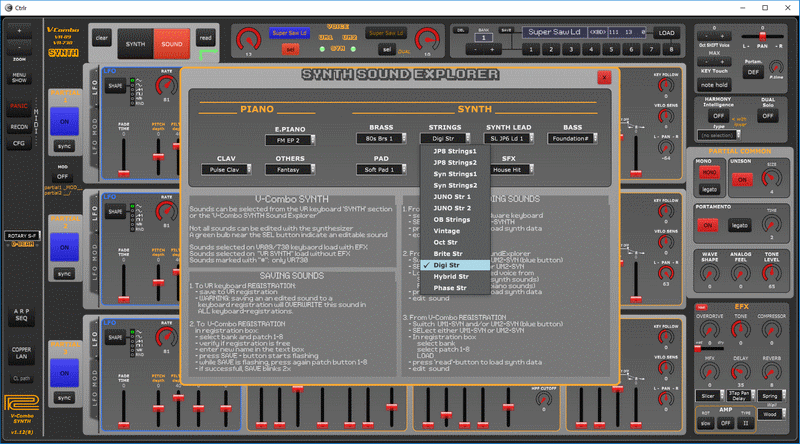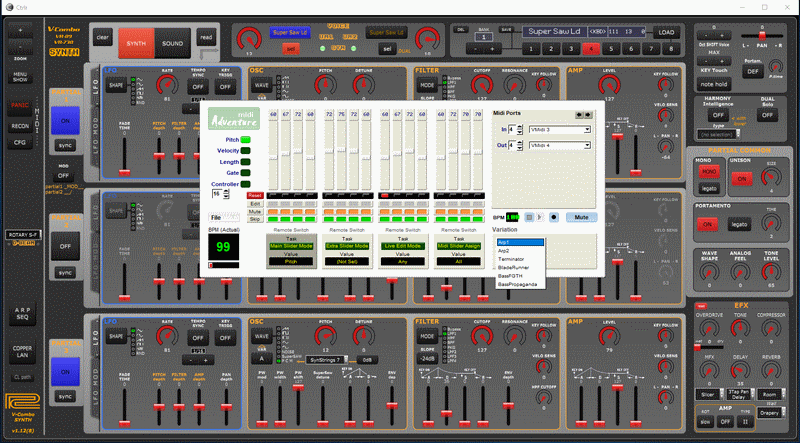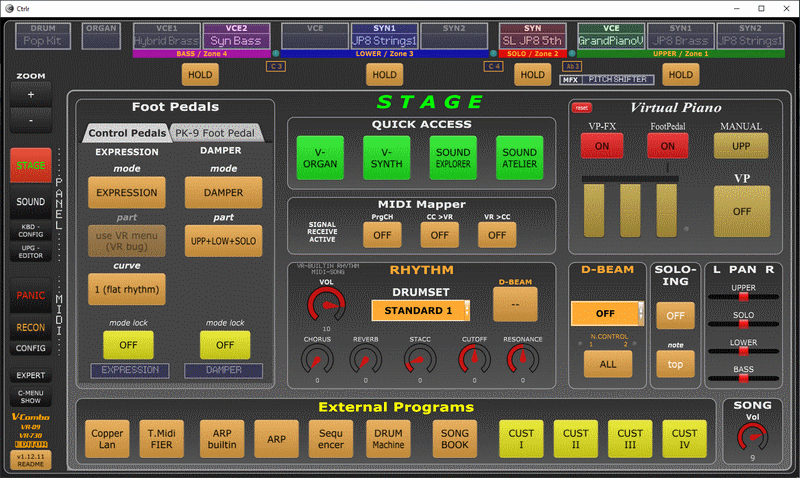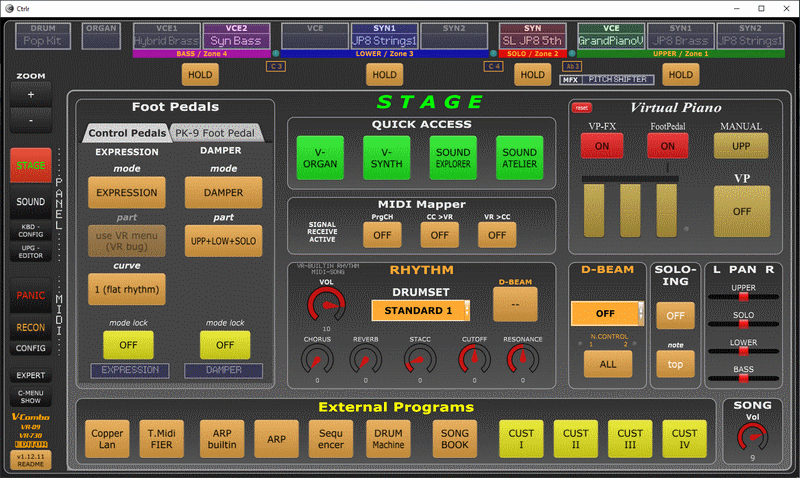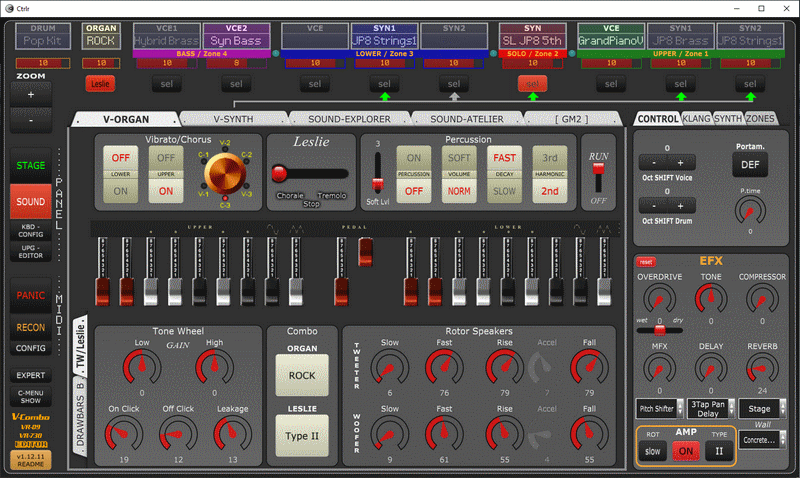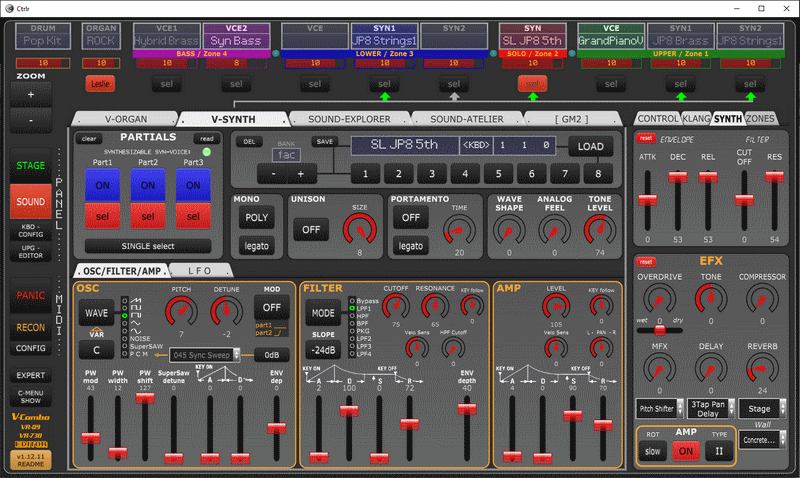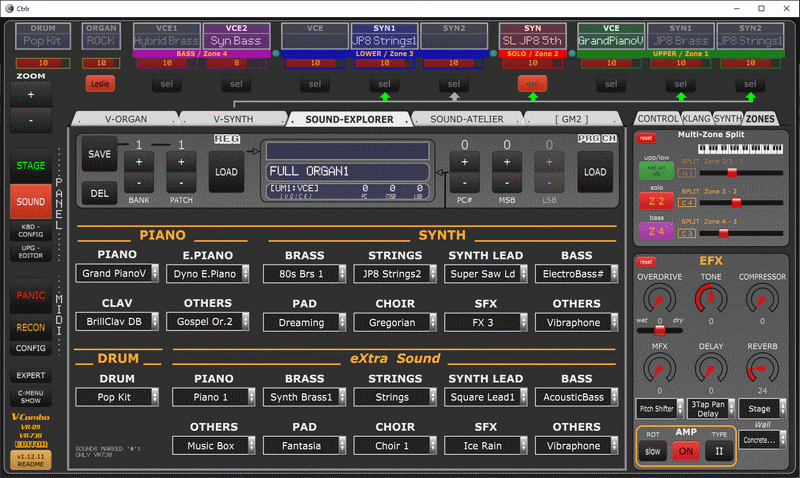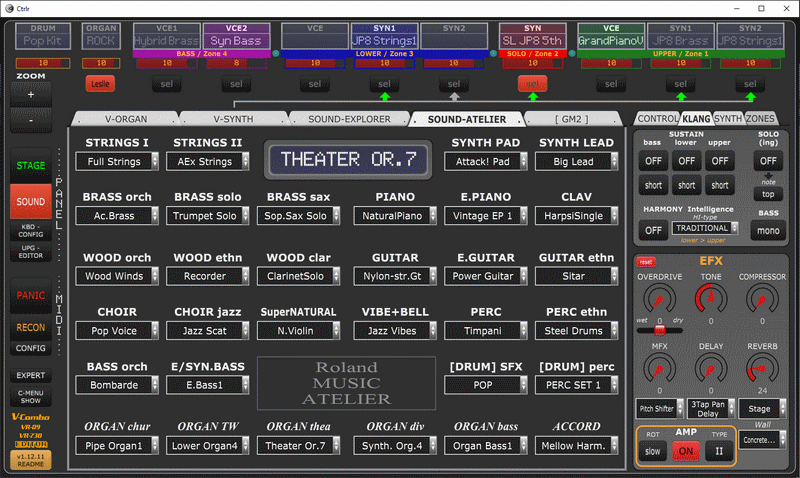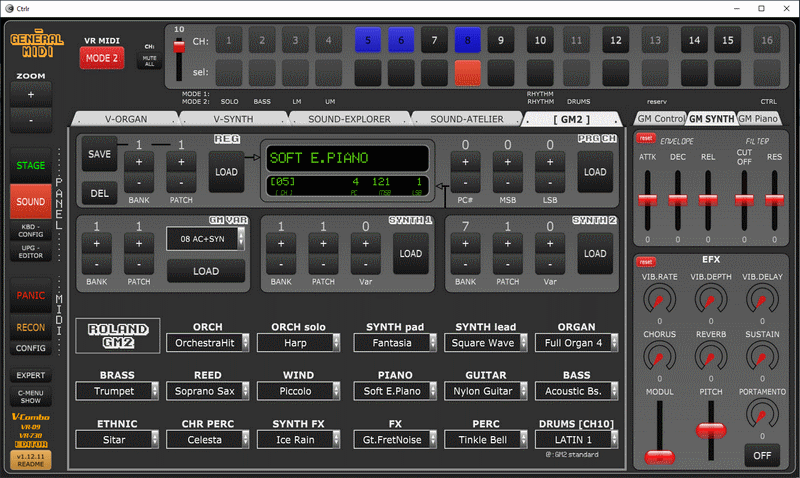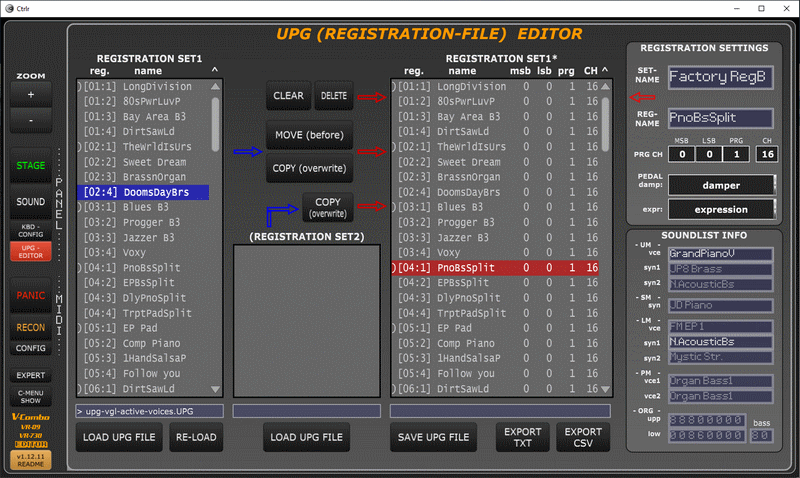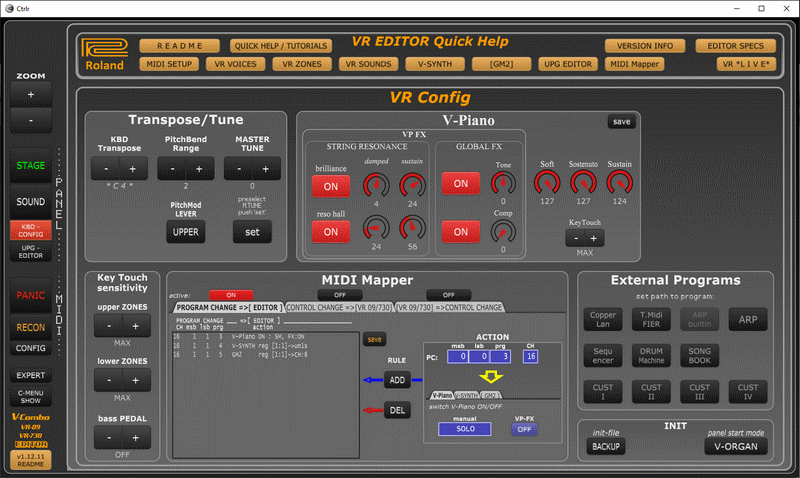This panel exposes the controls for effects and routing, as found on the Sound Engine Routing Details diagram at the end of the Reference Manual (p. 49 in JUPITER-Xm_reference_eng04_W.pdf). The goal is to provide easy and intuitive access to a number of parameters that are scattered across 10 different submenus on the Jupiter-X/m. Changes made to the panel on the computer are immediately passed to the hardware, and vice versa.
I made this panel to satisfy my own needs, but I hope it is useful to to you too — ConditionalInstability (C-I)
PANEL DESCRIPTION
The panel roughly follows the layout of a small mixing console.
- On the left are 5 channels corresponding to each of the 5 Parts on the synthesizer, with a channel Eq and four Scene Effect sends (always post-fader).
- In the center above is a tabbed interface to access the individual parameters of the Scene Effects. Note that both the panel and the hardware store parameter values for all effects, but the MIDI SysEx implementation only communicates the parameters of the currently active chorus, delay and reverb.
- In the center below are the Scene Effect returns, with the available options to send from one effect to another.
- On the right are the Master Eq and Compressor, which are stored as System parameters on the hardware.
- The small section labeled Panel has selector to change the zoom level of the interface (this can also be adjusted from the Ctrlr View menu). There is also a button to Get Data from the Jupiter-X/m. The panel will automatically load data at startup and when the scene or scene effect type changes, but if the panel ever gets out of sync with the hardware, this button can be useful.
- NEW in v1.2 – factory presets for the SRV-2000 reverb. Includes the 80’s classic gated reverb for the SRV-2000NL nonlinear mode!
LIMITATIONS
- The panel only reads and writes the parameter values that are currently loaded on the Jupiter-X/m. No data is stored permamently, unless you save the Scene and System from the Write menu on the hardware.
- On the hardware, it is possible to override the Tone Multi-effect with a Scene Multi-effect and the Scene effects with System effects. These options are not implemented in the panel.
- Microphone input settings and effects are not implemented.
- There is one parameter in one of the scene effects which is not updated on the panel when its value is changed on the hardware, due to a bug in the Roland MIDI implementation. Can you find which one?
GETTING STARTED
- Download Ctrlr from ctrlr.org and install. The recommended versions are 5.3.201 for Windows or Linux, and 5.3.198 for MacOS.
- Download the Jupiter-X/m Mixer panel from the link below.
- Start the standalone version of Ctrlr. The Jupiter-X/m Mixer panel has not been tested in VST mode.
- Start the mixer panel from the Open Panel option in the File menu.
- From the MIDI menu, select your Jupiter as Input and Output.
- Choose a new scene on your Jupiter-X/m and see the panel update. Often only a small subset of the parameters will change — it seems that the scene creators sometimes don’t find all these options!
HISTORY
- 20/03/2021 v1.0 Initial release
- 21/03/2021 v1.1 Increase canvas size so bpanelz export not cut off at bottom
- 05/05/2021 v1.2 Added the 32 factory presets for SRV-2000 and SRV-2000NL reverbs