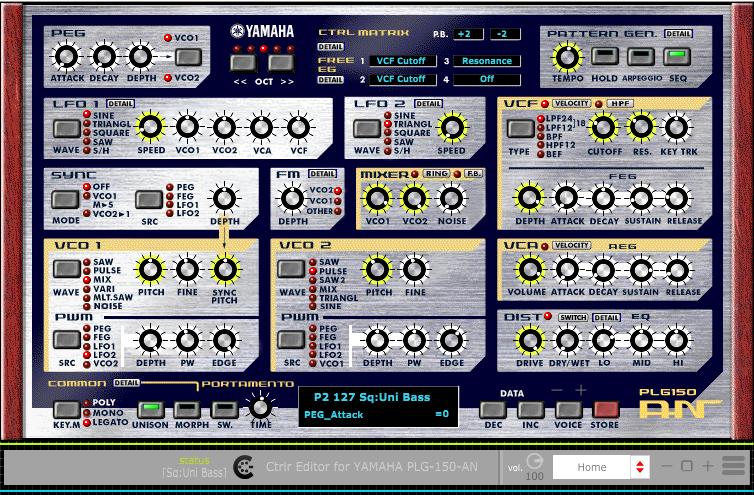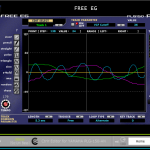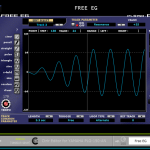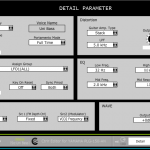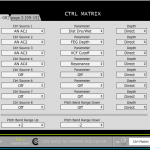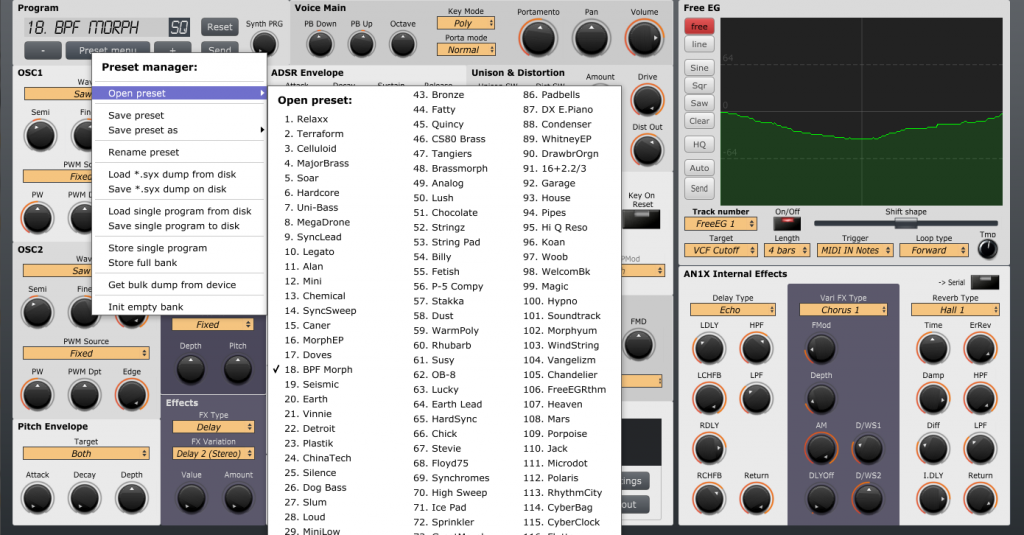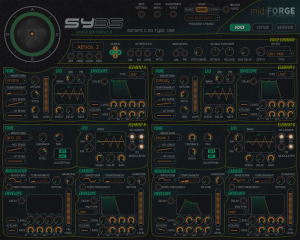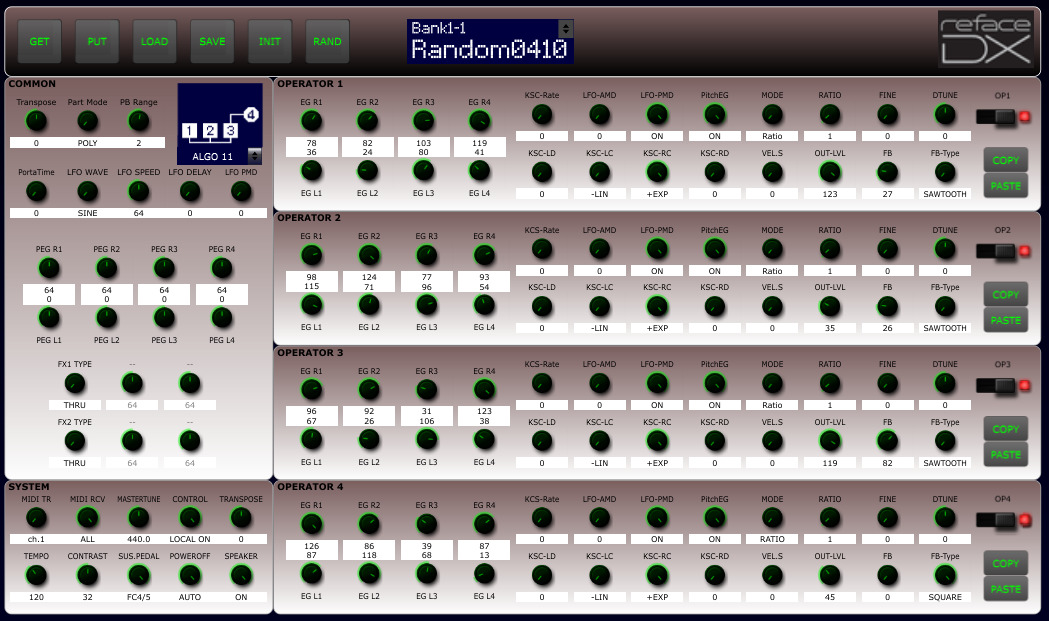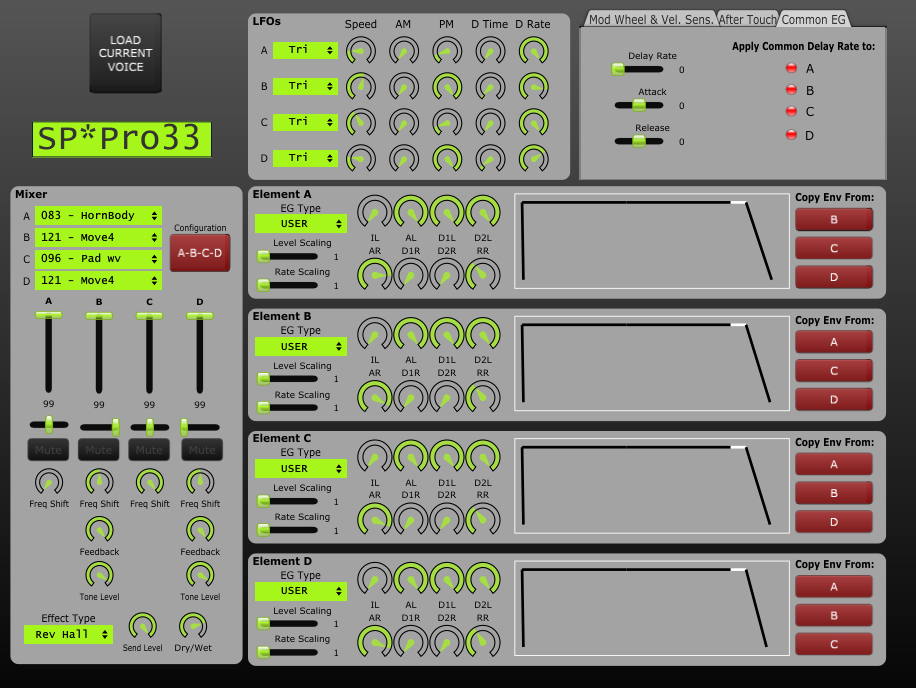Now Version 4.1 of the Yamaha DX11 Editor with File Browser & Librarian. Built and tested in Ctrlr v5.3.201
The DX11 is very similar in hardware and SysEx to the TX81Z but different enough to warrant it’s own dedicated Editor. The DX11 has in addition to the TZ81Z, an Aftertouch Keyboard, a Pitch Envelope, more Performance Memories, and possibly other minor differences?
Features Added in V3:
- Performance Editing Tab now added with ability to Sync Internal Patch Names
- Bank and Preset Selection added
- Mode Switching now linked to Tab Switching
- System Tab Added
- Effects Tab Added
- Micro Tuning Tab Added
- Program Change Table Added
New in v4.1:
- File Browser Added with ability to Save & Load Single Patches in SysEx form
- Ability to load typical TX81Z 32 Patch Banks found on the Internet
Bugs Fixed in v4.1:
- Probably lots, I can’t remember now
- Many LUA Script optimisations
- If you find anymore please let me know in the comments below and I’ll get on it.
Bugs Fixed in v4.2
- Restricted Instances would have lots of File Dialogue Windows open on launch, Fixed!
- When in Poly Mode the Portamento Options would still be visible, Fixed!
- Cart Bank Selection was visible all the time, now only visible if Cart Bank selected, Fixed!
- It was possible for the Bank Select on the Panel to get out of sync with the Hardware, Fixed!
- Redundant graphic files stripped out.
https://1drv.ms/u/s!Apb6P_37oe5eh_oakOmcnkpJFSb0ww?e=XchZuF