The editor is for voice editing only, no sequenser, drum or multi modes is supported.
• Configure midi IN and OUT to the synth from CTRLR menu to get the editor working.
• When a voice/patch is selected for editing (and edit button is pressed), there is INFO presented in bottom right corner for AFM patches feedback structure.
• Feedback settings FB1 FB2 FB3, have to be manually changed for AFM patches does not update from sysex dumps like all other parameters.
• Panel supports all modes except 4AFM Mono and DrumSet.
• Patch Select button sends program change.
• Edit button sends dump request message, the synth enters it’s edit mode (just like pressing edit on the synth itself), to get back to “voice mode” and to be able to select other voice/patches press EXIT.
• WRITE button saves the edited sound at the current selected voice/patch number.
Envelope time settings or RATE (Yamaha language R1, R2…) in SY series is little different from other manufactures, 63 is shortest and 1 is longest time, rate settings in the editor is reversed so 63 is longest and 1 is shortest.
Update July 23 2015
• Bug fixes and parameters added.
• in Feedback matrix and Algorithm select.
• Reset button in envelopes (reset to default value)
• Scale envelopes added, except AFM EG (still under construction)
• Some issues with AFM EG is found and corrected.
Update July 26 2015
• Scale envelopes and note select for all envelopes added.
• Pitch env select AFM bug fixed (from previous 1_01)
Update Sept 13 2015
• Totally reworked GUI with all envelopes visible for AFM, editor size is much larger due to this change.
• Added support for noise and AWM in Feedback matrix and 2 input Scr for specific algorithms.
• Initialize patch function in Common tab now working.
• Controller set, affects Keyboard version (mod wheel, Pitchbend, aftertouch)
Update March 05 2016
• GUI updates with new knobs and color changes.
• Added 6 parameters in AFM – AWM FineTune/FreqMode/FixedNote/RateScale in pitch envelope.
• Some LUA script cleanup.
• Now support for TG77, switch added for SY77 or TG77 mode.
Update March 20 2016
• Rebuilt Feedback Matrix with toggle buttons, now updates correctly
from hardware sysex msg to the editor, source In1 & In2, noise & AWM.
• For TG77, feedback info panel update fix
• More LUA script cleanup.
Update March 15 2017 by user Kekule
• In the common panel, it’s now possible to send the “Init Patch”
in the Edit Buffer of the SY77 rather than override a patch.
The choice is done using a new button.
• Read this to get the ON/OFF buttons for AFM or Element 1-4 working correctly.
On/Off buttons for Operators 1 – 6 in AFM Element 1 or 2 shares same sysex msg.
A workaround for this is to first move any slider/knob slightly (ex OP Level knob) in selected AFM tab
to let the synth activate it’s OSC menu/mode, then use ON/OFF buttons.
Same procedure for Element 1 – 4 Mute switches.
Also remember to set the editor for SY77 or TG77 mode (use the switch at bottom left).
This editor was made for SY77 last year, but is tested and working for TG77, not tested with SY99.
(i sold the SY77 and recently got an TG77, support for SY77 unfortunately ends with this version v1.2)
If anyone wants to do changes or add something feel free to do so.
enjoy!
Built and tested with OSX/Win Ctrl version 5.3.83
(there is issues with newer CTRLR releases to this editor, some buttons do not update at all when sending sysex from hardware, v5.3.83 just working fine)
Regards
Anders
Old March 20 2016
DownloadNew! March 15 2017
Download

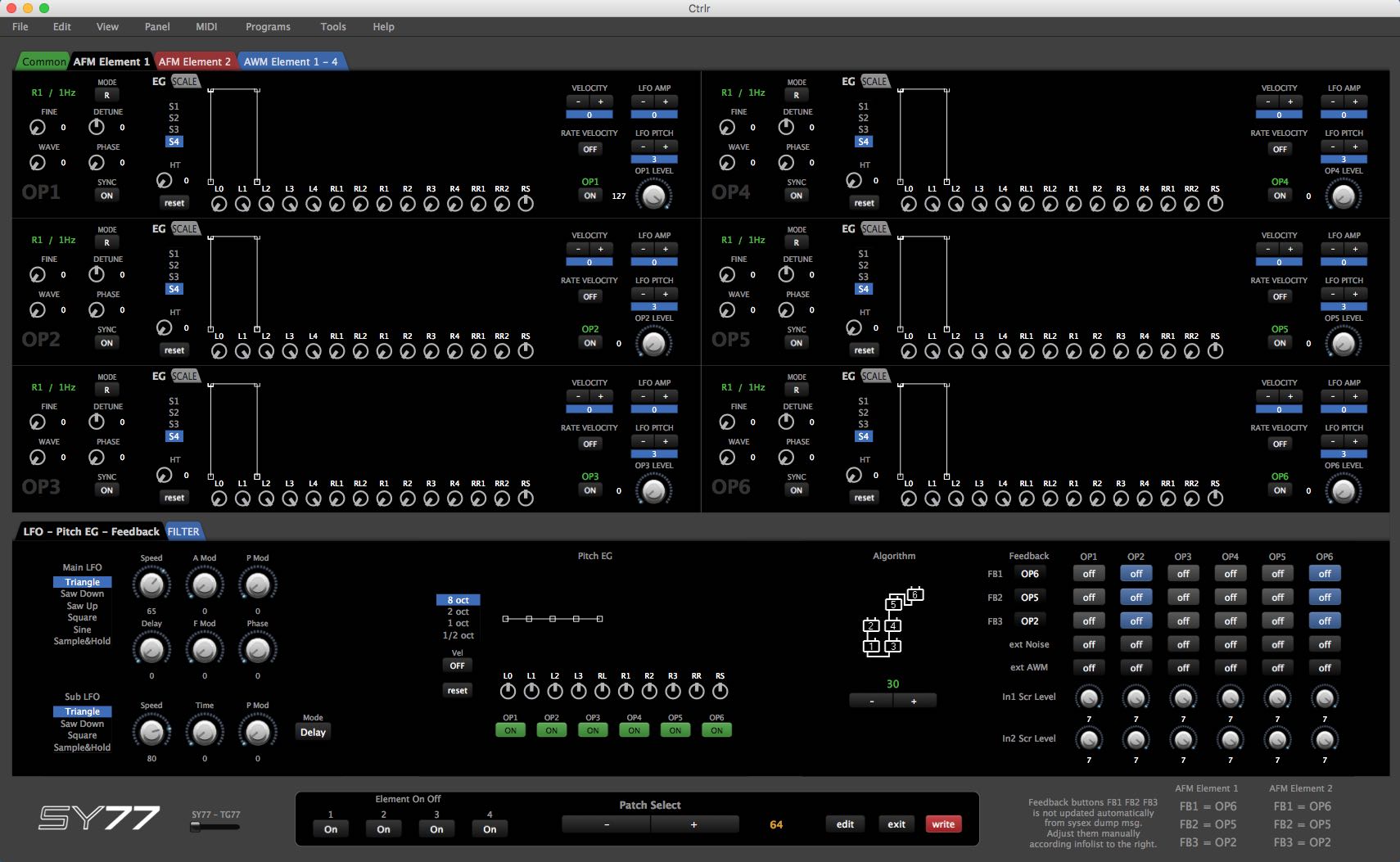
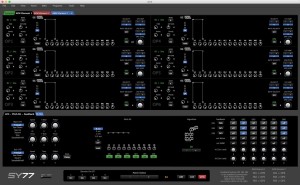
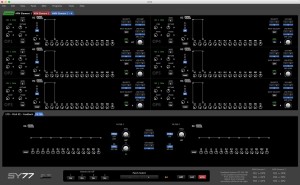


Amazing. Trying this out now…
I have a couple of editors for Windows if tou need me to send you sysex commands/requests when editor knobs are moved so you can add other functions,etc. Let me know!
has anyone tested for TG77 yet? I’ve got one on the way and I’m hoping it’ll work.
Splendid, picked up a 77 yesterday so looking forward to checking this out. Good work !!
Tested this panel with a TG77, at first sight operator on/off, operator pitch eg switches and feedback routing don’t seem to work. all other parameters seem to work, great job!
Fantastic! Thank you so much for this. You may just have re-kindled my SY77 love 🙂
Many thanks for this! I’m trying to automate via Reaper VST automation the AFM operators levels and rates..but they don’t appear in the parameter list. How to do? many thanks!
LOVE your panel. Thank you so much! It’s a little “glitchy” in terms of updating operator envelopes when I press “edit” but other than that it’s simply amazing.
Question: Do you have any plans on adding the elusive “free algorithm edit” mode to the panel? I understand the old SoundDiver could do this, and FM-Alive SY manager can. On this thread http://www.yamahaforums.co.uk/forum/viewtopic.php?t=3512 someone says the sysex to begin the process is: F0 43 1n 34 05 T2 00 00 00 7F F7
where n= Device Nr. and T2 element Nr.
Hi all! Is there any way to automate the operator envelopes levels and rates? all the best
Is there a download link for 5.3.83? The currently nightly index skips that release.
Hi all,
i’ve fixed some little issues with this panel.
Basically (thanx @Possemo and @dasfaker for help) i’ve replaced all the getLuaData (deprecated) instances with getData.
So now when entering the edit mode the panel correctly receive TG77 voice bulk dump (sorry i’ve not SY77 to test).
So a couple of questions.
1. @meastempo can i upload this new version here?
2. I plan in the next months to continue the work on it (implementing 4AFM and Drum modes, dealing with Multi, System, Tunings Data, freeform algorithm for AFM elements, maybe some sort of library funcionality, etc.). I’m often very busy with my music jobs but i really want to take care of my dear ol’ TG77. I learned FM synthesis on it way back in 1990 so it’s all a matter of love 🙂
3. @meastempo are you still working on it?
thanks and all the best
@alfonso Yes! Please upload your updated version. Also, I’m very excited by your plans to address the freeform algorithm. That would be rad!
@alfonso
Just discovered this SY/TG panel and your post from March 16, 2018. I don’t see that your updated version is available here. Looks like the latest version from @meastempo is 2017. Is there any update/availability to your version?
Tkx for all
@alfonso
That would be awesome! The TG77 panel is by far the best way to connect to my TG77, as most other editors seemed to have problems or huge lags when editing (I’m looking at you, SY Manager 😉 . The panel works fine, but there were some minor issues the current version couldn’t pull of, so someone to overhaul the panel would be great!
It seems great! 🙂
but where can I find a link for 5.3.83? I would love to try it. Sadly, it doesn’t seems to work at all on the new version T_T
As far as I can see, it is not possible to give the patch a name, is it? That would be a feature that I miss a lot. Apart from that a GREAT panel! Awesome work, guys!