Home › Forums › General › Panels, Components, Macros › Did I mess up my Panel size?
- This topic has 5 replies, 2 voices, and was last updated 3 years, 6 months ago by
 dnaldoog.
dnaldoog.
-
AuthorPosts
-
October 18, 2020 at 8:30 pm #120365
I think I may have made a mistake and worked backwards – creating components that I enlarged and increased font size on first so I could see them, then working at various zoom levels – I had to zoom out all the way to be able to fit everything I wanted on the screen to work (and drag out the grid so I had working space around everything.
I’ve downloaded a couple of others and they open much smaller when zoomed all the way out – the whole panel fits in the original sized (or close to it) canvas. I see they have numbers like 0 0 500 500 – ish, while I had to make mine 0 0 2500 1500 to be big enough to extend a bit past the components (so I could see what I was doing).
So when you zoom all the way out on mine it still fills the screen rather than just being like the upper left corner of the program window
Did I make a massive mistake here? Is it at all “resizable” or is an end user just going to open it and get only a portion of it?
I have a feeling I may need to start over again from scratch…which I may just do anyway because I now know I should have started with the Tabs, then the Groups, then put the Components in.
But I want to make sure I work with the right size elements. But it’s too small to work on the screen without zooming in.
Panel attached
Attachments:
You must be logged in to view attached files.October 21, 2020 at 1:21 am #120393So there is a problem there – you have set all the components to a too large size making the panel itself too large.
See solution in post #post-120399 below
October 21, 2020 at 4:17 am #120397I think I’m going to just start from scratch based on this size panel.
I forgot I had started by putting two spaces where it said “Modulator 1” and put another name on there. I appreciate you going through all that trouble to fix them!
The Lua stuff is probably beyond me.
I think you’re talking about the layers to fix this right?
I hope if I can stick with the Tabs, combos, and components, and I’ll be OK if I start off at the right size.
October 21, 2020 at 5:41 am #120399Hi llatham,
Here is a panel which should serve as a template for a new panel.
I created 4 layers for four partials, each with a separate control.
A global variable
k3is set in an init script that changes the sysex for each partial and is changed by the uiCombo callback function.It should give you a start for working out how to change sysex depending on which partial is selected. It might be safer to just edit each sysex value per partial manually, but that will be a lot of work.
I haven’t consulted the manual for correct figures.
I put the offsets into a lua table
partialOffset={0x20,0x40,0x60,0x7f}with arbitrary figures. Unfortunately this does involve lua!Regards,
John
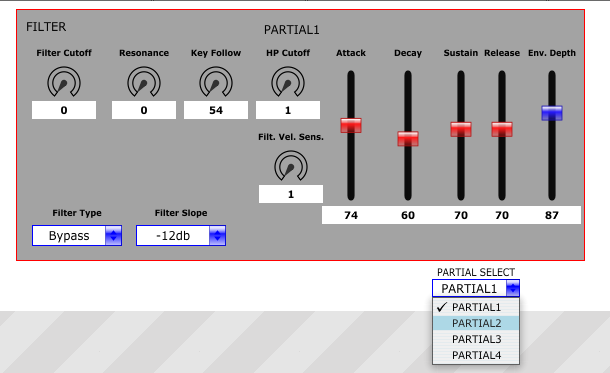
Attachments:
You must be logged in to view attached files.October 21, 2020 at 5:48 am #120401That code is really only for other people to reference as it contains some interesting functionality. It would never be used in your panel. I posted it there to be able to refer back to it down the track! 🙂
That code is really only for other people to reference as it contains some interesting functionality. It would never be used in your panel. I posted it there to be able to refer back to it down the track! 🙂 -
AuthorPosts
- The forum ‘Panels, Components, Macros’ is closed to new topics and replies.
