JV-XP Editor – Standalone, VST and AU Editor for Roland JV1080, JV2080, JV1010, XP30, XP50, XP60 and XP80 series synthesizers
Multitimbral Midi Editor for Roland JV1080, JV2080, JV1010, XP30, XP50, XP60 and XP80 synthesizers. Complete control of all your synthesizer in Patch Mode or Performance Mode (15 Patch parts, Rhythm part, Effects, Part Common, Performance Common, Scale Tune and several System settings) from a single instance.
Any feedback will be welcome.
BIG thanks to jjgorman for his great effort to port this editor to OSX!!










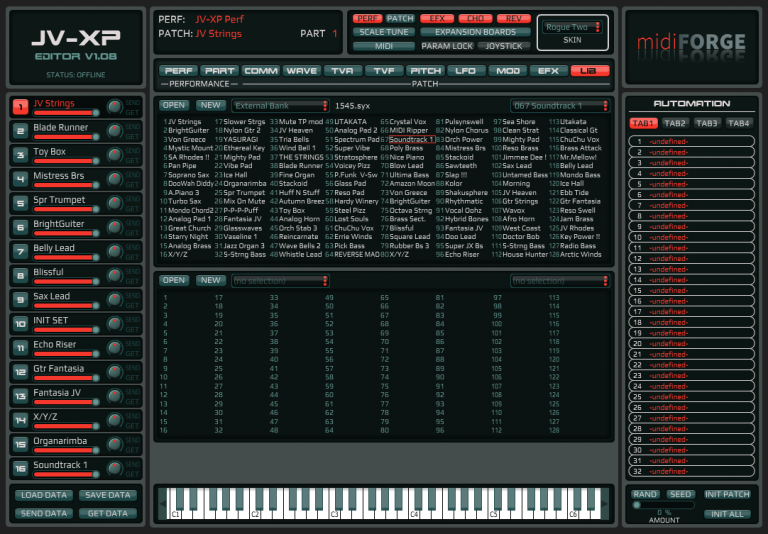
Previous
Next
Features:

Librarian
Load and save patches and rhythms from the synth’s banks and from files in .syx format, and create new soundbanks with drag&drop of patches between banks.

Data Storage
Save the synth status (all data from Patch Mode, Performance Mode and Scale Tune) in a single .syx file.

DAW Automation
Every parameter of the sound engine of every part is ready to be automated using the hosted version.

Total Recall
JV-XP Editor lets you edit all the Patch, Performance, Rhythm, Part and several System parameters (up to 13657 parameters!) and save the latest edit status within the application. This means that you can easily recall the latest status of the previous edit simply by opening JV-XP Editor.

Parameter Locking
Lock any section of the synthesizer sound engine. For instance, lock Tone 1 Wave section and Amplitude Envelope. When loading or receiving a
new patch, the locked sections will not change. Do you like the effect settings of a Part, or the filter section? Lock them and test any patch with those settings.

Patch Randomizer
JV-XP Editor provides a Patch Randomizer with several functions to control the process. It can be used together with Parameter Locking section to select which groups of parameters will be randomized.
…and many more features like the Joystick Modulator (choose up to four parameters from any part and modulate them in a vectorial style), copy & paste Tones and Patches, multi-tone editing, scalable GUI, quick access buttons to change the effects source of a Performance, 11 skins to choose…
Fixes v1.0.12 (27/10/2020)
- Fixed a bug that didn’t restore the correct values for Pan and Volume settings on Performance Parts.
- Fixed a bug causing the name of the performance not being saved. Thanks to gate4free for pointing out both bugs.
Fixes v1.0.11 (20/03/2020)
- Added a lot of Rhythym sets from expansion cards that were missing. Thanks to user Jungle for pointing out.
- Fixed Piano Expansion card patch list and typo. Thanks to Jungle again.
- Fixed a bug that could result in the background not drawing.
Fixes v1.0.10 (9/11/2018)
- Fixed a bug that, when selecting a value bigger than 174 for parameter “Wave Select”, the output was always the default wave 001 AC Piano1 A.
- Changed the way “STATUS” works. Previously, an Identity Request Message was used, but it was only recognized by a few members of the JV-XP family. Now a new Parameter Request is used to be compatible with all models. To know if the synth is ONLINE, you have to click over STATUS (it’s not auto-updated as before).
- Added a menu to change the UI zoom scale.
Fixes v1.0.9 (16/04/2018)
- Fixed a bug causing the wave of the selected Tone from the selected Patch not being loaded properly.
Fixes v1.0.8 (01/04/2018)
- Patch copy was broken.
- Added missing “Load Patch” and “Save Patch As” options in Part buttons.
Fixes v1.0.7 (24/03/2018)
- Fixed a issue that could produce data loss when switching between Performance mode and Patch mode if the Part selected was other than Part 1.
Download(Windows)
Donwload JV-XP Editor x64 1.0.12


Any plans on making a Mac version of this one?
Not in the short term
Hi!
Your editor is awesome! The UI looks great and it works nicely. Thanks for this!
Here’s some feedback:
*Important
-When opening the expansion window… there’s no way of closing it but to close the application. Maybe there’s a way but I haven’t been able to see it!
-When I’ve tried to use it as a plug-in (Cubase 9 / Windows 7), the midi port seems to be blocked (which is a Windows problem I think), but the plug-in keeps on showing an infinite amount of error pop-up windows, forcing me to shut down or hard reset. Do you think is it possible to show the error just once and stop trying to connect to that MIDI port?
-When loading a .syx file (generated by the editor) in performance mode, the first wave of the first tone of the first channel isn’t loaded properly.
*Kind of important
-I’ve had some weird Checksum Error messages in my JV-1080 when sending / getting data, tho everything *seems* to work. I know this comment isn’t very helpful as I don’t know how to repeat it, but I’ll see if I can get more info on this.
*Secondary issues
-The Perform patch name in “Total Recall” doesn’t seem to work. I open the editor and every parameter seems to be recalled, except the perform name, which isn’t really a problem, but it would be cool 🙂
-A copy / paste envelope feature would be nice. BTW I love how you can visualize the envelopes of other tones 🙂
*Questions
-Is there a way to set the STATUS to “online”?
Thanks again, your work is amazing! 🙂
Hi it’s me again!
Sorry about my previous post, as I’ve realised I should have read the manual before 🙂 The manual is really good by the way.
-There’s a warning of the blocked MIDI port problem, but the crazy pop-up windows are just… dangerous. It would be nice if it can be fixed (tho I don’t know if it’s a Ctrlr issue).
-I’ve discovered the possibility of editing more than one tone at the same time, so forget about that “copy envelope” feature I asked about.
That’s all btm. THANKS again.
I find it incredible and very functional.
will there be a version for mac?
Hi sergeeo, thanks for your words!
To close the expansion window, click again the expansion button.
About the midi ports, deactivate in Cubase the ports you will use with the editor. The error pop up is a Ctrlr thing and I can’t do anything about it, but deactivating the ports will prevent those pop ups.
I’ll check the issue with the wave selected in the first patch and Perform name, as well as the checksum error.
The “online status” only works with XP30 and JV1010, the rest of models don’t respond to the midi message used for this.
Hi chosky_17
Eventually yes, there will be a Mac version, but first I want to get ride of any bug in the editor.
Perfect, I’ll be watching.
Hey thanks for your reply!
The checksum error appears when loading a sysex file in the vst plug-in. When sending sysex data for a perform, the display in my synth looks like this: https://www.youtube.com/watch?v=yBDUeA_5hE4
Loading the same file in the standalone editor works (there’s the first tone/patch/channel issue).
Tested in a JV-1080.
Hi sergeeo
The checksum error is due to each JV-XP model have a different sysex data size. To maximize compatibility for all models, the editor uses the maximum data size. The models with smallest data size ignore the exceeding bytes, but display the checksum error (it has no impact in the sound). The JV1080 has the smallest data size, and lacks several parameters available in the editor (like the Part Keyboard section, Keyboard Mode and Clock Source from Performance Common, and some more).
The first tone/patch issue is a bug. It resets the tone (not always) to number 001 but on the selected tone, not tone 1. This will be hard to fix as it has been around before but I thought it was fixed.
I’ve also checked the Performance Name issue, and I haven’t been able to reproduce it. I’ll give it another look anyway.
Thanks for your help!!
Hi again dasfaker
I’ve been thinking about this and -maybe- some of the bugs are related to how I’m using the performance mode. My starting point is a Performance program with all patches set to “INIT PATCH”, like a blank canvas. Then I begin creating patches directly in the performance, without saving anything like individual patches in any bank. Do you think I should create the patches beforehand in a bank and then assign them to a performance? As the UI is designed I think that my approach is quite reasonable :/
I’ve also found another weird bug. I wanted to duplicate a patch in a performance, so I right-clicked it and copy / pasted over a INIT PATCH, in another channel. This muted the channel where I pasted the patch in, with no way of getting sound from it. I tried to tweak lots of parameters in that patch to see if I could make it sound, but with no success. This was in vst mode, I haven’t tried in standalone mode still.
A feature request (if I may…): I’ve been thinking that it would be very cool to have the possibility of saving performance parts in a bank. Do you think this could be possible? E.g.: I create a bass patch in performance mode and I want to keep it in a bank to re-use it in another performance.
Thanks again for your work, and I’m sorry if I’m being too enthusiastic 🙂
PS: I’ve just completed my first track using the performance mode 🙂 https://soundcloud.com/sergeeo/space-2-roland-jv1080-test if you want to listen 🙂
Hi sergeeo
Your approach is totally valid, there’s no need to create the patches previously. And any bug present is not due to how you use it, this is my fault.
About copy/paste patches, I have to check it (I’m at work), there could be some parameter that is not updated to the new Part (like midi channel) that could result in no sound, I’ll look at it. It should be irrelevant if you’re in vst or standalone, the code is the same for both.
It’s actually possible to save a Patch from any Part into a bank. To do so, go to the Lib page and right click on any cell of a bank (only user bank or external file) and select “Store patch from current Part”
I’ll listen to the track later at home. And thanks again for your support, it’s being really helpfull!!
Amazing! I’ll try the patch saving feature this week!
Thanks again
Hi sergeeo
I’ve listened to the track and I like it very much, great soundscape!!
I’ve found the problem with the first Patch tone, it’s now solved and will be fixed in the next release. But I still can’t reproduce the Performance name problem. I’ve compared the sysex specs of both JV1080 and XP30 and it doesn’t seem to be related to this, but I’ll keep looking at this.
About the copy/paste issue, here it works fine, the patch is pasted fine and there is sound- I’ll keep doing more tests to see if there’s something wrong.
The patch saving feature works flawlessly 🙂
Hi again! Is there any way to save banks in the hard drive? I can’t find the option :/
Thanks
To create new banks, click button NEW in Lib tab and select a name for it. Any change you make on this bank is automatically stored in the file (no need to save the file after working with it).
¡Very cool thanks!
I’ve also found this: the wave selected in a tone section is not always properly sent to the synth
https://www.youtube.com/watch?v=0OUUs48g87g (sorry about the quality)
As you can see, when I select waveforms in the “right part” of the menu, I always get the harmonica sound (??). It’s only when I hit “send” that the change is made effective.
Thanks again!
Hi,
Thanks for your work!
Testing on JV-1010 and USB/MIDI adapter….using standalone editor on W7 64.
It seems like synth is receiving editor’s keybard keys (it sounds), but no information coming from synth and no changes on patch/performance are received. Status is Offline all the time.
Settings in the manual doesn’t apply to JV-1010? You only have performance Ctrl CH to configure…and part RX CHannel….on the front side.
I’m missing something to configure?
Thanks very much agin for you effort and kind attention.
Hi
The editor hasn’t been tested with a JV1010, but theoretically it should work. As the 1010 responds to Identity Request message used to display Online or Offline status, if it’s always Offline means that the editor it’s not correctly setup, but it could also be an issue with the MIDI interface. What kind of USB/MIDI adapter you mean?
Hi,
I mean the cheap USB/MIDI interface you can buy from Ebay/Amazon, etc.:
https://www.amazon.co.uk/Chord-USBMC-chord-USB-Midi-Interface/dp/B001FW063I
It works when sending key notes from the editor’s keyboard to the synth but not at all when receiving from JV-1010 nor sending a patch/performance, etc. from it.
Many thanks for your help again!
You’re welcome!
Yes, this is the kind of MIDI interface that some other users had troubles with. I think it’s not capable of transmit sysex messages, as you can read in the comments of the link provided.
I recommend you to buy a better MIDI interface.
Hi,
Thanks for your help again!
I understand the problem….the cheap “crappy” USB/MIDI interface!!!!
Hi again,
Problem solved…..now I can edit my JV-1010.
FWIW, I changed the “crappy” USB/MIDI interface for the Roland UM-ONE mk2 and it works!
Just a minor flaw….the status reads “offline”….but synth respond to the editor, gets libraries, change perf/patches…..etc.
A big thank you again!
Mo.
Hi Mo.
Glad you solved the issue with the MIDI interface!! I’ll take a look at the 1010 manual to see if the status sysex message is different from the one used with the editor, thanks for pointing out!!
Change font size in LIB view?
Hello,
This is a wonderful concept for an in-time modern hardware editor. Especially as it integrates with DAW directly.
However, one a thing or improvement I can suggest is actually related to its GUI. As a UI & UX developer myself, I was immediately struck by the font size readability problem.
Not the font choice, which is obesity a part of the artistic choice by programmer or developer. Just by the font size especially in the ‘ LIB view’.
That wouldn’t be a problem if it was possible to resize the GUI. Trying to resize the GUI skin, just result in the ’empty’ space.
Now, not sure for which screen resolution the GUI was built for. I’m using pretty standard a “24.5 monitor with a 1920 X 1080 resolution.
Please accept my apologize if there’s already a way to resize GUI or increase font size but I haven’t found that magic button yet 🙂 I hope you’ll not understand my friendly observation in a wrong manner.
Just keep a good work up, and where’s the Donate button!?
Cheers.
Just to clarify, check the marked areas on the submitted screenshot:
[url=https://postimg.cc/image/fmymg974r/][img]https://s25.postimg.cc/fmymg974r/jv1080editor.png[/img][/url]
…In other words: Is it possible to resize the JV-XP Editor GUI?
Please let me know.
Cheers.
Hi midistacker, thanks for your words.
Yes, it’s possible to resize the GUI, as stated in the manual section 5.11 “Scalable GUI”. Press Ctrl + or Ctrl -, or Ctrl + mouse wheel.
Unfortunately, the vst version of Ctrlr has a bug that don’t allow to zoom the editor. The only workaround would be to create another vst version with a fixed and bigger size.
I’m also using a 1920×1080 monitor and I don’t have any issue regarding the font size, it’s small but not unreadable.
“Yes, it’s possible to resize the GUI, as stated in the manual section 5.11 “Scalable GUI”. Press Ctrl + or Ctrl -, or Ctrl + mouse wheel.”
Wonderful! Now it is a joy to work with it 🙂 Sorry, I’ve missed that in the manual.
“Unfortunately, the vst version of Ctrlr has a bug that don’t allow to zoom the editor.”
In other words, there’s a chance that, IF Ctrlr people fix that bug, you’ll release a VST version which allow resizing of the GUI?
“The only workaround would be to create another vst version with a fixed and bigger size.”
You mean as a separate or new version?
“I’m also using a 1920×1080 monitor”
Yes, that is a superb resolution as GUI gets resized in a proper way. Good work done indeed. Thank you again for this contribution.
Cheers.
Unfortunately, Ctlrl development is more or less dead, no new update in years, so I doubt there will be any advance there.
I could create new plugin versions with different zoom values so people could choose the best option for them, let me know your prefered size.
Each time you press ctrl +, zoom is incremented by 10% steps, so you can know the zoom applied.
“I could create new plugin versions with different zoom values so people could choose the best option for them, let me know your prefered size.
Each time you press ctrl +, zoom is incremented by 10% steps, so you can know the zoom applied.” For working in ‘LIB View’ = 9,10 and 11 zoom.
For working with patch editor = 4 zoom.
Just a note, the font size of all the drop-down windows for EFX, category Selection, Wave etc. do NOT get resized. Maybe that is something that can be fixed?
Thanks in advance!
I think I don’t explained it well. You can have only 1 vst working, no matter how many different file versions you have on your vst directory. I can create one instance at 100% zoom, another at 125%, 150, 200%, but you can use only one.
I’ll take a look at the combo font size, I think it has an easy fix.
“You can have only 1 vst working, no matter how many different file versions you have on your vst directory.”
Got it.
“I can create one instance at 100% zoom, another at 125%, 150, 200%, but you can use only one.”
No problem. As I actually can resize the app GUI in my DAW, but NOT its surrounding VST frame, let us try just with the 200% version for now. Then, if the VST frame is 200%, I can manually downsize when needed.
Thanks in advance!
I’ve been looking at the font size of combos and even I can increase the font size, the drop down menu width don’t change, so you can’t read the items till the end, and there’s nothing I can do about it, seems to be a bug. Nevertheless, you can click on a combo and use the arrow keys to select another value.
Another thing, the editor at 200% will be 2162×1554 pixles, it will be way bigger than your desktop. As the frame can’t be resized, I don’t think it’s a good idea.
“I’ve been looking at the font size of combos and even I can increase the font size, the drop down menu width don’t change, so you can’t read the items till the end, and there’s nothing I can do about it, seems to be a bug. Nevertheless, you can click on a combo and use the arrow keys to select another value.”
No problem, let us try that live.
“Another thing, the editor at 200% will be 2162×1554 pixles, it will be way bigger than your desktop. As the frame can’t be resized, I don’t think it’s a good idea.”
I know all that, but that is on purpose because I want to use that ratio when working in ‘LIB View’ only. So then the fonts in LIB View are large and crisp on the screen.
Of course, if you think that size is way odd, then just make a nearest possible to that.
There are 2 important different sizes for me that are important: 140% is maximized for the GUI to fit on the screen; 200% for work in LIB View.
Thanks in advance.
I’ve created a vst version (x64) with a 150% zoom, here’s the link.
https://drive.google.com/open?id=10Aa3dMU-Ynm4JvdTzrk-j-UArjvY8wV3
Also added a menu to zoom the editor, so even with the dll you can zoom and the combo fonts are increased (but as you will see the space for the text is the same as without zoom).
Let me know.
Thanks a lot!
The problem with 150% zoom frame is that the horizontal slider is out of reach. Check the screenshot:
https://postimg.cc/image/6lgvbd6gb/
So, it would be good to have a 140% size frame, preferably with added 140% zoom in the zoom menu, beside the 125% and 150%.
If possible of course.
Thanks in advance.
I’ll change the options into steps of 20%.
Wonderful!
Just to explain, the static size of the VST frame need to be 140%, otherwise it will not be possible to use the bottom slider.
New download link?
Here it is.
https://drive.google.com/open?id=1QUzIIWIsT9fh3B1RLllRy9wbT58IrXE3
Wonderful, just wonderful!
Again, thank you for your time and work invested in this project.
Cheers.
Great job! Would it work with a XV-3080 expander too?
When the Mac version will be available?
Thx, cheers.
I’ll try the new version ASAP! Thanks!
Hi aantetomaso.
No, it will not work with XV synths, they would need their own editor.
hi … im on linux and love my jv1010 🙂 , could i translate that editor for linux via the .panel files? why not publish those so we can see the magic behind your wonderful editor? cheers from berlin …
for Mac?
Hi, let me say this Editor is awesome, it looks amazing.
However I have a JV-2080 and after some testing there are a number of issues:
Some Buttons not working:
In the COMM Tab the TYPE Button doesn’t do anything when I Left Click on it, so I can’t see how to change Structures.
In the TVF Tab the FILTER Type Button doesn’t respond I am unable to switch the Filter Type from OFF to anything else.
In the LFO Tab the OFFSET Box doesn’t respond correctly, if you repeadtedly click on it, it may jump to -100 then I can’t change it.
Wave Select is broken:
In the WAVE Tab if I try to select any WAVE above no. 174 it just defaults to 001 AC Piano1 A
If you want some one to test on a JV-2080 then I’m happy to do it, I think you said you don’t have access to one. I’d love to get this issues ironed out as your Editor looks the best by far!
Hi Spiffo, thanks for your words.
The issues with these buttons is that they aren’t buttons, they are sliders. You have to drag up/down to change their value, as stated in the manual.
The issue with Wave Select parameter is indeed a bug. I’ve fixed it and will upload the new update ASAP.
Thanks also for your offer to help with the 2080. The area that I cannot test with my XP30 is the EFX section in Performance Mode, as the XP30 only has 1 EFX source, so if you can check that it works as expected it would be of great help.
Yep you’re right, they do work, I got confused because some buttons you Left Click on and a drop down menu appears and others you need to drag up/down.
Great News about the Wave Select issue.
The EFX A,B & C Sources in Performance Mode don’t seem to quite work:
e.g. I have a Performance on the JV2080 that has EFX A assigned to Part 1, EFX B assigned to Part 2, and EFX C assigned to Performance.
When I hit the ‘Get Data’ Button (bottom left) it only seems to pick up the correct EFX A Source (Part 1) it doesn’t seem to read the EFX B & C Sources from the JV2080 as the Editor just leaves them as Performance.
I can change them in the Editor afterwards and the JV2080 responds correctly but it’s that initial ‘Get Data’ that doesn’t seem to work for EFX B & C.