Panel EDITOR for Roland VR09 and VR730 V-Combo stage organs
01/2021: minor release v1.12.12 ‘2021-NYE’ : enhanced built-in help (including graphics), enhanced V-PIano (‘damper noise’), subtle improvements for V-Organ, ATELIER and upg-Editor. Bugfixes
SEE DOWNLOAD section
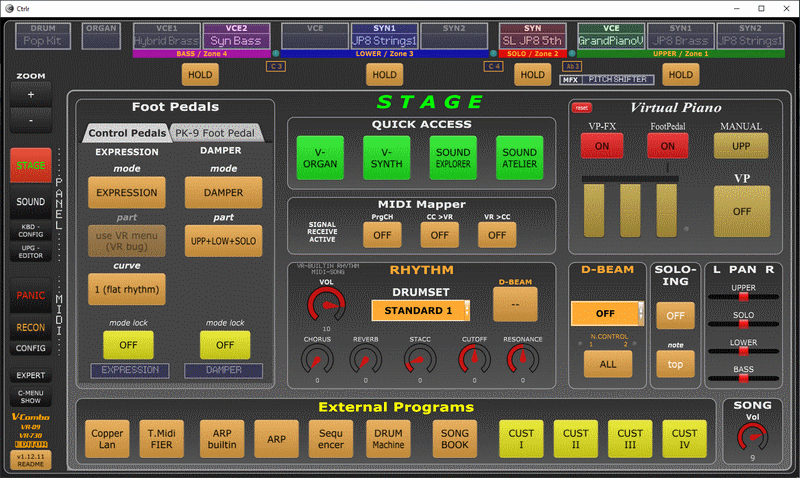
INFO: see also panel V-Combo SYNTH: optimzied usage of VR-synthesizer for large monitors
Video tutorials on youtube: [EDITOR setup, usage] [EDITOR GeneralMidi setup] [EDITOR v1.12(8) update]
Documentation (from Raymond) : [V-COMBO EDITOR MANUAL]
- Access to more than 1000 ‘hidden’ sounds of the VR09/730 not accessible via the keyboard:
- Roland ATELIER concert organ sounds (ca. 500)
- ‘hidden’ keyboard sounds (> 100 accoustic instruments and synth sounds)
- standard GM2 sounds (ca. 250) + additional GM-sounds (> 500 acoustic + synths)
- save of ‘hidden’ sounds to VR-registration banks for use without laptop/tablet
- Increased timbrality from 2 (VR without EDITOR) to 9 voices and 26 (!) with GM2 (new in v1.12.11)
- Multi-Zone setup (up to 4 splitted or layered zones) for the VR keyboard (new in v1.12.11)
- Editor/organizer for VR registration sets using VR *.upg-files from usb-stick
- Software VA synthesizer ‘V-SYNTH’ (like Roland Jupiter-80, SH-01 GAIA, VR-iPad app)
- MIDI Mapper for various live controls (V-SYNTH patch load, VR-sysex to CC mapping, etc) (new in v1.12.11)
- Builtin rhythm sound control
- Additional ‘undocumented’ sound controls for software synthesizer, keyboard sounds and GM2-sounds
- EDITOR patch registration for sounds edited with V-SYNTH and/or EFX
- Hammond style organ with 2 drawbar sets and (customizable) presets
- Live-play of the GM2-sounds using a midi-toolchain or 2nd keyboard
- Direct access of parameters instead of menu-diving on the VR keyboard
- Tutorial in English and German. Video tutorial on youtube, in-app help popups
- Integrated context based help popups and QuickHelp menu (new in v1.12.10/11)
- Compatible to Roland keyboard firmware v.1.12 (VR09, VR09B, VR730)
- Recommended CTRLR: Windows: Ctrlr-5.4.29.exe ; OSX: Ctrlr-5.3.198.dmg ; Linux: ? Do not use newer version!
- Documentation (from Raymond) : V-COMBO EDITOR MANUAL
This is the continued development of Mauros initial VR-Combo panel (mille grazie Mauro!) . There will be regular feature and bugfix updates . Check this site from time to time.
Bugreports and ideas/wishes/change requests etc are highly appreciated. Please use the youtube vids for communication. Eventually use the VR09/730 facebook group or EDITOR youtube channel for requests.
INSTALLATION instructions: download V-COMBO EDITOR MANUAL
!! WARNING !! BEFORE LOADING A NEW PANEL INTO CTRLR, CLOSE THE OLD ONE(S). Otherwise you a) risk to block the midi ports (MS Windows) and b) suffer from a bulk popup of +100 ‘info’ and file browser windows: if this happens, wait until it stops, close all popups, then close all panel instances in CTRLR (it’s a CTRLR bug with yet no solution)
Download EDITOR v1.12.12 (01/21): EDITOR panel for CTRLR + soundexamples
[CTRLR for Windows] : CTRLR platform needed to run the ‘panel’
[CTRLR for OSX (MacOS)] : CTRLR platform needed to run the ‘panel’
[V-ComboEditor.exe] : standalone EDITOR for Windows-64bit (needs no installation of CTRLR platform)
Download : instrument definition files for CUBASE
Download : instrument definition .ins-file for V-ARRANGER
[TechnoToys Omega] : ‘oldschool’ software package with arp, sequencer, drumbox (for Editor external program launcher)
Version history: v1.12.12 01/2021: More builtin-Help, V-Piano, V-Organ, ATELIER, upg-Editor, bugfixes v1.12.11 04/2020: STAGE view, multi-zones, 2 bass voices, MIDIMapper, V-Piano, QuickHelp v1.12.10 12/2019: Version info, EXPERT/NOVICE mode, PCM-waveforms, V-Piano, sounds load with MFX v1.12.9 01/2019: HOTFIX (DEL synthesizer-registration) v1.12.8 08/2018: Timbrality, 'hidden' sounds and controls, rhythm control, program launcher +performance&bugfixes v1.12.7 05/2018: EDITOR registration, SYNTHESIZER upgrade, V-ORGAN "Hammond style", +performance&bugfixes v1.12.6 04/2018: new Look, enhanced upg/registration editor, added controls, improved performance, bugfixes v1.12.5 02/2018: HOTFIX for wrong registration order in upg-editor. UM1/UM2 VCE/SYN now fully parallel v1.12.4 02/2018: added: upg/registration editor, drumsets, improved workspace, bugfixes v1.12.3 01/2018: added: patch registers, selector for VR-Key sounds, controls. Improved workspace. v1.12.2 12/2017: modified panel surface, del. KBD/GM2-Tabulator, moved GM2 to main-tabulator v1.12.1 12/2017: initial beta version planned: -
what you’ll never experience sans V-Combo Editor 🙂
STAGE section: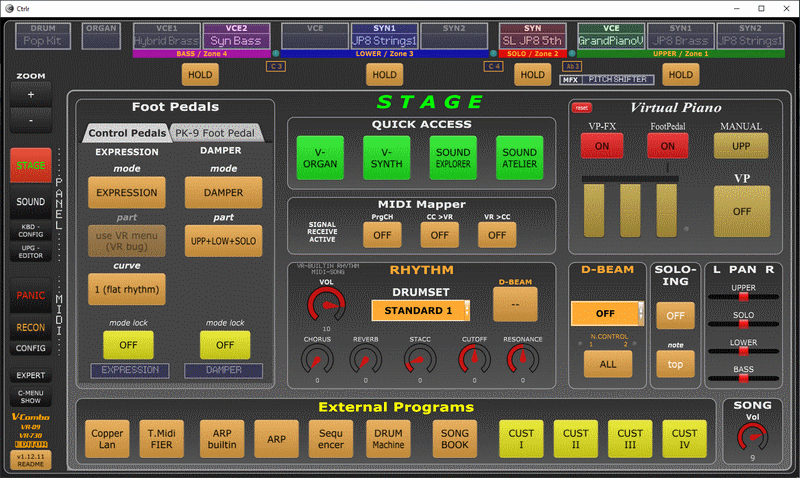
V-ORGAN section: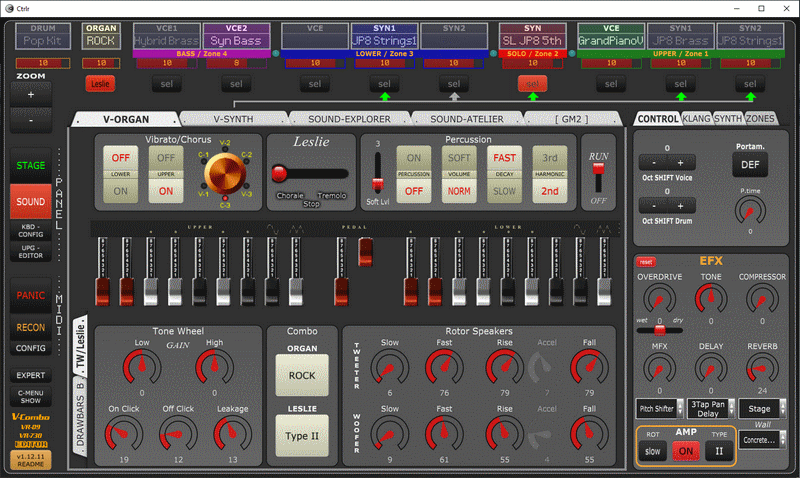
V-SYNTH section: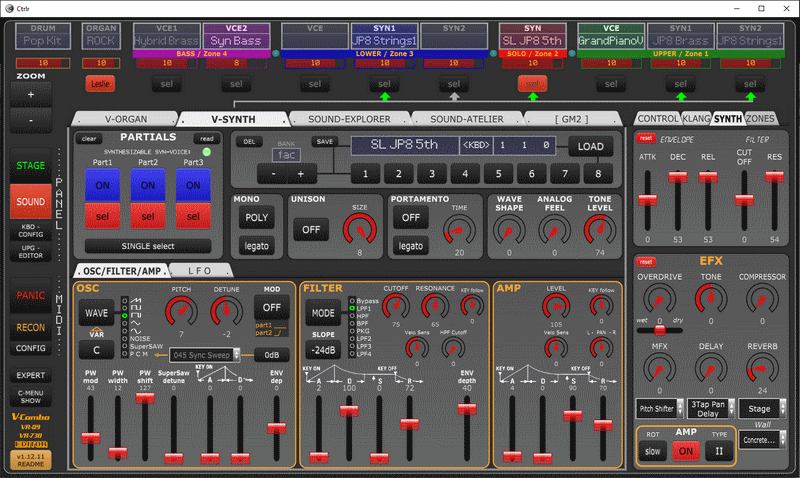
SOUND-EXPLORER section: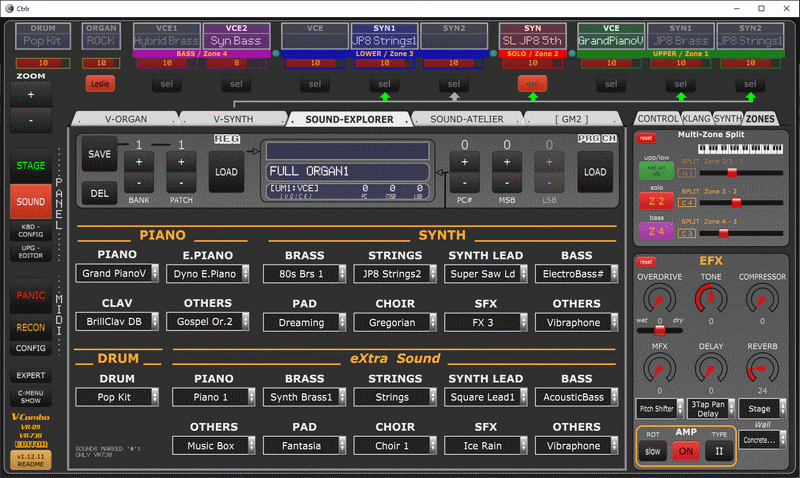
SOUND-ATELIER section: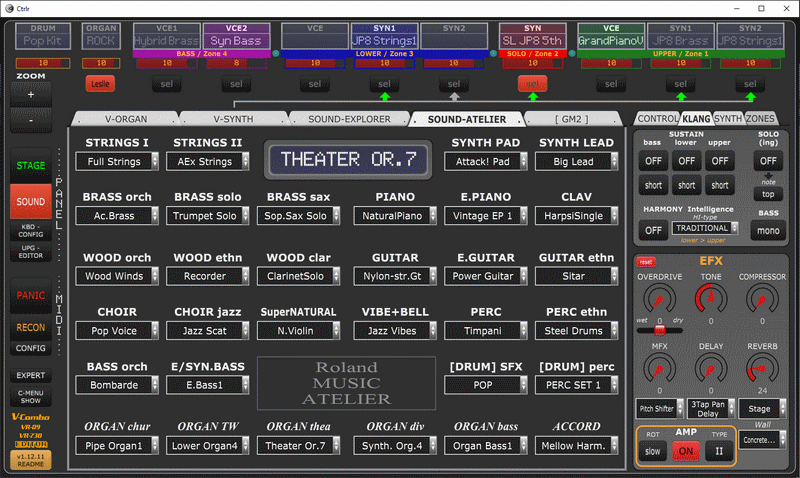
GM2 section: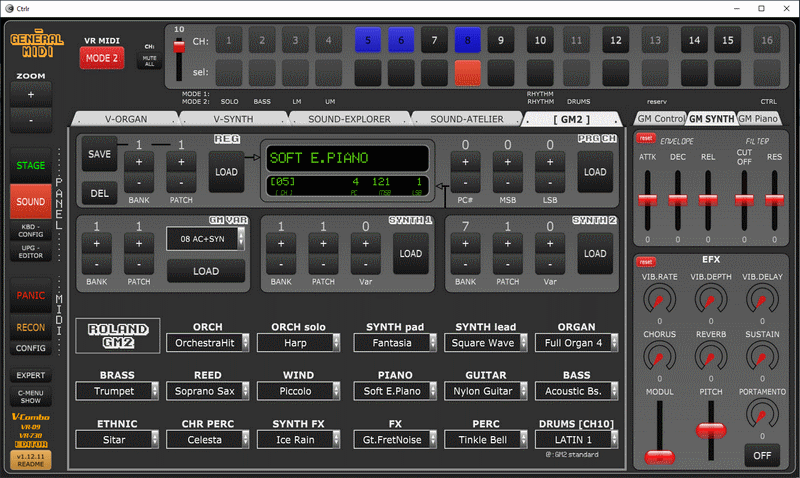
UPG-Editor section: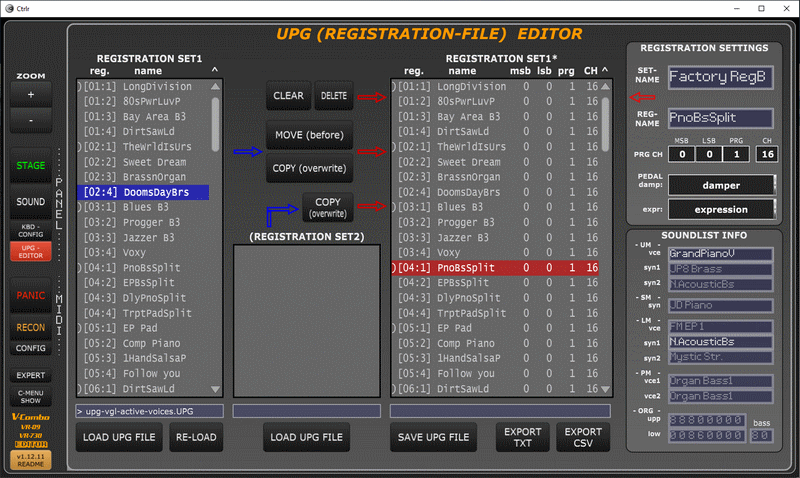
KBD-CONFIG section: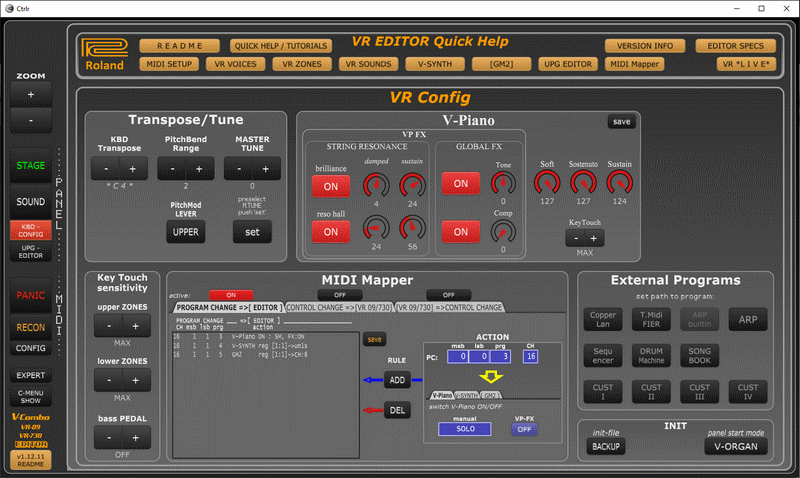

thank you a lot for the fantastic work!
happy new year
Sorry for the newbie question, butI am trying to use CTRLR for the first for my VR-09. I have a MAC, and the general CTRLR instructions say that I need to download the .APP file for the MAC. Where can I find the .APP file? I can’t find it in the Downloads section of the website.
Hello Jonathan,
it seems you got help from the forum 🙂
Never thought about V-Editor on IOS, so I’d appreciate if you could report your experience!
Higgy
Hi higgy
I just created an account here to thank you for this nice job.
What you have done is really appreciated.
It opened new beautiful doors to all Roland VR owners. I’ve benefited a lot from all your released versions.
You did and still do a great job, man!
I’m sure that all Roland VR community, including me, are appreciating your work.
Thank you.
You are proud of you. and you should be proud of yourself.
Blessings.
Will the editor work on Windows Vista? I keep getting error notice on login.
for Vista: I do not know, just try it and pass the information to us 🙂
Which login do you mean?
Ciao from Italy
is there a way to print the list of programs in a bank?
Hi, I send you a private mail
Keep up the good work. Every new iteration of this panel (and the standalone) just gets better and better! Looking forward to the 1.12(7) update, the new features sound awesome.
Thanks, I hope 1.12.7 did meet your expectations 🙂 If not do not hesitate to express your critic 🙂
Hi. Thank you for your work and efforts.
I’m starting to really enjoy my VR09 as I use it with your Panel Editor.
Wish we shall be able to have current parameters displayed when loading a synth sound, with slider and pots in their actual position (instead to reach the value to edit it): do you think is it feasible?
Best
Hello, sorry for the long silence.
the actual situation: in the SYNTHESIZER tab, all controls are automatically set to the values of the selected partial. As for the other parameters (EFX etc) it’s complicated: when you change the sound on the keyboard, efx controls are adjusted in editor, but when you select a sound from the editor, they are not changed – and it’s not possible to make them change (I tried, but it caused repeated VR freezes).
So would you like that the sliders stay untouched when changing a sound?
Hi higgy. Thank you for your reply.
I think I must spend ore time digging into the Synthesizer tab before bother you with FRs. 🙂
Would you please help me understand the use of customizable drawbar presets? Do they work offline?
You did a great job — the UPG manager itself it’s worth it!
Best
Hi
sorry for the delay, I was offline, off course I help
for the dbs: yes, you can set the presets without having the VR connected:
on ‘preset part’ (lower part of the editor V-Organ tab):
select A or B (for Lower/Upper Manual)
draw the drawbars to the position you want.
push the little ‘save’ button (starts flashing) and then push the preset (R1-5) of you choice (Rn flashes 2 times and the ‘save’ button stops flashing).
That’s it 🙂
Hi higgy,
as you may know, the VR09 / VR09b / VR730 use the Roland’s SUPERNATURAL synth engine. Well, I’ve noticed that other synths with the same engine (like JD-Xi) share almost every synth options with the VR09, BUT those synths have even more settings to edit (LFO Pan Depth, Analog Feel and others).
After trying to initialize some patches in VR09 (I was creating new sounds with the deep edit iPad app) I have seen that some of the VR09 sounds have some of those “unaccesible” settings modified… so the sounds can’t be fully initialized (try with FX5).
I’m not a MIDI expert, so maybe I’m going to ask something silly but here I go: Is there any way to change those synth values via SysEx messages or something? Because if it’s possible, in any way, you could add lots of functions to your panel (an aditional HPF, Analog Feel, LFO…).
Thanks for your great work!!!
Hi, actually every sysEx parameter given in the Midi specification of the VR09 is modeled in the Editor. What we could do by trial and error is to see there any ‘hidden’ sysEx commands NOT specified in the VR midi manual. I’ll cross-check this with the JD-Xi/XA midi manual.
Thanks for this idea 🙂
just tried sysEx from JD-Xi specification for LFO-pan and Anlog-Feel – my friend, you had a glorious inspiration : it works!
I thought that the development of the VR-Editor would come to an end one day but with this amazing user participation and idea finding there’ll be work for next 10 years 🙂
I’ll announce your discovery on the music player forum 🙂
Hello – This is great. Thanks so much for making this. I’ve been enjoying accessing the other sounds (GM etc…) and using the Editor for synth sounds as a plugin in Logic Pro X.
However, I seem to have a problem with using the Filter Envelope in the Synthesizer section. Specifically the Attack Control in the Filter Envelope doesn’t seem to have any effect. Is this a bug?
Or am I doing something wrong?
Cheers!
Rob
> Attack Control in the Filter Envelope
you eventually have to play with ENV depth, example:
JP8 Brass, switch all partials on, select them all, do not touch parameters but Attack: there should be a decent effect.
JP8 Strings1, partials 1+3, filter LFO, cutoff to 3 o’clock, resonance to 12 o’clock, ENV depth to – (minus!) 40, play with ADSR – should produce very nice sweeps.
Please report if you do (not) experience any change.
If you like you can download 1.12(8) beta/preview version : http://ctrlr.org/?ddownload=84434
it has new features (there’s no change at the ADSR though) and the fix of the awful GM2 sound name bug (all sound names were wrong because of a stupid arithmetic “+1” error :/)
Hi again Higgy,
I’m glad to read that those parameters are editable via SysEx messages!!!!
in this page –> http://jdxi-manager.linuxtech.net/ <-- you will find an editor for JDXi. Obviously you cannot use it with VR09, but you will see all the editable parameters in the JDXi's SuperNATURAL tones. There's the Analog Feel, Pan LFO Depth, LFO Key Trigger, an aditional HPF, some Keyfollow options and much more... Of course, if they all are editable via SysEx and you add those features to your panel this editor would achieve a higher level, at least in synth edition. There's also another options related to the effects processor... for example, you can chose the type of distorsion in the "distorsion" ("type 0" is especially good) so if the VR09 and the JDXi shares the FX processor maybe some of the effects coud have some more variables and options to chose... You can take a look and test it, if you want 😉 Thanks friend. I can't wait for your next update!! ^___^ Lloyd.
Hello Loyd,
As discussed on music player, most parameters from Gaia, JDXi/XA , Integra7 … are now implemented in next version 1.12(8).
some did not work on the VR (e.g. pitch range up/down) – instead 1.12(8) got a few effects from the Atelier organs 🙂
Thanks for the link to the JD-Xi manager, very nice work, really like the surface (the VR editor follows another philosophy… 😉 I’ll take a deeper look at it to see if there’s something that could be adapted to the VR.
Unfortunately each time one request a sysex-dump of the sound-engine of the VR to verify modified parameters the VR freezes, which makes discovering by trial and error very annoying 😉
Btw the EFX section of the VR is no engine on it’s own but part of the (Atelier) sound engine, so (hidden) effects cannot be derived from the JD-Xi/XA.
To say it with Miss Fitzgeralds words: thank you for your inspiration 😉
Hi Higgy,
Like “Mikinova” I created a User Account, just to post this message and say 3 things to you:
1. Thank you!!!!
2. Thank you!!!!!
3. Thank you!!!!!!
LOL 😉
I have 3 things to say about this panel:
1. WOW!!!!
2. WOW!!!!
3. WOW!!!!
LOL 😉
This is FANTASTIC! I REALLY love this panel! It opens up so many new opportunities for the Roland VR-09, that I never even realised were possible on the keyboard! And all the updates since January 2018 are BRILLIANT!!!!
Thank you for all the hard work, and please know that I SERIOUSLY appreciate every line of code and every component that has been put into this panel.
All the best from South Africa!
Raymond
you’re welcome , have a nice time 🙂
Add me to the list of users who created an account simply to say… THANK YOU!!!!
Amazing, this is phenomenal work and makes this keyboard many times better than it is stock… unreal!
Sooo appreciated 🙂
(repost, since immediately after posting it realised it was not done on the right place: and I did not know how to delete 🙁 )
Hi Higgy,
I just checked out your latest version: I love it. Thank you for the great and inspiring work.
Something popped up in my head. Would it not be wonderful to have 4 adjustable parameters added in a smaller letter size inside each of the sound tabs on top:
(1) with the MIDI-channel number (which can be adjusted ranging from 1-16),
(2) with the note range:
2a) The first letter-number combination for the lowest key that allows triggering that sound with choices between A0-C8 ;
2b) The second letter-number combination for the highest key that allows triggering that sound with choices higher than the first letter-number combination and C8,
(3) with the velocity range:
3a) The first number for the lowest velocity force that allowes triggering that sound (with a number ranging between 0-127),
3b) The second number for the highest velocity force that allowes triggering that sound (with a number higher than the lowest velocity force and maximum 127).
4) the amount of transpose showing the amounts of half notes the keyrange will be transposed
4a) to the left side of the keyboard with a ‘-‘ in front of a number smaller than or equal to: the lowest number of the lowest keyrange,
4b) or to the right side of the keybard with a or a ‘+’ in front of a number smaller than or equal to: the 88 minus the number of the highest keyrange.
If these four features could be added inside each of the sound tabs above the screen (and maybe even for the two sets available GM2 soundtabs) ,with the sound name still being in the biggest letters and located in the centre and the other four parameters spread around it, your creation would be easily used in a multi tier setup (in my case a VR09 driving my second 88 manual and a 25 note pedal board),
with different zones, easily being able to create complex layered sounds.
I am allready very pleased with your creation, these features would make something excellent even better in my opinion. I hope it does not sound to fuzzy, and the maths behind the range and velocity may not be enterily correct, but I hope you get the picture 🙂
But first and foremost many, many thanks for the excellent work allready done.
Greetings,
Phil
Hi,
i’m unable to import the cubase soundlist, under my cubase artist 8: the correct format seems to be a web browser text file ( i use maxton browser ), but i don’t know how to convert the Word’s file, to the right format. i’ve tried to import the soundlist as released, but nothin’ happens…!
Can anyone help me?
Thanks,
Claudio
..again me.. 🙂
I also experience the visualization issues on vr730 editor, vst plugin: the plugin’s screen does’ nt fix the plugin size: i’ve already tried to cancel the ctrlr folder on roaming directory, but with no results…
Can anyone help me? (Windows 10 64 _ cubase 8)
RE-thanks,
Claudio
@ Claudio:
1 cubase the txt-files in the zip-file are Cubase Instrument Definitions files. You should open an artist-8 file with a text editor and compare both.
2. VST: did you generate your own Editor-vst out of CTRLR? Could you please upload a screenshot?
@ Phil
Thank you for making you so many thoughts 🙂
unfortunatly, changing the midi (TX) channels from outside is not implemented in the VR, we can only change them in the VR-menu.
as for the rest: I’m afraid I really do not get it: the VR09 has no velocity settings and no zones, it only has that single split point, and here again, reading out the split point is not possible (I checked the whole midi space of the VR for an undocumented parameter but found nothing).
Could you please precise your ideas?
HI Higgy,
..i wish to send oyu a screen of thegraphics issues: where i can to upload?
@Claudio,
you are logged in here. so you can upload here -> you see the menu buttons of the top of this page, open
the Ctrlr menu (left of the *W*ordpress sign), then ‘dashboard’ , then ‘media’, then ‘add new’.
Ahhh, now i’ve installed the 5.3 version! OK! The visualization it’s Correct!
But actually i hear no sound.. Now i will inspect the midi settings
Please…on the DAW track (cubase), the input selection must be again the CTRL plugin, or my Master keyboard?
Thanks,
Claudio
@Claudios: the ctrlr VR09 editor is not a VST – instrument but a pure controller panel for the VR09/730 keyboards. The sound comes from the VR keyboard!
YYees! i own the phisical real VR730! : )
But at home i use as expander, under cubase and using a master keyboard…
My question was about the right midi configuration: it’s not simple FOR ME to understand it, for the strange midi configuration: upper , lower,controller..
When i create a non-organ sound, selecting programs with sound explorer in the CTRL R, it seems i’m in Synth mode (…right? ): but wich is the right midi channel associated with synth section.
And also i ask , please, don’t bother you : the organ sounds are playable via midi..? on wich channel?
greetings
@ Claudio:
VR730: glad for you 🙂
the point is, the midi structure of the VR09 is a bit strange, but we’ll arrive:
the VR has no seperated midi channels for ‘synth’ sounds and organ. This is different e.g. to the old VR700/760 where, for example, the upper organ has channel 1 and the non-organ sounds have channel 4 and 5.
I would like you to look at the GM2-tab:
ctrlr.org/wp-content/uploads/2018/08/VComboEditor_gm2.gif
under the channel buttons, you see “MODE1” and “MODE2”, followed by
“UM.pd Pedal LM UM” aligned under the channel buttons 1-4: this is the standard midi channel assignment for the VR manuals and voices pedal, lower, upper and ‘upper-pd = piano dual’. Now you have to link this image to the keyboard-voices of ctrlr.org/wp-content/uploads/2018/08/VComboEditor_org.gif
Channel 2 triggers the organ (foot) pedal
Channel 3 triggers all 3 “LM”- voices and the Lower manual organ
Channel 4 triggers 3 of the 4 “UM”-synth voices (not the ‘piano dual’ voice) and the Upper Manual organ
Channel 1 is special: it triggers the single “Upper Manual pd = piano dual voice”
So this is the default midi config it you want to play notes in and out of the VR keyboard.
You cannot change the midi channels for receiving. They are fixed as described.
You CAN change the midi channels for sending (“TX”) using the VR-‘on-board’ menu (see VR09 user manual), e.g. change midi output channels for pedal, lower and upper manual notes (finesse: when you change the upper manual TX channel, the ‘piano – dual TX channel will also change to the new channel).
So this means:
if you want to play the VR730 notes with an external masterkeyboard or with cubase, you cannot apply different midi channels to voices and organ (of course you can if you split the VR and use organ on the lower and strings on the upper manual with midi channels 3 vs 4). If you want to change the sound, you have to switch the voices on/off for each manual
Does this help?
Thanks for answers… please a last question…:
It seems that the overall tone of the vr730 is a bit “middysh” ?: I know that mine is only a dream, but there will be made updates in the future, to add equalizers, instead of the “tone” control?
Greetings and Happy new year 🙂
Hi,
also happy New Year !
Unfortunatly the VR has no EQ (even not in the midi settings). I was already think about this, but I did not find a way to ‘overcome’ this limitation (I don’t like the Tone-knob neither, you improve on one side and you lose on the other…).
To make a single sound brighter, you can add some ‘piano brightness’ or use the ‘resonance’ filter.
For synthesizable sounds you can play bit with the ‘wave shape’.
Hi higgy.
Just noticed that in MIDI Settings pop-up window Channel 5 is missing in all the dropdown menus.
Hi,
checked this, you’re right, this is a bug of the CTRLR platform. In the top main menu (MIDI), channel 5 is shown.
Anyway you do not need to set channels to use the EDITOR as a controller.
Hi
just checked this : channel 5 is still missing in the latest version CTRLR 6.0.1.
I’ll open a bugfix ticket for CTRLR 😉
Hi. thank you paying attention. And sorry for late reply (I was away and uncomfortable to connect)
«Anyway you do not need to set channels to use the EDITOR as a controller»
You’re right, never mangled with channels to have it working. Just asking myself why it wasn’t shown as an option; maybe other unskilled midi users —like me— had doubts about.
I have my friend who owns an internet company trying to get my vr09 working with the cntrlr program to access the atelier sounds. EVEN HE cannot get this to work.
Finally got it.. something about a driver not loading…wayyyyy too much struggle…
Hi, CTRLR and VR09 are both using the so called ‘universal class compilant Midi driver’, also on Win 7 this works ‘plug and play’ as this is ‘the’ standard driver and it is integrated in windows.
If there was a problem with the midi driver, it’s very likely that your individual Windows 7 OS was corrupt (mayby you installed proprietary midi drivers?).
I do not know how you are working but if not done a I’d recommend to do a fresh (“clean”) install at least every two years for every Windows OS (XP up to Win 10…)
Hi Higgy, I recently found this website and downloaded newest version of VR editor. I’m very new to this and it looks so good as I can’t really afford an iPad so like many others have stated thank you x ~ I am excited to try UMG editor and put USB stick in computer to download but I get message that my UMG files are not readable. I am trying this without VR connected to PC, do you know why I can’t access/edit these files? They were all downloaded direct from my keyboard so I’m pretty sure they should be fine
Hi
Can you upload one of your failing upg-files to ctrlr.org so I can debug?
To upload: when you’re logged in in ctrlr.org, open the “Ctrlr” dropdown menu on the left side of the Browser window (near the W symbol), then go to “Media” and upload.
Thx
Can i just say, I’m about to buy this keyboard and super thrilled about this program being available.
Do you have a paypal or similar so i can give you some coin for this program?
I noticed the mouse wheel can control the knob parameters, will this work with touch screens?
Like tap and hold the knob and then drag up or down to adjust?
I haven’t done a lot with midi, but will this still enable the keyboard to output its own sound? I just want to use this as a controller….?
Great stuff, i was super ticked off that they don’t support android or PC so this is a lifesaver!
Thanks again
New to this forum/ platform – Hello – I am mainly looking at ways to improve the poor pianos on the VR730. I am interested in loading this application, however I am inexperienced in the setup and config and want to know would this tool allow me to access hidden piano programs? or made hidden changes to existing piano programs? thanks