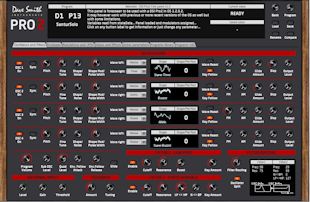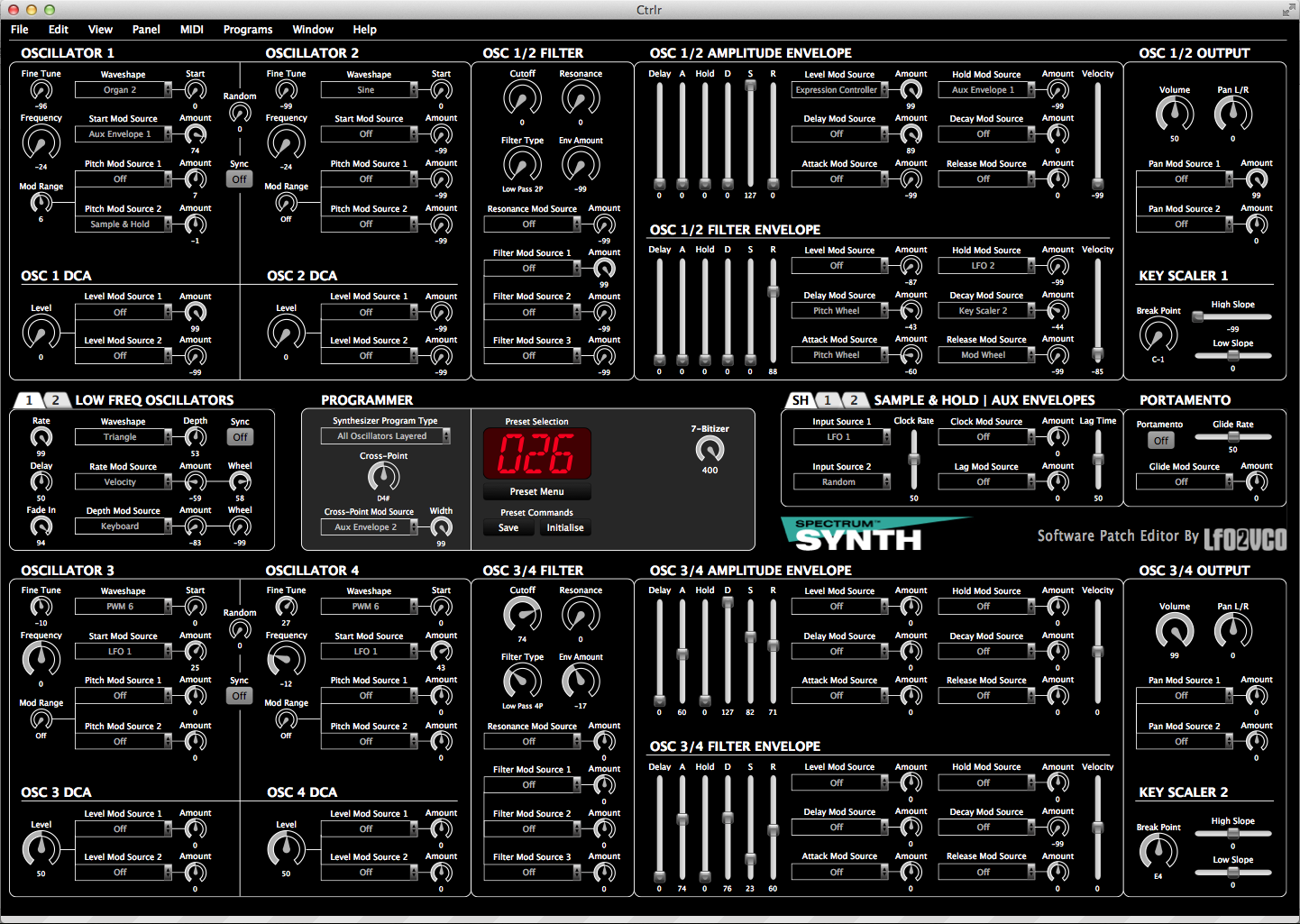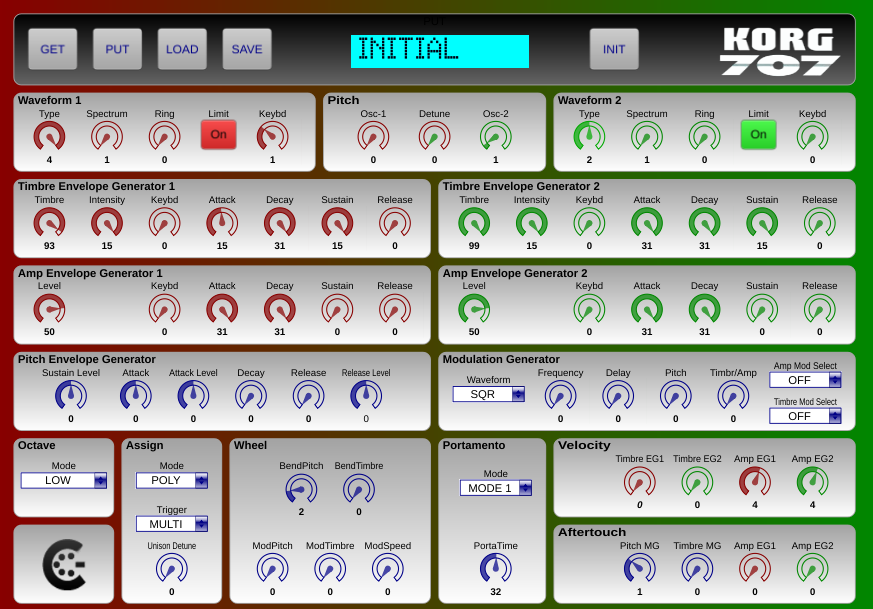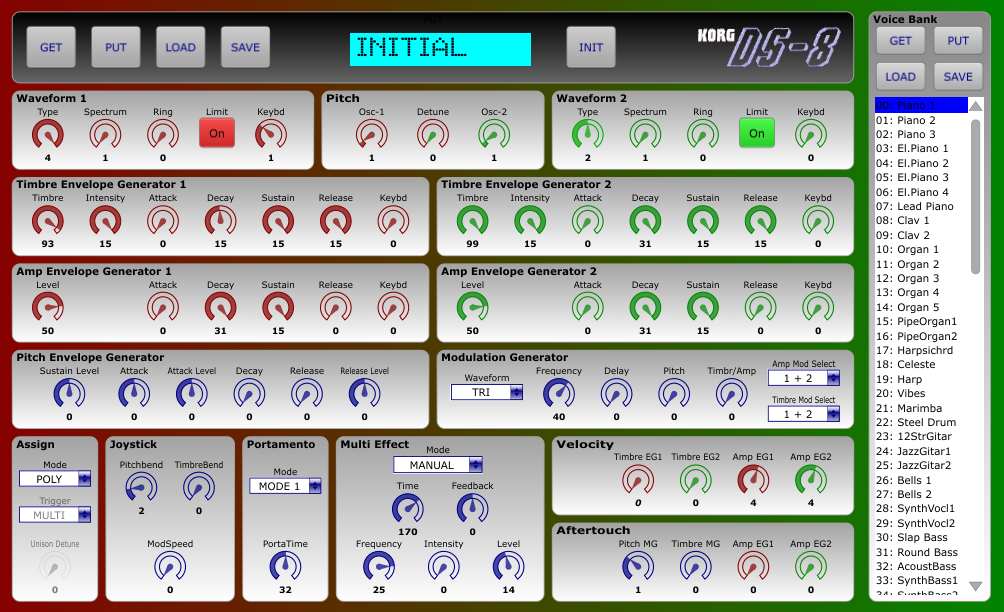Ensoniq ESQ1 One-Way Editor
Beta Version 1.1
[c] JaseFOS 2015
This release is intended as a ‘One-Way’ editor for the Ensoniq ESQ1.
Although this Panel can’t grab patches from the synth memories, what it does let you do is very useful – you may create custom sounds for the synth and enjoy full recall from DAW project files to store the patch, rather, than maintaining separate memories on the synth (which only has 40 locations available for storing your own sounds) which are awkward to manage and back up. All parameters may be automated from your DAW.
This is an early work in progress so please read the limitations below and keep those in mind during use.
Enjoy!
p.s. explore the Snapshots for a new sound library I’m developing with successive updates!
CONFIGURING YOUR ESQ1
On the front panel of the ESQ1:
1) Press [MIDI] to access the MIDI settings;
2) Set the PRESS parameter to CHAN (not essential but recommended when playing the built in Snapshots);
3) Set MODE = POLY;
4) Important setting – ENABLE = KEYS+CT+PC+SS+SX (this enables external NRPN control);
5) Nominate an unused MIDI Channel on your MIDI port and set the CHAN setting to match.
* IMPORTANT TIP *
The setting at step 4 is not preserved after ESQ1 is switched off so you’ll need to make this setting each time you turn it on your ESQ1.
READ THIS STUFF – IMPORTANT NOTES ; )
a) Don’t turn the knobs too fast – ESQ1 will crash and reboot!
USE YOUR MOUSE WHEEL to tweak the parameters since most mice wheels are stepped so it’s easy to control the ‘flow rate’ of change to the control so to speak. I need to come up with a scheme to remove redundant NRPN MIDI CC messages which select the parameter to be tweaked on the synth. I have some thoughts about how to do this with Lua script which will be implemented soon.
If you accidentally crash the ESQ1, patch settings are preserved in the CTRLR Panel (although you will need to re-do the setting made described in Step 4 earlier). Just send a Snapshot of the CTRLR Panel settings back to the synth and you’re back where you left off. This behaviour is top of my list to solve!
b) Commence sessions by sending Snapshots
Before you commence, send a Snapshot to the ESQ1 using CTRLR’s menu bar so that all settings in the synth match the Panel. Don’t forget to make Snapshots of your own as well of course!
c) Snapshots take a while to send.
It takes about 29 seconds actually. I had to decrease the rate at which Snapshots are sent to avoid overloading the poor little CPU in the ESQ1. Once I’m Lua script skilled, I’ll implement a quick SysEx dump function instead.
d) Many features to come including:
* Patch name LCD that writes to the synth display;
* SysEx patch dumping to the synth;
* SysEx patch dumping from the synth;
* Patch Randomiser;
* Graphic representation of Envelope slopes superimposed on each other (great for staging Envelope times);
* Graphic LFO representation similar to the Envelopes.
Download
2,633