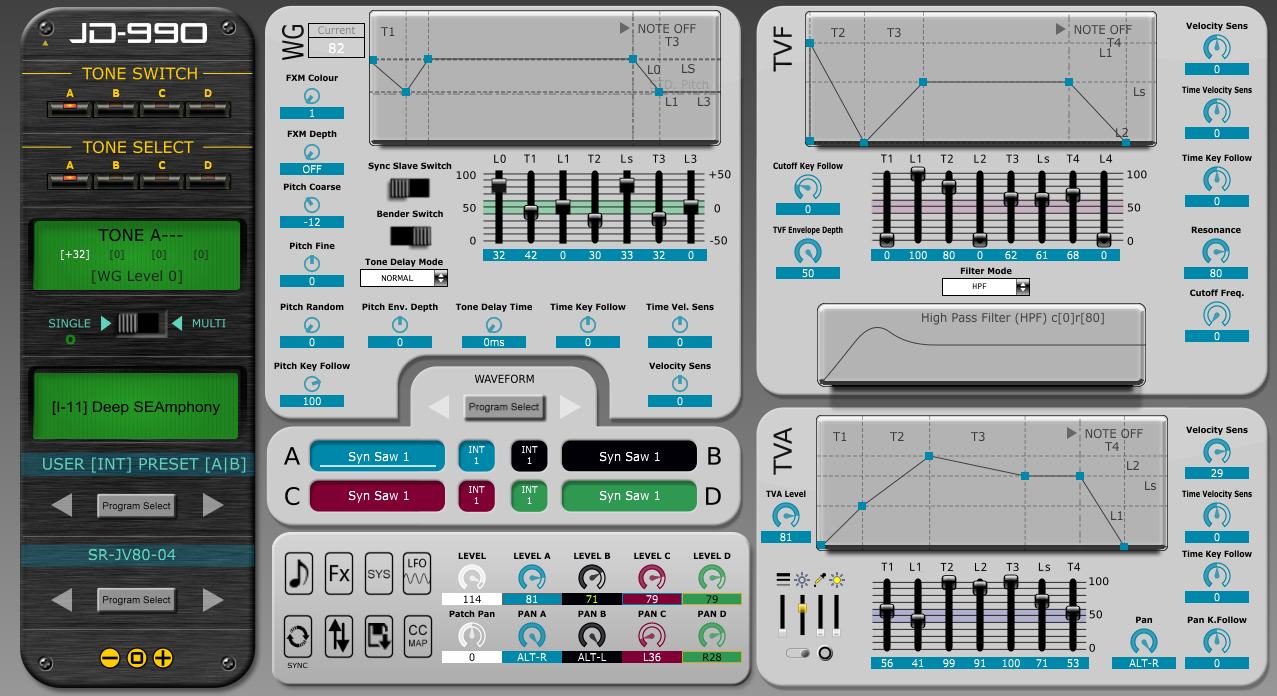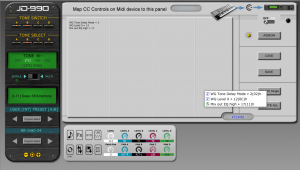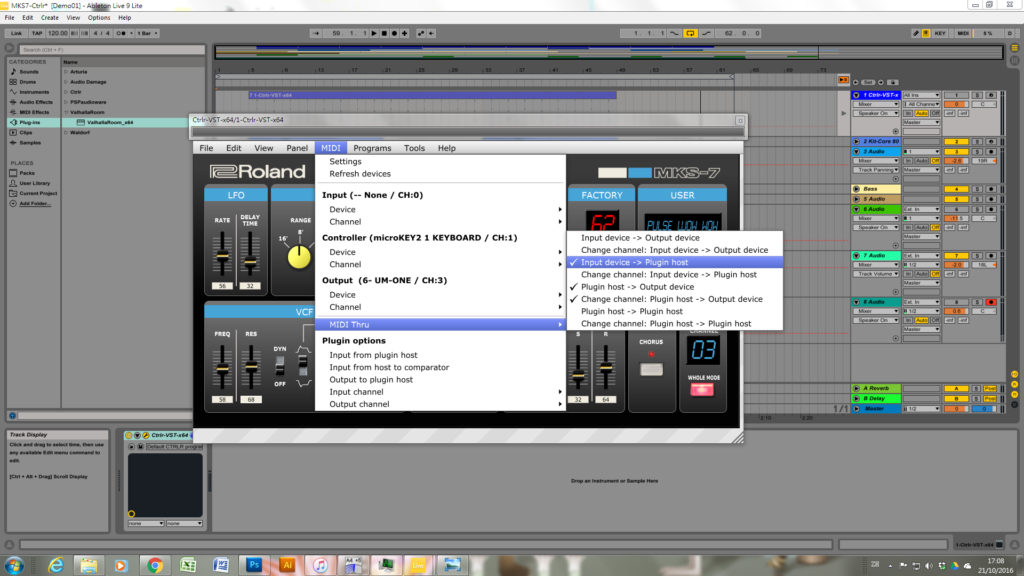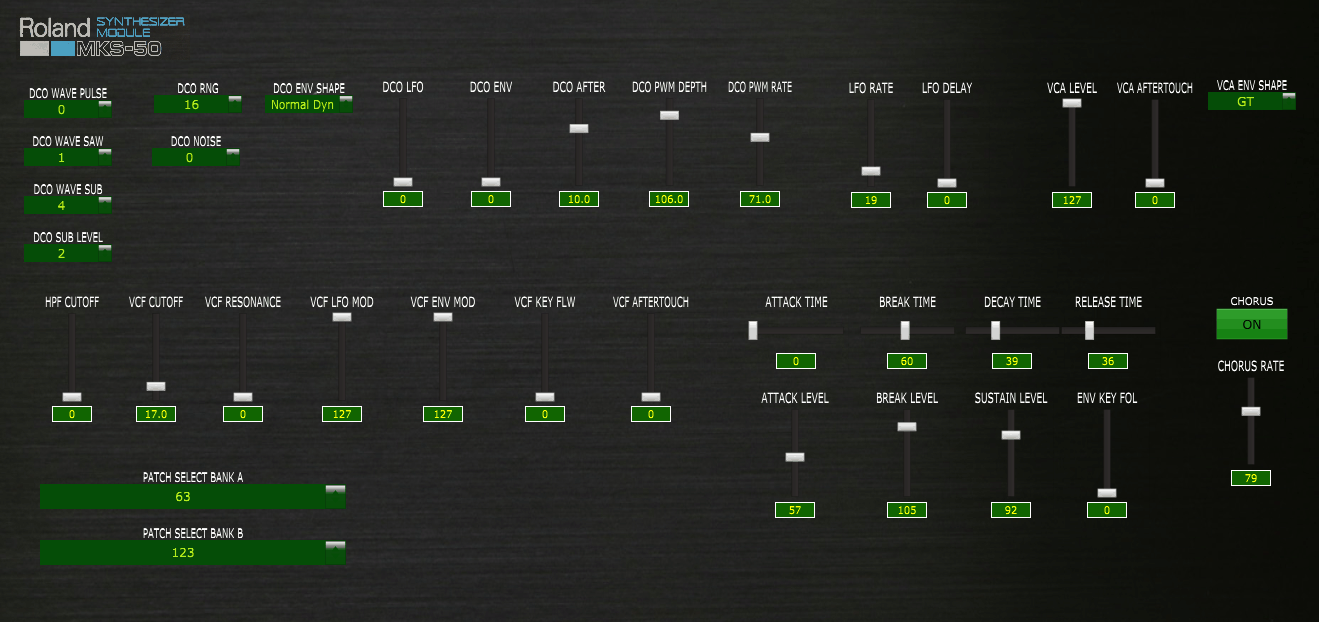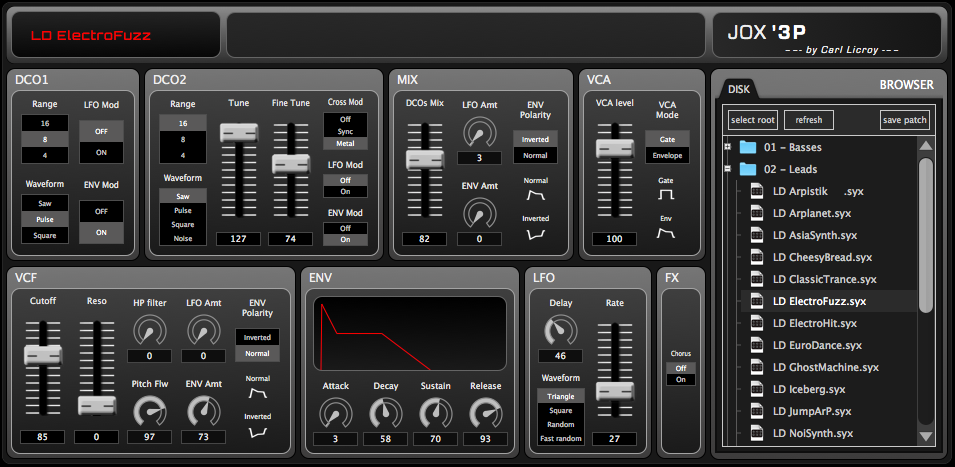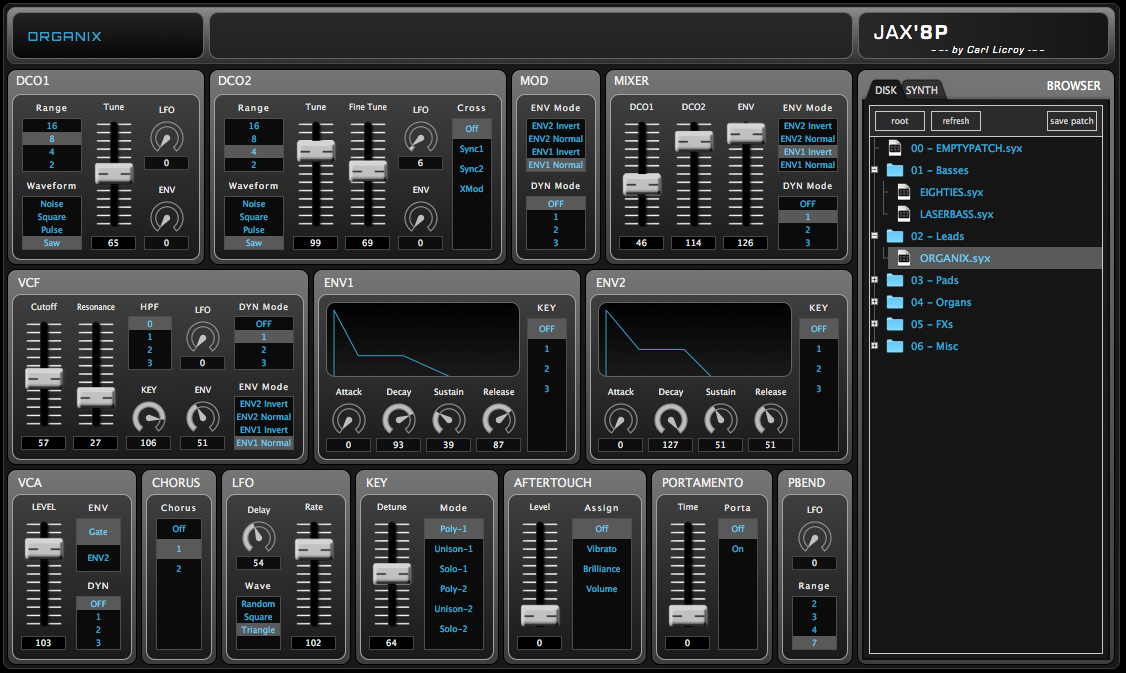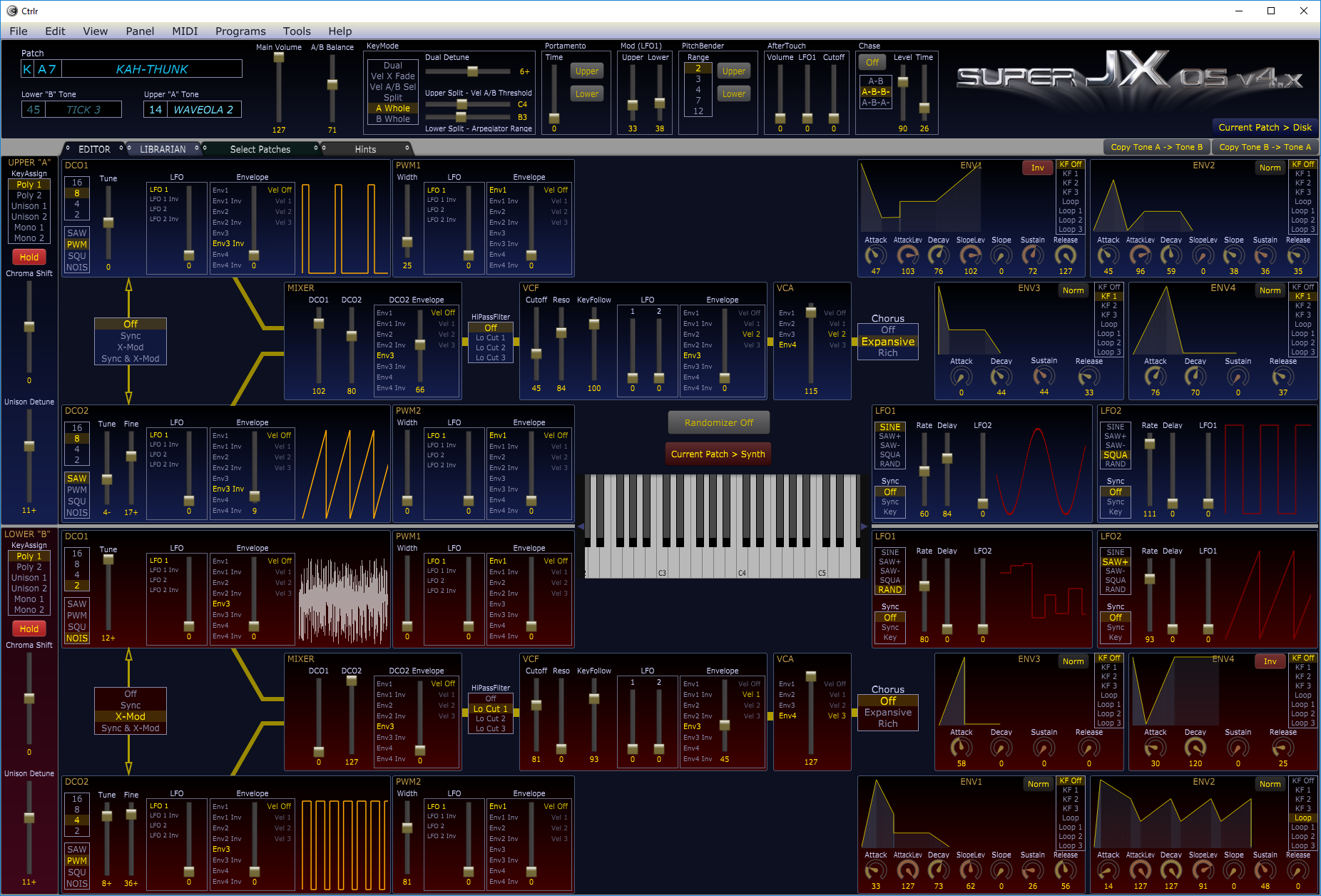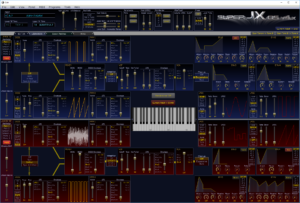JV-XP Editor – Standalone, VST and AU Editor for Roland JV1080, JV2080, JV1010, XP30, XP50, XP60 and XP80 series synthesizers
Multitimbral Midi Editor for Roland JV1080, JV2080, JV1010, XP30, XP50, XP60 and XP80 synthesizers. Complete control of all your synthesizer in Patch Mode or Performance Mode (15 Patch parts, Rhythm part, Effects, Part Common, Performance Common, Scale Tune and several System settings) from a single instance.
Any feedback will be welcome.
BIG thanks to jjgorman for his great effort to port this editor to OSX!!










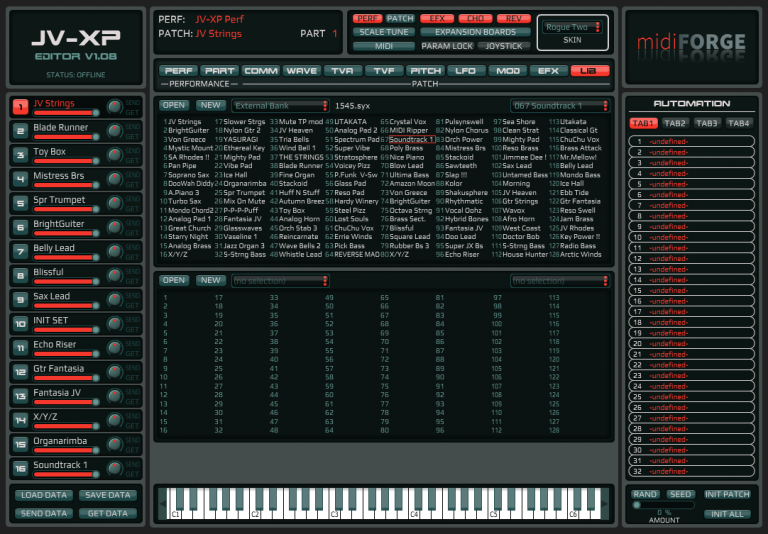
Previous
Next
Features:

Librarian
Load and save patches and rhythms from the synth’s banks and from files in .syx format, and create new soundbanks with drag&drop of patches between banks.

Data Storage
Save the synth status (all data from Patch Mode, Performance Mode and Scale Tune) in a single .syx file.

DAW Automation
Every parameter of the sound engine of every part is ready to be automated using the hosted version.

Total Recall
JV-XP Editor lets you edit all the Patch, Performance, Rhythm, Part and several System parameters (up to 13657 parameters!) and save the latest edit status within the application. This means that you can easily recall the latest status of the previous edit simply by opening JV-XP Editor.

Parameter Locking
Lock any section of the synthesizer sound engine. For instance, lock Tone 1 Wave section and Amplitude Envelope. When loading or receiving a
new patch, the locked sections will not change. Do you like the effect settings of a Part, or the filter section? Lock them and test any patch with those settings.

Patch Randomizer
JV-XP Editor provides a Patch Randomizer with several functions to control the process. It can be used together with Parameter Locking section to select which groups of parameters will be randomized.
…and many more features like the Joystick Modulator (choose up to four parameters from any part and modulate them in a vectorial style), copy & paste Tones and Patches, multi-tone editing, scalable GUI, quick access buttons to change the effects source of a Performance, 11 skins to choose…
Fixes v1.0.12 (27/10/2020)
- Fixed a bug that didn’t restore the correct values for Pan and Volume settings on Performance Parts.
- Fixed a bug causing the name of the performance not being saved. Thanks to gate4free for pointing out both bugs.
Fixes v1.0.11 (20/03/2020)
- Added a lot of Rhythym sets from expansion cards that were missing. Thanks to user Jungle for pointing out.
- Fixed Piano Expansion card patch list and typo. Thanks to Jungle again.
- Fixed a bug that could result in the background not drawing.
Fixes v1.0.10 (9/11/2018)
- Fixed a bug that, when selecting a value bigger than 174 for parameter “Wave Select”, the output was always the default wave 001 AC Piano1 A.
- Changed the way “STATUS” works. Previously, an Identity Request Message was used, but it was only recognized by a few members of the JV-XP family. Now a new Parameter Request is used to be compatible with all models. To know if the synth is ONLINE, you have to click over STATUS (it’s not auto-updated as before).
- Added a menu to change the UI zoom scale.
Fixes v1.0.9 (16/04/2018)
- Fixed a bug causing the wave of the selected Tone from the selected Patch not being loaded properly.
Fixes v1.0.8 (01/04/2018)
- Patch copy was broken.
- Added missing “Load Patch” and “Save Patch As” options in Part buttons.
Fixes v1.0.7 (24/03/2018)
- Fixed a issue that could produce data loss when switching between Performance mode and Patch mode if the Part selected was other than Part 1.
Download(Windows)
Donwload JV-XP Editor x64 1.0.12