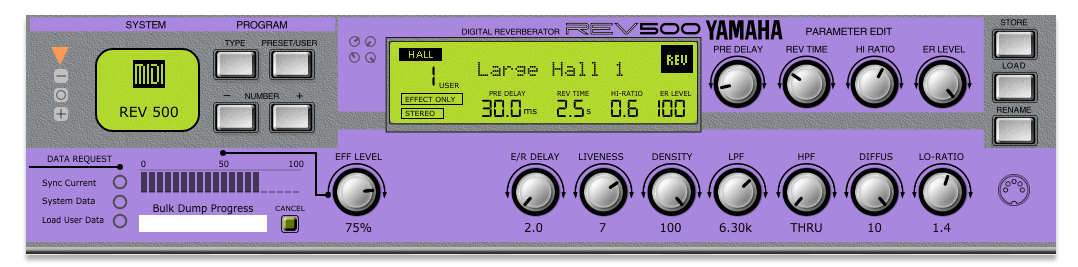Yamaha REV 500 Reverberator panel.
Features:
* Access most hidden controls.
* Save your changes to disk.
* Load patch from file.
* Note that this program does not upload sysex patches to the REV500.
* All save operations must be executed on the REV500 unit itself.
Download
Download :: https://sourceforge.net/projects/yamaha-rev500/


NOTES:
The Yamaha REV500 uses CC/Program Change using values 0-127 for all parameters.
Most parameters range from anything but 0-127 so interpolation of values is required.
Program change using CC is not possible for values above 128 so PRESET patches from 29-100 cannot be selected remotely.
However the panel can load preset data into temp buffer.
HOW TO:
1. Connect to MIDI IN/OUT by clicking on the MIDI Icon.
2. Load user patches to panel. Click on **Load User Data**
3. Click on **System Data** button.
4. Click in the top left yellow are to select _input_/_output_ settings.
5. Rename patches (The REV 500 is **not** updated)
6. Save your work to JSON file
7. Load saved patches back to panel. REV500 temp buffer is automatically updated.
CHANGELOG:
0.4 06/30/2021 LCD Font Change // code optimisation // Interface change.
0.03 06/17/2021 Code updates.
0.02 alpha 06/12/2021 fixes crash with speed dial
0.01 alpha 06/11/2021 first release