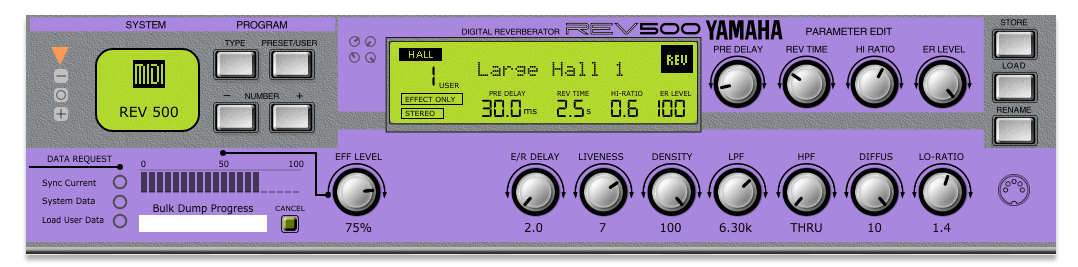Patch mapper for the Moog Grandmother
v3.0 2021-11-21
The panel is only a patch loader/saver on computer as the Moog Grandmother does not support the load/save of programs by sysex dump exchange. It supports however the manipulation of some program parameters by Midi CC messages but far from all parameters are covered (only the ones described on page 43 of the Grandmother manual).
Features:
- Moog Grandmother patch saver/loader for PC and Mac
- Button to switch the layout between the colored and the Dark editions
- Interface with same look as actual synthesizer
- Bidirectional communication with actual Grandmother synthesizer for all parameters supporting CC# Midi communication (see p43 of the manual)
- Top row of support “screens” with old look
- Visual feedback by using “LED” ring buttons and indication of the parameter value
- Envelope graph handled by mouse or classical ADSR rotary encoders
- Selection of the Grandmother OS with impact on the panel controls
- Global parameters management (receive all then individual update – still under testing and in discussion with Moog)
- Load / Save programs from individual .syx files
- Automatic change of all CC# parameters on actual synthesizer at program load
- Easy program renaming
- Display and export of program parameters as text file
- Ability to describe 9 input/output colored patch cables with different sources/destinations
- Patch cables drawing directly on main panel with adjustable transparency level
- Ability to display full cables or cable plugs
- Extra input/output patch points from/to external synths, sequencer and FX chain
- Programs have a name, author, save date and description. They can be associated to a category
- Browser of the files on the disk
- Patch sheet tab with patch sheet for Grandmother and other gear
- Display of current precise parameter value when clicking on rotary encoders
- Zoom remaining till next session
- Automatic reading of wav/aif*/aac*/mp3* files associated to a patch (*MacOS only) in File browser
- Manual/Automatic reading of any wav/aif*/aac*/mp3* file (*MacOS only) in File browser
- Standalone versions for PC and Mac
- VST versions for PC (32 and 64 bits)
- VST and AU versions for Mac
- Extras Midi CC controller number for the buttons without a Moog assigned number so you can adjust them from a hardware controller (still no impact on the synth of course and unfortunately).
The manual can be downloaded from the Sunny Synths’ drive or website www.sunnysynths.com
For more info on getting this panel, please contact sunny.synths@gmail.com
Visit Sunny Synths’ website: www.sunnysynths.com
Additional pictures: