Forum Replies Created
-
AuthorPosts
-
January 10, 2018 at 1:19 am in reply to: Can I copy all the faders from one tab to another without copying all the tabs? #74167
I noticed that (at least in the AU version) the parameter values sent to the host only show values between 0 and 1. Even if the Panel GUI shows 0-99 or 170Hz to 15kHz, the automation parameters (and therefor control surface readout) is always confined to a value between 0 and 1.
January 8, 2018 at 2:28 pm in reply to: Can I copy all the faders from one tab to another without copying all the tabs? #74140Don’t know if this will help and it’s kind of untested pseudo code, but something like??
t={ "RT_LOW"={496,527,10} --this could be a table of all those "depends on size listings" or just part of a table of all values } function returnDisplayedSize(mod,value) sName=mod:L(getName()) -- the name of the controller could be RT_LOW local min=t[sName][1] local max =t[sName][2] local lowLimit==t[sName][3] -- ????????? not sure where this is listed local sizeValue=value-lowLimit local displayedSize = (sizeValue+min)*71/100 panel:getModulatorByName("labelName"):getComponent():setPropertyString("uiLabelText"displayedSize) end -- functionHere you have a slider named “RT_LOW” and it prints the displayed size to a label component named “labelName”.
I don’t have a PCM-70 and only quickly scanned the manual and I wasn’t sure what they mean by parameter low limit.
Regards,
Thanks so much for that i’m headed off to work and will check it out later on tonight.
Awesome.. anyone daring enough to try it? 🙂
January 8, 2018 at 2:25 pm in reply to: Can I copy all the faders from one tab to another without copying all the tabs? #74139This is what my PCM-70 Concert Hall Panel looks like:
Nice i like it! Thanks for confirming the extra parms were a typo in the manual , i was starting to think i had defective/incomplete firmware : LOL
There is another typo in the same section, the level controls for the reflections actually have a sysex range from 400 to 674, not 624 as listed in the manual..
I scaled mine by assigning the slider range from 0 to 864 and using the following expression to give the proper setting: modulatorValue/2.82+400
Note that this might not always give an accurate time in ms because the size parameter affects the amount of memory allocated to these delays..
January 8, 2018 at 2:16 pm in reply to: Can I copy all the faders from one tab to another without copying all the tabs? #74138what’s the resolution of the parameters, do they go
in steps, or continuous, fine increments? is it practical
to get values from a table? maybe show us a page from the
sysex data sheet.The sysex values all increment and decrement by one, the display might have specific values, for example the lowpass filter at the input and the lowpass filter in the feedback loop have preset cutoff values, so I made this table for the “slider contents” in the panel so that the fader’s numerical display shows the same cutoff values as the PCM-70’s front panel:
170Hz=497
350Hz=498
530Hz=499
720Hz=500
920Hz=501
1.12kHz=502
1.33kHz=503
1.55kHz=504
1.78kHz=505
2.02kHz=506
2.27kHz=507
2.53kHz=508
2.81kHz=509
3.1kHz=510
3.41kHz=511
3.73kHz=512
4.08kHz=513
4.45kHz=514
4.85kHz=515
5.28kHz=516
5.75kHz=517
6.27kHz=518
6.83kHz=519
7.47kHz=520
8.19kHz=521
9.02kHz=522
10kHz=523
11.1kHz=524
12.3kHz=525
13.6kHz=526
15.0kHz=527January 8, 2018 at 3:10 am in reply to: Can I copy all the faders from one tab to another without copying all the tabs? #74115This is what my PCM-70 Concert Hall Panel looks like.
I grouped the parameters into 8 columns so that they would appear on my Mackie C4 in the order they appear in the PCM-70. I also maintained the rows as they appear in the hardware, to better facilitate familiarity (when you have 29 parameters it get’s tedious to remember where everything is).
Here is my first version:
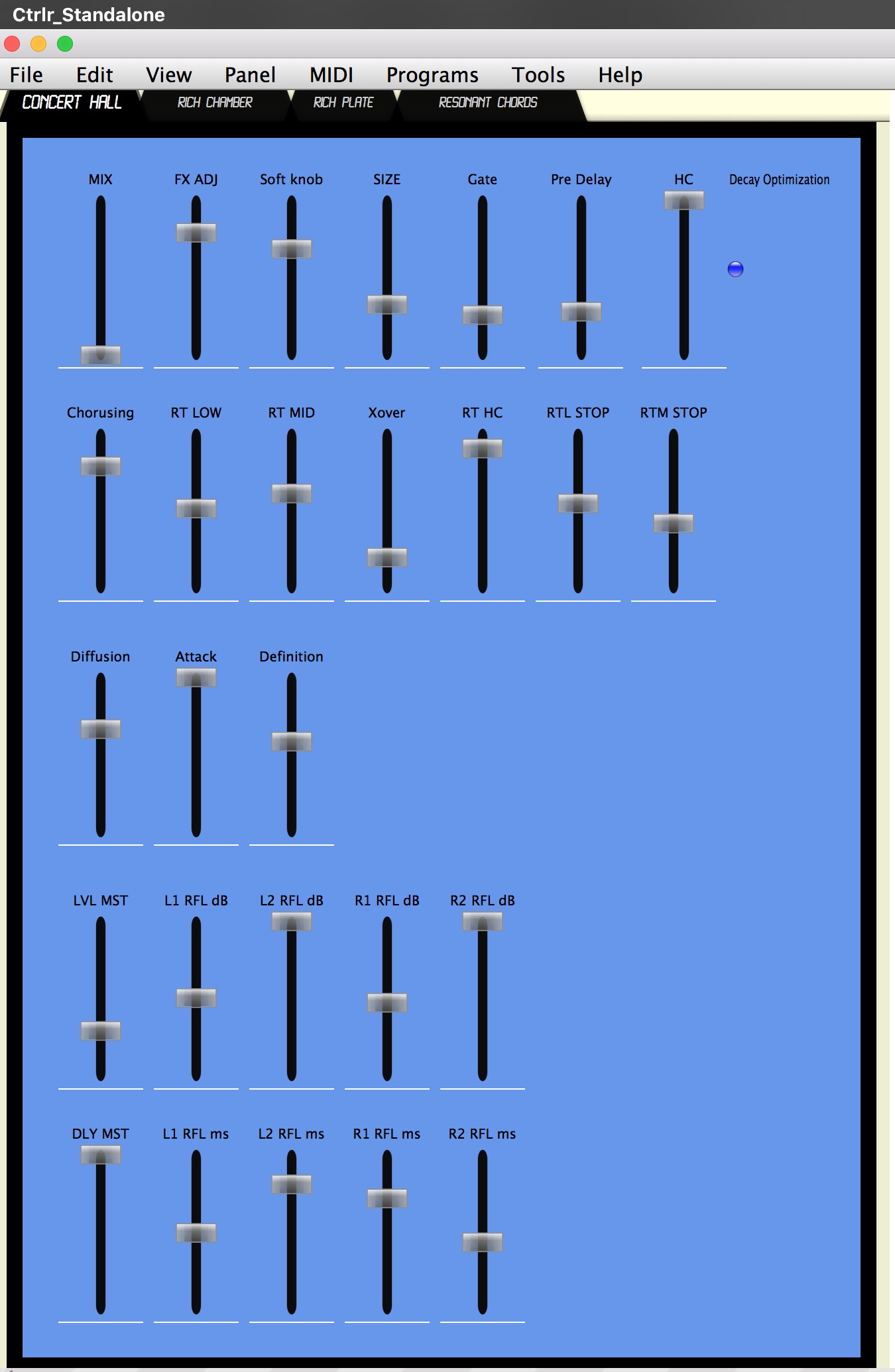
And here is my current version, with parameter values, but many uncalculated values (luckily most parameters only have a range of 0-99).
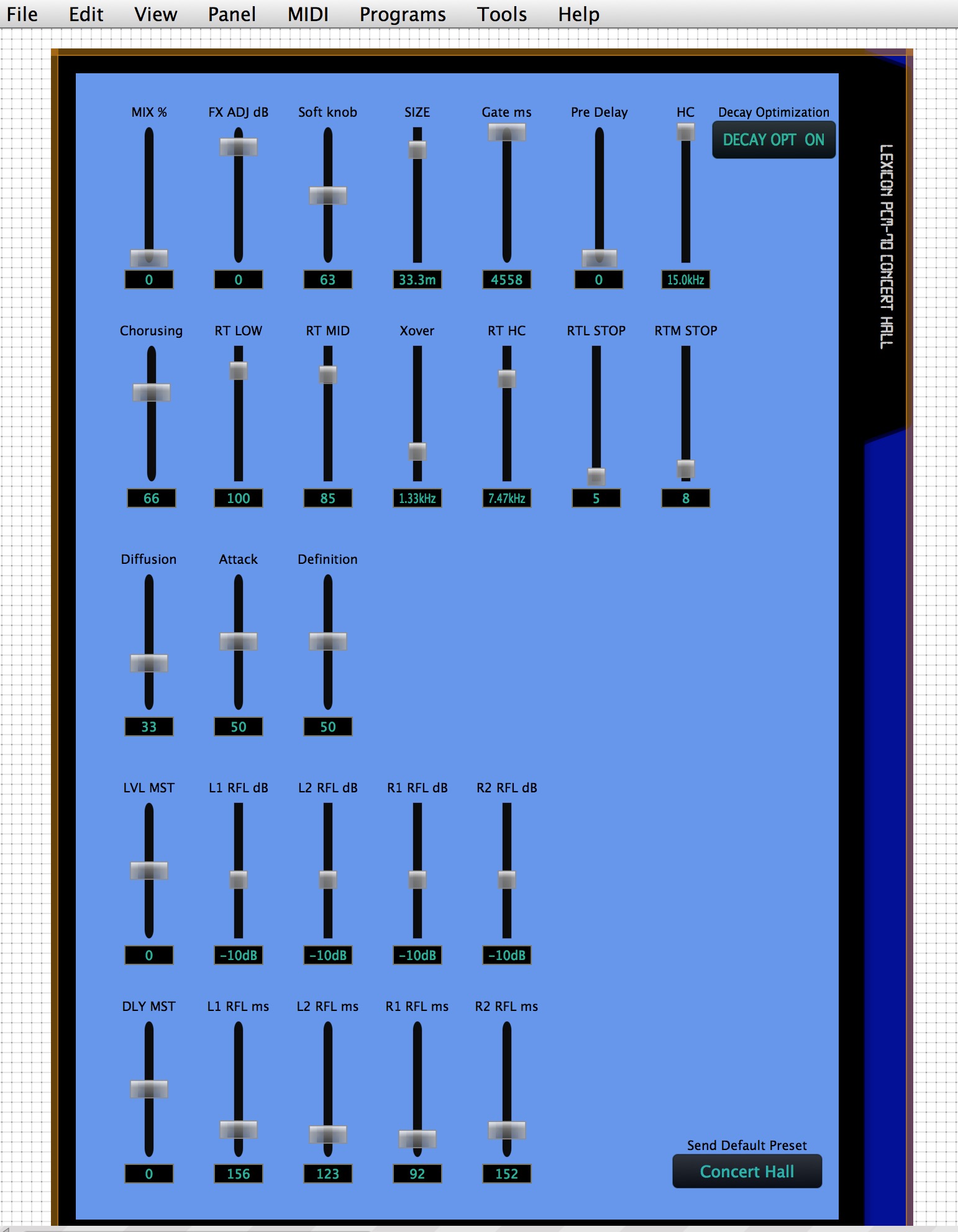
-
This reply was modified 6 years, 3 months ago by
 zmix.
zmix.
Attachments:
You must be logged in to view attached files.January 8, 2018 at 3:04 am in reply to: Can I copy all the faders from one tab to another without copying all the tabs? #74113Zmix,
I built my panel from the data on page 6-9 of the PCM70 manual , when i got down to row 4 it lists REFL L1 , L2 & L3 , but L3 is unavailable on my hardware same with R3 . is that the same on your PCM? I’m on firmware 3.01
Yes, Byte 105, 106 and 111, 112 (L3/R3) in the concert hall is clearly a typo in the manual. Some of the other algos, such as the Chamber and Plate have additional reflections available.
I revised my reply above to be slightly more detailed, but since I use my Ctrlr panel as an AU plugin controlled by a mackie C4, I don’t care too much about the parameter readout per se, as I tweak the reverb by ear…
-
This reply was modified 6 years, 3 months ago by
 zmix.
zmix.
January 8, 2018 at 12:21 am in reply to: Can I copy all the faders from one tab to another without copying all the tabs? #74101On a serious note how are you handling slider/display values for parameters that depend on the size parameter value?
There is a complex formula in the Lexicon manual to calculate the decay times based on the size parameter, but I’m not sure how to implement that, I’m not well versed in LUA..
For Size and other parameters that have a specific set of values (HC freq, etc) I use a list / lookup table to display the correct values
-
This reply was modified 6 years, 3 months ago by
 zmix.
zmix.
December 18, 2017 at 5:23 pm in reply to: Can I copy all the faders from one tab to another without copying all the tabs? #73886I’m still trying to work out a good way to call up a specific algo for editing, at the moment I’m simply sending a “default” preset via Sysex, and clumsily the the algos I’ve done are all on separate panels, not ideal.
If you want to help, maybe you can work out this rudimentary part of the process?
December 18, 2017 at 3:48 am in reply to: Can I copy all the faders from one tab to another without copying all the tabs? #73881It’s a work in progress, I’ve created separate panels for the Hall, chamber and Plate algos, but need to figure out how to access each of these algos from the same panel…
November 15, 2017 at 5:48 am in reply to: CLOSED: Not a Bug: 5.3.198 Audio Units not passing parameter names to host #73527Wow.. it worked..! Also, it’s helped me to understand a bit more about the interaction between the panel and the host..
November 15, 2017 at 3:57 am in reply to: CLOSED: Not a Bug: 5.3.198 Audio Units not passing parameter names to host #73526Open the Ctrlr VST or AU version in Logic, as you are doing.
Go to File -> Export -> Export Restricted Instance. This will build the VST or AU for you, depending on which version you have you panel open in (ie if you have the AU version of Ctrlr open in logic, this will export an AU).
Fantastic, thanks.. I’ll give that a try..!!
November 13, 2017 at 3:35 pm in reply to: CLOSED: Not a Bug: 5.3.198 Audio Units not passing parameter names to host #73520Have you tried the vst plugin as well?
Unfortunatley I don’t have any application that uses VSTs directly, so I haven’s tested this..
November 13, 2017 at 3:33 pm in reply to: CLOSED: Not a Bug: 5.3.198 Audio Units not passing parameter names to host #73518Hi zmix,
if I recall correctly Atom once said that they are all “undefined_x” in the VST /AU instance of Ctrlr because as the plugin Ctrlr instance loads first in your host there it has to declare some parameters but the names are not available by then, next you load/open your panel that might have named parameters but they will not show. After you export your AU/VST version of your panel and open it your DAW the names should be visible as intended.
Cheers!Ah, of course, that makes some sense.
I’m unfamiliar with the ability to “export your AU/VST version of your panel”
I’ve only been running it from the Ctrlr plugin itself.
How do I export an AU of my panel?
-
This reply was modified 6 years, 5 months ago by
 zmix.
zmix.
November 13, 2017 at 2:22 pm in reply to: CLOSED: Not a Bug: 5.3.198 Audio Units not passing parameter names to host #73514Is this a bug or simply an operator error on my part?
Does anyone else see the modulator’s parameter names listed in their DAW?
September 23, 2017 at 11:34 pm in reply to: Can I copy all the faders from one tab to another without copying all the tabs? #73079Ah, sounds like we’re in the same boat…
I’ll keep plugging away and see what I can learn..
September 23, 2017 at 11:05 pm in reply to: Can I copy all the faders from one tab to another without copying all the tabs? #73073Thanks so much. To be honest, some of the panels I’ve downloaded are missing their .png knobs, and come up with a “resource missing” error… I’d rather get the beast working then worry about the beauty..!
I’m still struggling to understand how to get the parameter names and values to show in a DAW.. Can you help?
So many of the fields in Ctrlr have illegible text and no definitions I can find, so It’t hard to figure anything out without a lot of guessing..
Is this parameter related? What is the syntax?
-
This reply was modified 6 years, 7 months ago by
 zmix.
zmix.
-
This reply was modified 6 years, 7 months ago by
 zmix.
zmix.
Attachments:
You must be logged in to view attached files.September 23, 2017 at 10:35 pm in reply to: Can I copy all the faders from one tab to another without copying all the tabs? #73071Thanks.. learning curve, terminology, lack of documentation, so many questions.>!!!!
September 23, 2017 at 8:05 pm in reply to: Can I copy all the faders from one tab to another without copying all the tabs? #73066So weird..
If I create a a NEW panel I get the option to add a component, If I right click on an existing panel – over the background – I get only the “replace” option, however if I click over the unpopulated “grid” area I get the option to add a component, but I cannot drag it to the existing panel, it seems to go beneath it..
Attachments:
You must be logged in to view attached files.September 23, 2017 at 7:47 pm in reply to: Can I copy all the faders from one tab to another without copying all the tabs? #73064I’m running the latest version I could find for OSX:
Version = 5.3.198, Build date = Tue Mar 15 15:53:07 PDT 2016, Branch = Nightly, Juce = 4.0.2, libusb = 1.0.19, liblo = 0.28,
September 23, 2017 at 6:27 pm in reply to: Can I copy all the faders from one tab to another without copying all the tabs? #73062Where do I add a component by right clicking? The only menu I see is the one I posted above, ans the “Add Component” choice is a sub menu of the “replace” menu.
So confusing… -
This reply was modified 6 years, 3 months ago by
-
AuthorPosts
