Home › Forums › General › Using Ctrlr › Can I copy all the faders from one tab to another without copying all the tabs?
Tagged: groups and tabs
- This topic has 88 replies, 4 voices, and was last updated 6 years, 4 months ago by
human fly.
-
AuthorPosts
-
January 8, 2018 at 2:16 pm #74138
what’s the resolution of the parameters, do they go
in steps, or continuous, fine increments? is it practical
to get values from a table? maybe show us a page from the
sysex data sheet.The sysex values all increment and decrement by one, the display might have specific values, for example the lowpass filter at the input and the lowpass filter in the feedback loop have preset cutoff values, so I made this table for the “slider contents” in the panel so that the fader’s numerical display shows the same cutoff values as the PCM-70’s front panel:
170Hz=497
350Hz=498
530Hz=499
720Hz=500
920Hz=501
1.12kHz=502
1.33kHz=503
1.55kHz=504
1.78kHz=505
2.02kHz=506
2.27kHz=507
2.53kHz=508
2.81kHz=509
3.1kHz=510
3.41kHz=511
3.73kHz=512
4.08kHz=513
4.45kHz=514
4.85kHz=515
5.28kHz=516
5.75kHz=517
6.27kHz=518
6.83kHz=519
7.47kHz=520
8.19kHz=521
9.02kHz=522
10kHz=523
11.1kHz=524
12.3kHz=525
13.6kHz=526
15.0kHz=527January 8, 2018 at 2:25 pm #74139This is what my PCM-70 Concert Hall Panel looks like:
Nice i like it! Thanks for confirming the extra parms were a typo in the manual , i was starting to think i had defective/incomplete firmware : LOL
There is another typo in the same section, the level controls for the reflections actually have a sysex range from 400 to 674, not 624 as listed in the manual..
I scaled mine by assigning the slider range from 0 to 864 and using the following expression to give the proper setting: modulatorValue/2.82+400
Note that this might not always give an accurate time in ms because the size parameter affects the amount of memory allocated to these delays..
January 8, 2018 at 2:28 pm #74140Don’t know if this will help and it’s kind of untested pseudo code, but something like??
t={ "RT_LOW"={496,527,10} --this could be a table of all those "depends on size listings" or just part of a table of all values } function returnDisplayedSize(mod,value) sName=mod:L(getName()) -- the name of the controller could be RT_LOW local min=t[sName][1] local max =t[sName][2] local lowLimit==t[sName][3] -- ????????? not sure where this is listed local sizeValue=value-lowLimit local displayedSize = (sizeValue+min)*71/100 panel:getModulatorByName("labelName"):getComponent():setPropertyString("uiLabelText"displayedSize) end -- functionHere you have a slider named “RT_LOW” and it prints the displayed size to a label component named “labelName”.
I don’t have a PCM-70 and only quickly scanned the manual and I wasn’t sure what they mean by parameter low limit.
Regards,
Thanks so much for that i’m headed off to work and will check it out later on tonight.
Awesome.. anyone daring enough to try it? 🙂
January 10, 2018 at 1:19 am #74167I noticed that (at least in the AU version) the parameter values sent to the host only show values between 0 and 1. Even if the Panel GUI shows 0-99 or 170Hz to 15kHz, the automation parameters (and therefor control surface readout) is always confined to a value between 0 and 1.
January 10, 2018 at 1:41 am #74168looks like float values? ie: you are getting decimal points between
0 and 1 ?
‘expression to evaluate’ should have ‘modulator value’ (by default,
unless it’s a centred -/+ control, and offset +24,+48 etc.) for the
MIDI message to send, and for receiving should say ‘ midi value’,
unless that needs to be offset.soz can’t think of anything else right now. you are using an
image slider with a fixed values list? maybe that needs something.January 10, 2018 at 1:53 am #74170looks like float values? ie: you are getting decimal points between
0 and 1 ?
‘expression to evaluate’ should have ‘modulator value’ (by default,
unless it’s a centred -/+ control, and offset +24,+48 etc.) for the
MIDI message to send, and for receiving should say ‘ midi value’,
unless that needs to be offset.soz can’t think of anything else right now. you are using an
image slider with a fixed values list? maybe that needs something.Right. It’s not dissimilar to several other Plugin authoring programs I have and dozens of commercial plugins that only display values between 0 and 1, in several UAD plugins if you go to “controls” mode — where you see the parameters only, no GUI if you double click a value, even if it’s displayed as 300 hz you might have to type in “0.65” to get a value 65% up in the available range.
Each slider is sending a sysex value of some arbitrary value in the hundreds.
I’d like the displayed “MIDI” value to duplicate the slider’s displayed value.
Is that possible?
January 10, 2018 at 2:06 am #74171haven’t used fixed slider yet; regular modulator sliders come up
with a default setting on those ‘evaluate’ entries. maybe do a test
with one of those and see what you get in your host.January 10, 2018 at 2:24 am #74172haven’t used fixed slider yet; regular modulator sliders come up
with a default setting on those ‘evaluate’ entries. maybe do a test
with one of those and see what you get in your host.I think I’m just using the basic UI slider..
Here I have selected the fader on the top row at the right, labeled “HC”
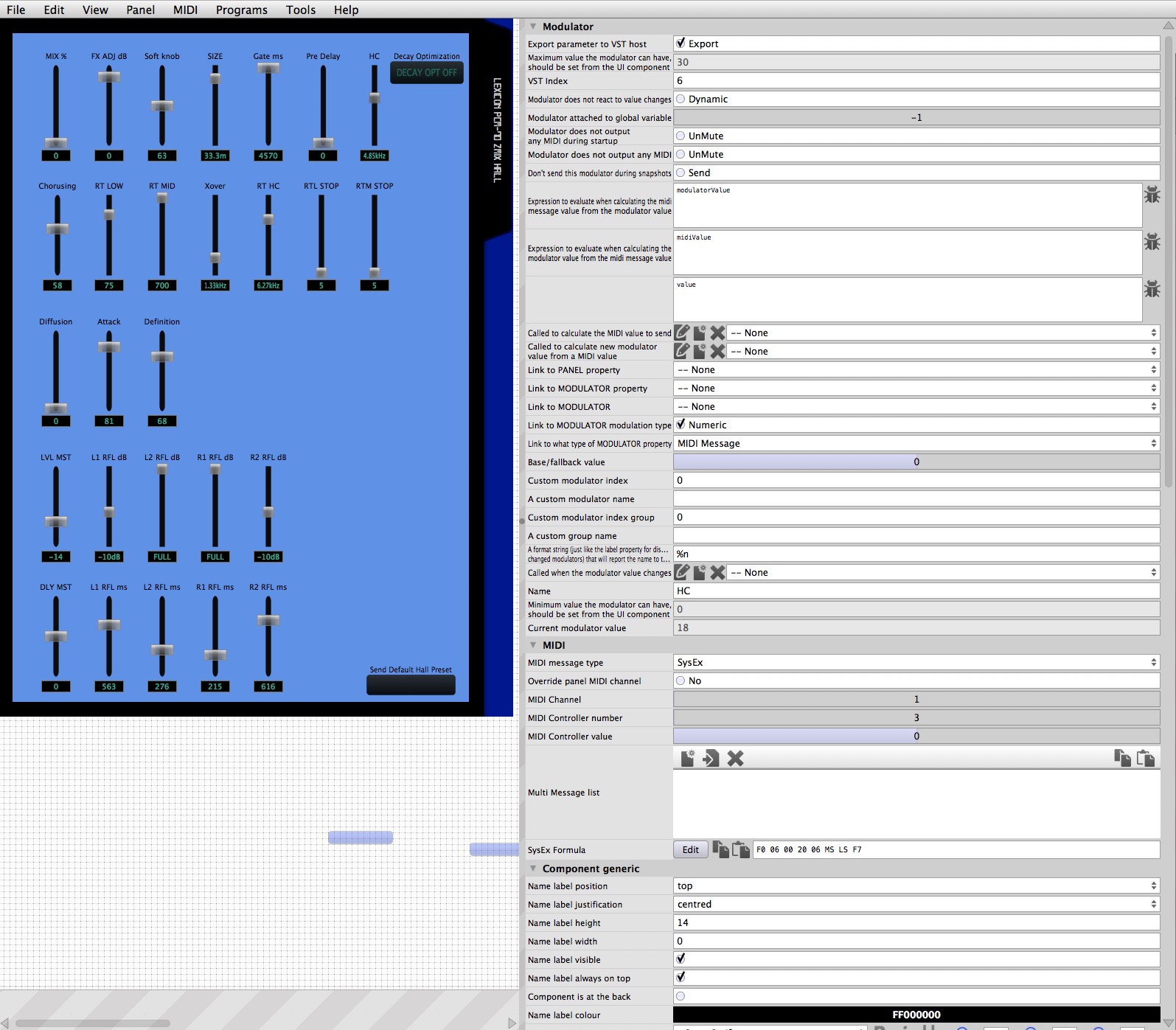
It has 31 possible values from 497 to 527, and I use the mapping I posted earlier to get the slider to display the cutoff frequency in Hz:
On the AU the HC parameter value passed to the DAW reads between 0 and 1, shown here in Logic’s “controls” mode while in the normal mode the GUI shows the values as expected.
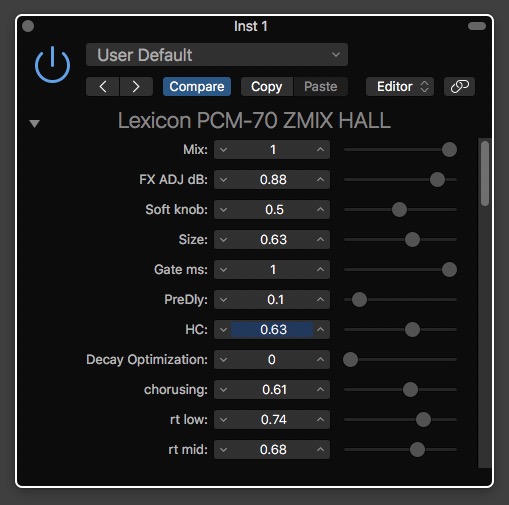
The issue is how can I get the displayed values to be passed to the DAW instead of the 0-1 values?
-
This reply was modified 6 years, 4 months ago by
 zmix.
zmix.
Attachments:
You must be logged in to view attached files.January 10, 2018 at 9:04 am #74184yeah that all looks normal on ctrlr side. sorry can’t think
of anything else. someone else might know.. -
This reply was modified 6 years, 4 months ago by
-
AuthorPosts
- The forum ‘Using Ctrlr’ is closed to new topics and replies.
