- Version 1.00
- 03/09/2021
Generic Sysex Dump Recorder
Download: https://sourceforge.net/projects/ctrlr-utilities/
Record incoming Sysex messages, bulk dumps etc from MIDI device.
Should work on any MIDI device.
This panel can re-send Sysex back to MIDI device and save sysex to file and load sysex from file to be resent back to MIDI device.
You can also insert a custom dump request command.
Sysex dumps are retained in memory across sessions.
Custom editing of sysex message possible.
How to run this program.
This program needs to be run from within the Ctrlr program itself. Download a copy of 5.3.201 for Windows/Linux or 5.3.198 for MacOS. and load this program into Ctrlr. This can be done from within a DAW too, by loading this panel into the VST version of Ctrlr, which will have been preinstalled into your VST folder.
[1] Go to :: File » Open Panel
VST or STANDALONE INSTANCE
It is also possible to run this program as a separate standalone executable or VST .
[1] Open this program from within the Ctrlr program
[2] Go to :: Panel » Panel Mode. Change the height of the panel to 135 (See below)
[3] Then go to File -> Export -> Export Restricted Instance.
※ Workaround/Bug Fix :: To build as standalone executable on Windows or export as VST, please add 24 pixels to the panel height before exporting. (otherwise you will find the bottom 24 pixels have been truncated).![]()
CHANGELOG
0.90 09-16-2020 ※ first release
0.95 09-17-2020 ※ added panel zoom feature
0.97 09-18-2020 ※ added editable sysex feature
0.99 10-18-2020 ※ minor code improvements
0.97 03-09-2021 ※ possibly allows loading as VST

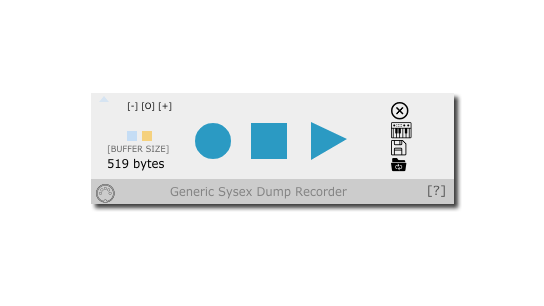
Hi
There are no panel icons. only shows the little buffer knobs nothing else.
Hi,
I have had exactly the same issue, also under Win7 64. I don’t know how but I did manage to get it working in the end. I believe the icons weren’t showing when loading the panel inside a 3-rd party VST (.dll) (so I would close one panel and open this one). But it works fine if loaded via standalone Ctrlr and also via Ctrlr-VST-x64.dll
So it must be a thing with Windows 7, but because I am on Windows 10 and it works for me I’m not sure what to do! But thank you for using the panel!
Hi there J_Klitze,
Which version of Ctrlr are you using?
And which OS?
Hi
Stable 5.3.201 on Windows
Hi J_Klitzke,
Windows 10 I presume?
Anyway, I have deleted my Ctrlr folder in C:\Users\%USERNAME%\AppData\Roaming\Ctrlr, loaded the program and it loads perfectly. It uses zipped SVG files for graphics, so I feel something is not working on your end. No idea what it could be.
Hi dnaldoog
No I use win 7 64 . why you say well I have gear like my roland UM-2 midi interface
not supported in win 10. If you would explain why or whats the diff as for as ctlr running
win10 vs win 7. I have a Dell 8 core 20 gigs ram. Win 10 runs noticeable slower than win 7 64
both on the same machine. Better not get started with my contempt of win 10 . If there’s a
modification I can do with your panel so it works with win 7 ?
Hi there J_Klitzke,
Did you ever download one of the panels I was uploading to the post about this subject?
If so the Ctrlr folder might be corrupted. You would need to clear everything out, or if you like just delete the one folder in C:\Users\%USERNAME%\AppData\Roaming\Ctrlr. The folder name should be: 8.HzGphSGfmcF. I asked someone about this and they said it could be any number of things including the OS etc.
(1) First back up the folder
(2) Then delete the folder Ctrlr Folder in C:\Users\%USERNAME%\AppData\Roaming
(3) Then re-open the panel. See if that works? Let me know!
I don’t know anything about running Ctrlr on Win7 I’m afraid. I had the opposite experience with Win10 vs Win7, but I think the Windows 7 version I had was full of bloatware from the vendor (including MacAfee)
Ha
So I went thru all the folders in Roaming/Ctlr wasn’t there ? I think the OS creates this folder and
it depend on the system for how its named .
Oh? That’s surprising! Well, I am sorry it isn’t working – I checked with another user, who confirmed it is working, but I think he is on Windows 10 — it must be the OS ????
I’m surprised the circle, square and triangle symbols aren’t showing. They are JUCE primitive graphics class objects; the missing SVG menu items (+ MIDI graphic) doesn’t surprise me as much.
Another option might be a complete uninstall/re-install of Ctrlr 5.3.201