- Version 1.0
- 10/20/2020
This panel is for developers wishing to add radio buttons using png images to a panel.
uiComponent and mouse detection functions are generated to console for cutting and pasting into a project.
First initialise images (and text) Click on areas [1] [2] [3] Images must be loaded as resources. If you use custom fonts, another user may not have the same fonts on their system. On Windows 10 any fonts installed in c:WINDOWSFonts should load, but custom fonts seem not to. You can include the font as a resource in a panel you release, but I am not sure if that works on every platform. (1) First import image/font resources into this panel. (2) Import one image for 'off state' and a separate image for 'on state' with same dimensions. (3) Generate code by clicking on "print code to console" (Open the `console` window first and clear any previous messages) In your panel: (A) Create a uiComponent** add a function with any name to 'Paint callback' field e.g.myPaintCallback" (B) Create a mouseDown function in the uiComponent** in 'Mouse down callback' (C) Create a mouseMove function in the uiComponent** in 'Mouse move callback' (D) In 'Resources' add 2 png images of the same size, one for "off state" and one for "on state" *Load the exact same images (and custom fonts) used in this program.
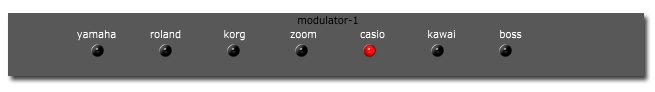
Creating Radio Buttons separate to this program
Radio Buttons can also be created using code such as below, where the lua table t{} contains the names of the buttons in the radio group
ProgramSelect = function(--[[ CtrlrModulator --]] mod --[[ number --]], value --[[ number --]], source)
if source == 4 then
local sName = L(mod:getName())
local t = {"PROGRAM01", "PROGRAM02", "PROGRAM03", "PROGRAM04"} -- local table of 4 radio buttons
for i, v in pairs(t) do
if sName == v then
local sysMess = string.format("F0 00 00 23 01 43 C1 00 %.2X F7", i - 1)
panel:sendMidiMessageNow(CtrlrMidiMessage(sysMess))
else
_G[v]:setValue(0, true)
-- don't use panel:getComponent(v) // use panel:getModulatorByName(v)
end
end
end
end -- source == 4 (user clicked on a button - not lua generated - that would be 5 or 6) end
--[[
*NOTE: Where PROGRAM01 etc are initialised in an init script
"Called when the panel has finished loading"
PROGRAM01=panel:getModulatorByName("PROGRAM01")
PROGRAM02=panel:getModulatorByName("PROGRAM02")
PROGRAM03=panel:getModulatorByName("PROGRAM03")
PROGRAM04=panel:getModulatorByName("PROGRAM04")
--]]
With thanks to Tedjuh for assistance and comments in the development of this panel.
Version 1.0 ※ 10/22/2020
Download: https://sourceforge.net/projects/ctrlr-utilities/

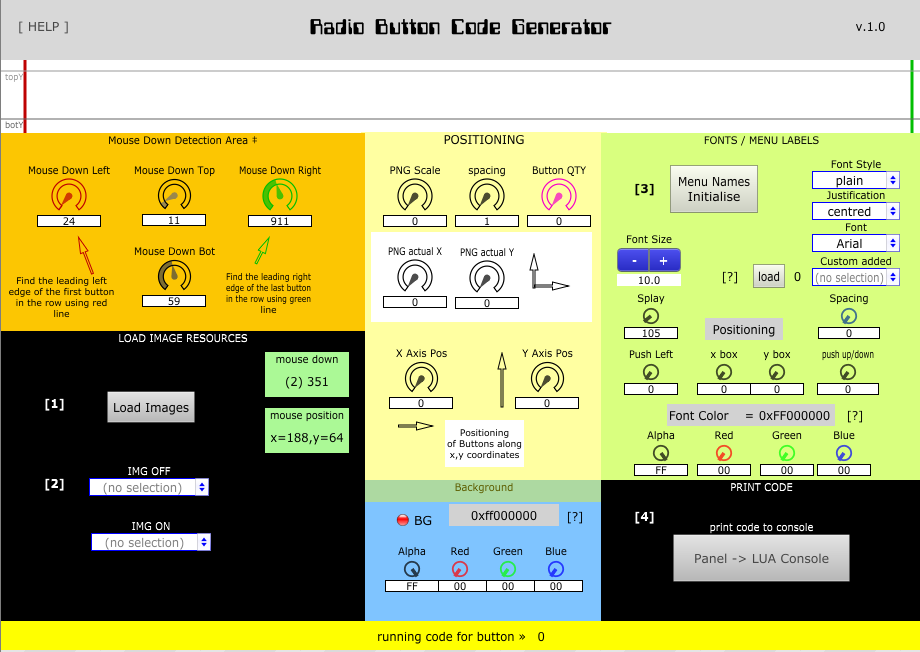
Great work Dnaldoog. Easy to use multi-radiobutton-generater. Especially for those that do not know Lua or the custom component that well.
The output of the lua code to console is also an eye-opener. And it’s easy to expand it with your own png’s.
Big thumbs up!!
I just tried it. What a great tool! This will be very hepful for my next panels. Thanks
Great to hear damien!