Yamaha Reface DX, CS, CP, and YC editor/librarian panels
Features:
- Edit Voice and System parameters
- Save *.syx to disk
- Load *.syx from disk
- Send SysEx bulk of all parameters to MIDI from Panel
- Receive SysEx bulk of all parameters from MIDI to Panel
- Randomizer (Reface DX and CS)
- Send (CC or SysEx) and receive (CC) parameter changes for most parameters
Download:
- Download the latest version of the Reface DX, CS, YC, and CP Ctrlr panels from http://ctrlr.martintarenskeen.nl
- Download free Reface patches from https://soundmondo.yamahasynth.com
- Download Soundmondo patches in SysEx format from http://soundmondo.martintarenskeen.nl
- For RefaceDX versions of classic Yamaha 4-operator FM patches (DX100, TX81Z, etc.) visit the Reface DX Legacy Project: http://refacedx.martintarenskeen.nl
- Patches in .syx format can be loaded and edited with this Ctrlr panel!





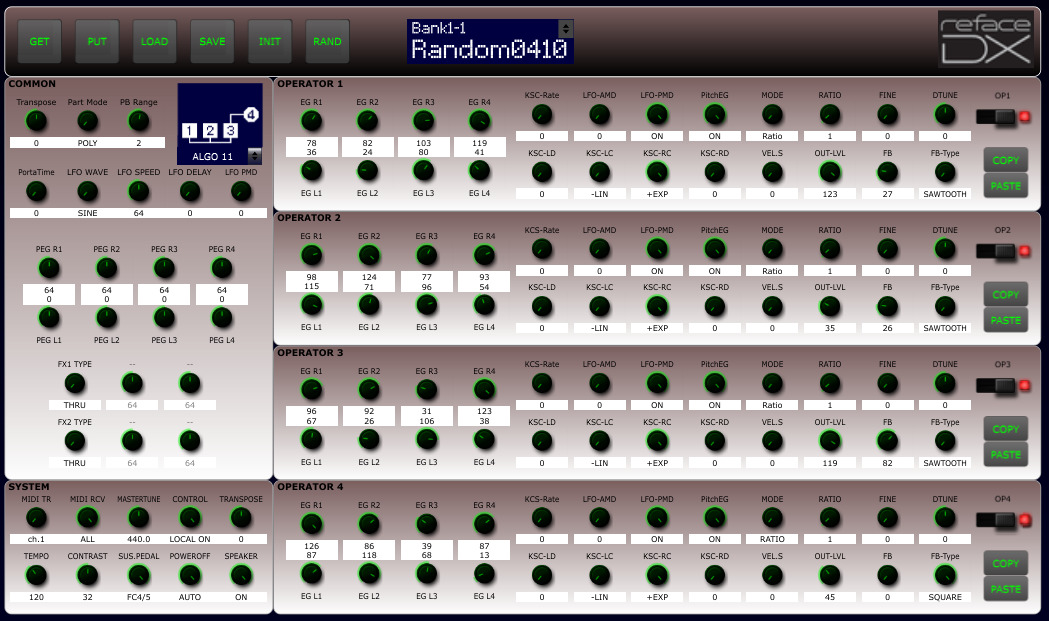
Awesome work. One glitch is that is a display bug for the LFO information for voices it gets from the Reface. It always shows wave=sine, and speed and delay both = 0. I’m using the panel in Ctrlr standalone on OSX 10.8.5, Reface hooked up via USB
Sorry for the late response. I can confirm the bug. I will try to fix it as soon as I find the cause.
Please try version 20161227 that should fix the bugs you reported.
Sorry — also .syx save bug. When you save voice to .syx file then re-load it from file, all Operators will have load the same values as Operator 1.
Hi, I am new to this site. I have fixed the SYX Problem in this panel, but don’t know, how to upload it here. It is very easy to fix in the LUA save method (Lua Editor: voiceSave). You see it rigth beneth the top of the code. The save method want’s to store 4 times the op1 data. Here is the correct code:
function voiceSave()
if panel:getRestoreState() == true or panel:getProgramState() == true then
return
end
console(“voiceSave”)
fromPanel()
local voiceMidiData = MemoryBlock ()
voiceMidiData:append(checkSum(initvoice_header))
voiceMidiData:append(checkSum(voiceCommonData))
voiceMidiData:append(checkSum(voiceOp1Data))
voiceMidiData:append(checkSum(voiceOp2Data))
voiceMidiData:append(checkSum(voiceOp3Data))
voiceMidiData:append(checkSum(voiceOp4Data))
voiceMidiData:append(checkSum(initvoice_footer))
console(String(voiceMidiData:getSize()))
local outfile = utils.saveFileWindow(“Save Patch To Disk”, File.getSpecialLocation(File.userHomeDirectory), “*.syx”, false)
if outfile:replaceWithData(voiceMidiData) == false then
utils.warnWindow(“Save Patch To Disk”, “CANCELED!”)
else
utils.warnWindow(“Save Patch To Disk”, “DONE!”)
end
end
–[[
function saveName()
local voicetext = string.char(
voiceCommonData:getByte(11+0),
voiceCommonData:getByte(11+1),
voiceCommonData:getByte(11+2),
voiceCommonData:getByte(11+3),
voiceCommonData:getByte(11+4),
voiceCommonData:getByte(11+5),
voiceCommonData:getByte(11+6),
voiceCommonData:getByte(11+7),
voiceCommonData:getByte(11+8),
voiceCommonData:getByte(11+9)
)
return File.createLegalFileName(voicetext)
end
–]]
Stupid me 🙂 I should read comments more often. I will fix and upload a new version this week.
Having no luck with any of the top tabs (init, get, put, load and save). Anyone ever getting these functions to work? I just discovered this yesterday. Like a lot of people I couldnn’t get Yamaha’s soundmondo website to work. It works well to control the Reface DX, but there is no way to access the 2700 sysex files that you provided.
So yeah, Thanks. But is there an option for a 64bit windows 10 to point to a location for the CTRLR panel to look for the sysex files? I tried overwriting the above (comment’s) code in the voiceSave but it won’t work. I am pretty surprised there aren’t more comments here. Probably a lot of DX owners are iPhone owners.
It’s a nice controller and feeling pretty lucky to have it. Just wish I could access the bank presets you put together from Soundmondo.
The latest version of my panel will “remember” the last location you used to save or load a sysex file. PUT, GET, LOAD, SAVE should all work. If GET doesn’t work the MIDI/USB connection isn’t established properly. Sometimes closing and re-opening Ctrlr is necessary.
I updated the Reface YC panel (20180524). Hopefully fixes the inverted Wave value bug.
Also updated: Reface CP panel (20180612). The previous, untested versions had some bugs that should be fixed now.
hi, new to this site, had a little experience last year using ctrl for my tx7. trying to dump a dx21 patch onto my reface dx right now. Having a problem, the panel isnt opening in ctrl and i keep reopening it and it opens a new blank panel. Am i missing something? thanks!
Late response … I don’t visit this forum very often.
Are you still experiencing this problem?
You can’t dump an original DX21 patch onto the Reface DX just like that, but I assume you mean a DX21 patch that has been converted to Reface DX format.
But if you can’t even open the panel that sound more serious.
Please try the latest version(s) of my Reface DX panel from http://ctrlr.martintarenskeen.nl and tell me what version of Ctrlr and on what OS you are working if you still encounter problems.
Hi, great panels, the previous problems I had have all been fixed now.
But is there any way that you could design in ability to search and sort in the files? There are so many patches and they all have the same prefix. It became impossible to search, and sort would be nice, by recently modified.
Also it would be great if the suffix, .syx was added automatically.
I will think about adding .syx by default if not added by the user.
Search and sort would be nice, but I don’t know how I can implement this right now.
I mean file extension.
Another thing that would be quite useful is if the load voice window would stay open, after the voice is loaded, and have a cursor that could scroll through the presets from top to bottom. There are hundreds of these in there and it is too many extra clicks to have to push load every time. Similar to a preset bank where the user could + or – thru the presets.
Hi people,
I finally managed to reset my Ctrlr account and post messages here again.
Several bugfixes and improvements have been applied in the meantime. You might want to check the latest versions, that you can always find on http://ctrlr.martintarenskeen.nl