Voice editor for the Roland D50.
Editor holds 7 layers and have dedicated buttons to switch between each layer.
parameters are color coded just like the Roland PG1000.
Common Layer Upper/Lower is blue.
Patch Layer is red.
Partials 1-4 is grey
Save edited voice/patch from editor is planned for later, only saving at hardware side for now.
Configure midi IN and OUT to the synth from CTRLR menu to get the editor working.
The “patch select” sends an single voice dump message to the synth and editor parameters is
updated for each layer.
This editor for is tested and written for Roland D50, i can not guarantee it’s working for Roland D550.
If anyone wants to do changes or add something feel free to do so.
enjoy!
Built and tested with Ctrl version 5.3.83
• Update Sept 2016, New GUI and bugfix from user MadAlien.
• Update 1 Feb 2017 – MidiChannel 1-16 support
Regards
Anders
Old version:
Download
New updated GUI
New
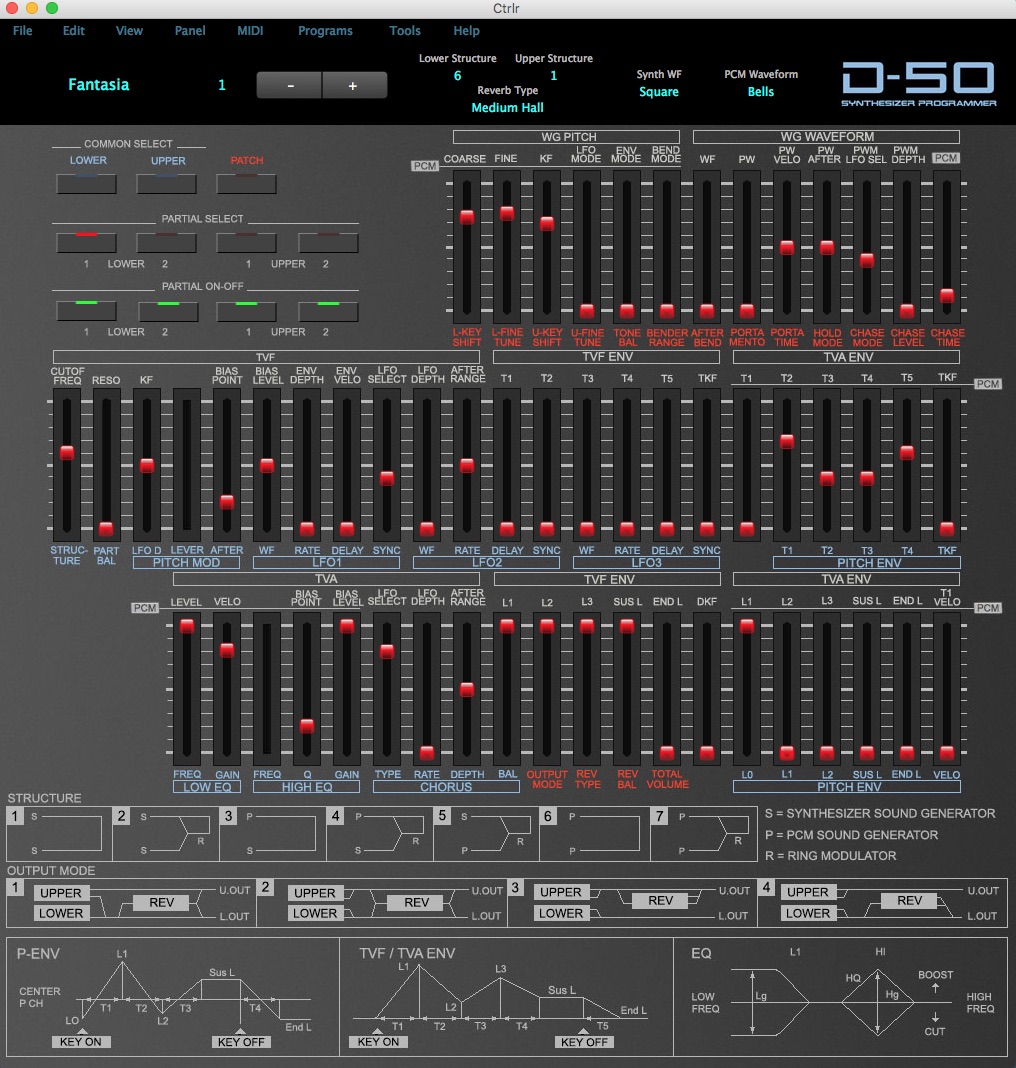

this panel is a pleasure to play with, using a D50. excellent work.
This is awesome, Can’t wait to try it out!
GUI looks sexy … makes me wish I owned a D50 😉
Can It be used with the “Virtual d50” of the Roland Synth xt?
tnaks in advance
Hey Anders,
thank you so much for the editor. It’s incredibly useful!
Ihave a question regarding midi mappings, that you maybe can answer:
I use ctrlr panels in ableton and usually map all/most parameters into a vst-rack, so I can map them to a regular midi controller. But with the D50 panel, many parameters are not recognized by Ableton. Maybe because of them being used for different tones/partials, I don’t know…
My goal was to split your controller by each partial and map them into individual racks so that I can work around the limit of 127 midi CCs.
I hope you can follow my crude description and maybe have an answer or instruction on how to map all parameters.
Thanks again for your great work.
Hi boboter,
I also use Ableton and can only see 64 parameters from the CTRLR plugin. i don’t have a clue if its a limit from the CTRLR itself. The D50 editor have 321 parameters, if you open modulator list from panel menu, you will see all parameters having a VST index number (0 to 321), you can modify by double click and change value.
Maybe someone else can answer this in the forum why Ableton only recognize VST index 0 to 63 only.
Great job on this!!
Hi,
Regarding the 64 parameters you should read this thread:
http://ctrlr.org/forums/topic/exported-vst-parameters/
The solution is to create a file called ctrlr.overrides
Hey, great work on this!
Switching through the patches on this panel works fine on my D-50 but I can’t seem to get anything else updating, are there any standard gotchas I’m missing?
Figured out my problem, was just a case of ensuring that: Menu “MIDI-3”: set “Exclu” to “On”
Confirmed that it works flawlessly with the D550! Thank you for this essential panel!
I just didn’t get it started. It worked after several trys for one time a few day ago. But now there is only silence. I run it in standalone mode and just the Programms are changing on my Keyboard. But all sliders did’nt send or receive any data. What am I missing?
I love this editor, but I’m having one problem. The lower partials work fine, but if I play any note on the keyboard, all upper partial parameters get set to 0 (the slider goes all the way to the bottom).
Is this a bug in the panel, or do I have something configured incorrectly?
OK, I debugged the problem and sent meastempo an update to the Lua code. Hopefully he/she can post an update to the panel.
Looks like I have the same problem as Zain above. I can change programs but nothing else seems to work. “Exclu” is “On”. Any ideas what else it could be?
HI runningonair,
I don’t know if this could be any help, but try set the D50 to channel 1 (midi menu 1 and exclusive ON in midi menu 3), set MIDI port IN & OUT correctly in CTRLR menu to the D50.
Do the editor work in CTRLR standalone mode?, check your midi cables.
This panel was programmed and tested with CTRLR version 5.3.83, i had issues with later releases on mac OSX. I tested it with 3 different midi interfaces and had no issues like you describe, also only tested with Ableton Live.
My D50 was s sold last year and i planning to get an D550 sometime.
Great work on this I greatly appreciated it. I have a question. I tried in in standalone mode works great so far, but in reaper when I exported a dll there are 2 things I noticed. One I can not use the current midi port I think I am supposed to use pass through and also the enable disable partials buttons will not work.
Do you think you can help me in a fader that will emulate the D-50 joystick
on the upper and lower partials balance. I am trying to do it via midi cc live for
a song I am working on in reaper.
Hi midiman007,
I’ve only tested and used this editor in Ableton Live on mac OSX CTRLR version 5.3.83 when i had the D50 (see replyed answer above), i had no issues as you describe with partials buttons not working in plugin mode, if it’s working in standalone and not from an exported instance/dll, maybe you could install CTRLR 5.3.83 and try export a new dll from it.
If i remember correctly i only tested it with midi channel 1 in the D50.
In Ableton i only see midi parameter 1 – 64, this editor have 321 parameters total.
There was an answer from user pascalc about this issue earlier, (it didn’t worked for me since i’m using mac).
http://ctrlr.org/forums/topic/exported-vst-parameters/
if you open modulator list form CTRLR Panel menu you see all parameters have their unique vstindex number 1 to 321, you can change parameters vstindex number if you want to customise your own midi cc.
Lower Partial balance (indexnumber 274) : CoLO_PartBalance
Upper Partial balance (indexnumber 221): CoUP_PartBalance
Just tried it on a D550 that I bought to replace my D50. Worked out of the box.
Great job on this. UI is a bit complex to me yet however. Would be really cool, to dim/highlight, whichever elements you are editing.
There is a little bug in controlling the mute status of the upper partials. Check it out, it doesn’t work right now.
The fix is simple, in the Upper_PartialsOnOff LUA script, just replace the checksum calculation by this:
z4 = (127 – ((-82) + UpperPartial) % 128)
The “-82” value is the fix.
I tried using this with the new Roland D-05 with no success. Is it usable with the D-05 and if so could someone give me some advice on getting it to work?
I’ve got this working with my D-05 but there seems to be a problem with showing the right Patchnames. When going up the patchname is lagging behind … always the previous one is shown. Anyone any idea what the problem can be ?
I cannot get this panel to work correctly. exclu is set to on
When I hit the patch select on the panel the patches change on the D50, but I cannot get anything else to change.
What might I be overlooking?
Thanks,
Don
olá pessoal. Pergunta básica: fiz o dowload do programa para PC Windows e não com qual extensão devo abrir para a instalação. Se puderem me ajudar… agradeço!
The download no longer works – anyone point to a new source for this?
This thing doesn’t seem to work with MAC, I tried downloading it and nothing happens.
Seems like this editor is no longer available.
If you are using google chrome then try to “right click -> save link as” on the download button. Works for me. Seems like some browsers tend to block some direct downloads.