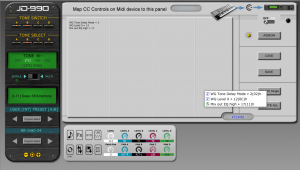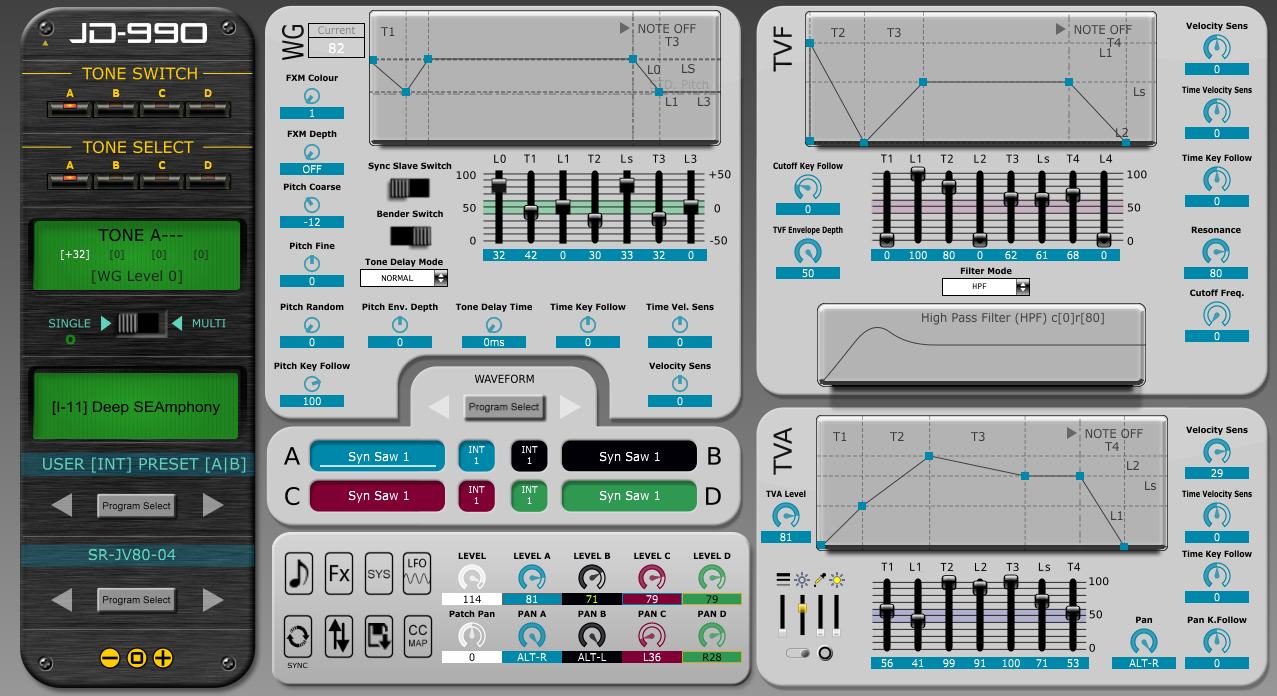- Version 2.7.1
- 5/03/2020
Download https://sourceforge.net/projects/jd990-super-editor/

JD-990 Super Editor
- Menu access to SR-JV80-04 external card patches and waveforms if installed.
- Rename any remote patch name for Internal Patches I-11 – I-88 (64 x patches).
- Save Temporary Patch data on Ctrlr panel to any Internal Patch location I-11 – I-88 (64 x patches).
- Palette mode. Quick adjustment of each Tone ABCD using mouse wheel or click & drag.
- Loaded patch data can be saved as a sysex file to computer.
- Bulk Sysex dumps of patches I-11 – I-88 (64 x patches) or use JD-990 Sysex Dump Utility.
- Emulation of most graphic elements on the JD-990 display.
- Separate ”mixer’ area allowing simultaneous adjustment of each Tone Level & Pan.
- Sync button ~ synchronising panel with JD-990..
- Please use Ctrlr version 5.3.201 on Windows.
- Please use Ctrlr version 5.3.201 on Linux (tested Ubuntu 18.04).
- Please use Ctrlr version 5.3.198 on Mac (not tested).
- Works only in ※ PATCH mode. ※
Performance※Rhythm
- ※ New Features in Version 2.7.1:
- CC mapping to panel from (keyboard) controller
- Mouse dragable graphs
- All expansion card series waveform names can be loaded.*
* [ Only SR-JV80-04 patch data can be loaded. ] - Visit SourceForge for archived version 2.6.6
-
- MacOS ※ If images are not visible/loading — delete folder Library/Preferences/JD-990 Super Editor/ and restart program.
- WINDOWS ※ If old images are loading, but not new: — delete folder C:Users%USERNAME%AppDataRoamingJD-990 Super Editor and restart program.
@RD /S /Q “C:Users%USERNAME%AppDataRoamingJD-990 Super Editor” - When saving custom ccmapping to file under Linux and MacOS be sure to add extension .jd990 to end of filename.
-
- Version 2.7.1 (05/03/2020)
Fixed MIDI Buffer Full error on patch change/reload + bug fixes - Version 2.7.0 (04/30/2020)
- CC mapping to panel from (keyboard) controller
Mouse dragable graphs
Support for expansion card waveform names - Version 2.6.6 (05/03/2020)
Fixed MIDI Buffer Full error on patch change/reload + bug fixes
Version 2.6.5 (04/29/2020) - FIX:: Delay Tap Modulators not updating when resyncing
- Version 2.6.4 (04/29/2020)
FIX:: save sysex error for Delay Tap in FX
Causes checksum error on upload of sysex back into JD-990 / possible buffer overflow
Improved save as (rename) window.
Changed font patch name window to reflect case. - Version 2.6.3 (11/07/2019)
“Patch Pan” Button stopped at R49 – should be R50 - Version 2.6.2 (10/03/2019)
Re-ordered Graph controls to follow JD-800 layout
Make “y” axis visible at zero on all graphs
Thanks to u-man for suggestions - Version 2.6.1 (07/31/2019)
Resolves MacOS booting errors with VST/AU
Thanks to taoyoyo for suggestions - Version 2.6.0 (07/26/2019)
LFO Graphs show correct fade Amplitude values.
minor code optimization – removed custom modulo function
With many thanks to AndrewWerdna for comprehensive testing and advice - Version 2.5.2 (06/13/2019)
Palette menu was not working for modulators in the LFO tab.
Version 2.5.1 (04/17/2019) - Fixed frozen phaser controls (thanks to AW for spotting this).
- Version 2.5.0 (04/12/2019)
Palette Mode working.
New Wave selection interface.
Many code changes.
- Version 2.4.3 (03/23/2019)
Tone Select sysex was not updating for modulators when syncing with JD-990.
MultiTone (on change Tone) selection was changing all modulator values.
With thanks to user AW for spotting these problems. - Version 2.4.2 (03/22/2019)
Fx Ctrl Combos (drop downs) were not working/Incorrect titles. - Version 2.4.1 (03/18/2019)
Fixes DEL TAP buttons not sending sysex. - Version 2.4.0 (03/14/2019)
VST indexes re-generated and re-ordered.New Copy Tones function.
Many fixes.
New design. - Version 2.3 (02/28/2019)
VST indexes re-generated and re-ordered. - Version 2.2 (02/27/2019)
Leftover debug code removed. - Version 2.1 (02/27/2019)
Minor Standalone bug fix and graphics update. - Version 2.0 (02/26/2019)
Complete re-write.Please upgrade from previous versions - Version 1.7.0 (01/18/2019)
minor design change – small bug fix – zoom function - Version 1.5f (01/12/2019)
sys dump Area button fix - Version 1.5e (01/04/2019)
Voice Priority and SoloSync were not displaying - Version 1.5d (11/11/2018)
Fixed incorrect sysex formulae for Spectrum. - Version 1.5c (10/30/2018)
Waveform Load Function was crashing on startup. - Version 1.5b (10/09/2018)
Waveform Source button now working - Version 1.5a (10/07/2018)
Fixed missing images in VST.dll - Version 1.5 (10/06/2018)
Many code fixes
Load time should be greatly reduced.
Addressed Ctrlr Bug: sends all combo sysex/cc to machine on panel load.
Fixed Midi Buffer Full Errors and Checksum Errors. - Version 1.2 -1.4 (from 09/28/2018)
Please upgrade to version 2.5 - Version 1.1 (08/18/2018)
Fixed panel size (24px Ctrlr Bug) - Version 1.0 (07/10/2018)
Changed Checksum function - Version 0.99 (07/04/2018)
Checksum error fix - Version 0.98.5 (12/15/2017)
Minor code fixes - Version 0.98 (10/13/2017)
First release
- Version 2.7.1 (05/03/2020)
- Load the Ctrlr.dll (Ctrlr VST/AU) into your DAW
- Load this panel into Ctrlr VST/AU instance.
- Then go to File -> Export -> Export Restricted Instance.
This will build a VST dll or AU (.component) file. - You can now load this panel independently of Ctrlr.
- Or download pre built files from
- In Cubase, Disable †Midi-in **Midi-out ports to the JD990.
- Open JD-990 VST in an instrument track IN=(All Midi Inputs)
- Create Midi track IN=(All Midi Inputs) OUT=(JD-990 Midi-in) (I record midi notes & data to this track).
- In the VST Ctrlr panel connect to the †Midi-in and **Midi-out ~ connected to JD-990 (you disabled them in Cubase ( See step #1)).
- I found the only Midi-thru setting that needs to be checked was
MIDI→Midi Thru→”Plugin-host->Output Device”
(The 5th option down in the fold out menu) - Engage Monitor on Both tracks.
(Thanks to user AW for these instructions)
(This is the JD990’s audio output)
- Insert – Track
- Record Arm
- Monitor Input (right-click record button)
- Track Input:Stereo Input
(Ctrlr VST settings)
- Insert – Virtual Instrument on New Track – Panel
- Routing – MIDI Hardware Output – JD990
- Ctrlr MIDI – MIDI Thru – Deselect “Input Device -> Output Device”
- Ctrlr MIDI – MIDI Thru – Select “Plugin Host -> Output Device”
- Ctrlr MIDI – “Input from host to comparator”
- Ctrlr MIDI – “Output to Plugin Host”
- SYNC with JD990
And make sure in your Preferences, Audio – MIDI Devices, you have it set so that your MIDI Device which connects to the JD990 is enabled for input, output, and control messages (right-click).
Comments or suggestions welcome.