Editor for Roland JX8P. Use Sysex. Patches can be saved and loaded to/from disk (.syx).
New in V.2.1.0 :
– GUI improvement (more compact interface) ;
– Graphics added for enveloppes ;
– Disk Patch browser added for easiest patch navigation (double click patch to load) ;
– Tone extraction from JX10 bank (this give you access to more than 1500 tones available here : http://super-jx.com/) ;
– Fixed some bugs (please report if you expect bugs to help me ameliorate the panel).
Enjoy!
Download 641.5 KB – V.2.1.0
By downloading this file you agree with the following terms and conditions : All rights on the software are reserved to the copyright holders and are subject to change anytime without prior notice. The software is distributed in the hope that it will be useful, but WITHOUT ANY WARRANTY ; the entire risk as to the quality and performance of the software is with you. Should the software prove defective you assume the cost of all necessary servicing, repair or correction. In no event unless required by applicable law or agreed to in writing will any copyright holder be liable to you for damages, including any general, special, incidential or consequential damage arising out the use or inability to use the software (included but not limited to loss of data or data being rendered inaccurate or losses sustained by you or third parties. or a failure of the software to operate with any other programs. Swiss law and Swiss courts juridiction (civil court of Lausanne, Switzerland) are applicable to any dispute and trial concerning the software.

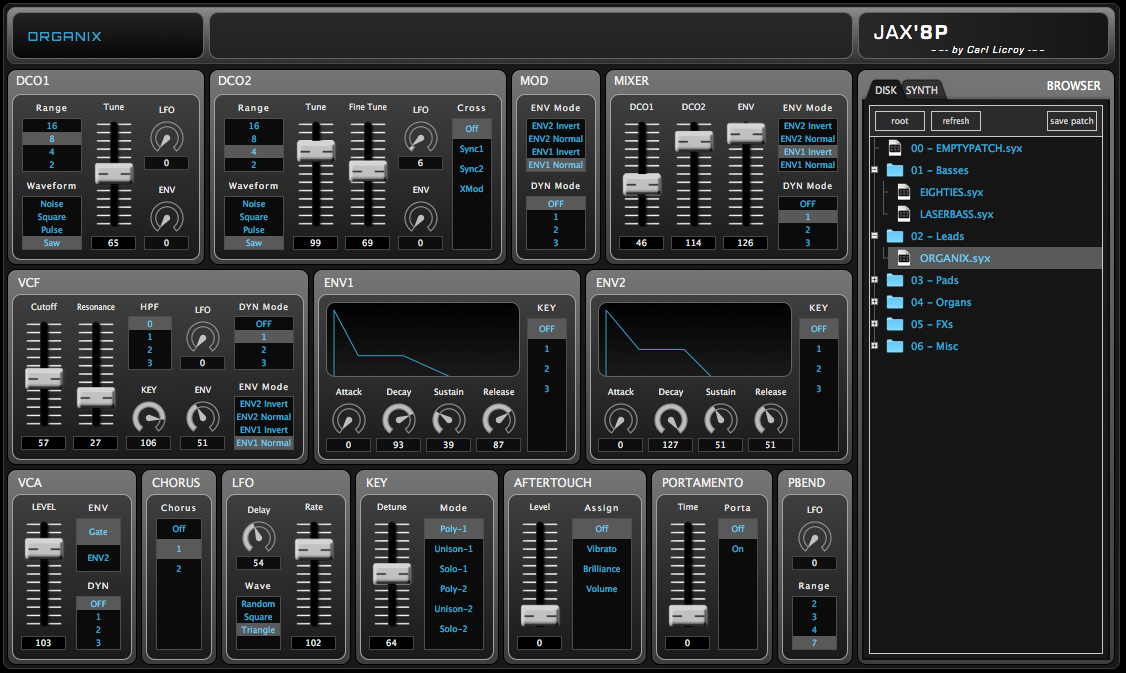
Hey Carl. Great editor but found a bug. Envelope 1 release sends sustain instead of the release to the synth. Would be amazing if you could do a revision for this. Many thanks and keep up the good work 🙂
Hi DexterKane! Thanks for your feedback. You’re right, I’ve fixed this bug and will upload new version quickly 🙂
Also just noticed the square and saw waves are the wrong way around. Also, haven’t got a patch to save correctly to the synth yet. Thanks again! 🙂
That’s the JX8P manual :
DCO1 Waveform
0-31 Noise
32-63 Sawtooth wave
64-96 Pulse
96-127 Square
So it looks like an error of the manual… I’ll fix it also… What kind of problem do you have with patch saving to the synth?
Panel update uploaded (few bugs fixed). Thanks to DexterKane. 🙂
New version updated (V.1.2.0). Have fun!
Can i use this panel on Mac ? do i have to use ctrlr first , or it’s two different plug in ? Thank you
Yes of course it works on Mac 🙂 Just download ctrlr and run it as standalone or as a vst in your daw. Once you have run Crtrl you can open the panel and use it. You can also export it as a vst when you have ctrlr running as a vst in your daw.
New version uploaded (V.2.1.0) ! 🙂
Hey, Carl!
Thank you in advance for your great work!
Is there a tutorial where I can learn how to use this program? I can’t find the option “learn midi”, for exemple, so I can use the faders in my midi controller.
Once again, thank you so much!
Hi! I just found this great software…thanks a lot! (i’m really happy since sounddiver is no longer).
How can i save patches on disk? When i hit save patch, nothing happens.
Is there a way to backup soundbanks?
p.s. as standalone, macOSx10.10.5
Hello, my friend?
Can you tell me how do I use this program? I’m running it as a VST in Logic Pro, but I’m a noob, I’ve just brought my JX-8P and apparently, I’m not able to configured to receive information from the vst, but the synth is playing the notes that I’m sending via midi through my Presonus Audiobox normally.
Thank you in advance!
I dont know how config in ableton live. Can you help me?
First of all thank you! This looks like a dream come true to me with his patch management capability, way better than the editor that I own. BUT…well I can’t make it work. I set all midi channels to 5 (the channel I have on the JX) but when I move the sliders nothing happen, nor I can send any patch. Funny thing is, midi in works! If I change a patch on the JX it gets loaded inside the panel. Which is nice, but not the main reason why I’d like use this software.
I can actually see the sysex data in the midi monitor , but it’s like they’re not transmitted to the midi out of my interface.
Let me just point out that if I load my other editor it works, so it’s not a setting problem on the JX-8P.