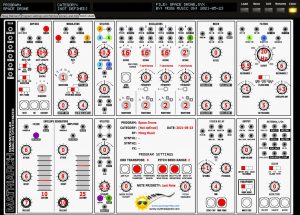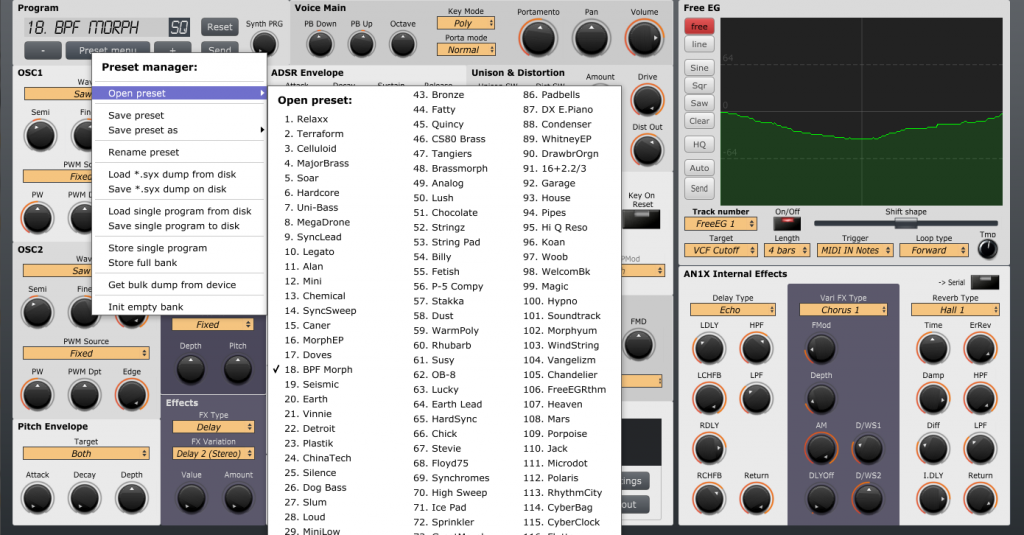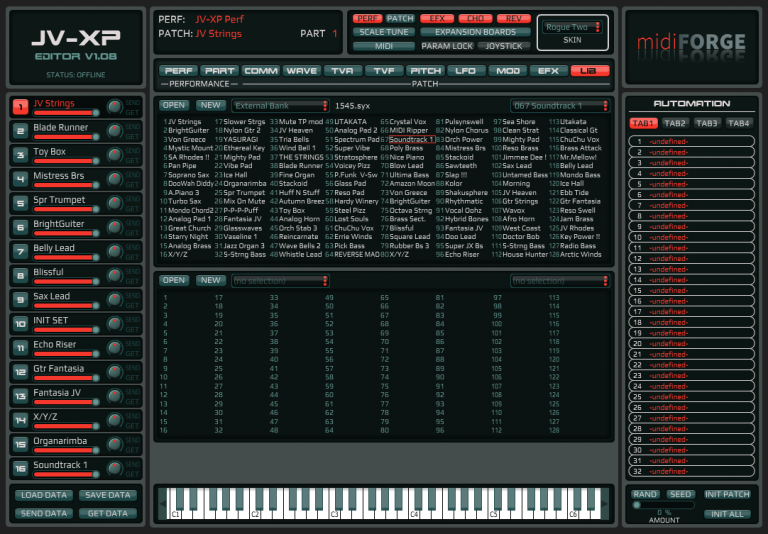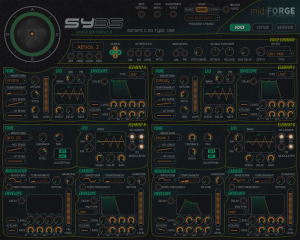Korg Minilogue XD and librarian
v1.0 2021-10-21
The panel is an editor and librarian for the Korg Minilogue XD and covers all parameters at program level. It also handles the Global parameters and it is showing some info of the sequence data for the current program (no edition at this stage).
Besides the editor, you will also benefit from a complete librarian. It will allow you to manage an image of the content of your Minilogue XD but also two “disk” banks that are banks only on your PC. From there you are able to perform different program operations between the banks (copy, swap, initialize and move).
On the same tab as the librarian, you will find information and status from the note sequencer (first note only) and from the 4 motion lanes. At this stage, this is read only.
The panel is reading and writing sysex files but also Korg Librarian files (.mnlgxdprog; not .mnlgxdlib).
Features:
- Korg Minilogue XD interface with same look as actual synthesizer
- Top “LCD screen” displaying parameter name and full description, CC/NRPN number used (or “No CC”), current and saved values
- Rotary buttons with colored ring
- Switches with same look as synth
- Bi-directional behavior (for CC/NRPN parameters only): modifying a parameter on the panel modifies it on the synth; modifying a parameter on the synth modifies the panel
- Fast send and small send buttons at different places to send a full program dump to the synth which is needed when changing non-CC parameters (indicated in light green)
- Envelopes graphs handled by mouse or the ADSR/AD rotary buttons
- Load / Save programs from banks or from individual .syx files
- Load / Save Minilogue XD Korg Librarian .mnlgxdprog files
- Receive/Send from/to Minilogue XD buffer
- Direct mode to change programs on the synth
- Easy program renaming
- Display and export of program parameters (current values, saved values, both, comparison, differences) as text file
- Programs have a name, author, save date and description
- Complete librarian providing handling of 2 disk banks and one “Minilogue XD” bank (500 programs by bank). The “Minilogue XD” bank can be received from the actual synthesizer.
- Operations in banks for programs: rename, init, copy, move, swap programs, full comparison, difference only comparison
- Global settings management with ability to Receive/Send them from/to the Minilogue XD synth
- Ability to load and see your User oscillators names, mod FX names, delay and reverb names
- Different switches to modify the behavior of the panel according to your way of working
- Panel zoom with memory
- Standalone Windows/MacOS
- VST plugin 64 bits on Windows
- VST/AU plugins on MacOS
The manual can be downloaded from the Sunny Synths’ drive or website www.sunnysynths.com
For more info on getting this panel, please contact sunny.synths@gmail.com
Additional pictures: