A panel for the Peavey Spectrum Synth, a 1U multi-timbral rack unit.
This panel uses Sysex commands to control the synthesizer parameters on Spectrum Synths running version 1.2.4 firmware. All patch parameters are accessible, however existing values are presently not displayed in the panel.
You can easily select presets via the Preset Menu, save any changes via the Save button and start presets from scratch via the Initalise button.
This panel was created and functions in Ctrlr version 1590.
Download Peavey Spectrum Synth Ctrlr bpanelz
Download Peavey Spectrum Synth Editor App Mac OSX

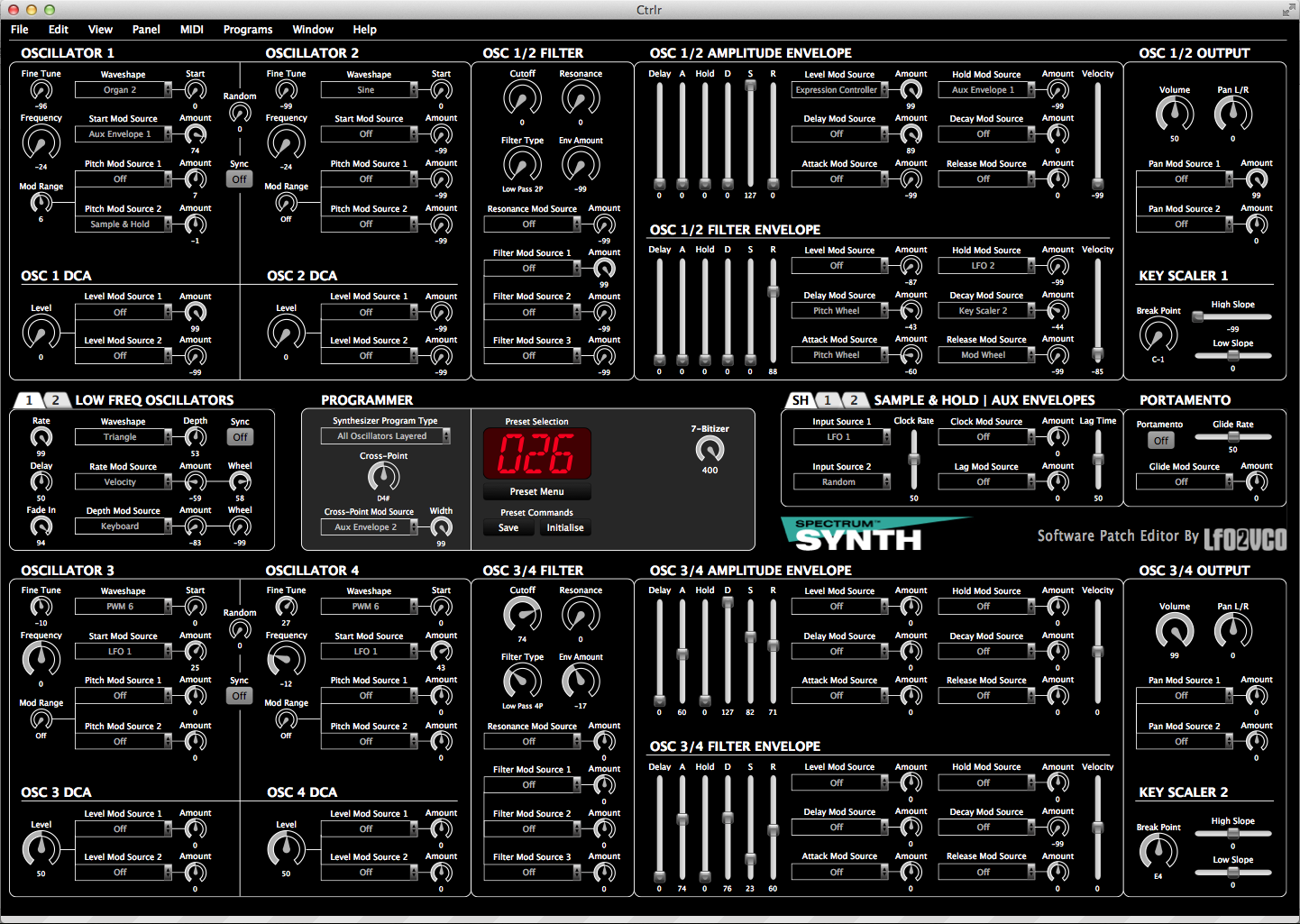
Tested this on a Spectrum Bass II and was able to get program change but that’s it. Figuring that the sysex and architecture are probably different. However, I successfully swapped the ic in the bass ii for a spectrum synth ic and it works flawlessly! Total sleeper synth! Great modulation options and a decent filter. Thank you for taking the time to make the panel! Get a bass ii cheap while you can!
Hey Bandenoire, I’m glad you are finding the panel useful. Great tip about Swapping out the Firmware ICs as other Spectrum devices in the range are more readily available.
Hi there, I have a spectrum synth and it’s working great with this panel! My one question though is I’m not able to figure out how exactly i “send” these edits to the synth to save them. I have a fresh battery in it and the unit is solid. When I “send snapshot” which seems like it would be the right option doesn’t give me the result i would expect.. so my sequence is like this
1 – synth – set to 000
2 – make changes in panel and i hear the changes in the synth
3 – click send snapshot from drop down option on panel
4 – it reads r00, then r01, sav and then it reverts right back to the pre-edited 000
ok slight update on this.. so whatever patch i am on and “send snapshot” replaces that slot with what must be some kind of “zero’d out” patch.. so it seems like it’s almost working correctly if i could just figure out how to get the actual patch settings present on the panel to be accurately transferred to the current slot in memory. So if i’m on patch 020 and do send snapshot 020 is altered, but only as a base patch not the current configuration on the panet.
and omg for the life of me I can’t figure out where the parameter is to make a patch mono or poly! Anyone know what setting changes this? I have patches that are both and I can’t seem to find the parameter that would allow a mono patch to become poly or a poly patch to become mono. Thanks in advance! 🙂
any ideas on a peavey dpm2 panel lfo2vco great work i will try and use this spectrum