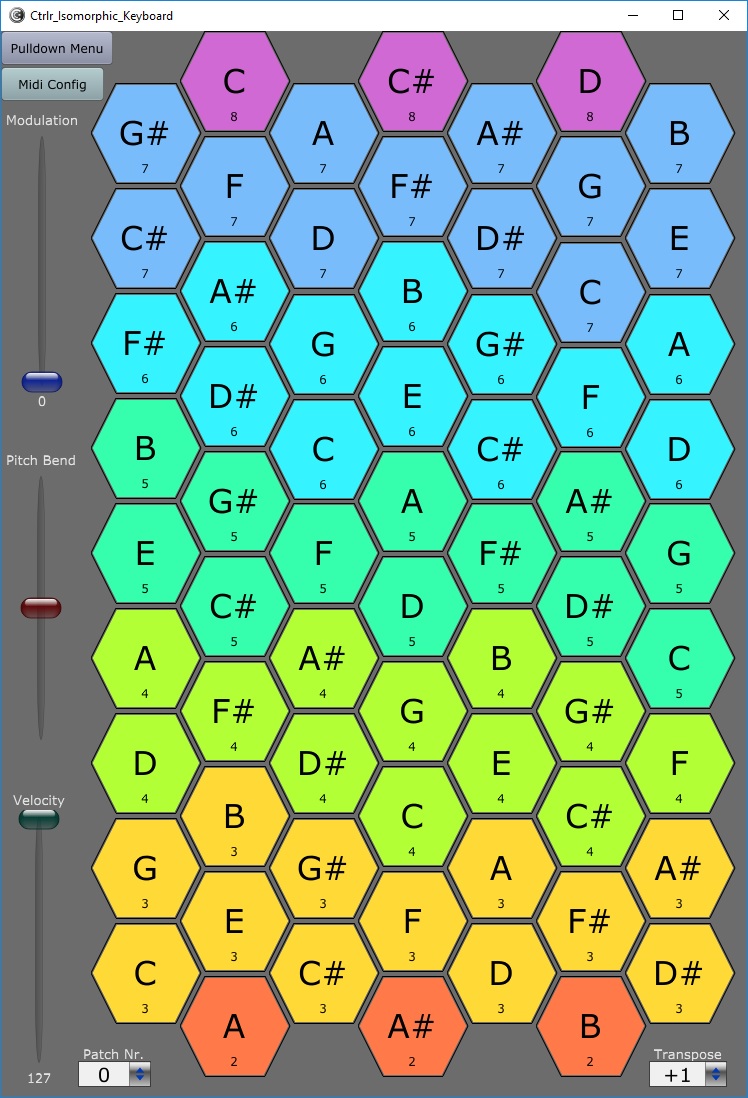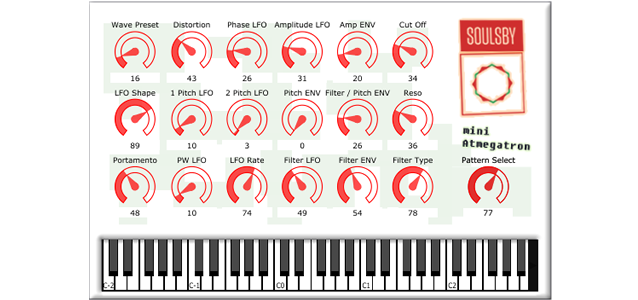Hello,
Just installed Ctrlr three days ago. After the install it ran ok but then it crashed a couple of times. Really didn’t think much about it because the program always restarted. Anyway, I completed the tutorial under documentation “Getting Started” with no problem, so I started to download some panels to check out what is being done with Ctrlr. Cool stuff, so I decided to start building my first controller panel. It is for an old Digitech RP-10 guitar effects processor. Things were going good on the 3rd day (which is today) when all of a sudden after I had modified a color fade for a ui group, the program started to not respond. So I closed the Ctrlr program and then tried restarting Ctrlr. Nothing. After a few attempts I decided to restart my computer, then restart Ctrlr. Nothing again. After a few more attempts, I decided to uninstall Ctrlr and then reinstall the program. Still nothing.
What should be my next step to get the program working again?
I really like the program and was really getting good with process of building and would like to continue so any help would be appreciated to get the program running again. Since, I am now a forum member and have read some of the posts, I will have a lot of questions once I get going on my project again, so hello world.
Thanks,
Norm