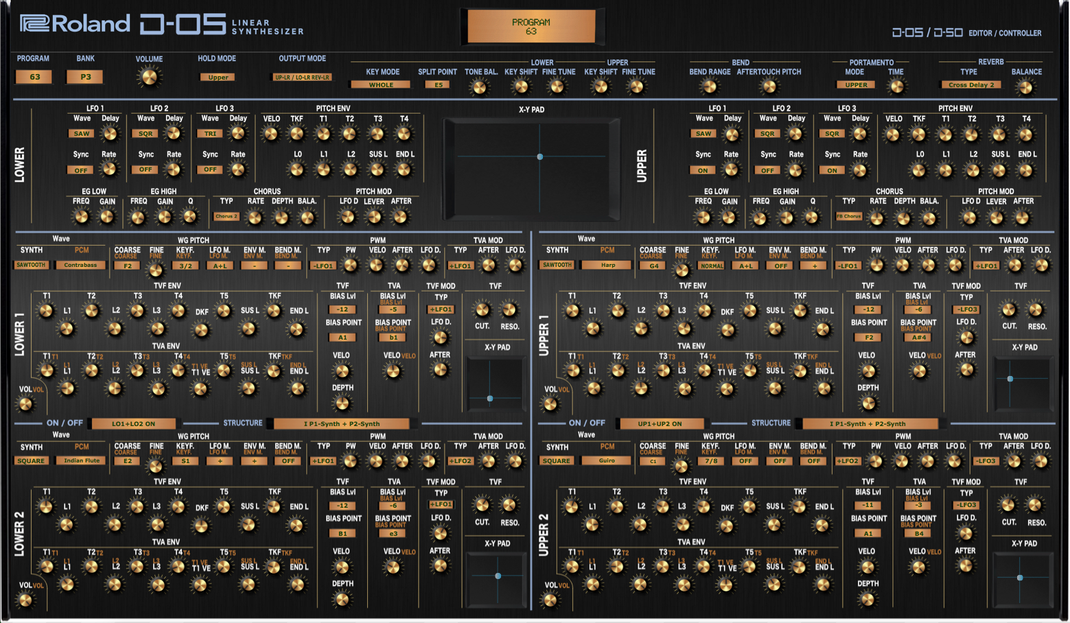News
News from Ctrlr developer.
Problem posting a new panel
Hi
I have a couple of new panels but cant get them to post correctly and there’s no down load link ? The instructions for uploading Panels has changed. I’m using the classic editor
is that a problem? can some one post updated instructions for submitting panels.
Roland D-05 Editor and D-50 Editor Controller
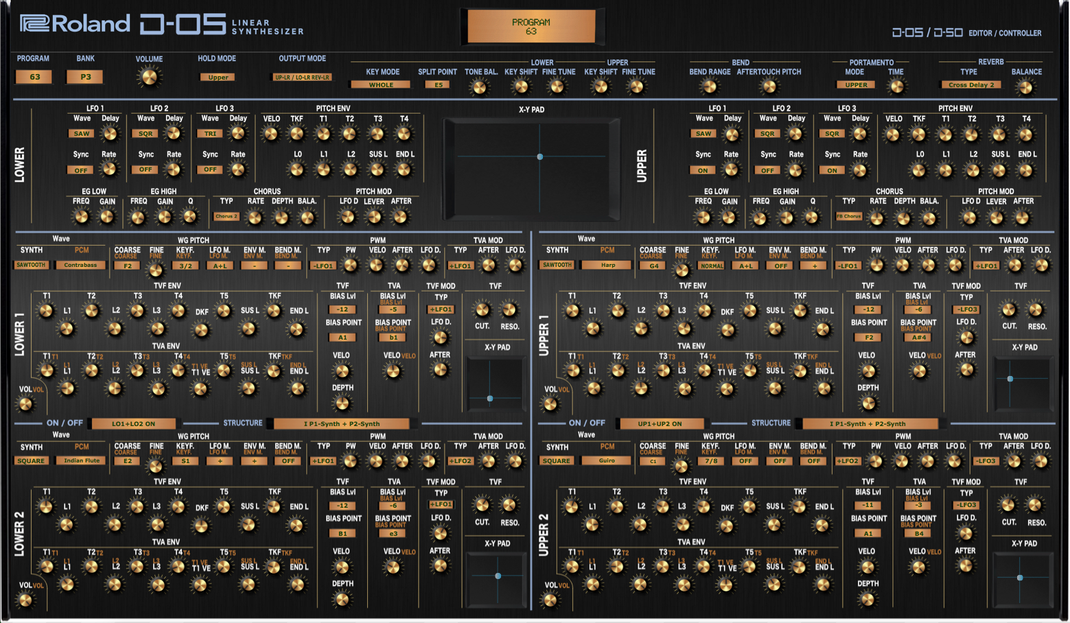
The “D-05 Midi Editor” is the controller for the Roland Boutique Synth “D-05” and the legendary Roland “D-50” Synth.
– It is perfect to integrate the “D-05” + “D-50” into your DAW.
– It makes the sound design easier, because you have direct access to all parameters.
– The „D-05“+”D-50″ Parameters can be automated, and they can be stored with your Project.
– You can safe your sound on the “D-05” + “D-50” Synth or as VST Presets (..fxp) in the DAW.
– With the X-Y-Pad any Parameter can be selected and controlled.
– It is possible as VST and Standalone for PC 32/64 Bit and Mac as VST, AU and Standalone.
Behringer DeepMind 12 Editor and Controller

The „DeepMind 12 Editor / Controller„ is an VST and Standalone controller for the „Behringer Synthesizer DeepMind 12 “
– It is perfect to integrate the “DeepMind 12″ into your DAW.
– It makes the sound design easier, because you have direct access to the parameters.
– The „DeepMind 12” Parameters can be automated and they can be stored with your DAW Project.
– You can safe your new sound on the “DeepMind 12” and the editor settings as VST Presets (..fxp)
in the DAW.
– With the X-Y-Pads, all Parameter can be selected and controlled.
– It is possible as VST and Standalone for PC 32/64 Bit and Mac as VST, AU and Standalone.
It is compatible with DeepMind 6
SE02 VST editor problem
Hi all,
Hoping for some help: I purchased SE02 midi editor last night to quickly help draw in automation in Ableton. However, after installing the .dll is not seen by Ableton. I emailed Momo and he suggested installing to the root of my VST plugins folder but still the .dll is not seen after restarts and rescans.
Here is the detail I sent to Momo:
I’ve followed the installation instructions however I cannot see the .dll 64 file in my VST plugins folder. I copied to the correct folder and used 64 bit file. I am on Windows 10 Ableton 10.0.5. I’ve installed the standalone SE02 editor and this is working fine connected to the SE02. I’ve tried running Ableton as Administrator and get nothing. I’ve also searched the Ableton VST folder for CTRLR and get nothing.
Any ideas what to try to try please folks?
Thanks.
Bank Selector in Voyager
Hi there, i’m a Ctrlr new user. I’m trying to build up a custom M**g V0yager panel from scratch but i’m not able to find the right settlemet to let my Bank selector work properly.
On manual is not written down the right parameters to use but, surfing on web, i learnt that the data should be as follow:
cc#0 msb 0
cc#32 lsb 0-6
Does anyone knows if these are the right ones? Could you be so kind to tell me how can i build a bank selector using them?
I’ve tried with inc/dec buttons, different cc settings, sliders but nothing seems to work. Thanks in advance for your help!
Novation Peak
Hello,
Just wondering if anyone was working on an editor for the Novation Peak synth.
Thanks!
I J
Ctrlr Vr 09 Combo on Microsoft Surface 3
Hi, I have a roland Vr 09 combo and I installed the Ctrlr program on my pc (windows 10) and without any problem I loaded the various panels.
Contrary I installed the program on my Microsoft Surface 3 (windows 10) and things are not going well. The VR 09 combo after a few seconds disconnects and the program does not detect any device.
Probably something escapes me … help.
Thank you
Vr 09 Combo problems with Microsoft Surface 3
Hi, I have a roland Vr 09 combo and I installed the Ctrlr program on my pc (windows 10) and without any problem I loaded the various panels.
Contrary I installed the program on my Microsoft Surface 3 (windows 10) and things are not going well. The VR 09 combo after a few seconds disconnects and the program does not detect any device.
Probably something escapes me … help.
Thank you
Connecting Korg DW 8000 to Ctrlr
Hi,
I’m having trouble connecting my Korg DW 8000 to the Ctrlr software. I’m using an M-Audio Uno MIDI in able to connect to my Mac’s USB. In the MIDI dropdown menu in the Korg controller panel I have the Device set to USB Uno MIDI Interface for Input, Controller, and Output. All Channels are set to 1. Any help would be much appreciated!