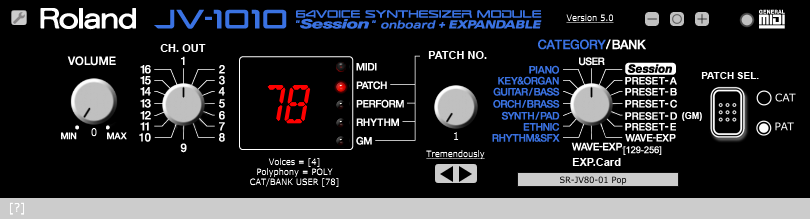
How to run this program.
USING CTRLR
Run this program from within the Ctrlr program itself. Download a copy of 5.3.201 for Windows/Linux or 5.3.198 for MacOS. and load this program into Ctrlr. This can be done from within a DAW too, by loading this panel into the VST version of Ctrlr, which will have been preinstalled into your VST folder.
- Go to :: File » Open Panel
SEPARATE TO CTRLR
It is also possible to compile and run this program as a separate standalone program or VST/AU .
STANDALONE INSTANCE
- Open this program from within the Ctrlr program.
- Go to :: File » Open Panel
- Go to :: Panel » Panel Mode. Change the Canvas Bonds last number of four from 224 to 248※
- Then Go to :: File » Export » Export Restricted Instance.
VST/AU Component INSTANCE
- Open this program from within the Ctrlr VST/AU program within your DAW.
- Go to :: File » Open Panel
- Go to :: Panel » Panel Mode. Change the Canvas Bonds last number of four from 224 to 248※
- Then Go to :: File » Export » Export Restricted Instance.
※ Workaround/Bug Fix :: To build as standalone executable on Windows or export as VST, please add 24 pixels to the panel height before exporting.. (otherwise you will find the bottom 24 pixels have been truncated).
- Version 5.0
- 07/16/2021
Roland JV-1010 Editor
This panel is a basic patch selector for the Roland JV-1010.
This panel has limited editing capability.
Download :
https://sourceforge.net/projects/jv-1010-editor/
IMPORTANT!
If after installing a new version of this program ,
there are no images visible, or previous version images are showing:
- MacOS ※
— delete folder “Library/Preferences/JV-1010 Editor/ ” and restart program. - WINDOWS ※
— delete folder “C:Users%USERNAME%AppDataRoamingJV-1010 Editor” and restart program.- cmd ⇒ @RD /S /Q “C:Users%USERNAME%AppDataRoamingJV-1010 Editor”
Thanks to user lecleto for assistance in making this panel.
For deeper editing capability please try this panel. https://ctrlr.org/jv-patched-roland-jv-xp-patch-editor/
Changelog
- Version 1.0 ~ 12/03/2020
- First Release
- Version 2.0 ~ 12/04/2020
- Fixed wrong patch select for XPA patches over 128 in CATEGORY section
- Streamlined bank change messages in CATEGORY Section.
- Version 3.0 ~ 12/25/2020
- Menu also displays by category
- Added limited editing features
- Can now update panel with USER patch names
- Version 4.0 ~ 01/01/2021
- Bug Fix: when in CAT mode moving bank dial past WAVE-EXP crashed panel.
- Version 5.0 ~ 07/16/2021
- Black Theme

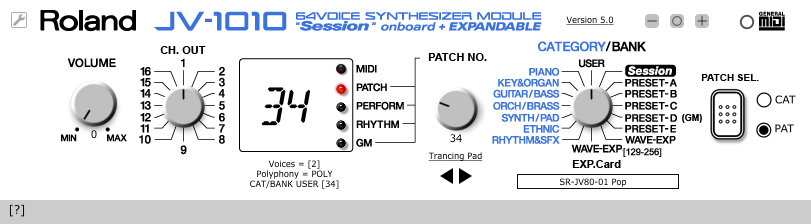

Awesome panel. Would love to see a skin toggle with original colors of hardware alternative.
Thanks jggorman!
I thought about doing that, so now will implement it as soon as I have time.
My plan is eventually have the panel be able to edit (almost) every parameter of the JV-1010.
Thanks for writing and please check back for new versions.
jggorman,
Finally I implemented a black theme! 🙂