Download: https://sourceforge.net/projects/ctrlr-utilities/
- Version 0.4
- 05/12/2021
Convert ReDominator files to sysex
For Roland Juno 1 & 2 and MKS-50
https://www.audiorealism.se/redominator.html
Changelog
※ 0.4 05/12/2021 panel automatically truncates name to 10 characters. Switch file load *.*|.repatch
※ 0.3 alpha 05/01/2021 -suppressed assert error message when wrong file type/size loaded
※ 0.2 alpha 12/14/2020 – fixed load file cancel crash – added rename function
※ 0.1 alpha 11/26/2020

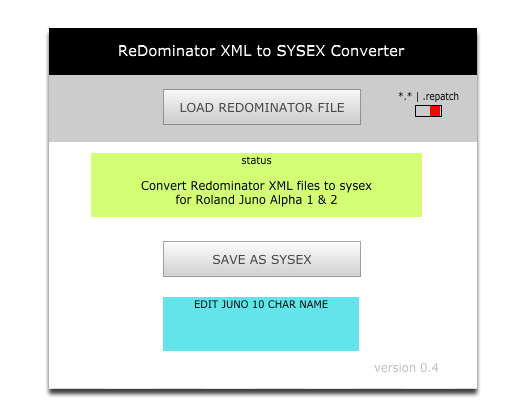
The download doesn’t work anymore for v 0.2
I tried to make my own Redominator to ajuno converter
but I cancel it, because of different versions of redominator preset file
I wanne have my own converter because
I wanne batch proces the full redominator library in one click
So okey, great work, very cool to convert Redominator presets
I can’t find the conversion code in you’re Ctrlr project
So yes,, I wanne have version 0.2 !! But the download doesn’t work
Regards
StephenM
Okey, found the file: https://ctrlr.org/?ddownload=120869
I don’t know why the link doens’t work with chrome…
OKey, Now That I finally can login
I love to see the preset name into the filename window,, adding .syx automaticly
Now I need to press the first letter of the preset name, to auto find it
The converter works great, just a few enhancements of the user interface
http://stephenm.be/ctrlr/Snap480.png
Hi Stephen307,
Great that you are using this.
“”
Are you saying something doesn’t work as you would like, or that this is a good feature that you like in this new version?
Yes, it’s amazing to have a plugin and hardware ajuno at the same time.
I was hoping audiorealism gave a xmas2020 voucher to get fully started, but 55 euro is not that much.
Pressing the first letter is the way I do it now,
but that’s a lot work, cause I need to remove .repatch and typ .syx too
Maybe there will be a copyright issue about the presets
but I guess, everybody want the original patch name for the .syx
The dir is also always the desktop, and that’s also a little problem,
I need to drag the .repatch files temporary to there ,not hitting the win desktop icons
And maybe all the converted Redominator presets can be uploaded in the near future ?
It’s a lot of work to convert all the default presets now but they are great to have them into the ajuno
And I’m using always my own Amiga OS SynthCtrl Tool to dump Syx presets.
It’s a listview that can dump sysex so I don’t need to open each syx file everytime with teh file requester
It’s just cursor key Up and Down. It’s works like Sounddiver presets that are in a library view,
very cool someone can code this easy feature too, cause my synthctrl needs Winuae and a full Amiga OS setup.
http://stephenm.be/ctrlr/syntctrl-syx.png
Anyway,, veryc great and cool work you’re converter !!
it’s Amazing !!
Regards, StephenM
Great Stephen!
Also please try out this program I wrote for the Alpha Juno.
https://ctrlr.org/juno-alpha/
I plan to include a full librarian feature for it in the next version.
Also another program that you might find useful is:
https://ctrlr.org/generic-sysex-dump-editor/
Regards,
John G.
Yes,, the ajuno MKS editor seems very cool
I still needed to try en install it, because I have my own ajuno tweaked adaption for sounddiver
and yes, I will check You’re gen syx dump editor,
If you can scroll thru sysex presets with the cursor key’s, this would be great for others I guess,
Regards,,
Do you mean not using a mouse? Okay it might be possible. Will look into that for the next version.
🙂
Well You’re free,,, I can’t enhance ctrlr panels and ctrlr code, it’s chinese for me
Indeed without the mouse, or a mouse Up and Down button can work too off course
It’s like scrolling thru wav/aiff samples like with sample player vst’s, like Phalanx and directwave
Using the cursor keys Up an downw to scroll thru (syx) presets is very – very handy and super fast
I never found a tool than can scroll thru syx presets,,
it’s always open en load the syx file and several times the dir name is lost
I can do that for years with SynthCtrl, and sounddiver can do it to,, very handy
And after scrolling syx presets with the keyboard up & Down
The next step is a search function in the patchname library and sort presets by catagerie
Sounddiver could do that,,
I can do that also with my SynthCtrl, but I”m gonna stop mentioning that,,
Thanks Steven – will take all that onboard!
I found it easier to add a preset genre name at the front of the preset filename,
in stead of all those sub dirs:
http://stephenm.be/roland/all_dir_renamed_to_categpry.png
OKey, You’re converter really motivated me,
I really wanne make the conversion proces of hunderd of presets much easier
I can only code in Amiga OS – Amos Pro basic,
so tja,, it seems to work, only need to add the 10 Preset name bytes some time
Lucky the alpha juno doesn’t have syx checksum
https://stephenm.be/ctrlr/AmosPro.png
OKey, I can do batch processing, all the presets in one dir converted in one click.
My Mission is complete,, Patch name conversion is’t neccecary for my use.
Okey, I will follow you’re updates,
It’s so amazing to have an old retro synth that has a audio vst plugin and patch conversion tools
I have bought a roland system-1 also for this purpose,,
easy patch creating on the internet pc without anything to install or to patch
and exporting the vst presets to the hardware synth for the real thing and to be free of high cpu use
Regards
StephenM
Redominator has an update
OKey, the next step I will try to program, is batch processing .Syx > to .> Repatch format
Regards
StephenM
Anyway,
you’re converter was the start of Hardware/Audio VST Synth Integration,,
like the Roland System-1 and Plugout,
So Big Thanks !! – For-Ever – !!
So great to hear that! Good luck and let me know how you get on!
Yess,,
I needed a two day break and after 3 days of work the Syx to Repatch batch converter seems to work.
I can scroll the Converted Syx to repatch presets in redominator, that’s great,
and it sounds better than importing syx in redominator itself, (There are little differences in the values)
1) Everybody may send my 54 bytes sizes alpha juno presets, and I wil convert them for You
2) Also for Redominator Repatch presets to convert them to Syx for the ajuno
(but without the preset name, so You can’t see the preset name on the alpha juno display)
I can’nt give You the batch Converter programs by itself,
cause it’s coded in Amos Pro Basic for Amiga OS
I can only code in that language
So Yeah, mail me, “Stevenbsb – at – yahoo.com”
I will convert redominator .repatch and 54 bytes alhpa juno .syx presets for You,
Or at working day’s,, not the weekend,, or ASAP
Okey, And Inspired thanks to You’re Converter hé, dnaldoog,,
There will be scroll thru syx presets in the update for redominator,
but they are working for M1 compatibility,
That’s Great,, so a little bit patience for the next redominator version,,
M1 as in Korg? Confused 😳
?? Apple M1
Oh, I see – I highly doubt Ctrlr will run on that! Maybe someone will be able to compile Ctrlr for ARM?
Also this panel can now load redominator files https://ctrlr.org/juno-alpha/