- 12/19/2020
- Version 1.2
DOWNLOAD
C-PLG150-AN

This panel is a copy or emulation of the original PLG150-AN software.
This panel offers VST integration with your DAW.
Many thanks to Inteyes for his FreeEG code, from which I borrowed liberally .
This panel can load ANS or AN2 files.
Please use the Yamaha AN200 panel for the AN200.
This panel has been created using the MU100R as host to the PLG150-AN and has not been tested with any other hosts.
Please report any issues and any suggestions welcome.
Download Source Code as bpanelz file – and precompiled VST Standalone and AU files by clicking on the SOURCEFORGE button!


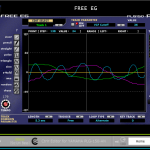
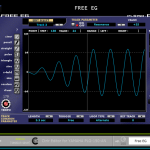

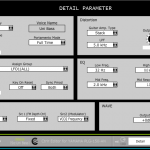
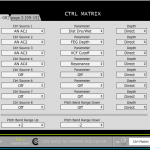

- CHANGELOG
- Version 0.1 beta — first release 02/06/2020
- Version 1.1 — ANS files not loading in MacOS 12/17/2020
- Version 1.2 — Support for AN2 files / reload state saves user patches
Known Issues
If there are no images visible, or previous version images are showing after installing a new version of this program:
- MacOS ※
— delete folder Library/Preferences/C-PLG-150-AN/ and restart program. - WINDOWS ※
— delete folder C:Users%USERNAME%AppDataRoamingC-PLG-150-AN and restart program.
@RD /S /Q “C:Users%USERNAME%AppDataRoamingC-PLG-150-AN”
DAW Setup
To create a VST or AU file:
- Load the Ctrlr.dll (Ctrlr VST/AU) into your DAW
- Load this panel into Ctrlr VST/AU instance.
- Then go to File -> Export -> Export Restricted Instance.
This will build a VST dll or AU (.component) file. - You can now load this panel independently of Ctrlr.
- Or download pre built files from
Running as VST under Cubase
- In Cubase, Disable †Midi-in **Midi-out ports to the “host ⇒ PLG-150-AN”.
- Open “C-PLG-150-AN” VST in an instrument track IN=(All Midi Inputs)
- Create Midi track IN=(All Midi Inputs) OUT=(“host ⇒ PLG-150-AN” Midi-in) (I record midi notes & data to this track).
- In the VST Ctrlr panel connect to the †Midi-in and **Midi-out ~ connected to “host ⇒ PLG-150-AN” (you disabled them in Cubase ( See step #1)).
- I found the only Midi-thru setting that needs to be checked was
MIDI→Midi Thru→”Plugin-host->Output Device”
(The 5th option down in the fold out menu) - Engage Monitor on Both tracks.
Running as VST under Reaper
This is the “host ⇒ PLG-150-AN’s” audio output)
- Insert – Track
- Record Arm
- Monitor Input (right-click record button)
- Track Input:Stereo Input
(Ctrlr VST settings)
- Insert – Virtual Instrument on New Track – Panel
- Routing – MIDI Hardware Output – “host ⇒ PLG-150-AN”
- Ctrlr MIDI – MIDI Thru – Deselect “Input Device -> Output Device”
- Ctrlr MIDI – MIDI Thru – Select “Plugin Host -> Output Device”
- Ctrlr MIDI – “Input from host to comparator”
- Ctrlr MIDI – “Output to Plugin Host”
And make sure in your Preferences, Audio – MIDI Devices, you have it set so that your MIDI Device which connects to the “host ⇒ PLG-150-AN” is enabled for input, output, and control messages (right-click).

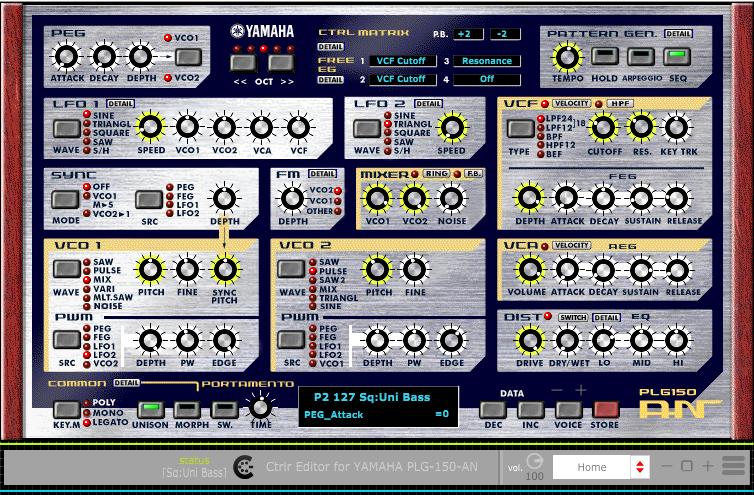

Using it to edit AN1X!
Does it work? I didn’t think it could/would.
It does, and I like it a lot… Coupe of eatures are a bt buggy (like Free EG) but in general its working great.
Thanks you so much for the effort!
Thanks denmla,
Glad it is working for you!
It would be very helpful for me if you could tell me exactly what the Free EG problem is.
Also are you using it as VST/AU instance etc and on what OS and DAW?
Thanks.
Sure,
I’m using Ableton Live 10, X64 + VST version.
The problem occurs after using a Free EG for a while, like:
1. Writting some curve (with a line tool)
2. Sending the curve
3. Re editing a curve with a different tool (e.g. pencil)
Thanks Denmla will look at it and see if I can duplicate the problem.
Is it possible to edit and fit to AN200?
Hi Albania,
I haven’t tried to integrate the AN200 into the panel, because there is already an excellent panel for the AN200 here ctrlr.org/yamaha_an200/
If that panel doesn’t work for you, contact me again and I will see if I can address some of your requests.
Thanks!
Great work man, been using it!
Is it possible to export x64 VST plugin as well? If I’m not mistaken it was previously in the zip as well…
Thanks
EDIT: There is a litle “DAW SETUP” Accordion on the bottom where is the VST .dll. Gonna try it now and sorry I didn’t notice it on first!
Hi denmla!
Thanks for commenting!
You can get a precompiled VST.dll here :
https://sourceforge.net/projects/c-plg150-an/files/Windows/VST/
I look forward to hearing how this panel works for you! It’s with the AN1X right?
Hey dnaldoog!
It is for AN1X exactly!
I mean I love it for editing, there is still nothing AN1X exclusively but this one works better than AN200 editor from this site…. At least for me…
The problem is unfortunately that some different parameters stored within the patch will trigger checksum errors and make AN1X go mute etc. but that is not the bug ofcourse, just the difference of 2 AN engines.
Thanks again for this great editor!
Hi denmla,
You know I actually am lucky enough to own an AN1X – I stumbled upon it a few years ago – it had just been traded in at a music shop. They are pretty rare. I was lucky, so one of these days I’ll dig it out and adapt this panel/make a new panel for it. I suppose I have already done most of the hard yards with this panel! But it will still be a challenge!
AN1X is top class thats for sure. I have it since 2000 and it’s been in most of my tracks. However, the only editor on the market that is STLL 100% supporting the synth is Yamaha’s own AN1X Edit. It still works on 64 bit systems but lacks integration that CTRL VST plugins give.
Going in the direction of addapting this editor for AN1X will definitely yield a decent crowd as AN following has grown in years as far as I can tell…
Have agood one man and thanks again for the amazing work!
Hi denmla,
Okay I’ll put it on my shortlist so to speak!
This whole website may be going away soon so I’ll get in touch when I do something!
Have a great 2021!
Would any of this work on the Cs1x?
cheers,
Tromino
I would say not at all – I am guessing though!