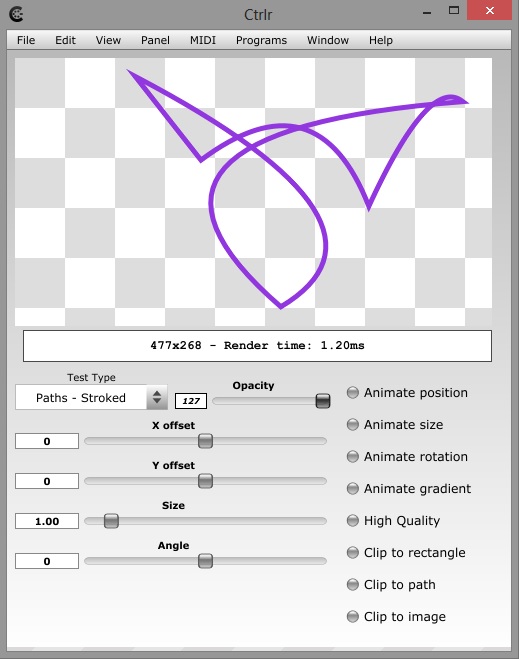Rendering demo for Ctrlr. How to draw stuff yourself and how to deal with all that LUA stuff.
This demo shows most cool capabilities that gives you LUA in Ctrlr. It’s a copy of the JuceDemo program you can find on the JUCE website.
It’s important to note that this demo needs the latest nightly to work, it uses the latest codebase of Ctrlr, so don’t expect it work with the stable build.
The list of demos is (08.02.2013):
- Paths solid (not working yet)
- Paths linear gradient (not working yet)
- Paths radial gradient (not working yet)
- Paths stroked – shows how to draw Patgs and how the Stroke impacts the overall look of a path
- Images RGB – the 4 demos show how to load Images from resources and use them, the RGB/ARGB impacts performance
- Images ARGB
- Tiled images RGB
- Tiled images ARGB
- Glyphs – This is a simple TEXT demo i uses Glyphs (the basic building block of a Font) to draw a simple text
- SVG – SVG is a Vector Image format (it really is a XML file), this demo also shows how to use ZIP files and render SVG images
- Lines – Figure it out 🙂
Download Size: 158.1 KB Downloads: 1,160