JV-XP Editor – Standalone, VST and AU Editor for Roland JV1080, JV2080, JV1010, XP30, XP50, XP60 and XP80 series synthesizers
Multitimbral Midi Editor for Roland JV1080, JV2080, JV1010, XP30, XP50, XP60 and XP80 synthesizers. Complete control of all your synthesizer in Patch Mode or Performance Mode (15 Patch parts, Rhythm part, Effects, Part Common, Performance Common, Scale Tune and several System settings) from a single instance.
Any feedback will be welcome.
BIG thanks to jjgorman for his great effort to port this editor to OSX!!










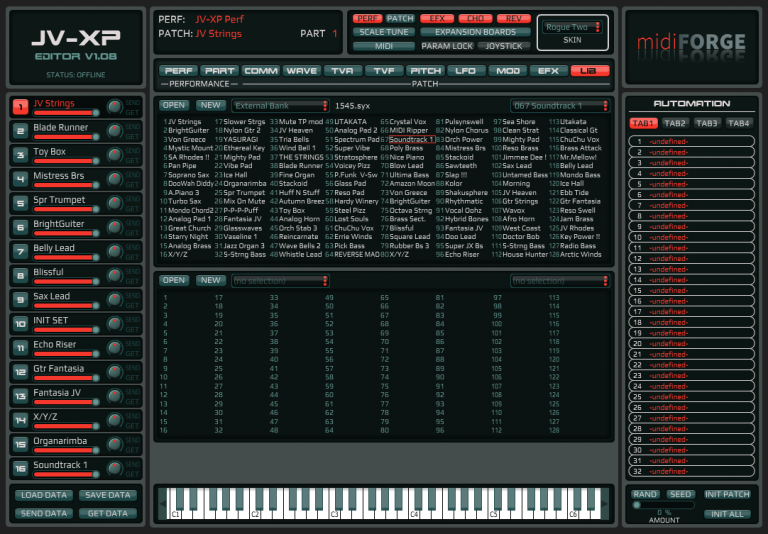
Previous
Next
Features:

Librarian
Load and save patches and rhythms from the synth’s banks and from files in .syx format, and create new soundbanks with drag&drop of patches between banks.

Data Storage
Save the synth status (all data from Patch Mode, Performance Mode and Scale Tune) in a single .syx file.

DAW Automation
Every parameter of the sound engine of every part is ready to be automated using the hosted version.

Total Recall
JV-XP Editor lets you edit all the Patch, Performance, Rhythm, Part and several System parameters (up to 13657 parameters!) and save the latest edit status within the application. This means that you can easily recall the latest status of the previous edit simply by opening JV-XP Editor.

Parameter Locking
Lock any section of the synthesizer sound engine. For instance, lock Tone 1 Wave section and Amplitude Envelope. When loading or receiving a
new patch, the locked sections will not change. Do you like the effect settings of a Part, or the filter section? Lock them and test any patch with those settings.

Patch Randomizer
JV-XP Editor provides a Patch Randomizer with several functions to control the process. It can be used together with Parameter Locking section to select which groups of parameters will be randomized.
…and many more features like the Joystick Modulator (choose up to four parameters from any part and modulate them in a vectorial style), copy & paste Tones and Patches, multi-tone editing, scalable GUI, quick access buttons to change the effects source of a Performance, 11 skins to choose…
Fixes v1.0.12 (27/10/2020)
- Fixed a bug that didn’t restore the correct values for Pan and Volume settings on Performance Parts.
- Fixed a bug causing the name of the performance not being saved. Thanks to gate4free for pointing out both bugs.
Fixes v1.0.11 (20/03/2020)
- Added a lot of Rhythym sets from expansion cards that were missing. Thanks to user Jungle for pointing out.
- Fixed Piano Expansion card patch list and typo. Thanks to Jungle again.
- Fixed a bug that could result in the background not drawing.
Fixes v1.0.10 (9/11/2018)
- Fixed a bug that, when selecting a value bigger than 174 for parameter “Wave Select”, the output was always the default wave 001 AC Piano1 A.
- Changed the way “STATUS” works. Previously, an Identity Request Message was used, but it was only recognized by a few members of the JV-XP family. Now a new Parameter Request is used to be compatible with all models. To know if the synth is ONLINE, you have to click over STATUS (it’s not auto-updated as before).
- Added a menu to change the UI zoom scale.
Fixes v1.0.9 (16/04/2018)
- Fixed a bug causing the wave of the selected Tone from the selected Patch not being loaded properly.
Fixes v1.0.8 (01/04/2018)
- Patch copy was broken.
- Added missing “Load Patch” and “Save Patch As” options in Part buttons.
Fixes v1.0.7 (24/03/2018)
- Fixed a issue that could produce data loss when switching between Performance mode and Patch mode if the Part selected was other than Part 1.
Download(Windows)
Donwload JV-XP Editor x64 1.0.12


I also had the same problem as Tukatiny. I have already tried with different browsers (also brave) and different computer but the link for Mac version doesn’t work.
I uploaded to you. Valid for 7 days.
https://wetransfer.com/downloads/1d7fcf455a5b23883f503bb2a1d4ebee20200710044144/69c426ab45470ebbdac824378311dc0c20200710044249/57f2aa?utm_campaign=WT_email_tracking&utm_content=general&utm_medium=download_button&utm_source=notify_recipient_email
I downloaded normaly from:
http://uploaded.net/file/h81f03ju
🙂
Strange. I again confirmed the link is working. I also checked the link in browserling and it returns the download page (so this tests a system other than my own). I wonder if this is some sort of regional issue…
browserling.com
This thing is amazing! It breathes life into my old Roland hardware!
Hi dasfaker,
I found your JV-2080 editor and am excited about the functionality. Congratulations to this very cool and helpfull tool!
Most of the software works properly but I found 2 bugs – one of it is quite bad.
If you change for example the volume or pan position of part 4, save the data to computer and then open this file, then the changes you made are loaded in part 3. If you change part 3, the changes are loaded in part 2 and so on… – interestingly this happens only with the volume and pan data – all the other data are reloaded correctly (as far as I could recognize).
Nevertheless this makes a complicated setup with a lot of parts with different volume and pan positions sensless to save on harddisk, because if you reopen it, ALL the volume and pan settings are shifted to the previous patch…!
The second bug is a small one: I tried to save a new performance name with the performance. If you reopen, the old performance name is there – no way to save the new one…
Is it possible to fix these two bugs? I would be very happy and support you with a small donation. 🙂
Best regards, Tom (gate4free)
Hi Tom
Thanks for pointing this out. I can reproduce the bugs and found the cause. I’ll update the panels ASAP.
Fantastic support! You make my day! 🙂
Just uploaded the new version, 1.0.12, but just for Windows x64.
Cheers.
Thanks dasfaker – it’s quite a long time I was here last time – I’d like to keep my promise and support you with a small donation for your fast bug resolving – do you have a Paypal account?
Best regards from Switzerland
Tom
Hello and thanks for the editor. It’s great, but I have the following problem. I use standalone version 1.10. In performance mode, if I load a piano sound into part 1 and select the button for part 1 in the editor, the sound sounds muffled, as if its duration was shortened. To make it sound correct I have to go to the button for part 2 of the editor and trigger part 1 by selecting the midi channel 1 of my keyboard. What is the problem? Thank you.
Hey ! Same problem here – did you manage to fix it yet ?
Win or Mac?
Mac OS Mojave (10.14.6) and Cubase AI 10.5.
Sorry, searched the forum and googled but couldn’t find an answer.
I get this error when I try to load the Mac AU or VST (Mac OS 10.15.6):
JV-XP Editor.component cannot be opened because the developer cannot be verified.
Any ideas?
Finally solved it.
Put the component in plugins/components
Open Ableton Live, load the plugin
When it says can’t load it, move to bin or cancel, click cancel
Then, go to system preferences, security, general and you’ll see it as blocked
Click allow anyway
Try to load it again and you’ll get a similar error but this time with a ‘run anyway’ option
Off you go!
Hi,
How can I synch JV-2080 (VST) with Cubase tempo?
Thank you.
HI Guys,
Pretty new to this here so bear with me !
Heres my problem :
I have connected my JV to my Mac via a midi sport 8X8 but when I run the JV through the editor when I play a note on my keyboard the notes cut short on almost like a dampening effect
Does anyone have any suggestions ?
thanks in advance
Gerard
I’ve only installed this panel a few days ago for my XP-80 on my Macbook, and I’m experiencing the same. Notes are cut short and the only thing that seems to help somewhat is to adjust the amplitude filter settings, otherwise a preset only sounds for half a second (unlike how they are straight from the XP_80). This is indeed very annoying and what’s worse it that I have to do this for each new preset that is loaded even when using the parameter lock for adjusted amplitude filter settings.
Is there something not right in the MIDI settings? (Status says “Online” though).
Would still like to see a Linux build of this one :#
I’ll second that.
Still trying to find the download option of the bpanelz-file.
Using wine I was able to start the win-exe. I don’t have my JV around, but at least my USB-MIDI was recognized.
Good news. I was able to control the JV-1010 using wine.
Hi, i can get the editor to talk to my JV (showing online), and can play via the onscreen keyboard, i cant however get it to respond from either of my keyboard controllers. I assume all i need to do is select the controller device from the devices window under midi button (have tried 2 different controller keyboards). I have also tried setting ctrl device to output device. Have also tried different midi channels. What have i missed? Thanks
Again like I said on Gearslutz you get double-triggered midi notes if the part edited is the part played from the sequencer (thus the part selected for live playing). So you can’t play long string notes etc. Another problem (Mac) – select a larger size say 120% and you can’t rescale the window.
Other than that it looks cool although somewhat confusing: You have an editing mode inside the Performance mode but the JV can not work that way as it needs all parts in a performance to be saved patches so I don’t really get how this would be working. Overwriting that part? But if it’s a preset patch then?
I at first must admit that I am new to JV-XP-Editor, so maybe (most likely) I am doing some stupid things…
1. I would like to use this for editing the user-banks of my JV-1010. That is patches and drum-sets. As far as I have understood from the manual this should be possible.
2. I added the extension-cards the JV-1010 has (“Session” (built in by factory) and “Vintage Synths” (in the card-slot). Maybe a first bug: I cannot close that “EXPANSION BOARDS”-dialog. How am I supposed to close it after selecting the two expansion boards? Currently I have to terminate the application after setting this.
3. As far as I (belive to have) learned from the manual and with some experimentation, I am supposed to edit my patch in part-mode and use “store patch from current part” (right-click in the lib-editor) to actually store the edited part into the JV-1010. Is this correct?
4. The above point (Nr. 3) actually does what I expected on patches. But if I try this with user-drumsets (perf-mode -> RHYTHM, part 10 selected) I get a crash saying:
“Callback error: BROWSER1_MouseDown
At line [378]: [string “GLOBAL_SendPatch”]
What: Lua
Namewhat: global
Name: sendPatchToUserBank
Error Message: [string “GLOBAL_SendPatch”]:378: attempt to index global ‘RhythmKey35SyxSyxCopied’ (a nil value)
Method disabled”
After that the right-click-context-menu does not work any more until restart. This might be a bug?
Finally I have a general question regarding the JV-1010: If I edit a patch using EFX set to a delay and later want to use this in performance mode (not within the editor) the EFX is ignored? I only have reverb and chorus but no delay. The delay however is present in patch mode? This might be due to the fact, that I am relatively new to the JV-1010 and I still struggle with the concept behind “performance”-mode. I have used other hardware-synths and while they offered maybe only one effect for all parts it was not “mysteriously” turned off by “something”…
hmm…
2. You have to click the EXPANSION BOARDS again. Even thou everything is greyed out it, the buttons and sliders are still functioning.
Concerning your general question: IIRC effects from the patch have to be explicitly set in the performance (can be copied from the patch). BUT the big issue is, the performance mode has only one effect unit for ALL the parts. You cannot for example have distortion on one and rotary on another part. The same goes for reverb and chorus.
If you use the output routing, you can do some stuff. Eg. send an organ patch only to the rotary EFX and a second JUNO style patch to the CHORUS only.
A good read on that matter is: https://www.soundonsound.com/techniques/roland-xv-jv-power-user-tips-part-3#para4
1 and 3 I also would like to know. Still have not found out how to send patches to the user bank.
Hi how are things…..
In the perform mode there are no users to save what is edited in said mode … is this so ….. or am I wrong …… because I can’t find where to save the perform
Hi 🙂
How I can download the JV-1080 Editor, the Link for Mac OS doesn’t work.
Thx
Hello everyone, and congratulations for the work you do. It’s my first post, and obviously it’s a question.
Can this panel also be used for Roland XV-88? As a rule it’s compatible, but I wouldn’t want to cause trouble.
Thanks to everyone for the possible answer, I would work on Mac mojave and cubase.
Here I am again, I answer myself: I have reread all your interventions and in a previous answer it was already said that XV88 is not compatible … I am very sorry, but it is really a well-made software. I tried it anyway and most of the basic functions work smoothly, so I give you my best compliments. Maybe someday there will be a specific panel for XV88.
I have an issue that editing any part in the PERF panel only changes settings of PART 1.
(I have a JV-1010 at hand, can try out the JV-1080 in a couple of weeks)
For example:
In part 1 set a wave, play on its MIDI channel. Works as expected.
Switch to part 2 and set another wave. The wave is changed for PART 1.
One strange thing is. When I use the “Tone Switch” under the “WAVE” tab it sets the tones one the correct part. Even more strange when I use the “Switch” ON/OFF (also under Wave/Wave) it switches of the tone in PART 1.
Is there a bug with the parameters sending for the right part? Or does the JV-1010 speaks a different kind of MIDI/SysEx?
Also copying and pasting a part to another works.
Thanks for any input!
I am looking for an editor/librarian for Roland JV1080 in Mac OSX. Clicking the ‘download’ link brings up multiple folders and files, each of of which seem to need to be selected individually to obtain. What do I need to download? Is there a way to get it all at once?
This crashes every time I use it as a vst and it crashes and goes unresponsive when ever I close it as an exe and task manager cant get it to go away.