This panel can now be downloaded without writing me an email. I got tired answering all these emails.
Please read this text, otherwise you WON’T KNOW WHAT YOU WILL GET:
Some general information:
Keep in mind that this panel is still in beta state. Beta means that the software is not fully tested and there may be bugs which have not been discovered yet. Therefore, everybody who is using this panel is a beta-tester not an end-user. Don’t get me wrong. Bug-reports and suggestions of any kind are very welcome, but I won’t accept blaming me of having problems with your synth (e.g. losing data) as a result of using this panel. This is a risk you are taking on your own when you are using it.
Matrix-6 specific information:
The Matrix-6 panel has been developed for firmware v2.14 and above from Bob Grieb: http://www.tauntek.com/Matrix6Firmware.htm. It won’t work correctly when using firmware versions prior to v2.14. Notably the fixed modulations won’t work as expected. In order to get the fixed modulation working with Bob Grieb’s firmware set the “Sysex”-setting on the Matrix-6 to value “2” when using this panel. I don’t have a Matrix-6 but I’ve got many reports about the firmware and I can tell you that Bob’s firmwares (newest is v2.15) really are worth the hassle to open the Matrix’s case and replace this socketed eprom.
Important: It is not possible to send sysex-dumps to the M6’s edit buffer. This makes things a bit complicated: the panel will always OVERWRITE the actual patch location on the synth when loading a patch from the librarian and in many other cases such as using the randomizer or editing the mod-matrix. That’s why you have to save your patches if you don’t want to lose some of them. Before you try the panel better do this with a sysex tool. There are reliable freeware tools to do this. If you need help saving your patches let me know. My beta tester used patch 99 as edit buffer. The panel won’t change it when loading patches from the library so it will always stay on patch 99.
Another important thing: There is no way for the panel to know which patch nr. is set on the Matrix-6. So in order to get the same patch on the panel as on the synth you first have to use the “Patch Select” button of the panel to select a patch. Otherwise the panel will overwrite the wrong patch and you won’t hear the changes made by e.g. the randomizer or the modulation matrix.
Some time ago I made a tutorial for my SuperJX-panel. All my panels are more or less designed the same way so it may be useful to you.
The following paragraphs are somewhat applicable to all my editors. The buttons are just not at the same places as on the screenshots:
- Setting up the Ctrlr panel
- the VST-Plugin
- Saving and loading Patches (partially)
http://docs.wixstatic.com/ugd/228c20_f53c1f034a1c454fbd18843b1f4d39e3.pdf
A remark for Mac users: It seems that the AU-plugin does not work very well with Logic whereas with Ableton Live 9 it seems to work quite well . It really depends on your DAW how well the plugin performs.
You can download the panel here:
http://roet32.wixsite.com/ctrlr/oberheim-matrix-6
One last hint: Morpheus’ hands with the red and the blue pill are buttons, kinda easter eggs…
For questions and suggestions write me an email: roet32″at”gmail.com



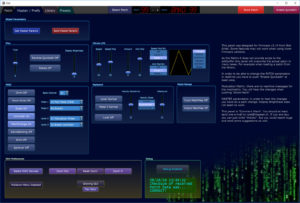

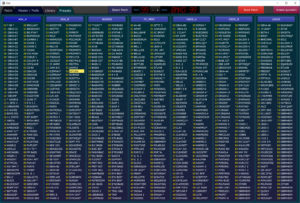
Super impressive work, this panel brings a whole new life to the Matrix 6 !!! Superb.integration, easily the best editor/librarian for the M6 I’ve seen.
Thanks Matt.
I got it working, but mod matrix still doesn’t work…
when I change patch, panel update everything on screen, od matrix too, but changing mod matrix values did not produce midi out from plugin to the synth
This functionality has been implemented in v0.62b
Great work on this panel. This looks like exactly what I’ve been looking for to edit my M6.
Questions for you. First, can you explain more about the need to press the “Enable QuickEdit” button at least once? In my testing with your panel, it seems that I’d press that, and the changes would take place immediately for awhile. Then they would stop working and I’d have to press it again.
Second question: Can you provide an explanation of the buttons that are shown when you press the “red pill” and how they are used?
Hi Bruce, you probably aren’t using firmware v2.14 from Bob Grieb. I believe that v2.14 stores the quickedit-setting. On lower fw versions quickedit will be reset in some cases. In order to be able to edit the M6 remotely quickedit has to be enabled. Some editors will always send the quickedit-enable message together with the parameterchange-messages. Mine does not because for v.2.14 this is not needed. The redpill is a randomizer, there is not a lot to say – just try it out it should be selfexplanatory: Select which sections you want randomized (Osc1, Osc2, LFOs etc.) select if Sliders and/or Selectors should be randomized. Push Major or Minor RND, to hear the randomized patch push SEND IT.
Today I installed firmware v2.14 on my new Matrix 6R. It had v2.13.
I have not used CTRLR before, but after seeing your Matrix 6 panel I wanted to try it out. There doesn’t seem to be much documentation on how to use CTRLR in your DAW, but eventually got it working. Strangely, I could not get the stand-alone CTRLR 64 bit version working, it would not run on my Windows 8 64 bit machine.
So far, everything is working great with the panel! Have only played for about an hour, but now this Matrix 6R that I bought, that seemed so difficult to use is very usable. I was shocked the first time hearing a smooth filter sweep. I had used another editor previously that caused the M6 to choke on the sysex parameters.
The panel layout is really well done… I love how instead of using drop-downs for some parameters (for example, LFO shape), it lists all options and highlights the active one, really informative and useful. Did I already mention how great the panel layout is? 🙂
Huge thanks Possemo… over the next few days i will try to help test the panel, so far it is really wonderful!
Thanks Sayersweb, betatesters are always welcome. The smooth filtersweep could be due to firmware v2.14
Just installed the firmware v.2.14 from Bob in my Matrix 6R. The panel seems to work for awhile, and then the MIDI channel resets to 1 – I have it on 3.
Also, the load bank from synth doesn’t seem to work. I would like to grab the banks from my 6R and save them before I start playing with other patches.
I do have the memory protect switch in the back off. I’ll play around with a bit more and see what happens.
Thanks for your efforts regardless.
The channel seems to reset after I make a change to the patch, and then switch to another patch number. Strange. Once I reset the channel, I can switch patches, but once I change a parameter of one of the patches, the channel resets to one as soon as I switch patches.
I’m using the standalone version if that matters. Maybe I’ll try the VST in Ableton and see if that works any better.
Hmm, I will look what I can do, but for me it is very hard to support this panel as I have no Matrix-6. My one and only betatester probably just tested it on Midichannel 1.
Edit: I just don’t see how this could happen. Midichannel is a global-parameter and has nothing to do with the patch-parameters. There is no way how a patch-parameter could change the Midichannel. Changing patch (program change) is something completely different too. Program-change messages are only sent by the “Select Patch” and +- buttons. This sounds like your Matrix-6 has some problems. I would do a system-reset and tuning-procedure (look at the manual how to do that).
Thanks for the response. I don’t know what I did, but I got the channel to stick after several restarts and resets, along with multiple presses of the quick edit button.
Hello,
I cannot load patches from the PC hard drive. Select Root Dir does not seem to keep the selection you make, so the patch list is always empty. Any suggestions?
Thanks,
Sayer
Sayersweb – sorry for the late answer. I don’t get any notification if someone posts here. Better send me an email to roet32(at)gmail.com. This sounds like you are using an old version of Ctrlr. I do recommentd this one:
http://ctrlr.org/nightly/Ctrlr-5.4.29.exe
Thank you for the suggestion of the newer version. Unfortunately, that version does not work as a VST in Cubase. It opens up to a white box. I will try other versions to see if they work.
The stand-alone version is working… and the loading from disk works fine, so I can use that version.
Hello! I’m a new user. How can I download it?
Hey, there,
I have also the firmware 2.14. I hope it would be funktion.
Thanks for all that work.