Editor and librarian for the DSI Pro 2 synth
v1.4 2018-01-01
Features:
- Pro2 interface with similar look as actual synthesizer
- Parameters grouped in different tabs
- Information about the meaning of each parameter (extract from the manual), its current value and its saved value of the loaded program by simple click and without modifying the value
- Bi-directional behavior: modifying a parameter on the panel modifies it on the synth; modifying a parameter on the synth switches automatically (optional) to the corresponding tab and displays on the computer the parameter information, the current value and the saved value
- Visual feedback by using “LED” ring buttons and secondary screens
- Envelopes graphs handled by mouse or classical DADSR rotary buttons
- All parameters and wave shapes display (no PW) for the four oscillators at once
- Oscillators On/Off buttons
- All parameters and routing display for the two filters at once
- Filter 2 N/BP switch replaced by rotary button
- Delays On/Off buttons
- Load / Save programs from banks and from individual .syx files
- Easy program renaming
- Bank management: 2 Disk, 4 Factory and 4 User banks
- Progress bar when receiving/sending bank
- Program management
- Programs info (listing/exporting current values, saved values, current and saved values,
differences only, full comparison of two programs, differences between two programs) - Program compare (saved versus current values)
- Load and edition of Pro2 Global parameters
- Different extra switches: Bank AutoSave, Proceed confirmation for program actions, Tab switch…
- Program and Global parameters adapted according to 1.2.0.2 Pro2 OS
- Pro2 sysex implementation documentation
- v1.4 Check connection to Pro2 with Device Inquiry (Pro2 OS 1.3)
- v1.4 Envelopes DADSR values displayed
- v1.4 Inverted envelopes when Env. Amount is negative
- v1.4 Enable/Disable LFO Frequency based on LFO Sync
- v1.4 Added Key Assign and Pitch Wheel ranges
- v1.4 Programs info showing Modulation sources and destinations
- v1.4 Better user interaction when loading Basic Program
- v1.4 Some minor corrections in the display of help text and values.
Download from the Sunny Synths’ drive or website www.sunnysynths.com
The download file is a compressed file including the panel, a manual / instructions on how to install Ctrlr, this panel and how to use it. It also contains the four factory banks and a few single programs as sysex files. Please read and follow the instructions in the manual 🙂
History:
- 2018-01-01: v1.4 Envelopes DADSR values displayed. Inverted envelopes when Env. Amount is negative. Added Key Assign and Pitch Wheel ranges. Some corrections. Manual updated.
- 2017-03-20: v1.00 First non beta version. Compare button added. Programs info tab added. Manual updated.
- 2016-09-19: v0.27 Adaptation of some Lua code that was not working for MAC. PC users do not need to download this version.
- 2016-09-01: v0.26 Corrections based on users feedback. Glide Mode added.
- 2016-08-29: v0.25 First public beta version.
Thanks for downloading and for posting your comments on this page or on the forums!

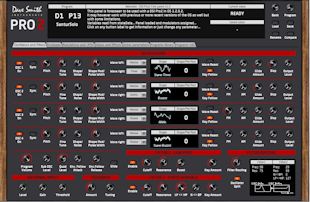
please!! prophet 12 panel!!
I have now made a P12 panel. Finalizing some tests with someone from Estonia as I don’t have a P12 myself. Will be published in September or earlier. Thanks for your patience!
Any info on the status of the 1.4 version? I’m very excited for it. Thanks for your efforts
Hi, sorry but I didn’t see your comment (didn’t get a mail – need to find why) and I’m not often coming on my own panel page). Here is a new year’s present. v1.4 free (soon a v2.0 with categories mgmt, Prophet 12 sound upload, patch randomizer but I’ll ask a small contribution for that one. Also a P12 panel coming); All the best!
Hi, P12 panel is almost ready (took some time because it was more complex than expected and that I don’t have a P12 myself). I’m finalizing Layers management (ability to copy layers between programs in banks) then need to make the manual and also pushing DSI to get some sysex to switch layers from Midi IN. So, thx for your patience. Coming soon 🙂
When are you going to upload 1.4? Thank you!
Hi, sorry but I didn’t see your comment (didn’t get a mail – need to find why) and I’m not often coming on my own panel page). Here is a new year’s present. v1.4 free (soon a v2.0 with categories mgmt, Prophet 12 sound upload, patch randomizer but I’ll ask a small contribution for that one. Also a P12 panel coming); All the best!
When is 1.4 coming out ? 😀
Hi, sorry but I didn’t see your comment (didn’t get a mail – need to find why) and I’m not often coming on my own panel page). Here is a new year’s present. v1.4 free (soon a v2.0 with categories mgmt, Prophet 12 sound upload, patch randomizer but I’ll ask a small contribution for that one. Also a P12 panel coming); All the best!
Is it possible to do parameter automation with this? It didn’t seem to work for me the way it does with other VSTs.
Hallo
I am getting cryptical names after load patches from the Pro2. What I am doing wrong?
thanks in advance
Frank
Hi F_P_aus_K. The panel is working fine. First thing to check is that you are using Ctrlr version 5.3.201 which is the last good stable one. Can you confirm this? Please contact me by PM and not by leaving comments on this panel as I don’t get any warning that there is a comment. Good that you posted something in the chat so I saw it.
So, after installing a newer version of ctrlr I am getting the name, but now each patch are comming up 3 times:
P1 Basic Program
P2 Basic Program
P3 Basic Program
P4 Cascades
…
what I am doing wrong here?
See above. PLease confirm you have 5.3.201. Thx!
Hi Goodweather. I tried to figure out through the comments if your Prophet 12 panel is available but can not figure it out. Is it?
And if you need it I can help test things with the prophet 🙂
Best from Tuffgong – Pro 2 and Prophet 12
Hi, first of all thanks for making this editor
hoping you can help me – it works fine for me in standalone mode (OSX, Motu MTP USB midi i/o) but I cant get the VST inside ableton to recognize the Pro 2. Any ideas?
Hi andoce, sorry for late reply. Don’t get a warning when people are posting here on the panel page and I’m not coming on my existing panel pages often.
Anyway, I have only worked with it in standalone mode.
Will check VST but cannot promise when
Will first do it for the panels I’m selling (Model D, Neutron, Grandmother) as some users asked for it and because they don’t have so many parameters. There is a limitation on the number of parameters to be handled as VST (64 max) by Ctrlr but also a workaround for it. Need to test all that. Not as simple as it looks like…
I have still Ableton 8 Lite so will be able to test.
Plans are also to make a v1.5 of this free panel (adapted to OS1.4 of the Pro2) but also to put a Pro2 “pro” panel for sale (reads P12 programs, category management, randomizer, FM algorithms).
Best regards
oh Yeah, thank you very much for your Work here! !!