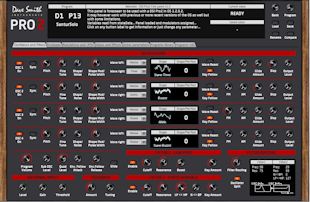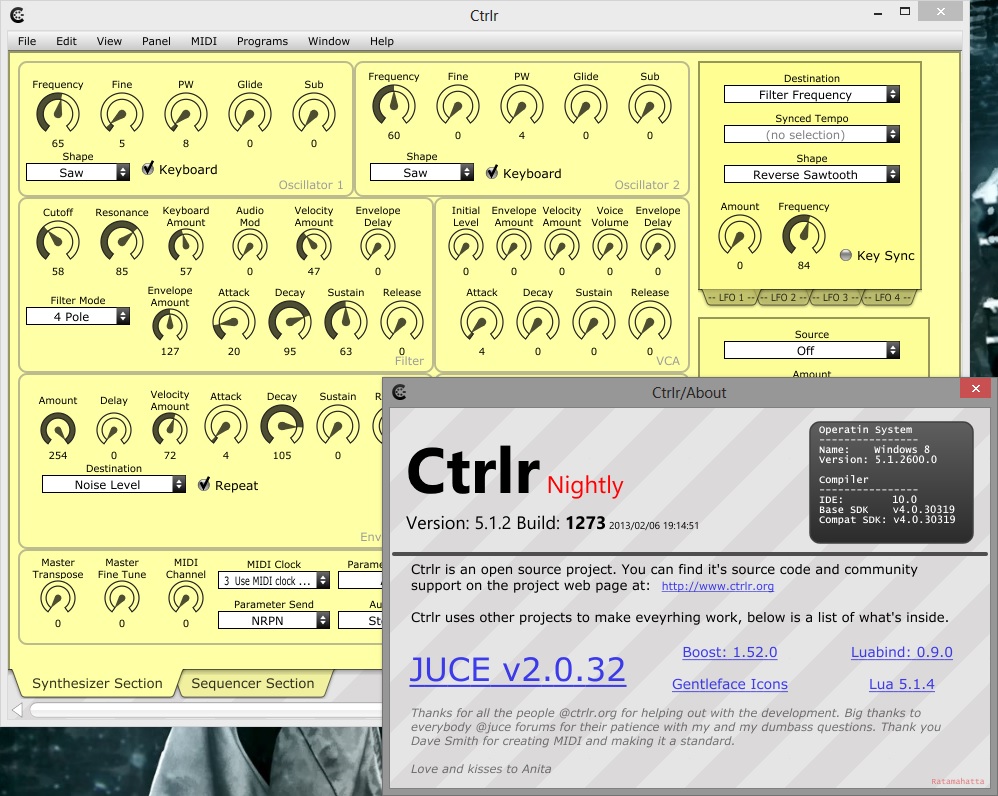Editor for DSI Prophet’08. Use sysex. Created to ease sound designing and get the most power of your Prophet’08 :
– All functions implemented (included sequencer)
– Always see both layer A + B
– Receive/Write patches and banks from/to Prophet’08
– Load/Save patches and banks from/to disk (.syx file)
New in V.2 :
– GUI improvement (more compact interface)
– Disk and Synth Patch browser added for easiest patch navigation (double click patch to load ; receive patch from P8 only if you need it)
– Global parameters improvement (data dump added with “get” button)
– Lot of bugs fixed (big code rewritting)
– LFOs handling improvement (link between unsynced and synced freq modulators)
New in V.3 :
– Full bidirectionnal panel ;
– Graphs for Amp and Env3 ;
– Reset or copy layers.
Enjoy!
Download 665.2 KB – POWER08 V.3
By downloading this file you agree with the following terms and conditions : All rights on the software are reserved to the copyright holders and are subject to change anytime without prior notice. The software is distributed in the hope that it will be useful, but WITHOUT ANY WARRANTY ; the entire risk as to the quality and performance of the software is with you. Should the software prove defective you assume the cost of all necessary servicing, repair or correction. In no event unless required by applicable law or agreed to in writing will any copyright holder be liable to you for damages, including any general, special, incidential or consequential damage arising out the use or inability to use the software (included but not limited to loss of data or data being rendered inaccurate or losses sustained by you or third parties. or a failure of the software to operate with any other programs. Swiss law and Swiss courts juridiction (civil court of Lausanne, Switzerland) are applicable to any dispute and trial concerning the software.