This panel is for the Soulsby mini Atmegatron
Download
and the mini Odytron
Download
All panels go here
This version is no longer maintained, please use the new version instead.
An editor for the Hughes & Kettner GrandMeister 36 and GrandMeister Deluxe 40 guitar amps.
Here is a new version for this editor (v2.5.2) with full support for GrandMeister Deluxe 40.
Once started the Editor will try to connect to the Amp (don’t forget to setup the “Input” / “Device” and “Output” / “Device” in the “Midi” menu). Once connected it will synchronize with the Amp by downloading all the presets from it.
There is a “Library” / “Amp” toggle button in the “Preset” section allowing to switch between editing the current Amp preset or the current Library preset. When in “Library” mode, the presets stored in the amp are not modified, unless you use the “Store” or “Store As” button.
The “Compare” section allows you to visualize and ear the differences between the current preset before and after your modifications. When flipping the toggle button, any modified command will turn orange and switch between the original and modified value. If you want to cancel your changes, simply hit the “Restore Orig.” button.
In the “Settings” screen, you can use the “Power Soak” toggle to switch between “Global” (Power Soak value is kept the same on every preset) or “Preset” (each preset has it’s own Power Soak value) mode. The “Global” mode is only available in “Library” mode.
The application is now capable of loading files generated with H&K’s iPad application. Simply select a .gm36memory file from the “Load” screen, it will be automatically converted and saved in a .gm36 file. You can also export your libraries into iPad compatible .gm36memory files with the “Save for iPad” button. Support for reading files exported from the Android application has also been added.
The Library Editor screen allows you to rearrange presets within your library files. Use shift + arrow keys to select multiple presets ; move presets using the dedicated up and down buttons ; and copy/paste patches using shift + c / shit + v shortcuts. Once you’re done, go back to the main screen and save your library or send it to the amp. You can also open an external file and use it’s content as a source for copy/paste operations.
Download Windows Application (2.5.2) – Downloads: 7,305
Download Mac Application (2.5.2) – Downloads: 3,188
Library Editor screen :

History :
– Version 2.5.2 : Fixed library file restore on startup.
– Version 2.5.1 : Fixed power soak setting backup on GM40. Fixed FSM 432 MKIII synchronization on GM40. Fixed errors on Library Editor when moving presets outside of 0-128 range.
– Version 2.5 : Fixed support for GrandMeister Deluxe 40 amp. Added bank number display.
– Version 2.4 : Added Library Editor + experimental support for GrandMeister Deluxe 40. Added support for Android App file import.
– Version 2.3 : Fixed delay time and tempo displayed values to align with iPad app. Fixed “callback” errors. Fixed synchronization between app and FSM footswitch. Added .gm36memory file support. Added Global Power Soak setting.
– Version 2.2.1 : Fixed delay / reverb / modulation state and global mute management. Fixed boost button image in compare mode.
– Version 2.2 : Fixed progress bar bugs. Added upload error recovery. Added compare mode. Added settings window. Added help window. Added connection detection procedure on connected/synced led click. Added update check.
– Version 2.1.1 : Fixed bug of Modulation Type rotary not updating. Fixed bug of fx loop / boost / noise gate not correctly synced with amp
– Version 2.1 : Updated design thanks to image resources kindly provided by Hughes & Kettner. Fixed Midi Out channel detection for “Store” and “Store As” buttons.
– Version 2.0.1 : Fixed “Restore” and “Send to amp” bug. Fixed bug with boost checkbox changing the modulation intensity. Fixed “Store” and “Store As” bug when not using Channel 1.
– Version 2.0 : Added Backup/Restore and preset management feature
– Version 1.1 : Added preset naming support
– Version 1.0 : First version with only live edit mode

My Control Panel for Quasimidi Polymorph. Panel can manage synth’s parts and sequences. Controling part is mostly bidirectional becouse use CC. “Sync All” button read current patch.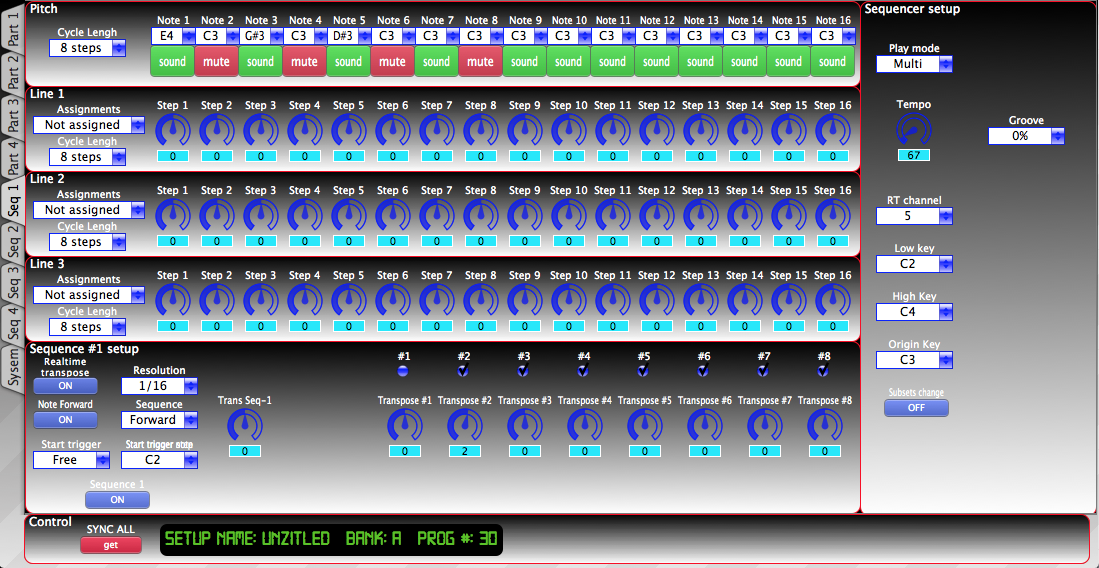
Global midi channel on Polymorph must be set as 1.
Make old synths great again! 🙂
I’m waiting for responses and wishes.
kirdined@rambler.ru
GrooveBox Editor Beta– Standalone and VST Editor for Roland MC-505, Roland MC-307, Roland JX-305 and Roland D2 series synthesizers
Multitimbral Midi Editor for Roland MC-505, MC-307, JX-305 and D2 Groove synthesizers. Complete control of all your synthesizer (8 Patch parts, Rhythm part, Effects, Part Common and System settings) from a single instance.
Beta release, any feedback will be welcome.












Load and save patches and rhythms from the synth’s banks and from files in .syx format, and create new soundbanks with drag&drop of patches between banks.

Save the synth status (all Patch, Part Settings, Part Common and System Settings) in a single .syx file. Backup Pattern and Patch data performing a Bulk Dump.

Every parameter of the sound engine of every part is ready to be automated using the hosted version.

GrooveBox Editor lets you edit all the Patch, Rhythm, Part Common, Part and System parameters (up to 8848 parameters!) and save the latest edit status within the application. This means that you can easily recall the latest status of the previous edit simply by opening GrooveBox Editor.

Lock any section of the synthesizer sound engine. For instance, lock Tone 1 Wave section and Amplitude Envelope. When loading or receiving a
new patch, the locked sections will not change. Do you like the effect settings of a Part, or the filter section? Lock them and test any patch with those settings.

GrooveBox Editor provides a Patch Randomizer with several functions to control the process. It can be used together with Parameter Locking section to select which groups of parameters will be randomized.
…and many more features like the Joystick Modulator (choose up to four parameters from any part and modulate them in a vectorial style), copy & paste Tones and Patches, multi-tone editing, scalable GUI, 11 skins to choose…
The zip file contains both stand-alone and VST plugin version for 32 and 64 bit Windows systems, as well as a short manual.
Fixes v.02 (16/12/2017):
Downloads: 1276
Editor / Librarian for the Sequential Six-Trak
as long as there is no manual for the panel just question me if there is something that you don’t understand: roet32 (at) gmail.com
The panel has been developed for firmware v14 from Bob Grieb: http://www.tauntek.com/SixTrackBug.htm. I d’ recommend this bug-fixed and improved firmware to everyone who is able to open the sixtrak and replace a socketed chip – no soldering required. You can get a ready burned eprom from Untergeek: https://www.untergeek.de/sci-six-trak-firmware-v14/. “Unison Detune” and “LFO Keysync” are firmware v14 exclusive parameters. There may be early firmwares who do not allow editing via MIDI.
A general disclaimer:
Keep in mind that this panel is still in beta state. Beta means that the software is not fully tested and there may be bugs which have not been discovered yet. Therefore, everybody who is using this panel is a beta-tester not an end-user. Don’t get me wrong. Bug-reports and suggestions of any kind are very welcome, but I won’t accept blaming me of having problems with your synth (e.g. losing data) as a result of using this panel. This is a risk you are taking on your own when you are using it.
Six-Trak specific info – please read carefully:
It is not possible to send sysex-dumps to the editbuffer of the Six-Trak. This makes things a bit complicated – the panel will always OVERWRITE a patch on the synth when loading a patch from the librarian and in some other cases. That’s why you have to SAVE YOUR PATCHES if you don’t want to lose some of them. Apart from the panel itself there are reliable freeware tools to do this. If you need help saving your patches let me know.
In the Prefs/Hints tab you can choose if the panel should always use patch 99 as editbuffer or if it should use the actual selected patch.
Some time ago I made a tutorial for my SuperJX-panel. All my panels are more or less designed the same way so it may be useful to you.
The following paragraphs are somewhat applicable to all my editors. The buttons are just not at the same places as on the screenshots:
http://docs.wixstatic.com/ugd/228c20_f53c1f034a1c454fbd18843b1f4d39e3.pdf
IF YOU HAVE READ THE ABOVE TEXT CAREFULLY, you can download the Six-Trak panel here:
http://roet32.wixsite.com/ctrlr/sequential-sixtrak
If you want a much simpler panel you can try out the panel made by Muve:
http://ctrlr.org/six-trak-editor
Futuresonus Parva panel covers all available MIDI CC’s according to official documentation (as of 28.1.2017).
Don’t forget to save your patches manually on your Parva 😉
Let me know if you find any bugs, I’ve tested it just briefly.
Cheers!
Size: 115.0 KB
Total downloads: 891
Download
2017-01-30: Updated version – missing menu and cropped panel are sorted
NRPN-based editor for Prophet 6
Supports all parameters except the sequencer. Can only send/receive/save single patches. Can load sysex files with multiple patches.
In the Globals section on the device, set “Param Xmit” and “Param Rcv” to “nr” (NRPN), set “MIDI SysEx” and “MIDI Out” to match your input in Ctrlr.
Tested with OS 1.3.1 and Ctrlr 5.4.16, 5.4.29.
Consider it beta-quality. Provided as-is. Feel free to improve it. See http://ctrlr.org/ob-6-editor/ for the OB-6 version of the panel.
Download Downloads: 2,173
History:
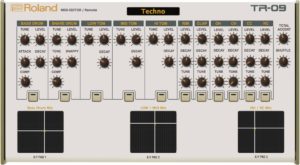
This is my TR-09 Midi Editor. The controller for the Roland Boutique TR-09 Rhythm Composer.
It is possible as VST and Standalone for PC 32/64 Bit and Mac as VST, AU and Standalone.
The „TR-09“ parameters can be automated, they can be stored in your Project.
With the X-Y-Pad any controller can be selected and controlled.
You can rename the Pad Title.
You can rename the Editor Patch and safe you sound as VST Presets (..fxp).
The hidden parameter “Comp” for BD and SD, „Decay” for RC, Clap, Rim and CC and “Tune” for Rim, OH, Clap and CH ,can be changed on the “TR-09 Midi Edtior”, which are not present on the TR-09 surface.
Price: 5,90 €
Homepage: http://tr-09-midi-editor.jimdo.com
Video: https://www.youtube.com/watch?v=R9QKzVoX0q8
Greeting, Momo
This is a panel for the Korg minilogue polyphonic analog synthesizer. All CCs are implemented. Current program can be requested from synth, is stored to panel state and can be send back to the device. This works only with MIDI-to-USB drivers. Current panel state can stored as syx file to filesystem and syx dumps can be loaded from file into the panel.
Fixed console() bug.
This is a Panel for the Vintage Revolution PedalPro Ex edition – a analogue guitar effects processor. All the implemented MIDI controllers are now available on one screen.
This was made by Jacob Korn based on the PedalPro v0.1 Panel by Marc Jacobi. Thank you.
If you do not have the Extension in the PedalPro installed – making it a PedalPro Ex, you should use the normal panel.